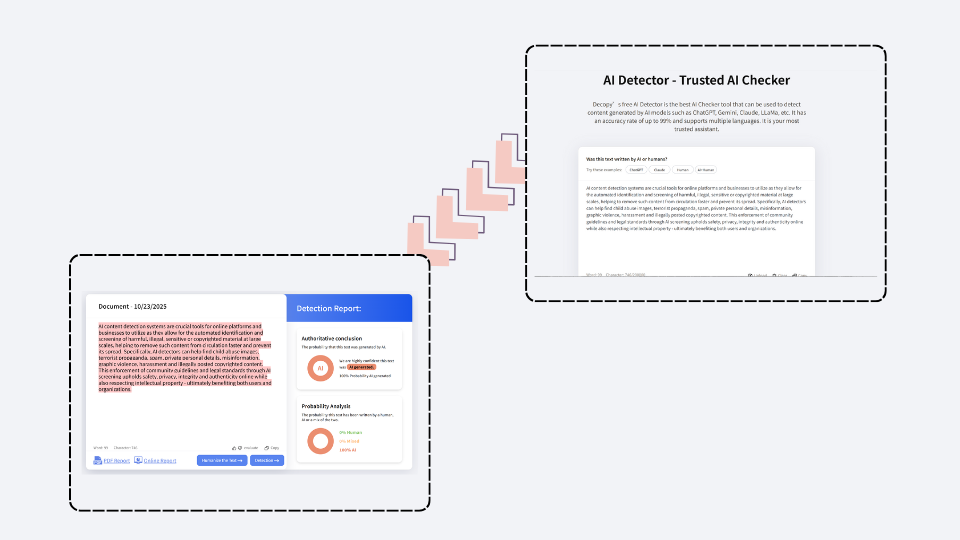MyDetector:Features, Accuracy, and Practicality
In this era deeply infiltrated by artificial intelligence, AI writing tools such as ChatGPT and Gemini are springing up like mushrooms. They generate various types of text content with astonishing efficiency. From academic works to commercial copy, from news reports to literary creations, AI's "pen" seems to be omnipresent. However, behind this convenience, many questions arise: How can we distinguish between the fruits of human wisdom and the products of AI algorithms? How can we ensure the purity of academic research, the uniqueness of literary creation, and the authenticity of information dissemination?
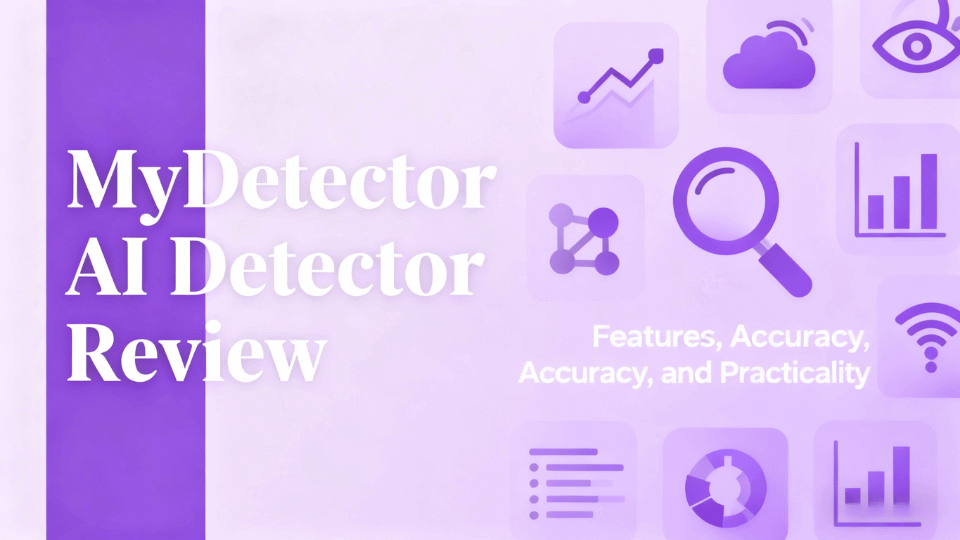
Against this backdrop, AI detection tools have emerged as an important line of defense for safeguarding the authenticity and originality of content. Today, we will focus on a practical AI detection tool — MyDetector AI Detector. We will delve into its functional features, detection principles, and performance in real-world applications, exploring its unique value in differentiating between human and AI-generated content.discover the unique value of MyDetector AI Detector in distinguishing between human-generated and AI-generated content.
What is AI Detector?
MyDetector AI Detector is a powerful online tool that identifies whether text is written by humans or generated by AI. It provides accurate, real-time detection, supports multiple file formats, and helps users ensure content authenticity and originality.
Main Functions of an AI Detector
- Identify AI-Generated Text
MyDetector AI Detector Detects detects whether a piece of writing is produced by humans or generated by AI using advanced algorithms and linguistic analysis. - Provide AI Probability Scores
Assigns a percentage score that indicates how likely the content is AI-generated, helping users understand the authenticity level. - Highlight AI-Written Sections
Highlights specific sentences or paragraphs that show AI-like writing patterns, making it easy to spot and revise them. - Support Multiple File Formats
Allows users to upload documents in formats like PDF, Word, PPT, or TXT for full-text AI detection. - Real-Time Analysis
Provides instant detection results as users type or paste text, ensuring fast and efficient evaluation. - Multi-Language Detection
Supports multiple languages including English, Chinese, French, and Spanish for global users. - Humanization Assistance
Offers a “humanize text” feature to make AI-generated writing more natural and human-like after detection.
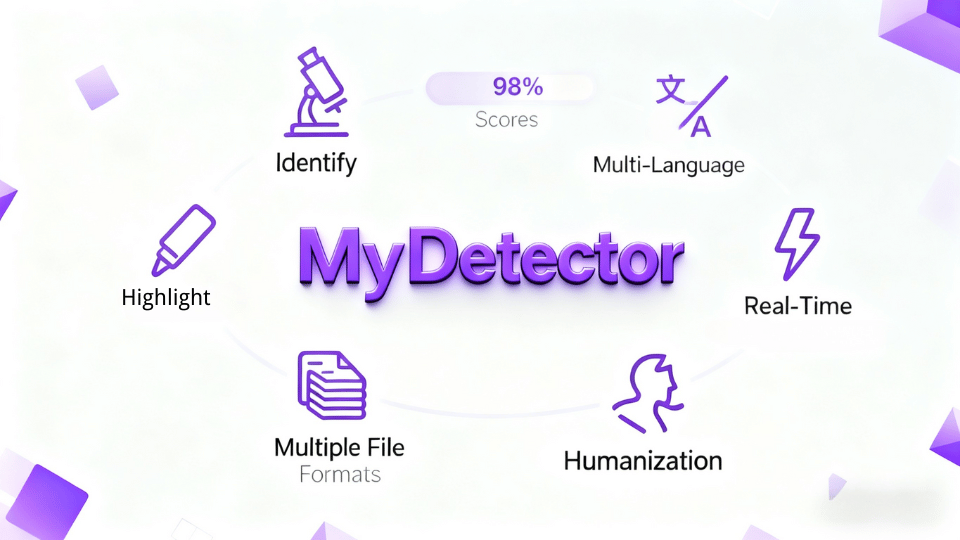
Other Features of MyDetector
- AI Humanizer — Make Your Text Sound Real The AI Humanizer uses advanced deep learning algorithms to transform AI-generated text into smooth, human-like writing. This technology helps your content bypass AI detectors, improve readability, and achieve a 100% human score.
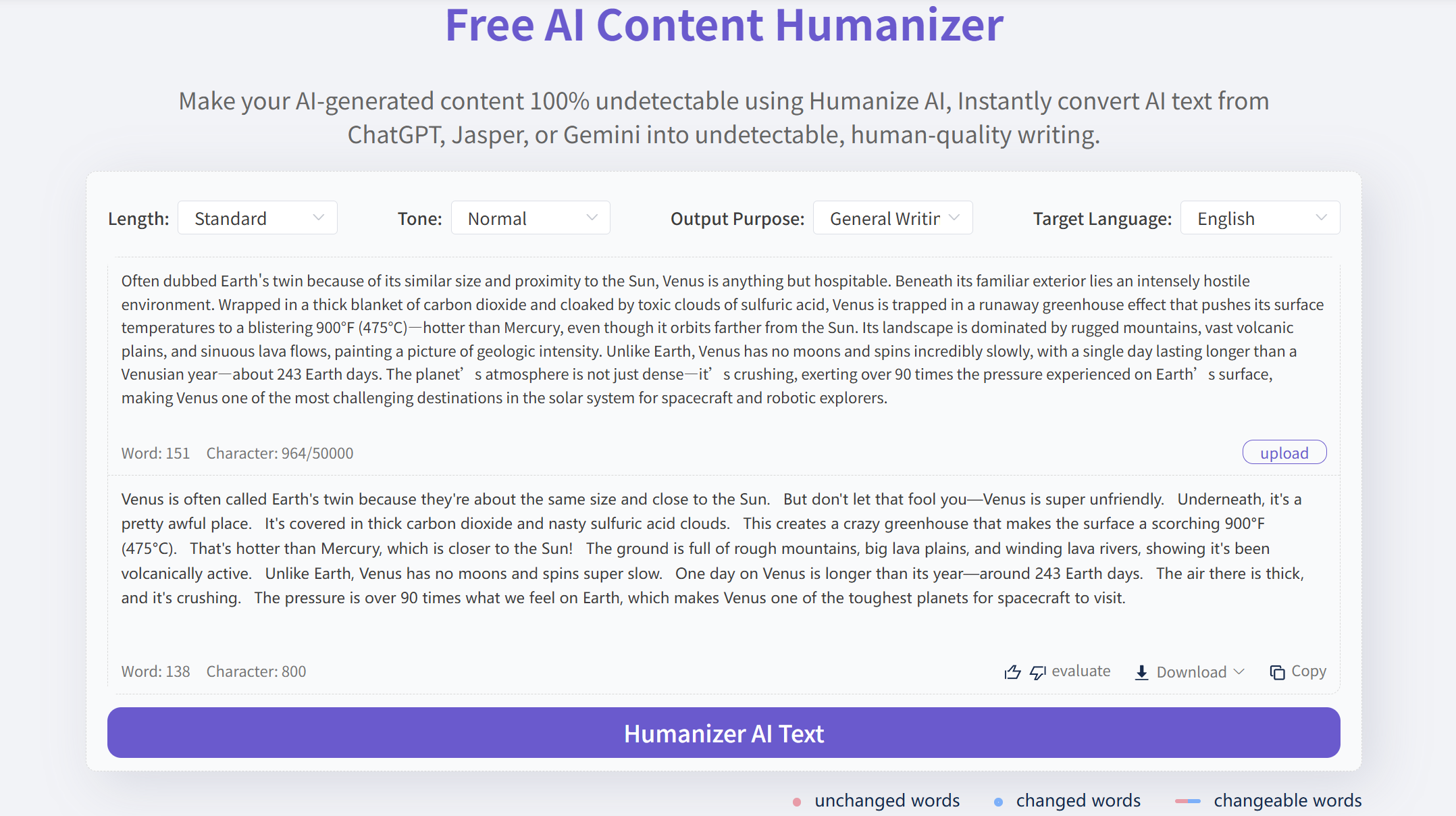
- AI Image Detector — Spot Fake AI Images in Seconds Use the AI Image Detector to instantly verify whether a photo, artwork, or graphic was generated by AI. This free, user-friendly tool detects fake AI-generated images with precision, ensuring image authenticity and trustworthiness.
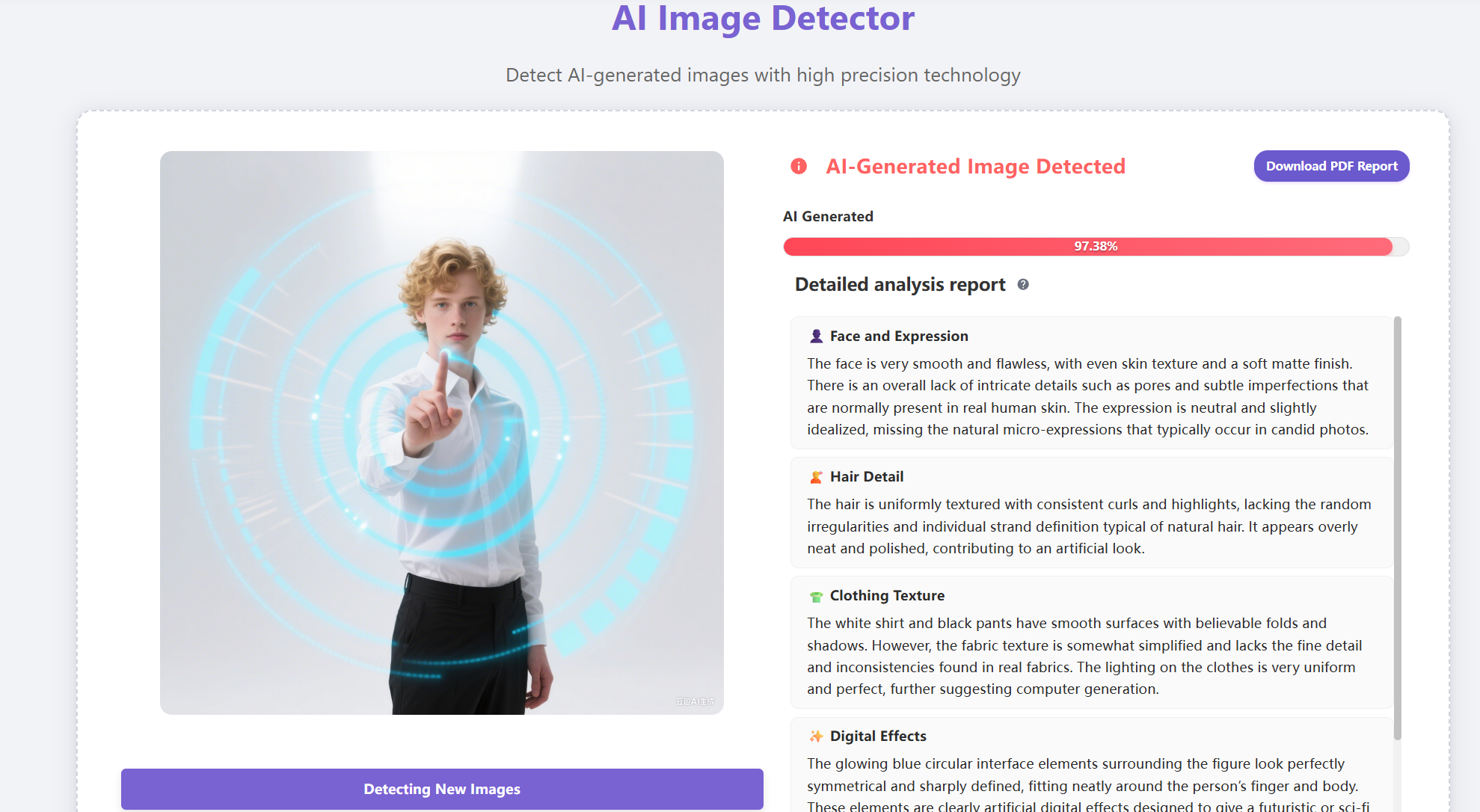
- Grammar Checker — Perfect Your Writing Instantly With the AI Grammar Checker, simply paste your text or upload your document to receive professional-grade corrections. It improves grammar, clarity, and tone, making your writing clean, polished, and ready for publication.
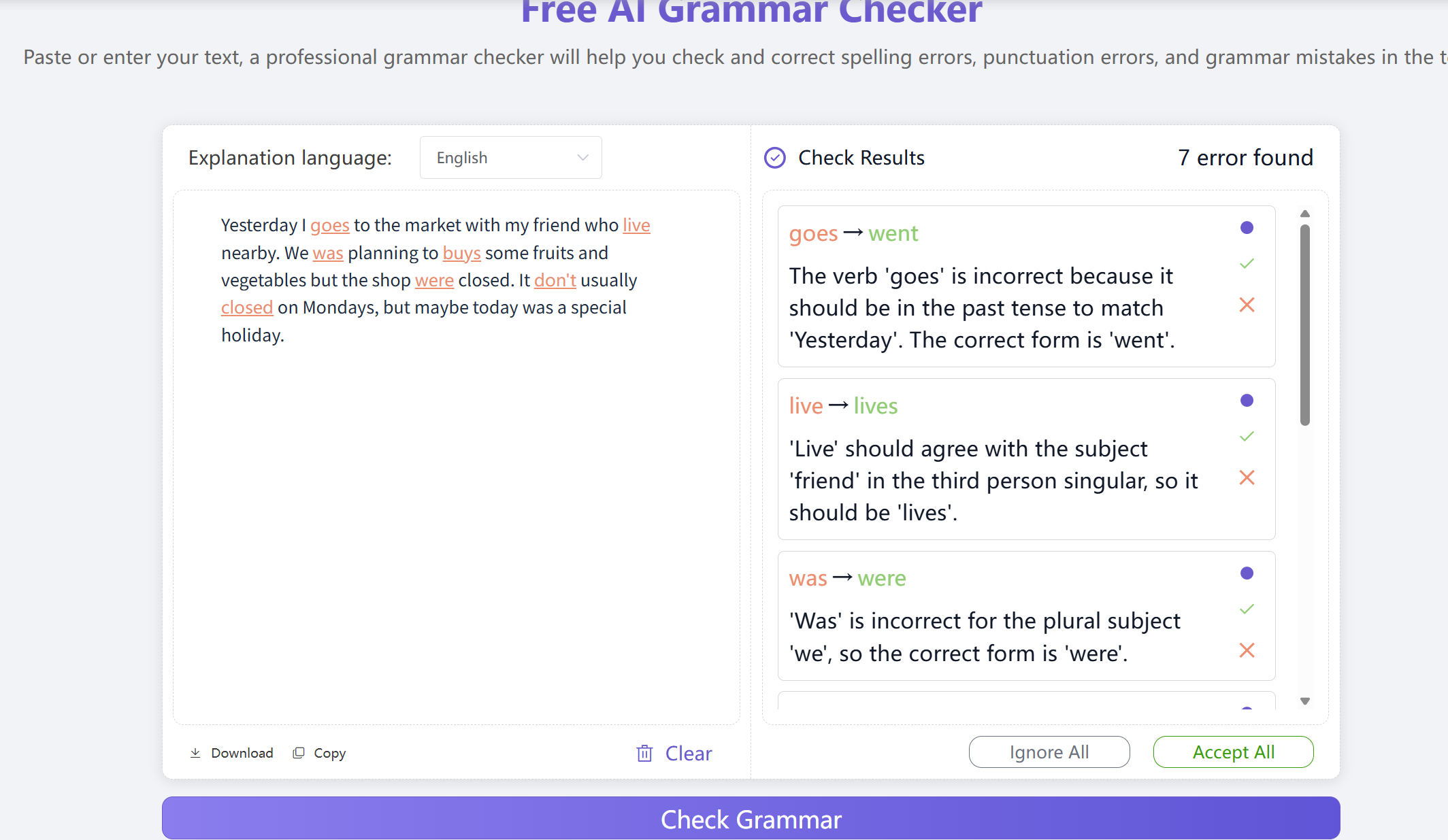
- Plagiarism Checker — Ensure 100% Originality MyDetector’s Plagiarism Checker offers accurate plagiarism detection for essays, reports, and documents. It not only identifies duplicate content but also corrects grammar errors and protects copyright, ensuring your work remains original and high-quality.
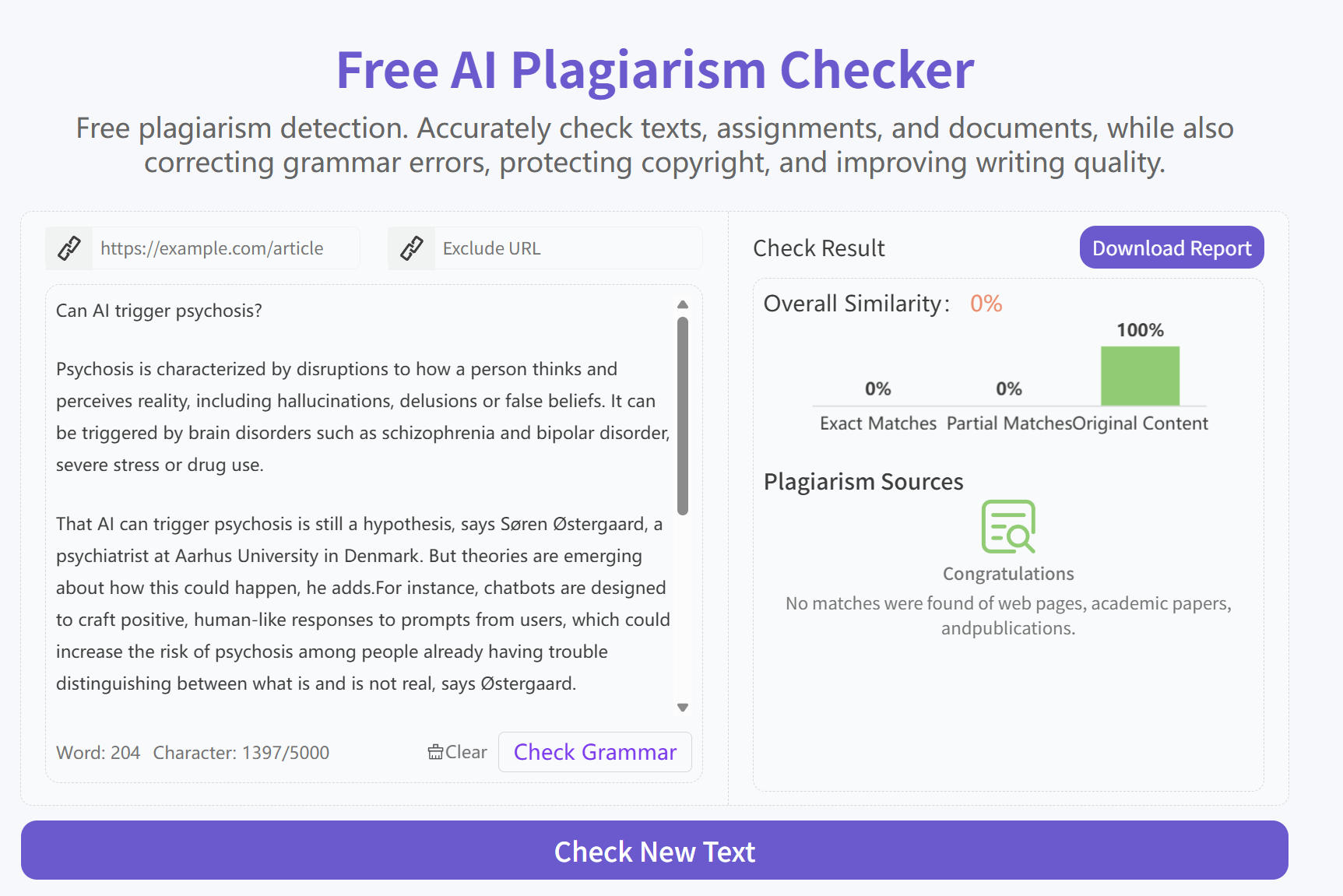
What are the features of AI Detector?
Before delving into the features of MyDetector AI Detector, it's crucial to understand the broader landscape. AI-generated content has surged from being a niche curiosity to a dominant force across various domains, including content creation, digital marketing, and even academic research. With just a few prompts, users can now generate high-quality, human-like text in seconds. While this technological leap boosts efficiency and creativity, it also brings forth a pressing challenge: how can we reliably distinguish between authentic human writing and AI-generated text?
Accurate AI Text Detection
MyDetector uses advanced machine learning models to detect whether text is written by humans or generated by AI. It identifies subtle patterns such as repetition, unnatural transitions, or robotic tone to ensure reliable results.Real-Time and Multi-Format Support
MyDetector AI Detector provides instant detection results. including PDF, Word, PPT, and TXT. Users can upload documents directly for quick AI detection without manual effort.AI Humanization Tool
After detecting AI-generated content, MyDetector allows users to humanize the text with a single click, improving fluency and making the writing sound more natural and authentic.Side-by-Side Content Comparison
MyDetector highlights AI-generated parts of the text and provides side-by-side comparison, helping users clearly see the difference between AI and human writing.Multi-Language Detection
MyDetector supports multiple languages such as English, Chinese, Spanish, French, and German, ensuring accurate AI detection for global users.Privacy and Security Protection
All uploaded content is encrypted, guaranteeing user data safety and confidentiality during the detection process.Cross-Platform Accessibility
MyDetector works seamlessly on both desktop and mobile devices, enabling users to detect and refine text anytime, anywhere.
How the MyDetector AI Detector works?
MyDetector AI Detector operates by using advanced machine learning models that have been trained on vast datasets of both human-written and AI-generated text. Its core working principle involves analyzing the content to identify subtle patterns that are typical of AI generation. These patterns include:
- Repetition and Uniformity: AI text often exhibits a more consistent and uniform sentence structure and vocabulary, unlike human writing which has more natural variations and inconsistencies.
- Lack of Creativity and Unnatural Transitions: The tool looks for phrasing that seems overly rigid, predictable, or has awkward transitions between ideas.
- Specific Word Choices and Sentence Structures: AI models sometimes use certain words or phrasing patterns more frequently than humans do.
By detecting these patterns, MyDetector AI Detector provides an assessment, often shown as a percentage, indicating the likelihood that the text was AI-generated. It essentially spots the "fingerprint" of AI by contrasting its uniformity with the natural "imperfections" found in human writing.
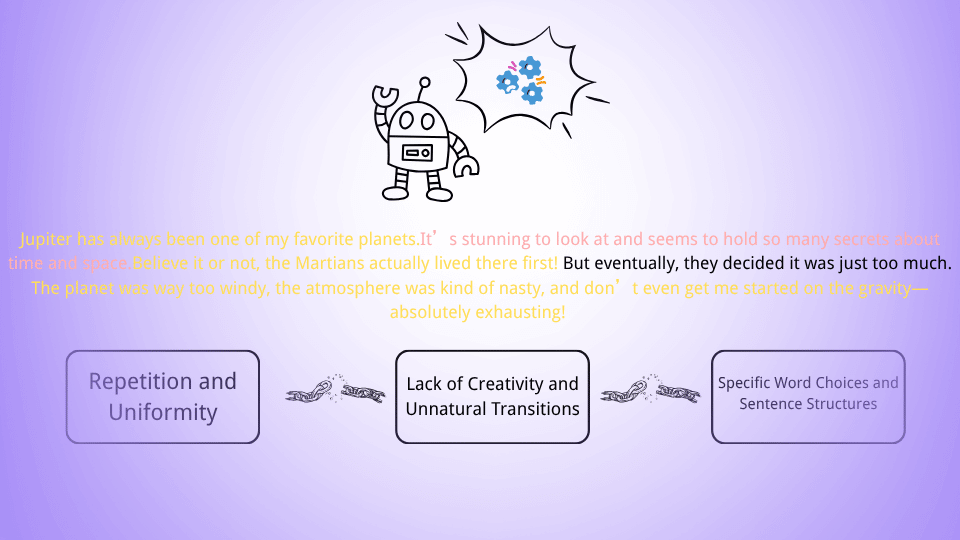
Pros and Cons of AI Detector
| Advantages | Disadvantages |
|---|---|
| Ensures Content Authenticity: Helps users verify whether text is human-written, maintaining originality and trust in digital content. | Not 100% Accurate: Even the best detectors can misjudge highly structured or formal human writing as AI-generated. |
| Supports Multiple Formats and Languages: Conveniently checks AI content across different document types and languages. | Limited Understanding of Context: Detectors analyze structure and language patterns but cannot fully grasp meaning or intent. |
| Real-Time and Easy to Use: Provides instant results with a simple interface, suitable for students, teachers, and professionals. | Constant Need for Updates: As AI models evolve, detectors must be frequently retrained to stay effective. |
| Integrates Humanization Tools: Allows quick optimization of detected AI text to make writing more natural. | Possible Overreliance: Users may depend too heavily on detection tools instead of developing their own critical judgment. |
Here are the steps to use the AI Detector:
- Enter Content
You can directly enter the content you want to detect or paste the text you want to detect. Upload File: Click the "Upload" button and select the file containing the content to be detected to upload.
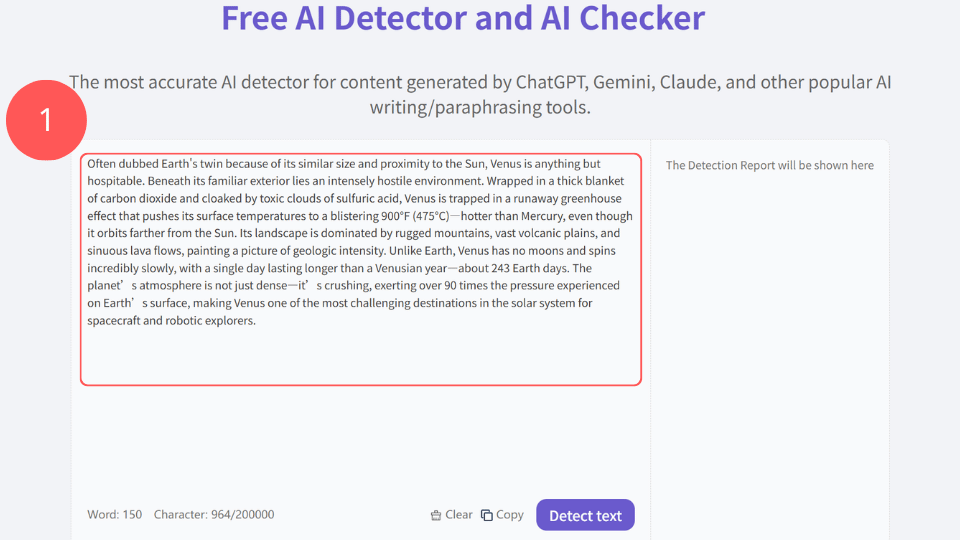
- Sample Reference (Optional)
You can click different options under "Try these examples," such as "ChatGPT," "Claude," "Human," and "AI+Human," to view detection examples of content from different sources and understand the detection results. - Run the Detection
After confirming that the content you entered is correct, click the "Detect text" button. The tool will begin performing AI-generated detection on the input content.
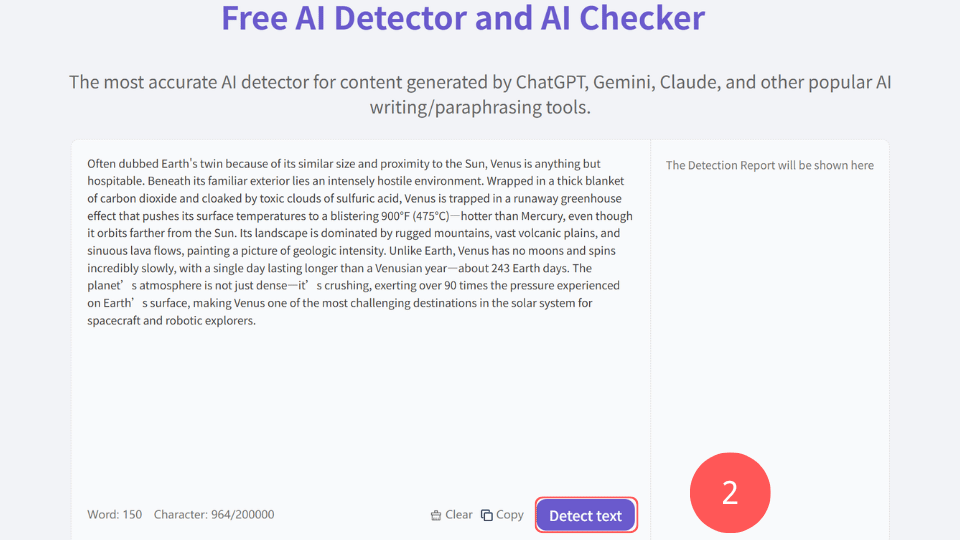
- View the Report (Optional)
After the detection is complete, the detection report will be displayed in the "The Detection Report will be shown here" area on the right side of the page. You can view the detailed detection results there. - Generate Report (Optional)
You can click the PDF Report button to generate a PDF report.
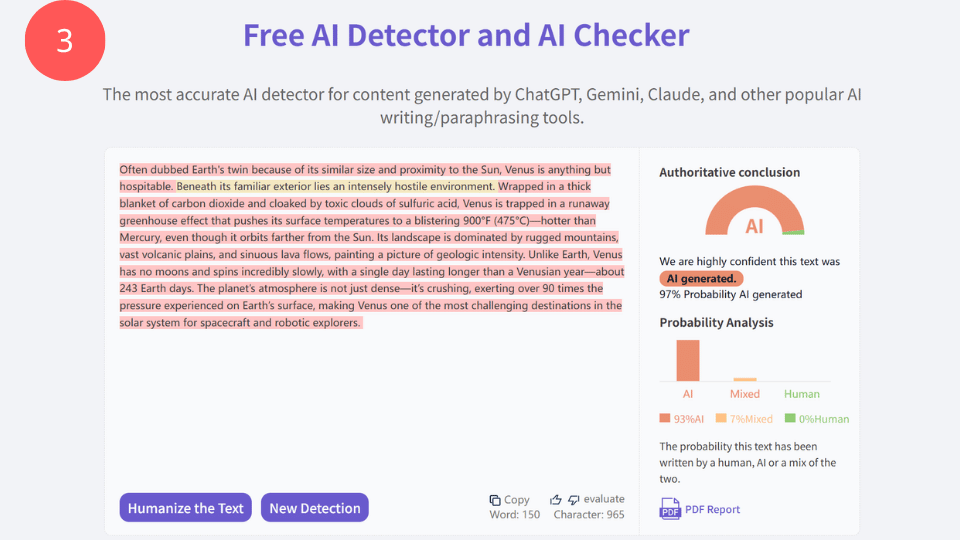
Who Can Benefit from MyDetector AI Detector Tool?
- Content Creators and Bloggers
Writers who rely on digital platforms to share articles, reviews, or stories can use MyDetector to ensure their content remains original and authentic. It helps detect unintentional AI-generated segments and refine writing for a more human tone, enhancing reader trust and engagement. - Students and Academic Researchers
For students and scholars, maintaining academic integrity is crucial. MyDetector helps verify that essays, research papers, and reports are genuinely written by humans. It MyDetector AI Detector also identifies sections that may appear AI-generated, allowing users to adjust and uphold academic honesty. - Marketing and Branding Teams
Marketing professionals can use MyDetector to review ad copy, social media posts, and brand articles to ensure content consistency and authenticity. This maintains a brand’s unique voice while preventing AI-generated material from diluting its identity. - Educators and Institutions
Teachers, professors, and educational institutions can apply MyDetector to evaluate assignments and academic submissions. It helps identify AI-generated work and encourages students to think critically and write independently. - Publishers and Editors
In journalism and publishing, ensuring content authenticity is vital. MyDetector supports editors in verifying article originality, maintaining high editorial standards, and protecting reader credibility. - AI Developers and Researchers
Even developers benefit from MyDetector AI Detector, as it provides insights into how AI-generated text is detected and categorized. This helps them refine their models to produce more natural, human-like language in future applications.
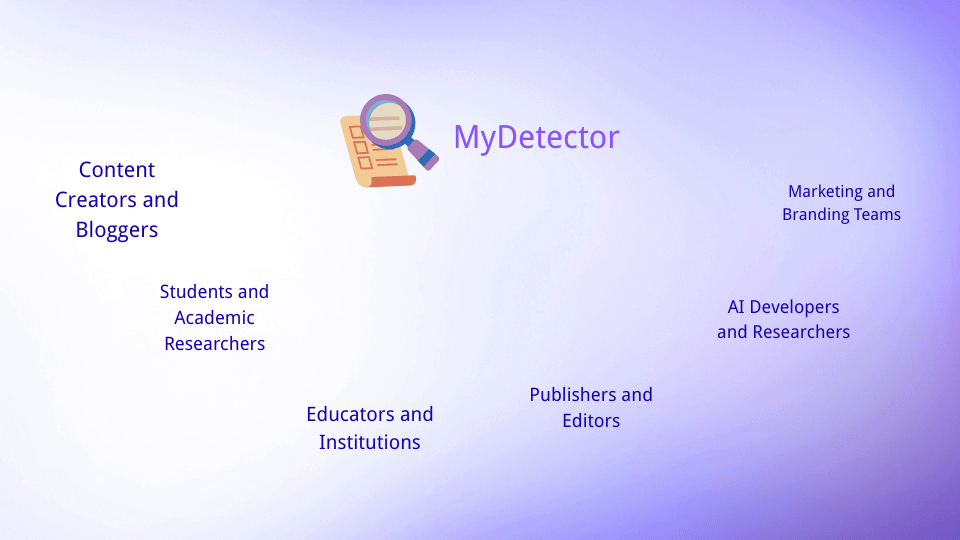
The Alternative to MyDetector
While MyDetector is a helpful AI content analysis tool, many users have noticed that its detection results can sometimes be inaccurate or inconsistent, especially when analyzing hybrid or human-edited AI text.Because of this, users are becoming more cautious and realize the importance of not relying on a single AI content detector. That’s where Decopy AI Detector comes in — a next-generation AI detection and optimization platform designed for accuracy, transparency, and usability.Unlike many detectors that simply output a percentage, Decopy goes further by offering:
- Smart Highlighting — visually mark AI-generated sentences for quick editing.
- Mixed Content Detection — identify hidden AI traces even in human-edited text.
- File Upload Support — scan PDFs, Word, and PPT documents instantly.
- Humanizer Tool — convert AI-style writing into natural, human-like content. With its advanced algorithm and real-time updates covering models like ChatGPT, Gemini, Claude, and DeepSeek,Decopy AI Detector has become the reliable alternative to MyDetector — helping writers, teachers, and professionals ensure originality with confidence.
How to Use Decopy’s AI Detector
Step 1: Paste or Upload Your Content
Copy and paste your text directly into the input box, or upload a document (PDF, Word, or PowerPoint).Decopy supports multiple file types for flexible content checking.
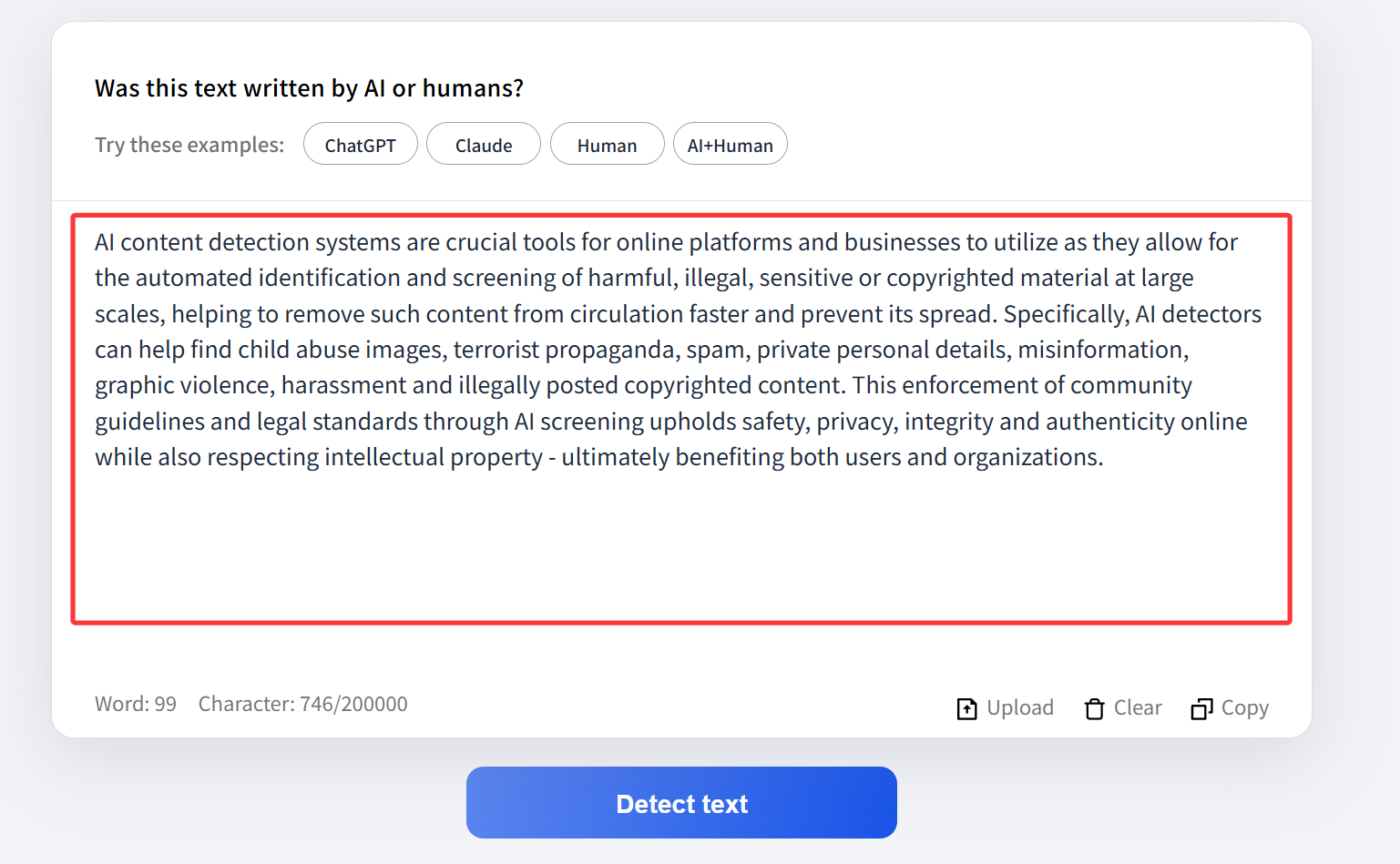
Step 2: Click “Detect AI Content”
Hit the “Detect AI Content” button, and our system will start analyzing your text.It checks linguistic patterns, sentence rhythm, and structure to find AI-written sections.

Step 3: Review the Detection Report
Once analysis is complete, Decopy will display:
- AI and human content ratio (in charts)
- Highlighted AI-generated sentences
- Detailed analysis summary
Step 4: Optimize or Humanize Your Text
If parts of your content are detected as AI-generated, you can use Decopy Humanizer to instantly rewrite them in a more natural, human-like tone.
Step 5: Download or Share the Report
Export a PDF Report or generate an Online Certification Link to share your verified originality.
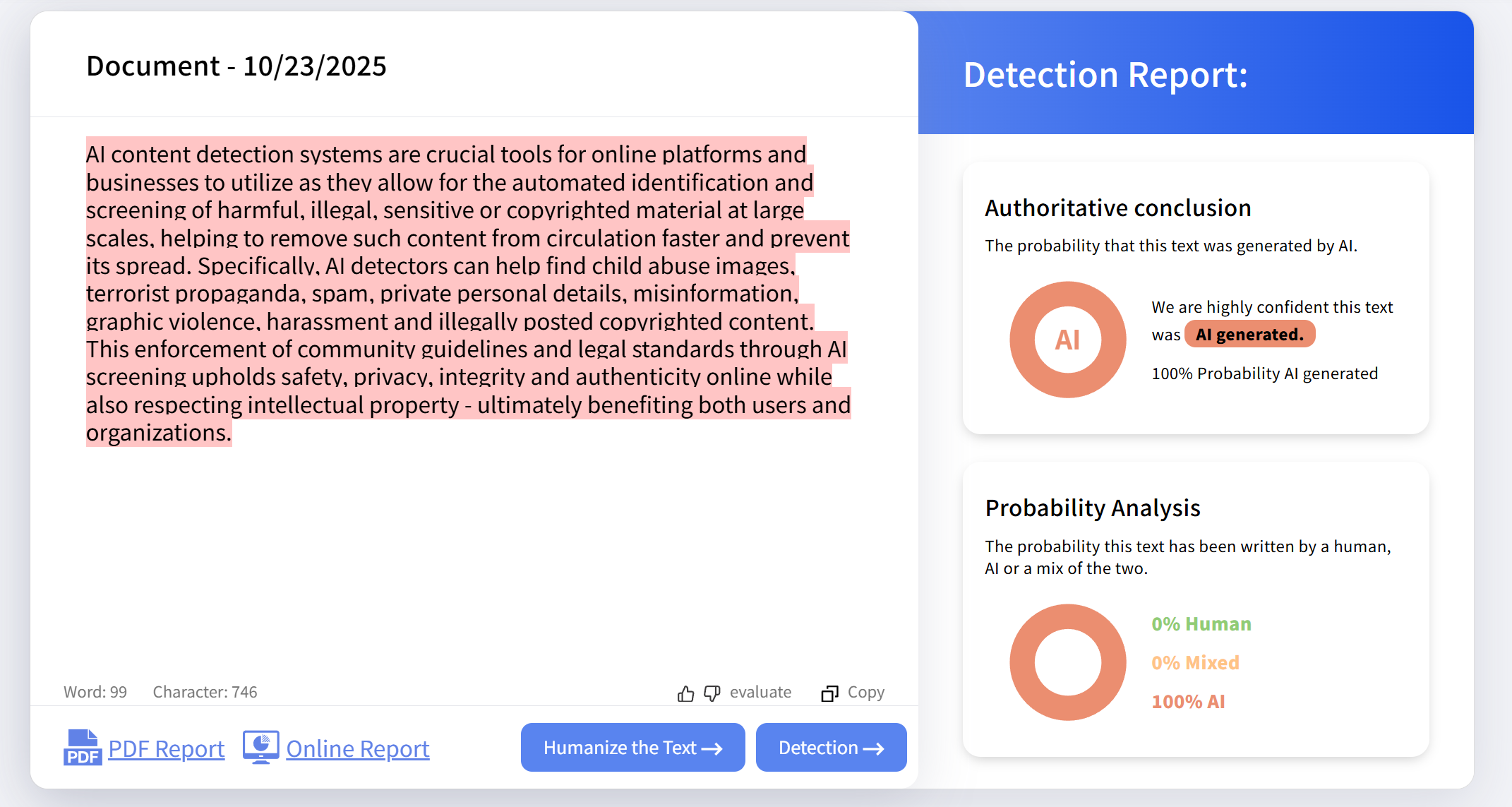
| Feature | Decopy AI Tools | MyDetector |
|---|---|---|
| AI Detector | Detects text from various AI models with sentence-level precision, ratio charts, highlights, and online PDF reports. | Also detects text from various AI models but lacks online reporting and provides simplified results. |
| AI Humanizer | Converts AI-generated text into natural, context-appropriate human language to improve readability and authenticity. | Also converts text into human-like language, but functionality may be less refined than Decopy. |
| AI Image Detector | Identifies AI-generated, edited, or synthetic images with authenticity scoring and model traceability; can analyze detailed causes. | Detects AI images but provides less detailed results and limited analysis. |
| Grammar Checker | Advanced grammar and readability optimization to improve sentence flow and clarity. | Provides basic grammar correction only. |
| Plagiarism Checker | AI-enhanced plagiarism detection with deep semantic comparison to find rephrased or hidden copied content. | Detects plagiarism mainly through surface-level text matching. |
Conclusion
MyDetector AI Detector offers a powerful, accurate, and easy-to-use solution for verifying the authenticity of text. Whether you’re a student, content creator, marketer, or professional, MyDetector helps detect AI-generated content, optimize writing, and maintain originality. With multi-language support, real-time detection, and file upload features, it stands as a reliable choice for quick and efficient AI content detection in today’s digital landscape.
Decopy AI, on the other hand, provides an all-in-one AI toolkit that goes beyond detection. In addition to its precise AI Detector, it includes tools such as AI Humanizer, Grammar Checker, AI Image Detector, and Plagiarism Checker — offering users a complete solution for content creation, verification, and refinement. Decopy’s strength lies in its deep analytical accuracy and advanced humanization capabilities, making it ideal for professionals and organizations seeking both authenticity and high-quality writing.
Together, MyDetector and Decopy AI represent two essential tools in the modern content ecosystem — one focused on simplicity and accessibility, the other on depth and versatility.
Welcome to the new era of trustworthy, human-centered AI content creation.