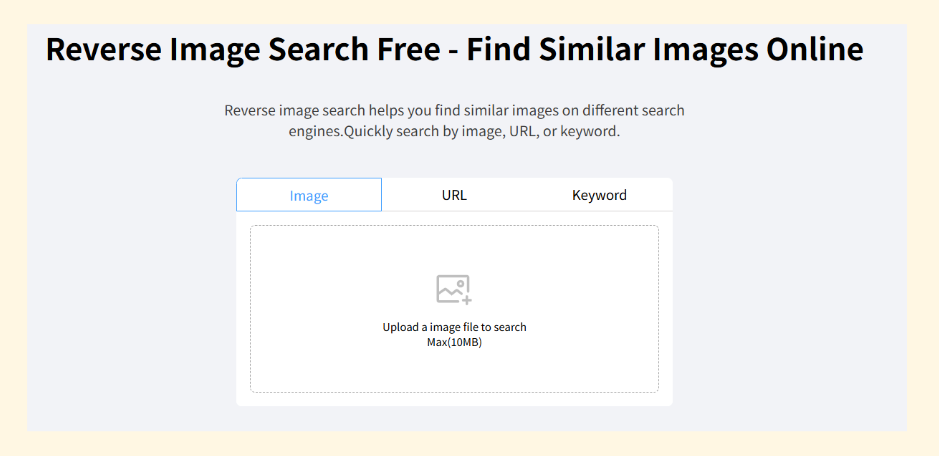Top 5 Reverse Image Search Tools You Should Try in 2025
The blog reviews 2025’s top 5 reverse image search tools, comparing features, benefits, and pricing to help you choose the best option.
Introduction
Against the backdrop of the rapid development of the Internet today, images, as a carrier, have become extremely important for information dissemination. However, issues such as tracing the source of images, verifying their authenticity, and protecting copyright have become prominent. In this context, reverse image search tools have emerged, enabling the reverse retrieval of "searching for images by image".
In addition to helping us verify information and protect copyright, reverse image search can also assist us in the field of image creation. When you are troubled by being unsatisfied with the promotional images you have made, you might as well try the reverse image search function. Just upload the image that you don't know how to modify, and you will get countless similar images with different layouts. This provides novel ideas for your image creation, so you no longer have to worry about lacking inspiration in designing images.

What is Reverse Image Search?
Reverse Image Search is a "search for images by image" retrieval function. It analyzes the visual features of an image to match and return similar or related images. By uploading an image, an image link, or using keywords, it can quickly complete image source tracing and find images with similar content.
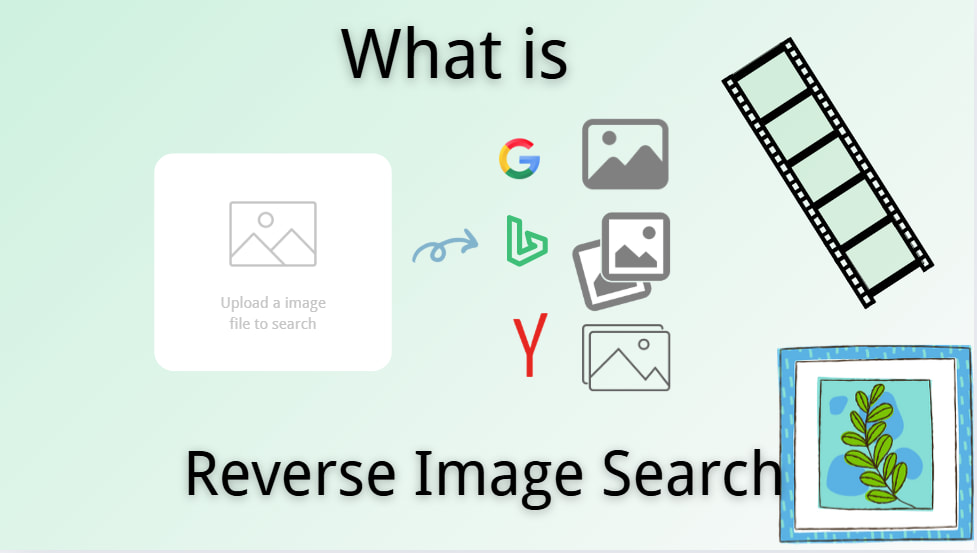
Why Use Reverse Image Search?

Content Expansion – Spark Ideas and Enrich Your Design Concepts
You might feel your image isn’t quite perfect but can’t think of a way to improve it. Inspiration can strike in an instant—you just need a visual hint, a tool that quickly finds elements closely related to your image. Reverse image search is worth a try!
● Simply upload the image, click search, and wait a few seconds for results;
● The images returned will share highly related color tones, layouts, compositions, and themes, while also presenting a variety of unique associated elements you may never have seen or thought of;
● You’ll have fresh design ideas for your work.
For designers, reverse image search works like a “muse,” ready to inspire you anytime, anywhere, and broaden your creative horizons.

Quick Source Tracing – Discover the Real Story Behind an Image
Sometimes you need to reference an image but aren’t sure of its true origin or background. An incorrect source or unclear time information can mislead your judgment. Quick source tracing helps you uncover the real story behind any image.
● Upload an image, paste its link, or simply enter a keyword—the system will automatically match it with the closest version;
● You’ll clearly see the original publishing platform, shooting time, location, and related background details;
● This allows you to identify the true source immediately and avoid using images with unclear or false origins.
For journalists, researchers, and anyone who needs to verify materials, this is a safe and efficient way to obtain credible information, making your content more trustworthy.
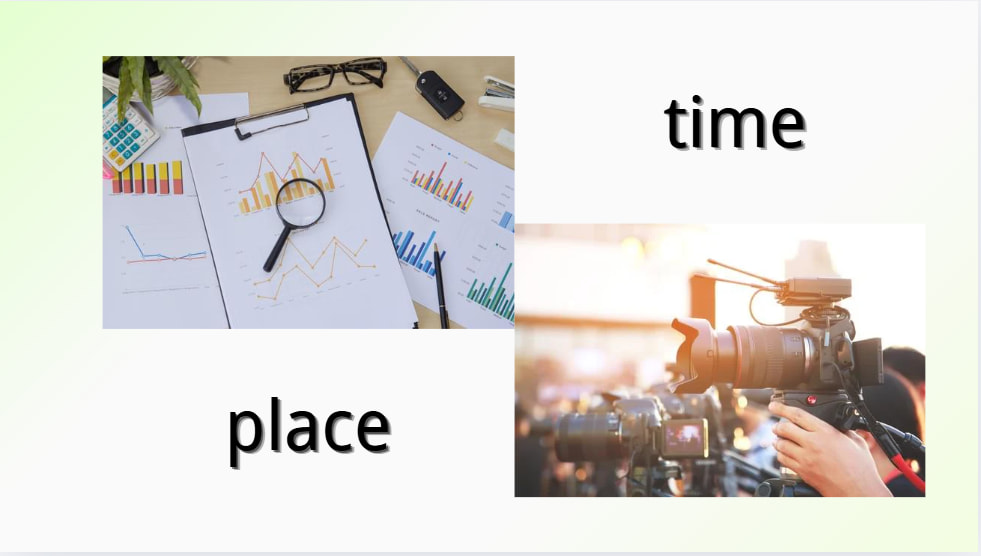
Copyright Protection – Safeguard Your Original Work
Want to know if your work has been used online without authorization? Simply upload your image to the system and search—within seconds you’ll see if it appears on other websites or platforms;
● The results will display the web links where your image appears, along with reference details like usage time and location;
● This enables you to quickly determine whether unauthorized use has occurred and take action to protect your rights.
For photographers, illustrators, and designers, this feature is like a “copyright guardian,” quietly protecting the value and integrity of your creative work.

Content Verification – Reveal the Truth Behind Images
Edited, composited, or altered images are often used to create fake news or mislead the public. Content verification can help you determine an image’s authenticity and restore the facts.
● The system detects and searches multiple elements within the image;
● It can show different versions of these elements across time and platforms, helping you spot signs of modification;
● You can also access related background information to assess the credibility of the image more thoroughly.
For journalists, researchers, or anyone tracking social events, this function effectively prevents misinformation from influencing your judgment, ensuring it’s based on reliable evidence.
Information Extension – Let One Image Lead to More Discoveries
Sometimes, an image is just the starting point of a story. Information extension analyzes the content of your image and reveals related, valuable information.
● Upload your image and click search—the system will automatically analyze its main features;
● Results may include related content such as purchase links for similar products, exact locations of tourist spots, or profiles of relevant individuals;
● This not only satisfies curiosity but also provides practical insights for life, travel, and shopping.
For shoppers, travelers, and content creators, it’s an efficient way to explore information, turning a single image into a gateway to a broader world.
The top 5 reverse image search tools in 2025
1.Decopy's Reverse Image Search – A Free and Accurate Online Image Search Tool
Decopy's Reverse Image Search function not only enables image-based searching across different search engines but also extends material exploration based on the original image. It helps find images with similar styles, providing inspiration and ideas for image design.
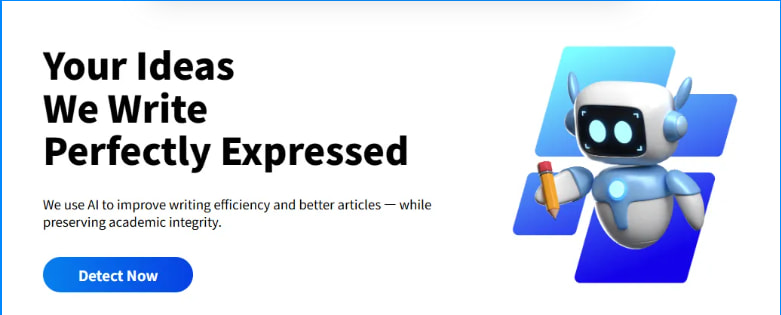
Features:
● Precise source tracing: Accurately trace the source of each image. It retrieves images through various search engines, breaking down image barriers to find desired elements.
● Double protection: First, use the AI content detector to check content, then use Reverse Image Search to search for images, providing double protection for both text and images to safeguard your image design.
● Dual safeguards: When used together with Decopy's AI Image Detector, it achieves double source tracing of images for better rights protection.
●Multiple search engines: Results are retrieved through three search engines – Google, Bing, and Yandex – expanding the search scope.
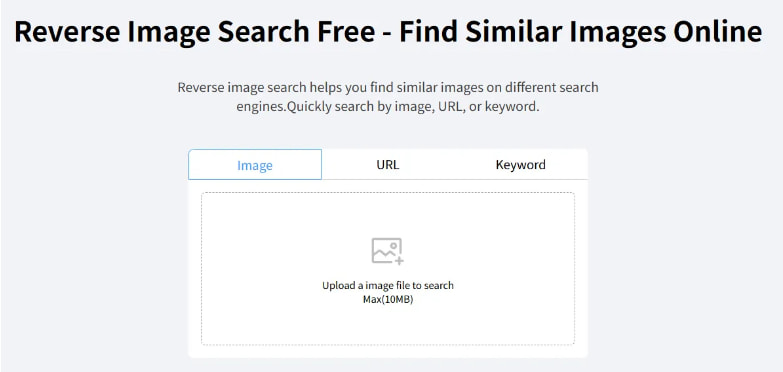
Target users:
●Designers: Track the online usage of their works to protect copyrights and interests, while also expanding materials, extending imagination, and enriching creative styles.
●Researchers: Trace images in reports, confirm the publication time and author information of the images used, ensure the safety of images in reports, and avoid using unauthorized images.
●Lawyers: Reverse search for detailed information of images in infringement cases to build a complete evidence chain for the case.
●E-commerce practitioners: Reverse search for product images to find the same products, facilitating price comparison and source exploration.
●Operation teams: Track the spread of popular images in real-time to optimize their own operation plans and placement strategies.

Usage steps:
● Select a search method: Choose from three options – upload an image, enter an image URL, or input keywords.
● Enter content: Upload an image, input an image URL, or type keywords according to the selected search method.
●View matching results: Select among Google, Bing, and Yandex; matching search results will be displayed on the corresponding websites.
Price:
Completely free with no hidden charges.
2.TinEye – Reverse Image Search and Recognition Tool
TinEye is more than just a reverse image search tool; it also functions as a tool for image verification, recognition, and color extraction.
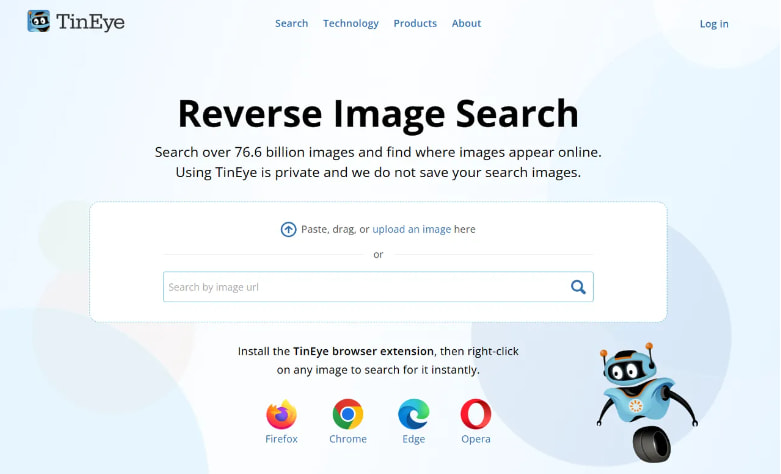
Features:
●Image verification: Large-scale reverse image search and verification of images and profiles, effectively checking image compliance.
● Label scanning: Used to scan and identify labels on bottles of wine and other spirits.
● Automatic image tracking: Continuously tracks where a company’s proprietary images or logos appear online.
● Mobile image recognition: Identifies comic books, collectibles, artworks, book covers, or any 2D objects.
● Color search and extraction: Searches and identifies images by color.
Target users:
●Photographers, designers, and content creators: They can use TinEye’s reverse image search function to track how their works are used online, promptly detect unauthorized use or theft, and protect their copyrights and interests.
● Brand owners and enterprises: Companies can track the use of brand-related images through TinEye to prevent misuse or misrepresentation of the corporate image, safeguarding brand reputation and market share. Additionally, they can search for product images to understand product market coverage, sales status, as well as competitors’ product distribution and marketing strategies.
Price:
Free
3.DupliChecker – A Photo Search Application Tool Built for Various Industries
With DupliChecker's reverse search function, you can get accurate image search assistance.
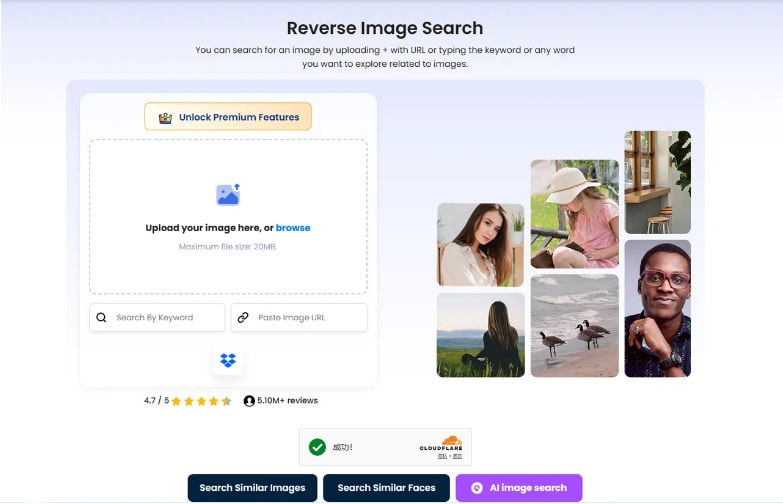
Features:
●Identify photo shooting locations: DupliChecker's reverse image search function can accurately identify where a photo was taken.
● Privacy protection: Uploaded images will be deleted to protect your privacy and ensure the security of your images.
● Multiple search engines: Integrates various search engines such as Google, Bing, and Yandex.
● Precise result matching: Provides precise and demand-matching results based on the photos you provide.
● Search results: Offers a large number of search results, and you can receive unlimited image results.
Target users:
● Website owners and publishers looking for high-quality images to enrich their content.
● Photographers and artists searching for websites that use their works without permission.
● Users who want to find the original source of an image.
Price:
●Different versions have different charges, ranging from $5 to $41 per week, with a minimum of 33 searches and 10,000 words in total, increasing in sequence.
● Different versions have different charges, ranging from $25 to $200 per month, with a minimum of 310 searches and 93,000 words in total, increasing in sequence.
● Different versions have different charges, ranging from $110 to $2,000 per year, with a minimum of 1,200 searches and 360,000 words in total, increasing in sequence.
4.SmallSEOTools – An Excellent Image Finder
If you prefer a simple and intuitive image search tool, SmallSEOTools is a great choice.
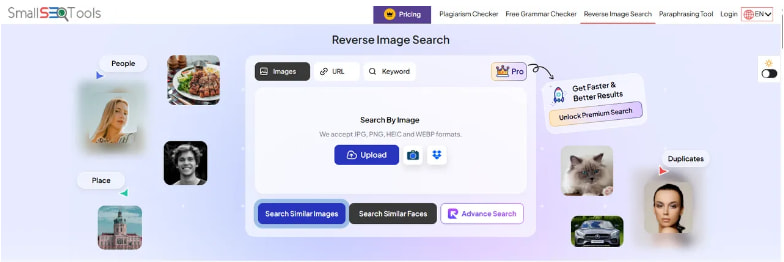
Features:
● Image sources: Derived from three search engines – Yandex, Google, and Bing – ensuring accurate sources.
● High result similarity: Capable of finding 100% similar images.
●Advanced technology: Equipped with advanced artificial intelligence and CBIR (Content-Based Image Retrieval).
● Unlimited searches: Allows for unlimited image searches.
Target users:
● Content creators: The tool’s accurate image sources and unlimited search function help them quickly find suitable images during creation, saving time in searching for materials.
●Designers: SmallSEOTools’ unlimited searches can meet designers’ needs for images of different styles and themes, and its high-similarity image search function also helps designers find alternative materials or reference cases.
Price:
$0.5 per day:60 + 12 source links
$4.66 per month:720 + 144 source links
Google Search by Image – Reverse Image Search and Recognition Tool
If you want to implement cross-device reverse image search, Google Search by Image is a good choice.
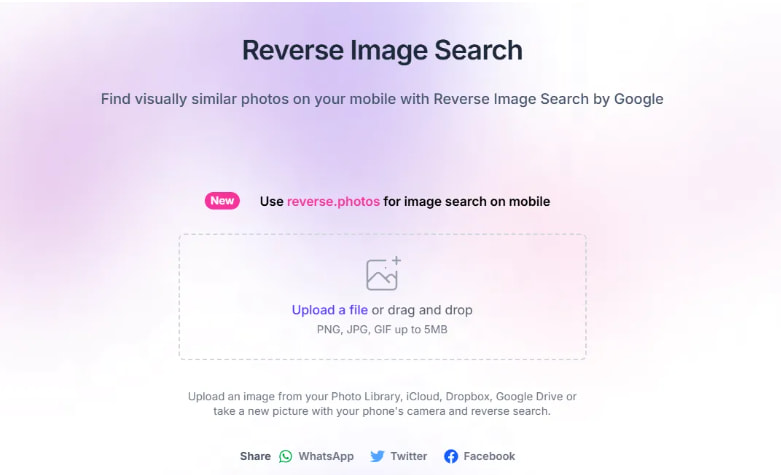
Features:
●Cross-device support: Reverse image search can be performed on Android and iPhone devices via Reverse Photos.
● Versatile application scenarios: With photo sources from multiple platforms, verifying the authenticity of timestamps and the release date of photos can all be achieved through Google Search by Image.
● Privacy protection: Uploaded images are anonymously hosted on Google Cloud, inaccessible to other users, and automatically deleted from cloud storage within a few hours.
Target users:
● Journalists can use the reverse search option to find the original source of images or learn the approximate date when an image was first published online.
● Photographers can use the "search by image" function to identify websites that use their photos without permission.
●Users can verify the source and authenticity of viral photos using reverse image search, reducing the spread of false information.
Price:
Free
Best Tool Recommendation
For users looking for a free reverse image search tool, Decopy's Reverse Image Search is undoubtedly the best option. It not only offers the same functions as other similar tools but also serves image design by expanding materials and providing inspiration. Moreover, it requires no registration, making it an ideal choice for users seeking a versatile reverse image search tool without the need for subscriptions or complex setups.
Conclusion
In 2025, reverse image search tools have become essential for numerous users. They not only can trace the original source of images and detect unauthorized usage but also open up new paths for material expansion, content verification, and information extension. This blog introduces the top 5 reverse image search tools of 2025: Decopy, TinEye, DupliChecker, SmallSEOTools, and Google Search by Image, each with its own advantages in different fields.
The right tool depends on your needs. Understanding the functions and strengths of each platform can help you choose the most suitable reverse image search solution, thereby improving work efficiency, protecting intellectual property rights, and expanding creative space.
| Tool Name | Core Advantages | Target Users | Pricing |
|---|---|---|---|
| Decopy | Free,accurately,double protection,text and pictures,multi-search engine | All users include Lawyers and Researchers | Completely free |
| TinEye | Privacy,Stock images,Sorting,Modifications,Image verification,Color search and extraction | Photographers, designers, content creators, brand owners, and enterprises | free |
| DupliChecker | Exac,Multiple,Unlimited images,CBVIR,CBIR,QBIC | Website owners and publishers, photographers and artists | $5 to $41 per week, with a minimum of 33 searches and 10,000 words in total,$25 to $200 per month, with a minimum of 310 searches and 93,000 words in total,$110 to $2,000 per year, with a minimum of 1,200 searches and 360,000 words in total |
| SmallSEOTools | Fast,Free,Easy to Use,Quick Processing,Retrieval,Accurate Results | Content creators and designers | $0.5 per day:60 + 12 source links;$4.66 per month:720 + 144 source links |
| Google Search by Image | Mobile Phone,Privacy,photographs,WhatsAPP Images,first published | Journalists,Photographers and OSINT enthusiasts and practitioners | free |