Top 7 Best Reverse Image Search Tools: Find Pictures Fast
Ever stumbled upon an awe-inspiring image but couldn’t trace its origin? Looking to find similar styles for a creativity boost, or curious about an image's authenticity?
In fact, the solution to these challenges might be a tool you’re already using, but you might not be aware of its powerful image search capabilities. In this article, we’ll uncover these hidden features by highlighting the seven best reverse image search tools and how to use them. But first, let’s explore what reverse image search is all about!

What is Reverse Image Search?
Reverse image search is a technology that allows users to search the internet using an image instead of text.
By uploading an image or providing its URL, users can find where that image appears online, discover similar images, and gather more information about the visual content. The best reverse image search tool is particularly useful for identifying the source of a photo, checking for copyright infringements, or finding visually similar alternatives for creative projects.

How Reverse Image Search Works
The best reverse image search allows users to find information about an image by uploading it to a search engine, which then analyzes the visual data. This system compares the uploaded image against a vast database, returning results that include similar images, their sources, and related content. Users can easily perform the best reverse image search tool by either uploading an image file directly or pasting an image URL.
Commonly, this feature is utilized by content creators, researchers, photographers, and educators who want to verify the authenticity of visuals, track their own images online, or find similar images for inspiration through the best reverse image search tools. The process is straightforward and accessible across multiple devices, including laptops, tablets, and smartphones, making reverse image search a versatile solution for various users.
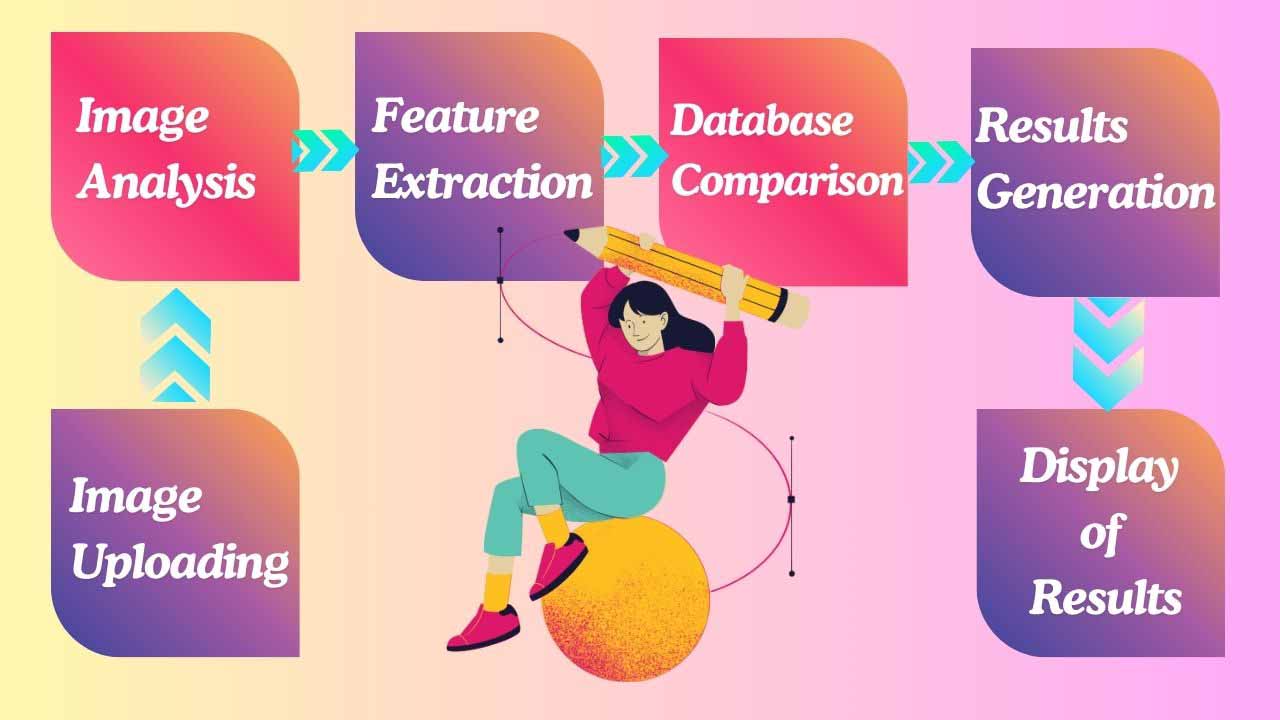
List of Top 7 Best Reverse Image Search Tools
1. Google Images
Functionality:
Google Images allows users to perform the bset reverse image search using images instead of text. You can upload an image, paste an image URL, or drag an image into the search box to find visually similar results.

Pros:
Extensive database with billions of images for your best reverse image search needs.
Fast and accurate results that help you search images quickly.
Provides visually similar images search results and relevant web pages to enhance your reverse image search experience.
Cons:
Results may not be tailored for niche or specific queries, limiting the effectiveness of your reverse image search.
Does not track image usage over time, which can be a drawback for users needing comprehensive tracking.
How to Use:
Step1: Go to Google Images.
Step2: Click on the camera icon in the search bar to initiate the best reverse image search.
Step3: Upload an image or paste a URL to start the search.
User Issues & Solutions:
Problem: No results for obscure images during your reverse image search.
Solution: Try using different keywords or upload a clearer image to improve your image search results.
2.Decopy AI Best Reverse Image Search
Functionality:
Decopy AI reverse image search tool offers the best experience for finding images quickly and accurately. By utilizing advanced AI and a user-friendly interface, Decopy allows users to upload images、paste URLs, and input keywords to search image where their images appear online, identify similar visuals, and even find higher-resolution versions of their images.
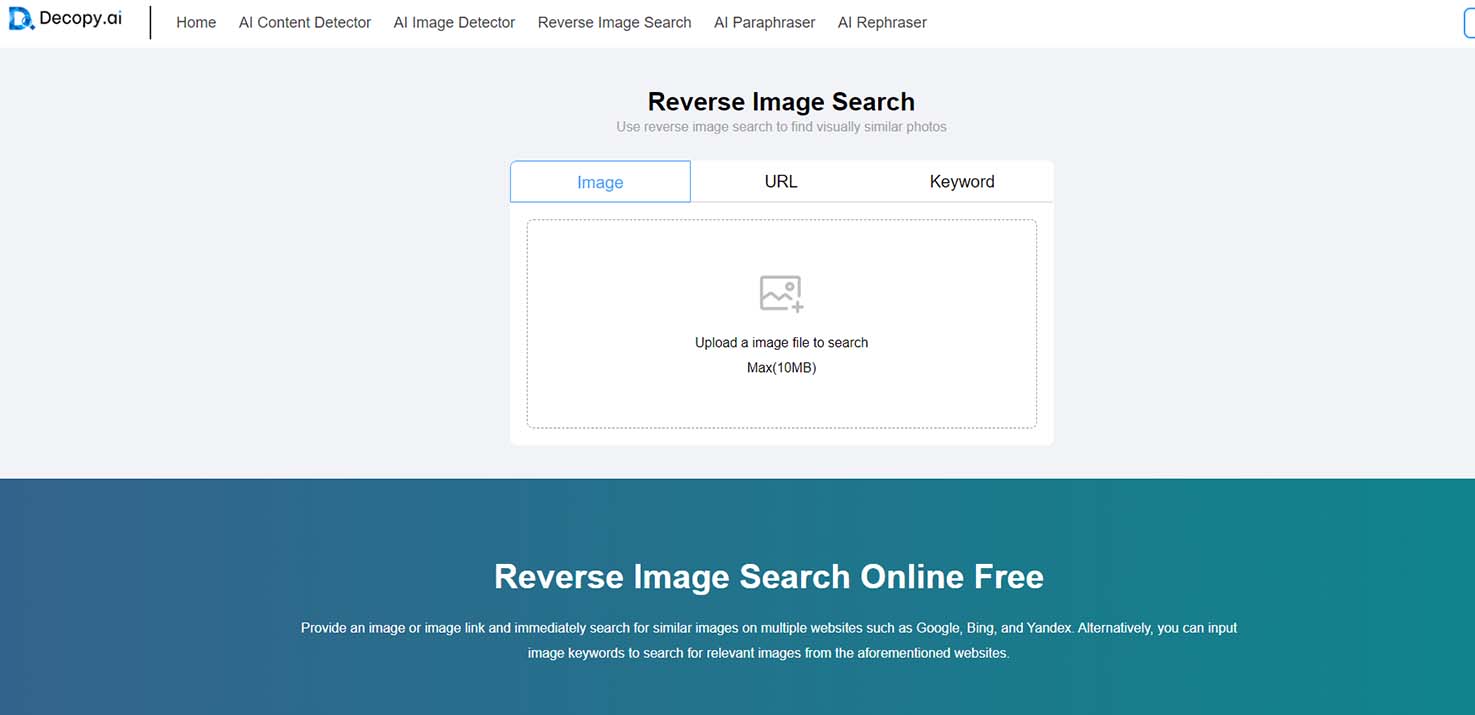
Pros:
User-Friendly Interface: Decopy AI is designed with simplicity in mind. The intuitive layout allows users of all skill levels to navigate the the best reverse image search tool easily without requiring any technical knowledge.
Advanced Search Capabilities:Decopy AI provides highly relevant search results. Its ability to analyze images in detail ensures that users can find exactly what they're looking for through best reverse image search methods.
Comprehensive Results: Decopy’s extensive database helps users uncover where their images are being used across the web, making it a powerful option for anyone needing the best reverse image search tool.
Cons:
- Inaccurate keyword targeting: You may not always find an exact match when using keywords for reverse image search, try refining your keywords or expanding your search criteria for better results.
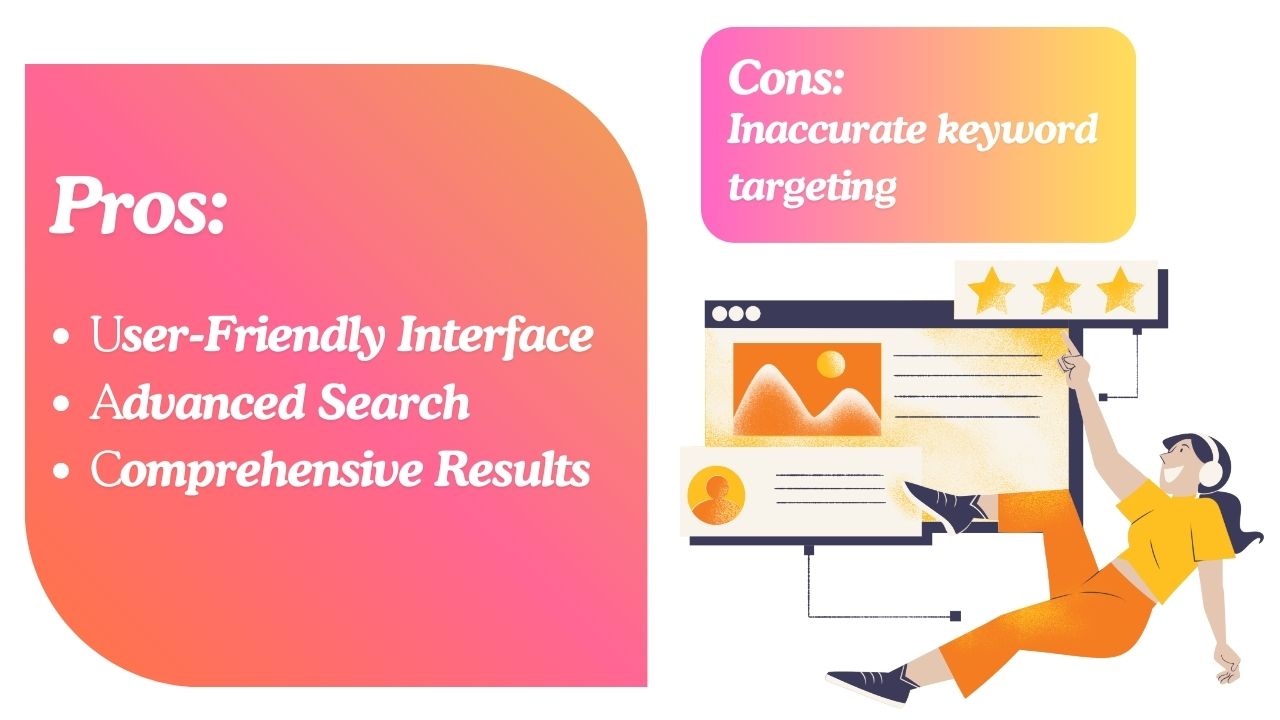
How to Use the best reverse image search tools:
Step1 Select a search type:Choose one of Image, URL, or Keyword.
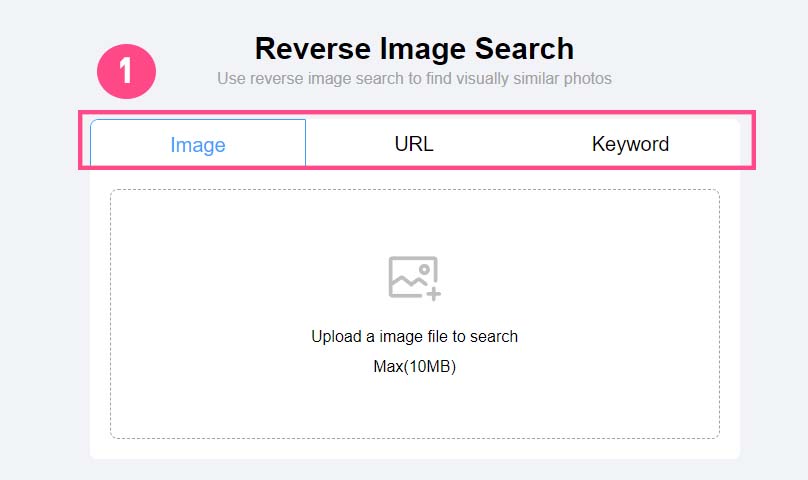
Step2 Add content:Upload a image or input a URL or keyword.
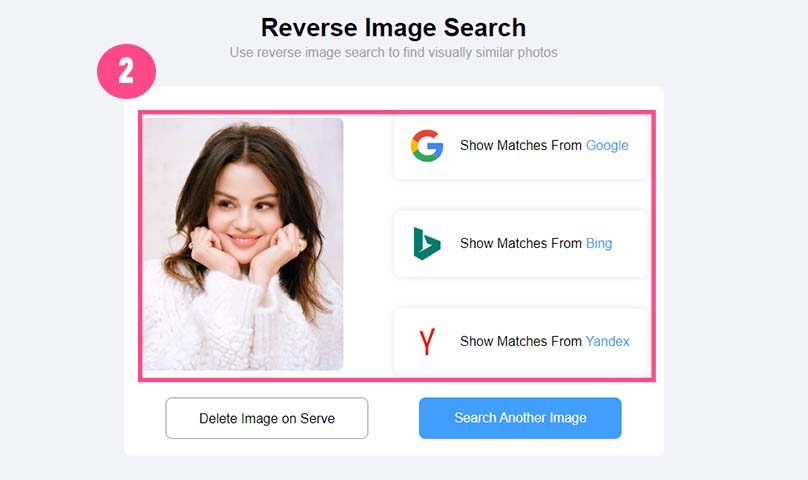
Step3 View matching results:View the matching results of several websites including Google, Bing, and Yandex.
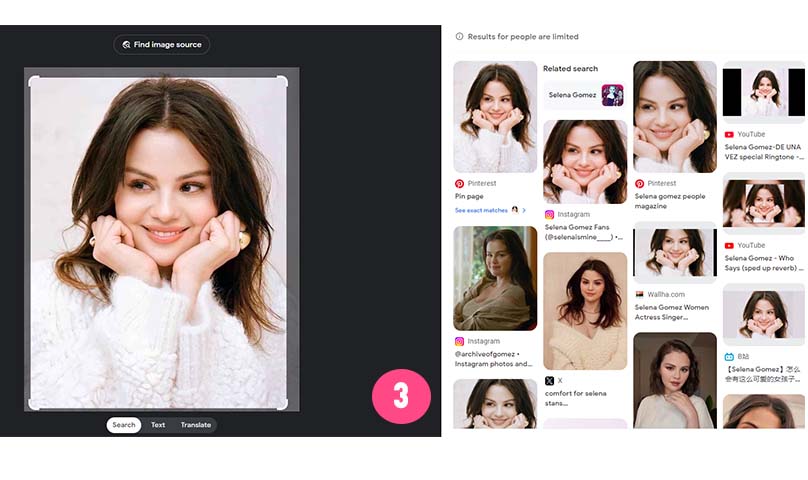
User Issues & Solutions:
Problem: Difficulty uploading certain file types during the reverse image search.
Solution: Ensure that your image is in a supported format for best reverse image search, such as JPEG、PNG, and WEBP. If issues persist, try converting the image to a different format using an online converter before uploading.
Problem: Slow loading times for larger images in find picture by picture.
Solution: Resize or compress images before uploading them to speed up the best reverse image search process. Many free online tools can help with image compression.
Problem: Limited results for obscure or new images.
Solution: Use images with distinctive features or higher resolution for better accuracy in reverse image search results. If the tool does not return satisfactory results, consider using different keywords or trying another image for a broader search.
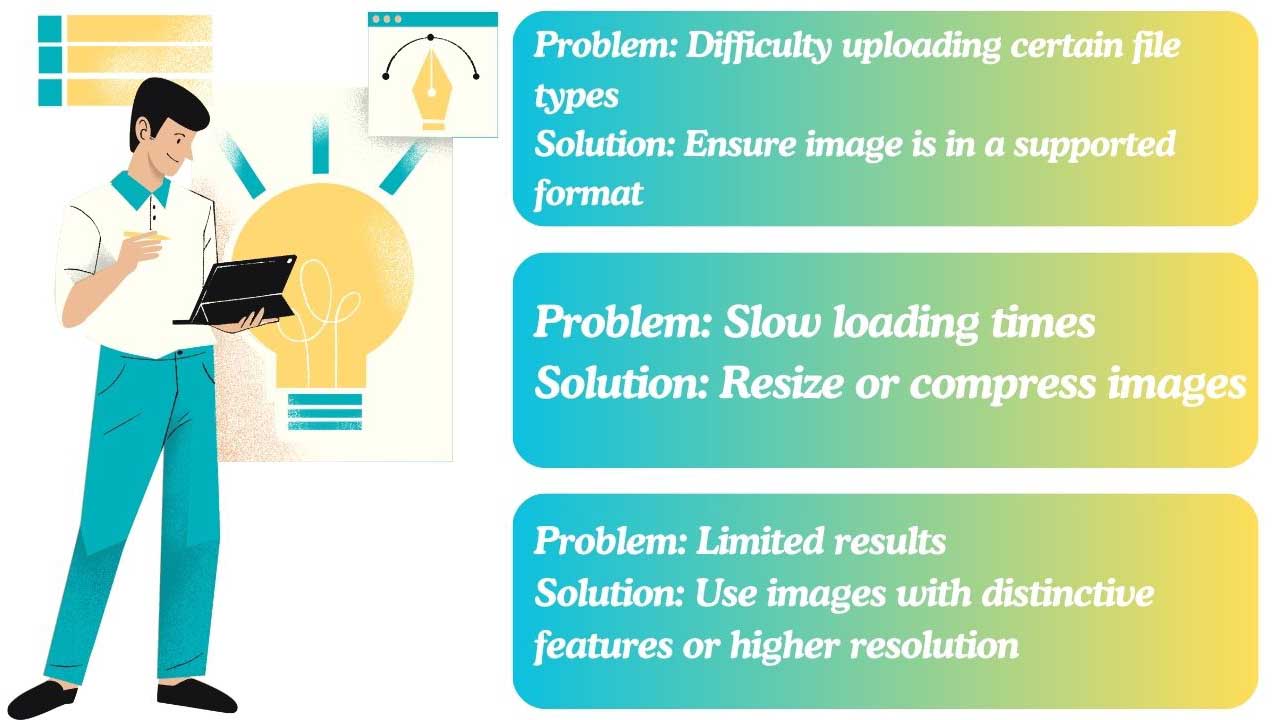
Why Choose Decopy AI Reverse Image Search Tool?
Decopy AI stands out in the crowded market of reverse image search tools due to its focus on user experience and advanced AI capabilities.

Whether you are a photographer, designer, or simply someone curious about your images, Decopy AI best reverse image search tool is a must-try for anyone looking to enhance their image search experience.
In addition to the reverse image search tool, Decopy AI has other powerful features waiting for you to explore, so let's give it a try!
3. TinEye Reverse Image Search Tool
Functionality:
TinEye specializes in reverse image searches. It analyzes uploaded images and matches them with a vast database to find where the image appears online.

Pros:
Excellent for tracking image usage and finding higher-resolution versions through the best reverse image search.
Provides a comprehensive history of where an image has been used.
Cons:
Smaller database compared to Google’s vast reverse image search capabilities.
Does not provide visually similar images, only exact matches.
How to Use:
Step1: Go to TinEye.
Step2: Upload an image or paste the URL to initiate the best reverse image search.
Step3: Browse through the results to find your image’s origin.
User Issues & Solutions:
Problem:Limited results for new images in reverse image search.
Solution: Use TinEye in conjunction with other tools like Google Images for broader searches.
4. Duplichecker Best Reverse Image Search Tool
Functionality:
Duplichecker provides the best reverse image search tool that allows users to find where images are being used online.
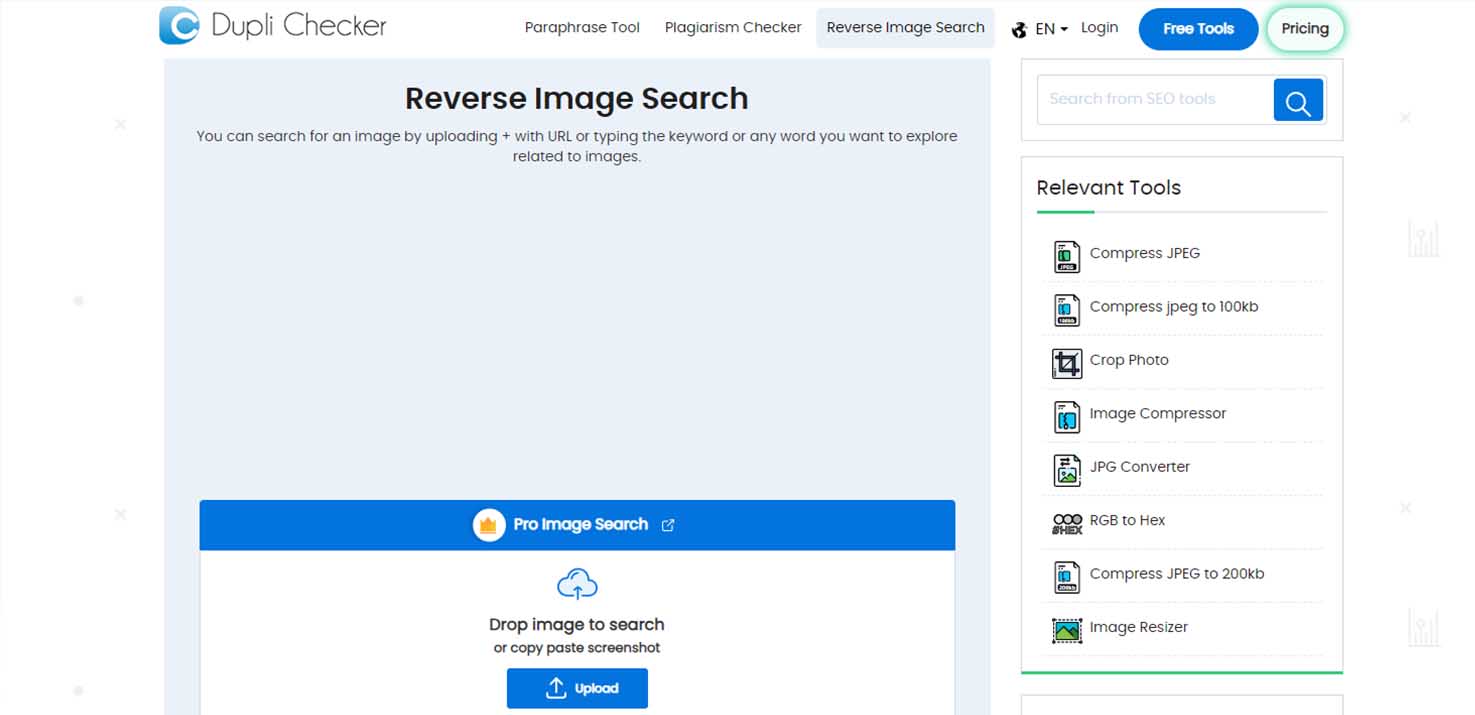
Pros:
The best reverse image search capabilities are complemented by additional plagiarism detection tools.
The possibility to search directly from the camera enhances user convenience.
Cons:
Reverse image search results may lack comprehensiveness compared to more robust platforms.
Limited features compared to dedicated image search engines.
How to Use:
Step1: Visit Duplichecker best reverse image search.
Step2: Upload an image or enter a URL or turn on camera permissions.
Step3: Review the results for matches.
User Issues & Solutions:
Problem: New users may find the interface confusing for conducting a reverse image search.
Solution: Refer to the help section or tutorials on the site for guidance.
5. Labnol
Functionality:
Labnol offers the best reverse image search feature as part of its broader educational tools. This reverse image search utilizes Google’s search engine, allowing users to find images quickly and efficiently.
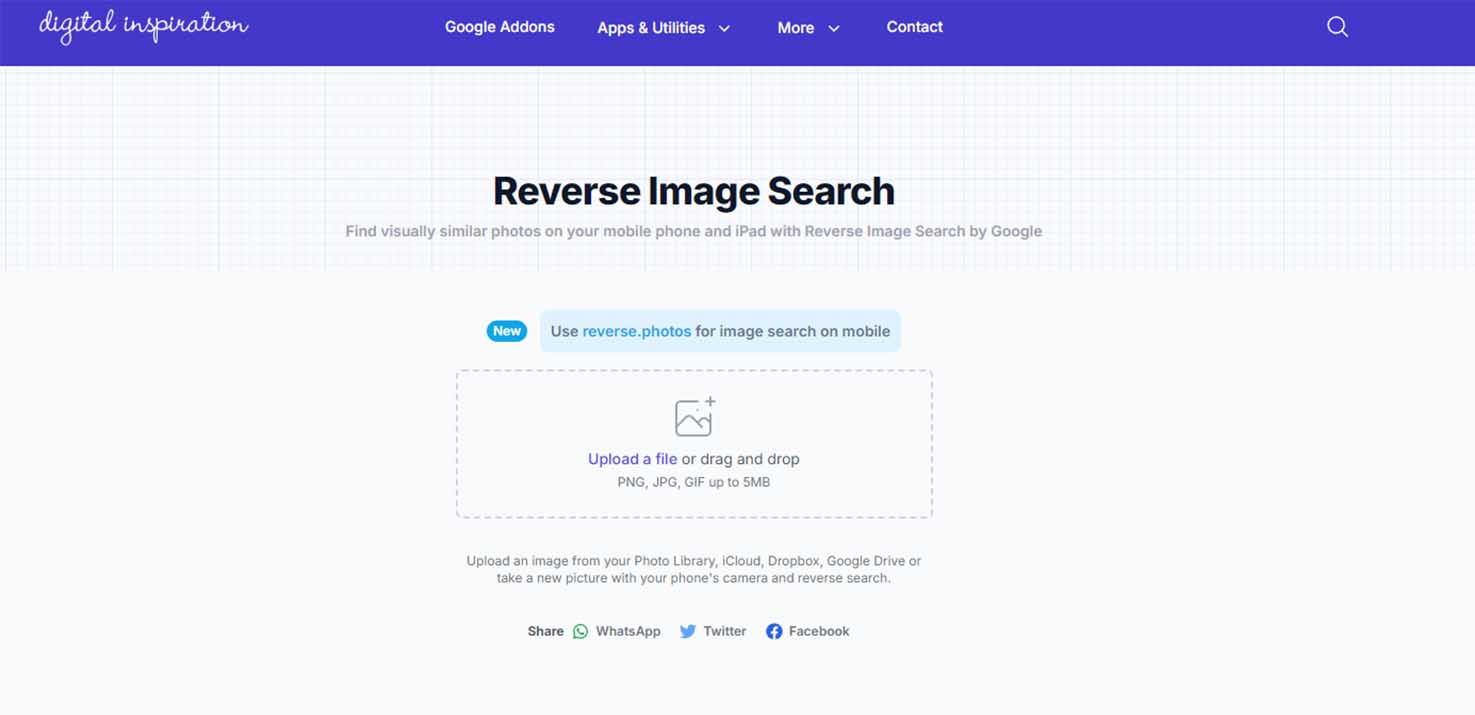
Pros:
This educational platform provides additional resources beyond reverse image search tool.
Simple integration with Google.
Cons:
Labnol has limited standalone features for reverse image search.
May redirect users to Google, which is less efficient.
How to Use:
Step1: Navigate to Labnol Reverse Image Search.
Step2: Upload your image or provide a URL.
Step3: Analyze the search results provided.
User Issues & Solutions:
Problem:Inconsistent results from the best reverse image search.
Solution: Use images with clearer details for better accuracy.
6. Reverse Image Search.org
Functionality:
Reverse image search tool on this platform allows users to find images using an uploaded file or URL. It’s designed for casual users looking to find similar images quickly.
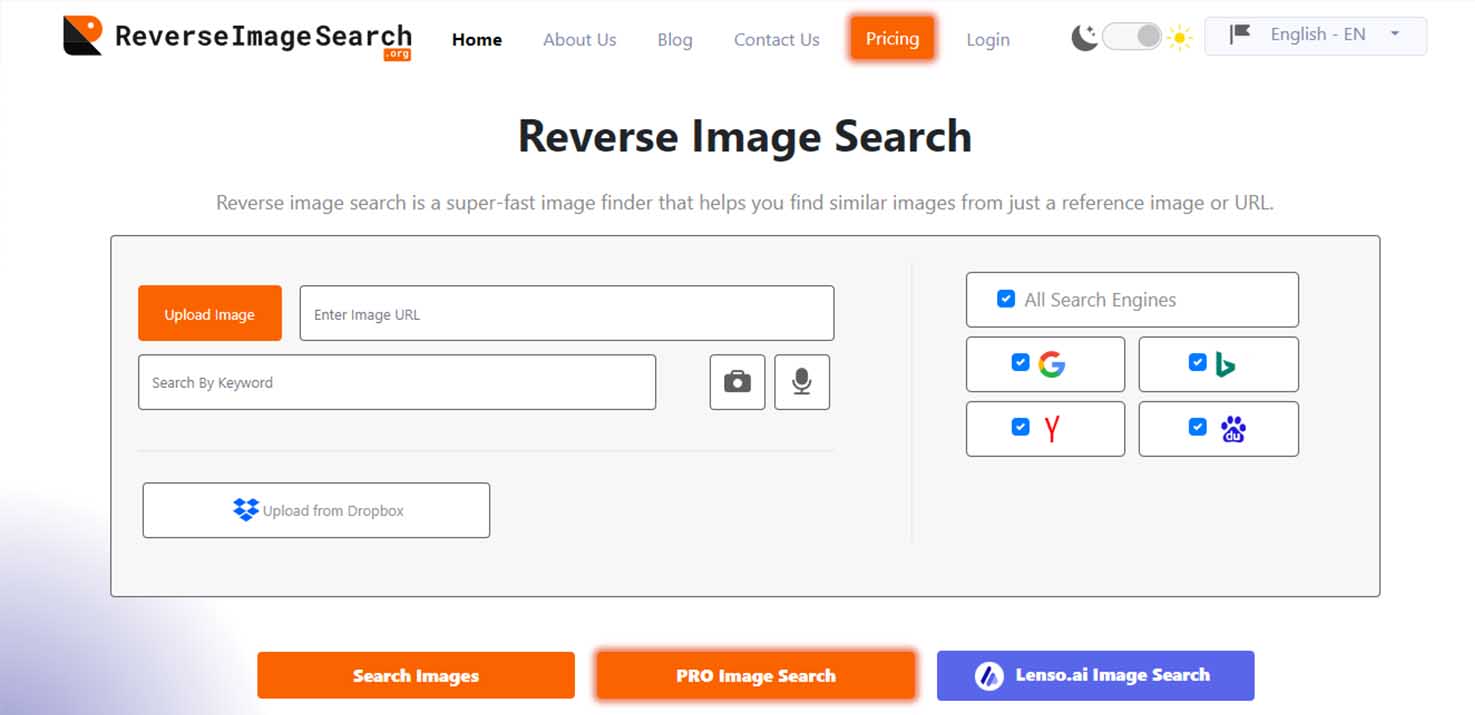
Pros:
User-friendly design.
No sign-up is required for basic use of the best reverse image search functionality.
Cons:
Limited advanced search features.
The database size is not as robust as larger search engines focused on reverse image search.
How to Use:
Step1: Go to Reverse Image Search.org.
Step2: Upload your image or paste the URL or search by keyword.
Step3: View and download the search results.
User Issues & Solutions:
Problem: Slow response times during the reverse image search process.
Solution: Try searching during off-peak hours for faster processing.
7. Small SEO Tools
Functionality:
Small SEO Tools provides the best reverse image search feature among its diverse range of online tools. This best reverse image search tool enables users to easily find similar images based on their uploaded photos.
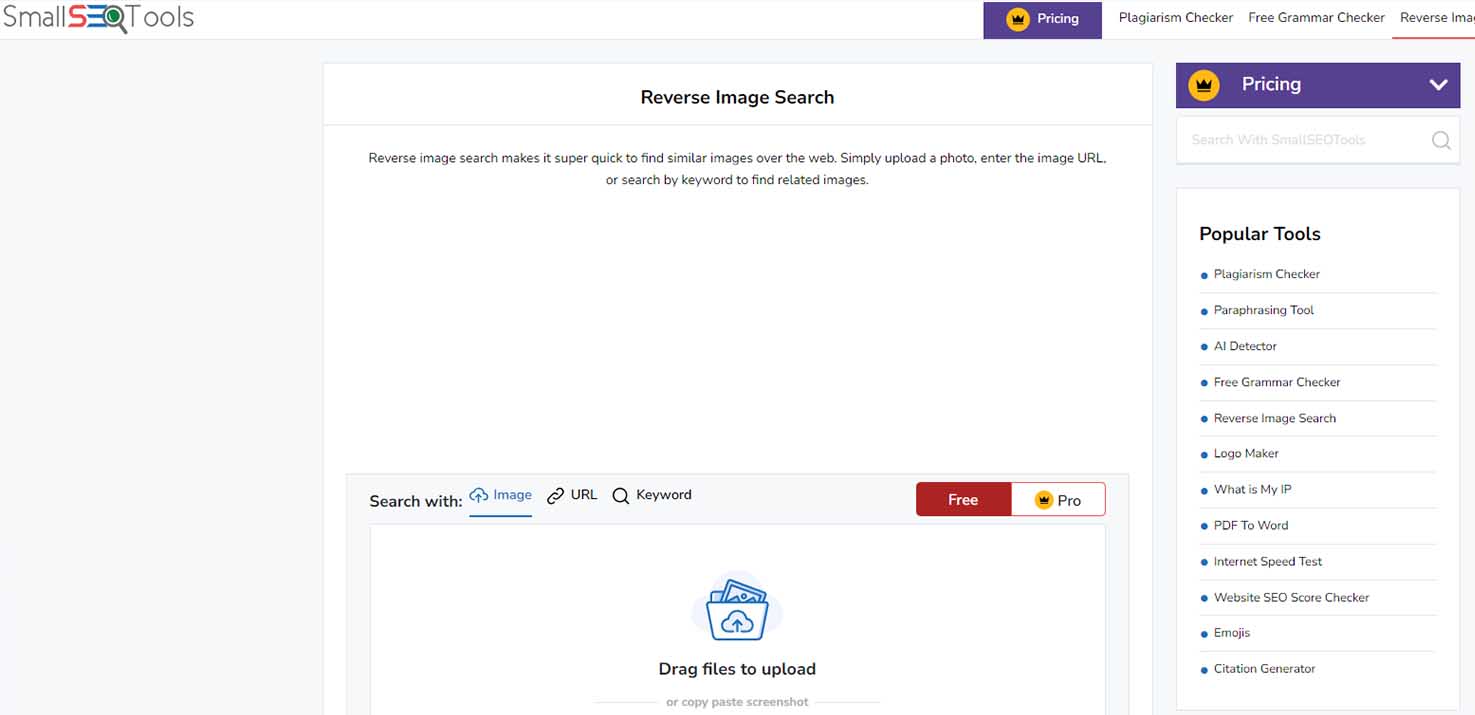
Pros:
This best reverse image search platform is multi-functional, offering various tools.
Easy access without complex procedures.
Cons:
Quality of results can vary.
The interface may feel cluttered due to multiple features.
How to Use:
Step1: Visit Small SEO Tools best reverse image search.
Step2: Upload an image or enter its URL or search by keyword.
Step3: Check the results and explore related images.
User Issues & Solutions:
Problem: Results from the reverse image search do not align with expectations.
Solution: Adjust the image quality or try another image for better results.
Conclusion
By now, you should have a comprehensive understanding of reverse image search tools, including the seven best options available and their usage methods. These best reverse image search tools are vital for professionals like marketers and designers who frequently work with images. While some of these reverse image search tools may be familiar to you, others might be new discoveries. Each offers unique features, advantages, and drawbacks, making it an excellent time to explore and find the tool that best suits your needs.
Don’t waste any more time searching for images—enhance your best reverse image search experience today!