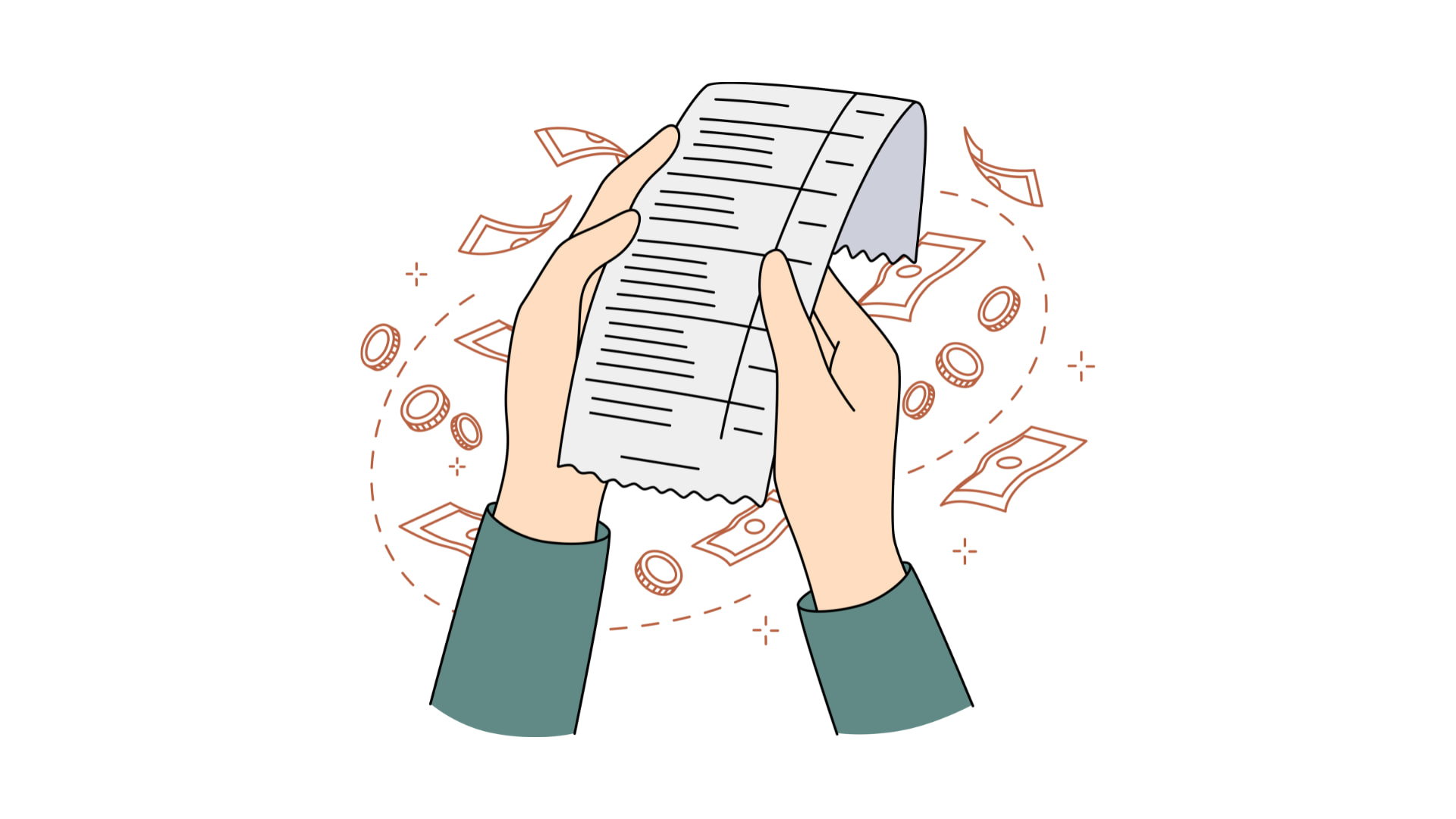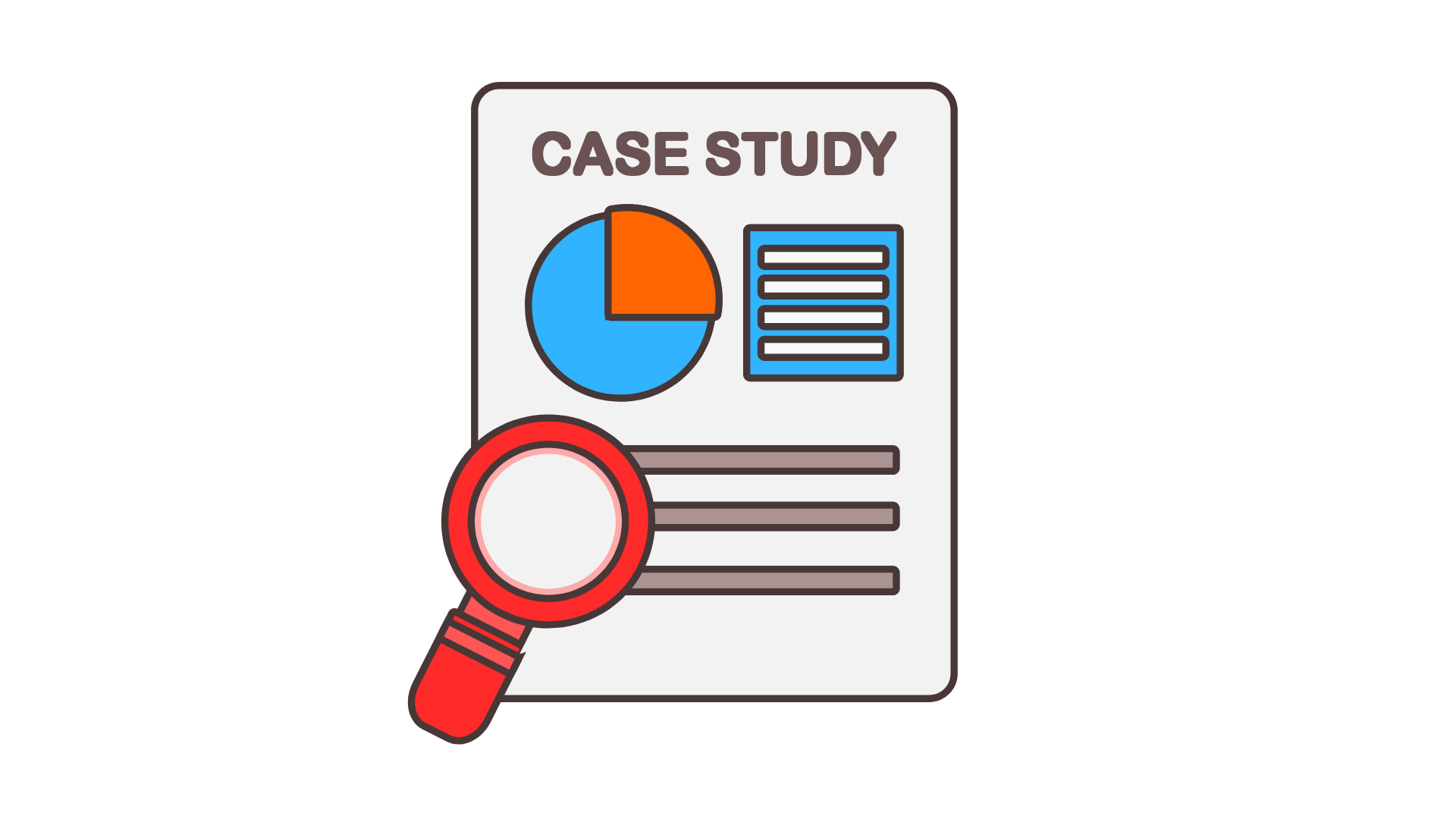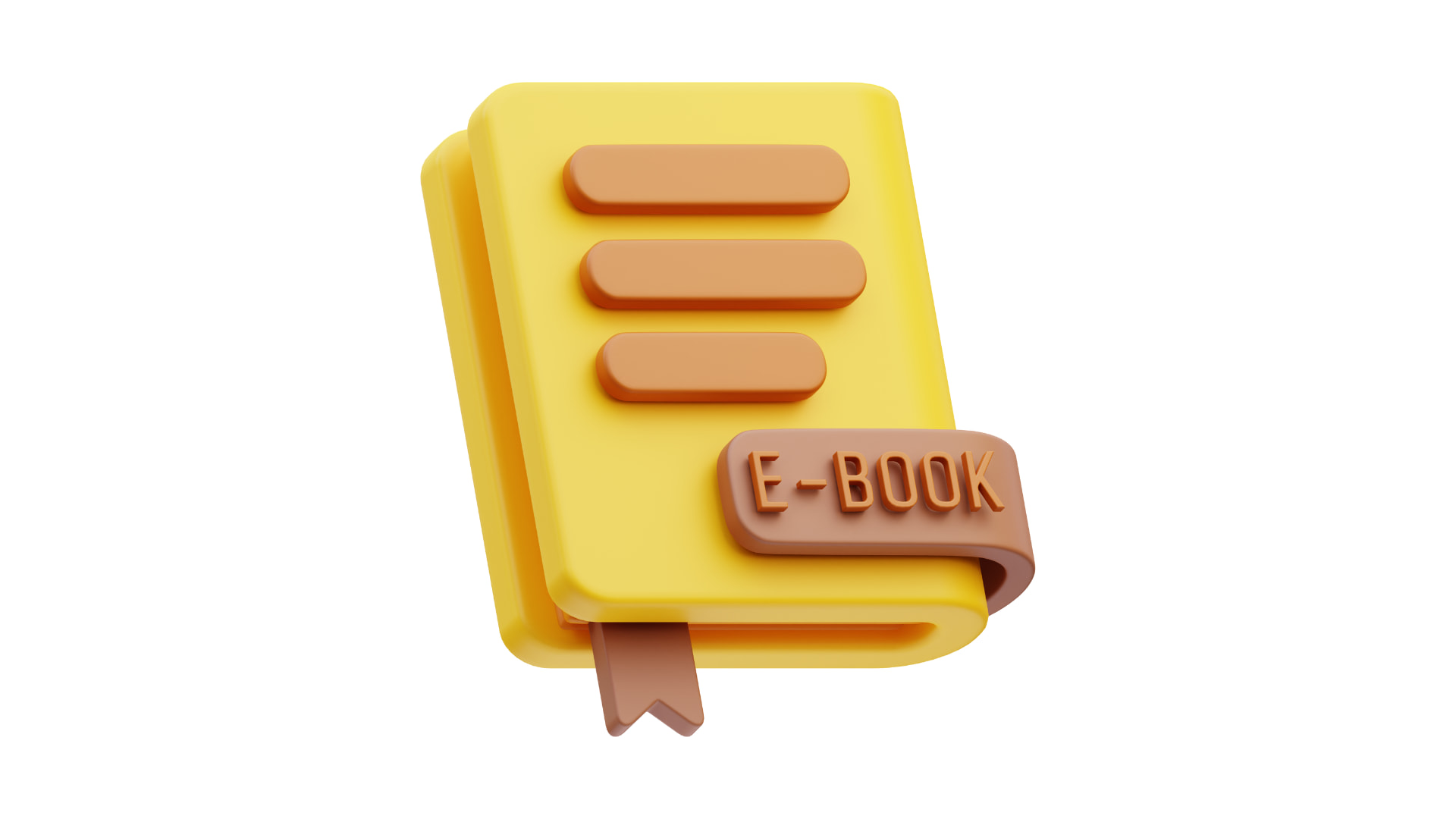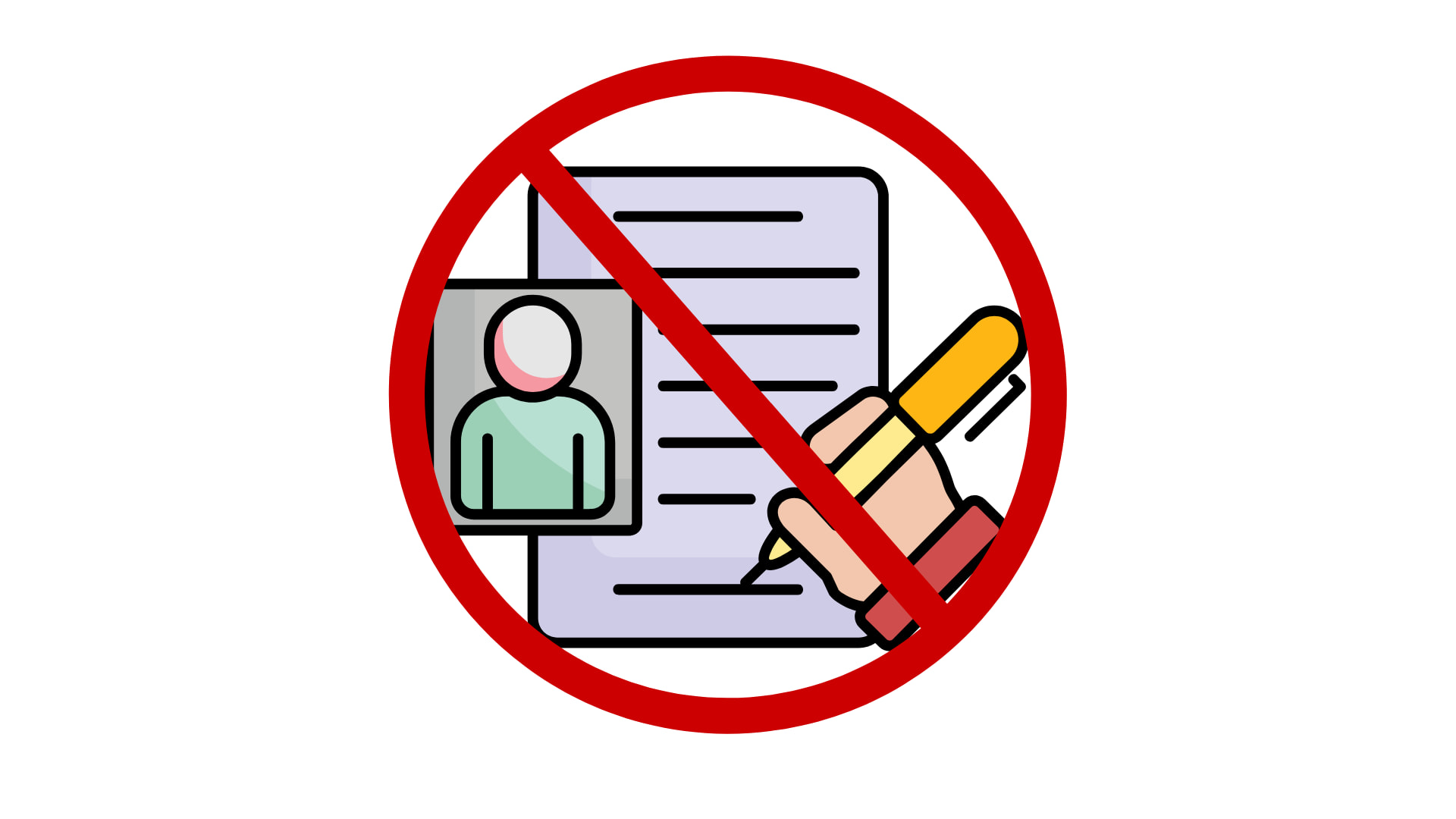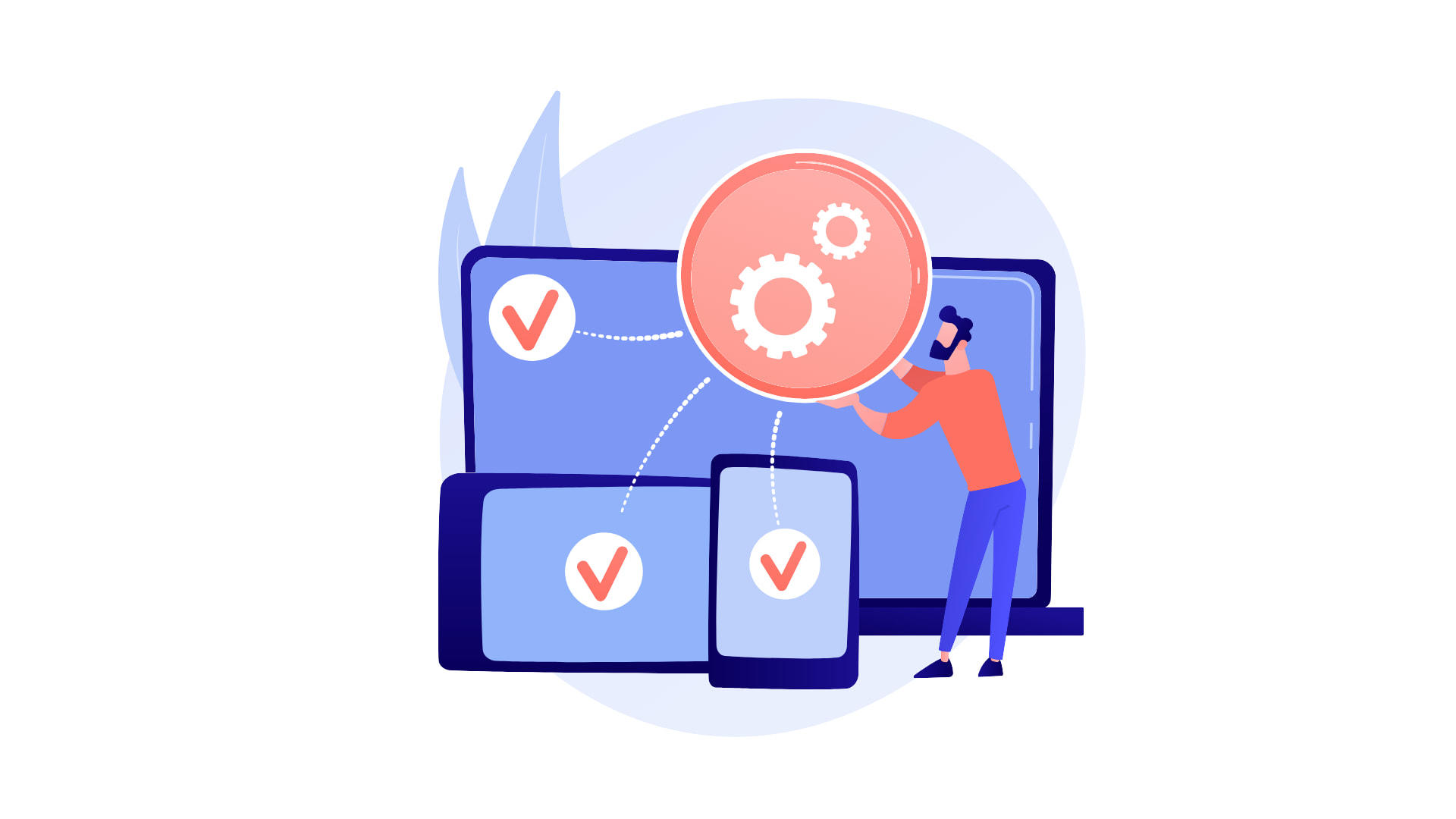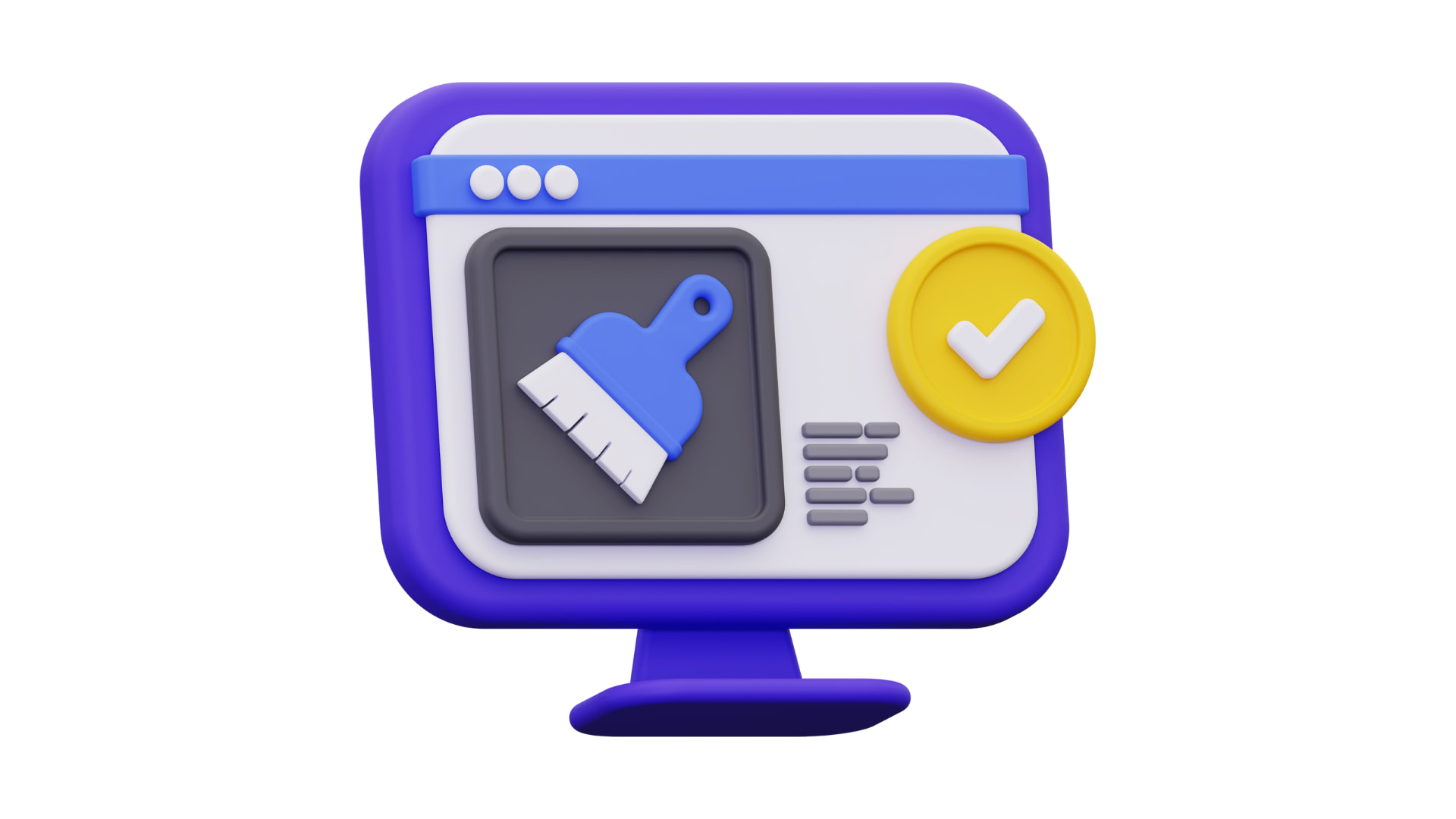Crop PDF Pages Online | 100% Free & No SignUp
Easily capture specific pages from your PDF and create a new file. Fast, secure, and online PDF cropper. No downloads or registration needed.
What is Pdf Crop?
PDF crop is the process of shortening or clipping visible parts of PDF document to highlight some content. With online PDF cropper, one can crop PDF to remove unwanted sections. Crop PDF online tools facilitate this process with ease without changing the original quality or format of the document.
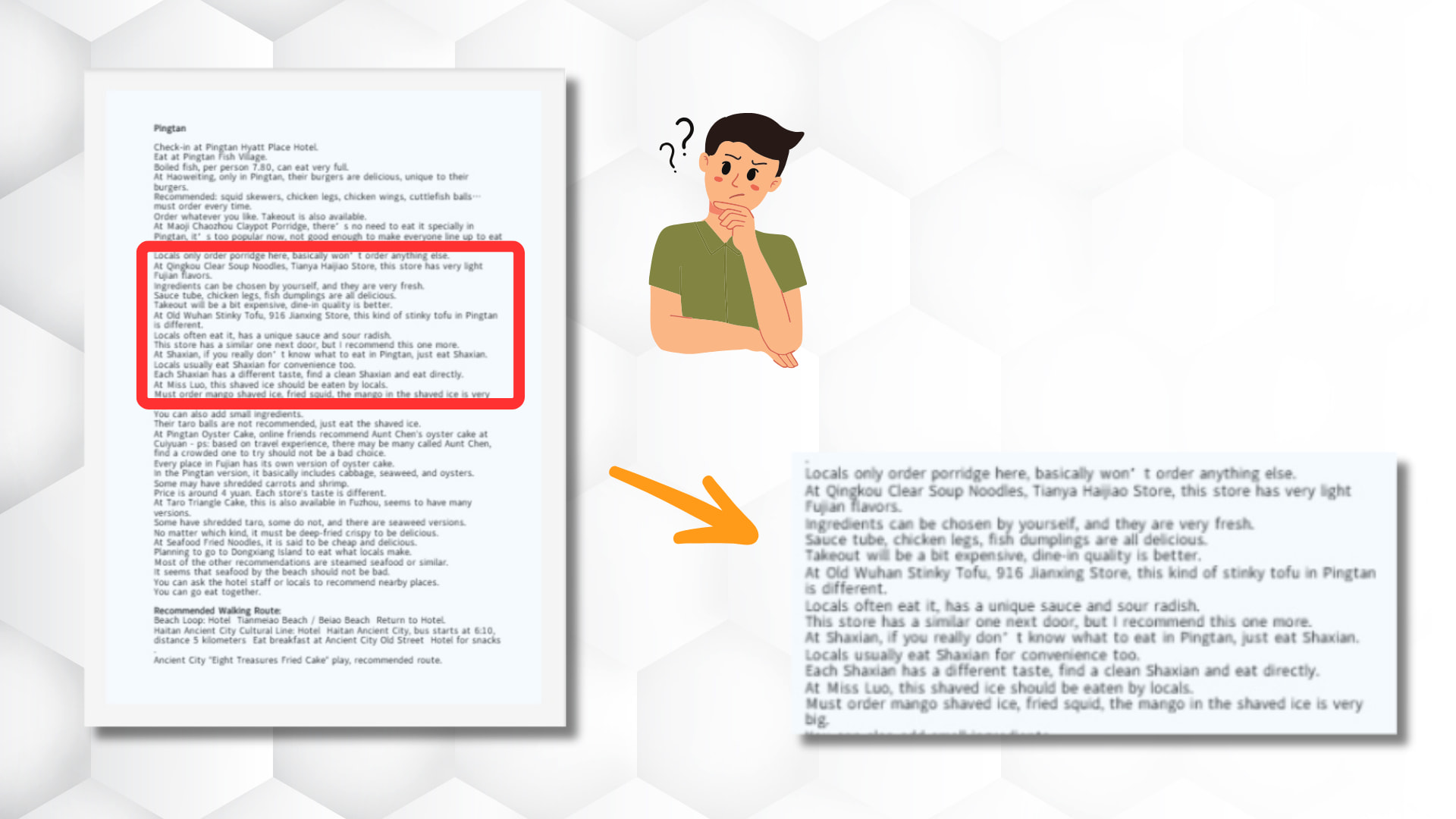
Why PDF Cropper is recommended?
Tired of PDFs with enormous empty margins or dislocated content? A PDF cropper enables you to crop PDF files to make key information stand out, improving readability and presentation. Whether you need to crop a PDF for archiving, printing, or sending, a crop PDF online tool ensures neater and more professional documents.
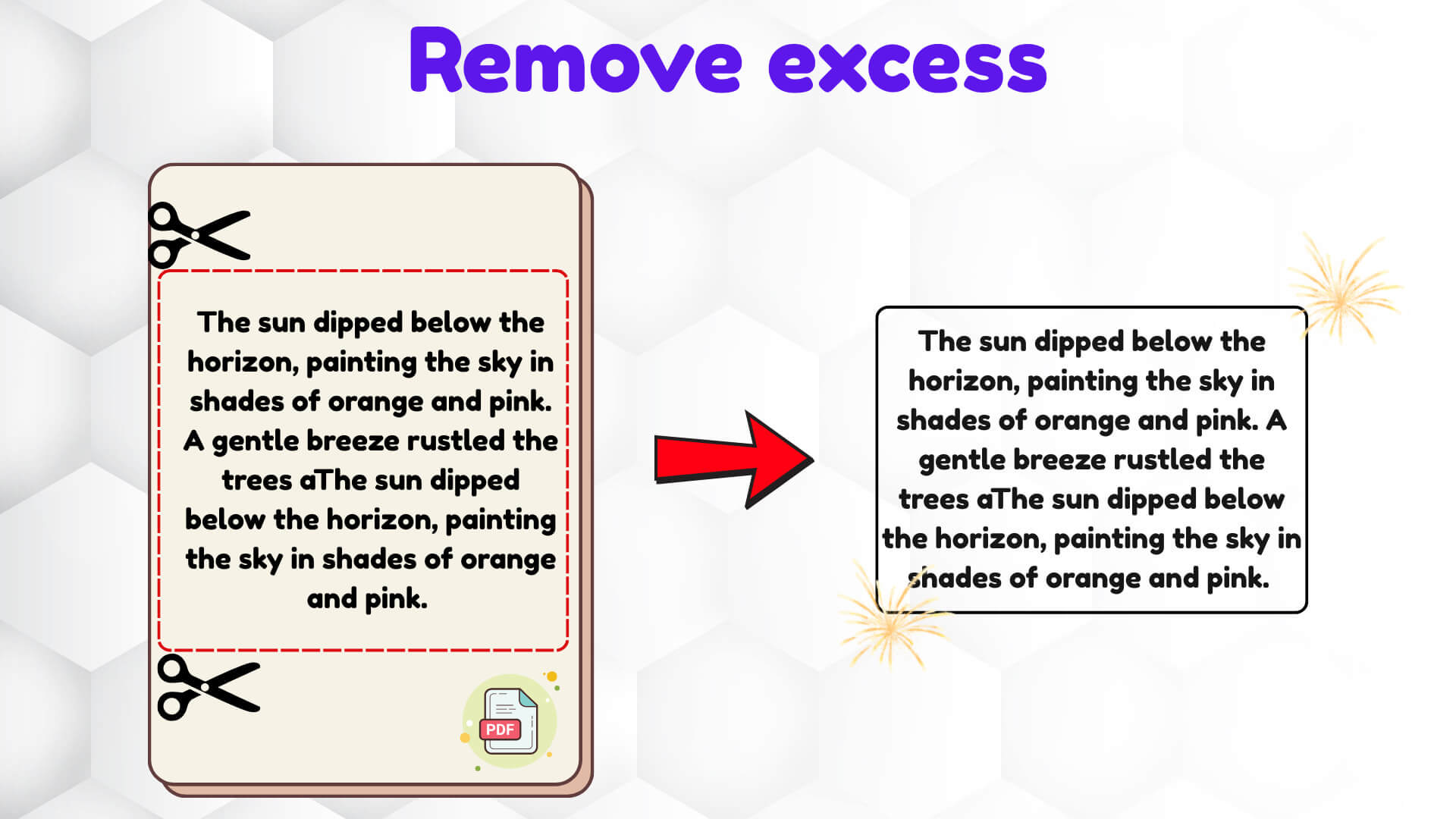
How PDF Crop Works?
Our PDF cropper employs advanced PDF processing plugin that is completely functional on all browsers and devices. When you crop a PDF, your selected area is securely posted to a specialized server for accurate processing. This ensures faster, more accurate crop PDF online results without sacrificing file quality.
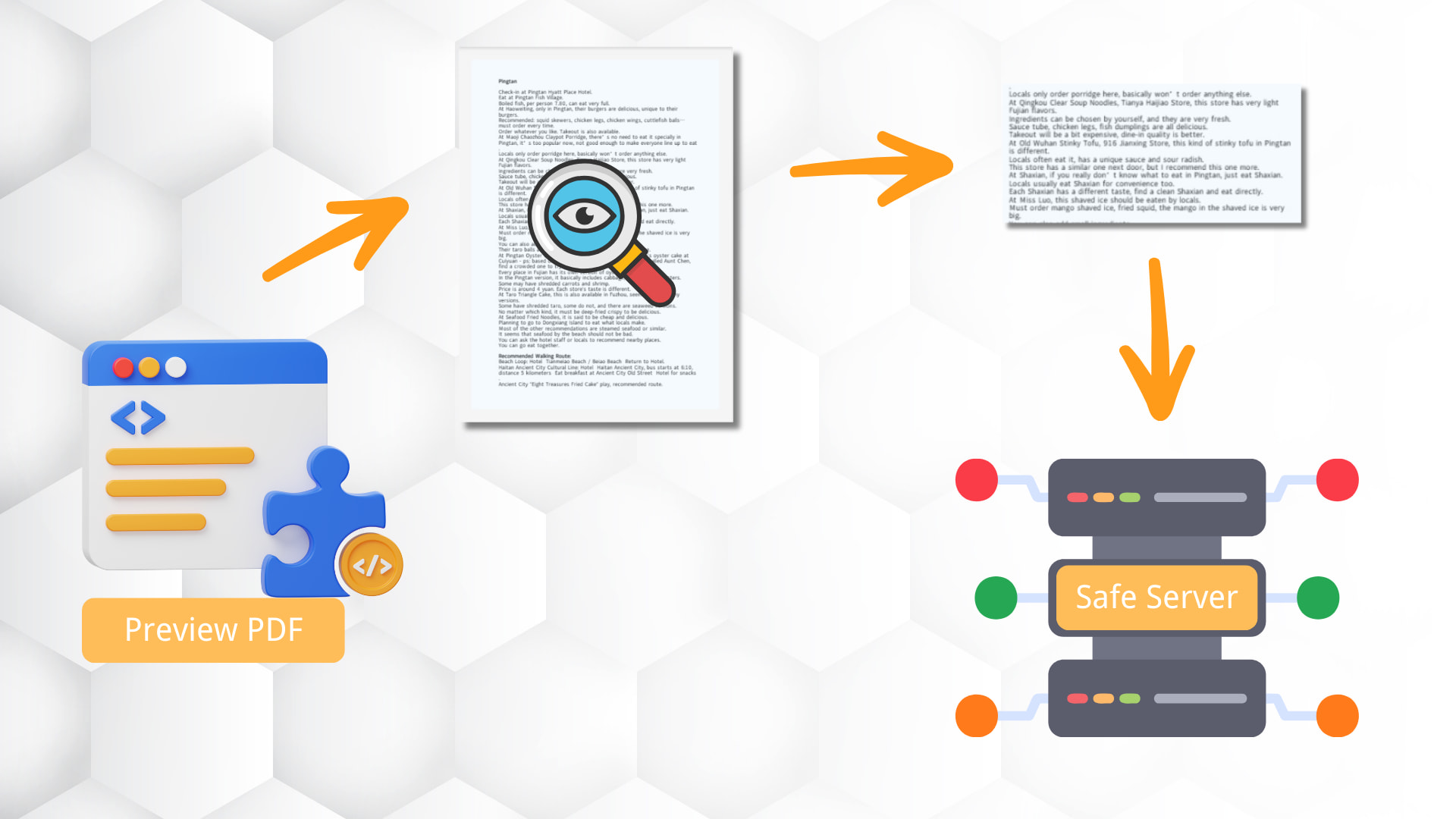
Benefits of Using online PDF crop
PDF cropper is important in effectively optimizing documents. PDF Crop means you're reducing file size, making them more readable on mobile, and eliminating spaces. PDF Crop tools guarantee the minimization of printing costs by minimizing paper wastage. An online crop PDF service guarantees your documents highlight the most important content, making them more usable and presentable.
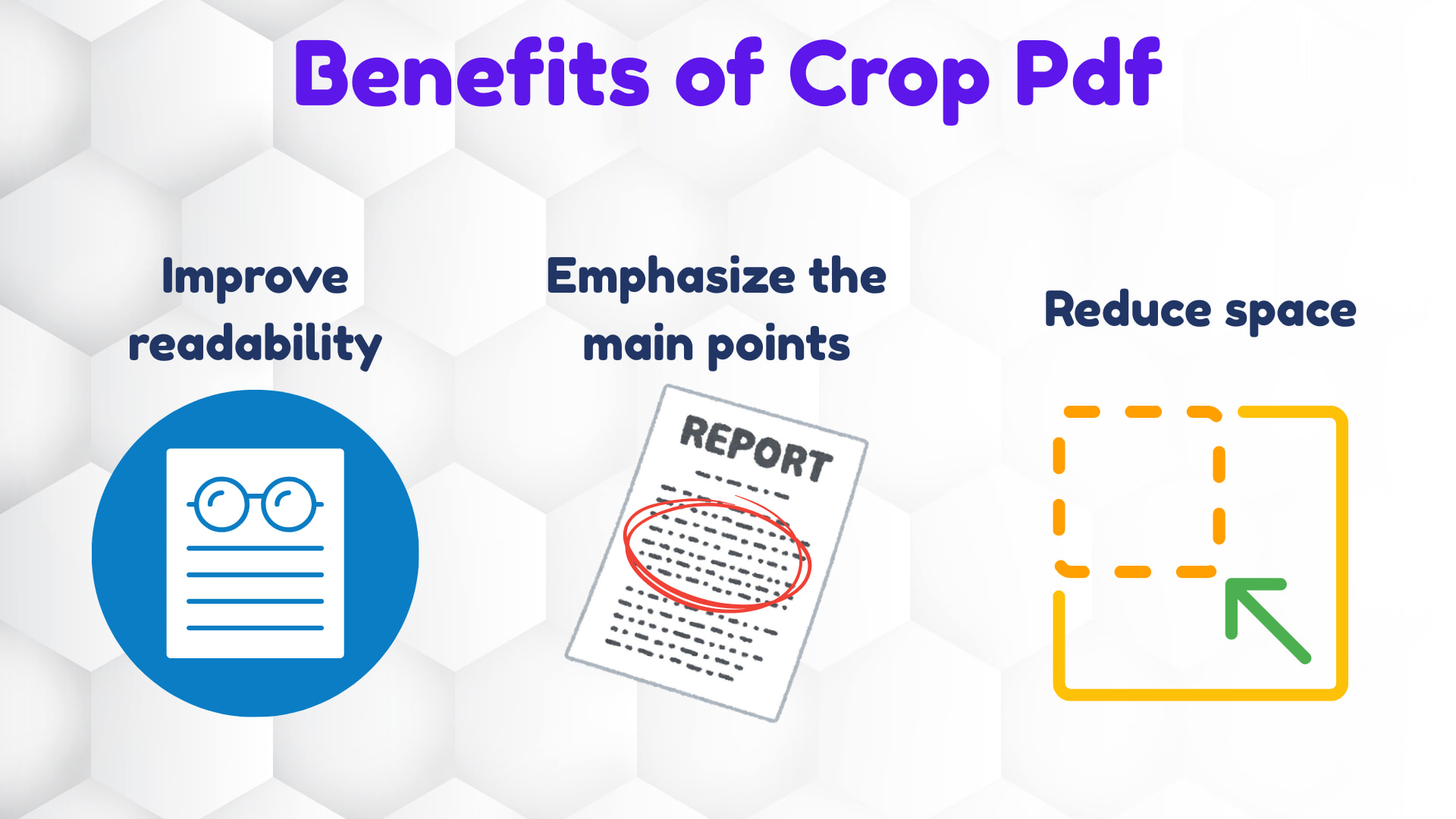
Key Features of Decopy Online PDF Cropper
Fast and Precise Cropping
Decopy PDF cropper allows users to crop a PDF with pixel-level accuracy. Remove unwanted margins or sections while maintaining high-quality layouts and structure with minimal effort.
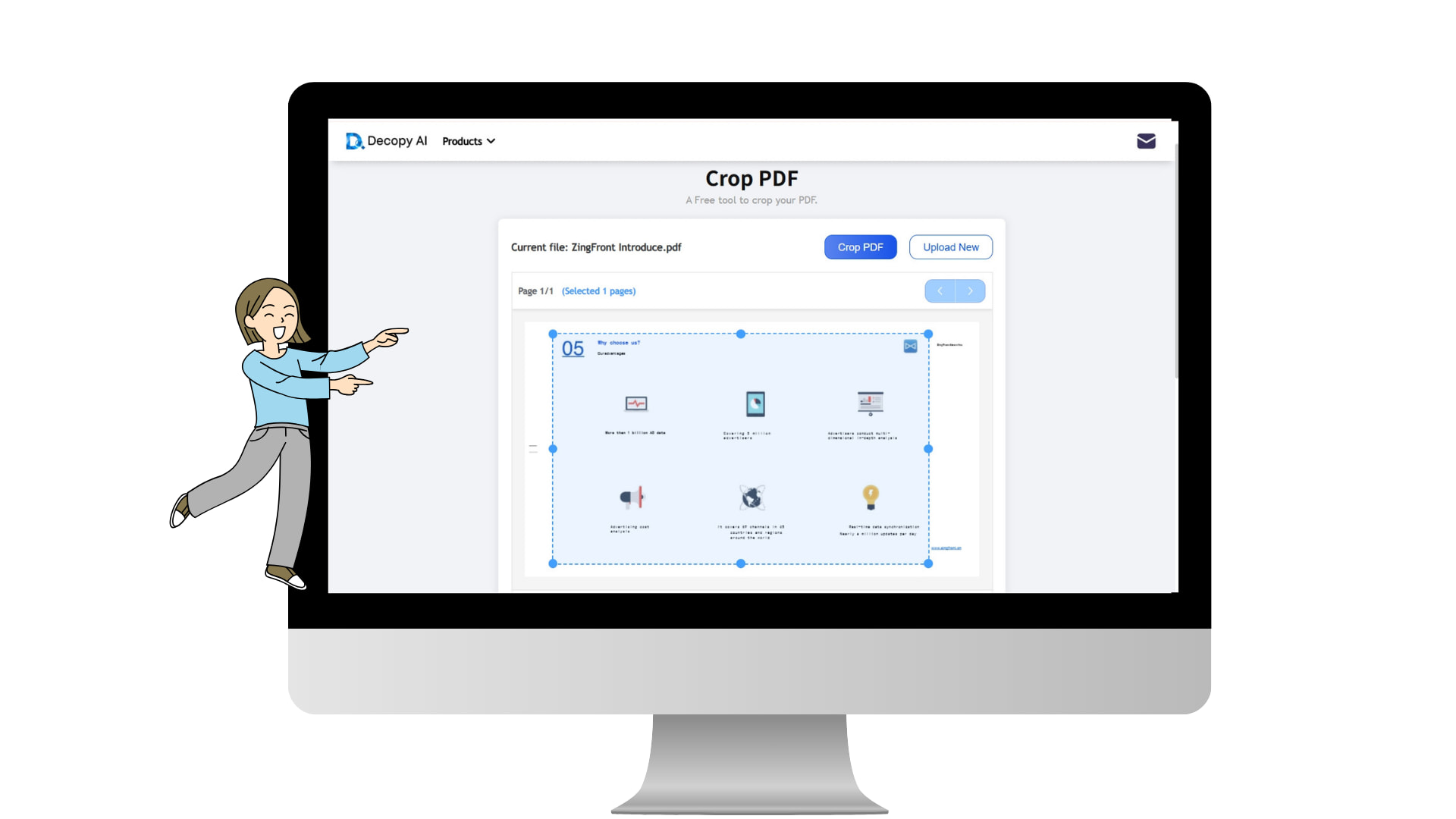
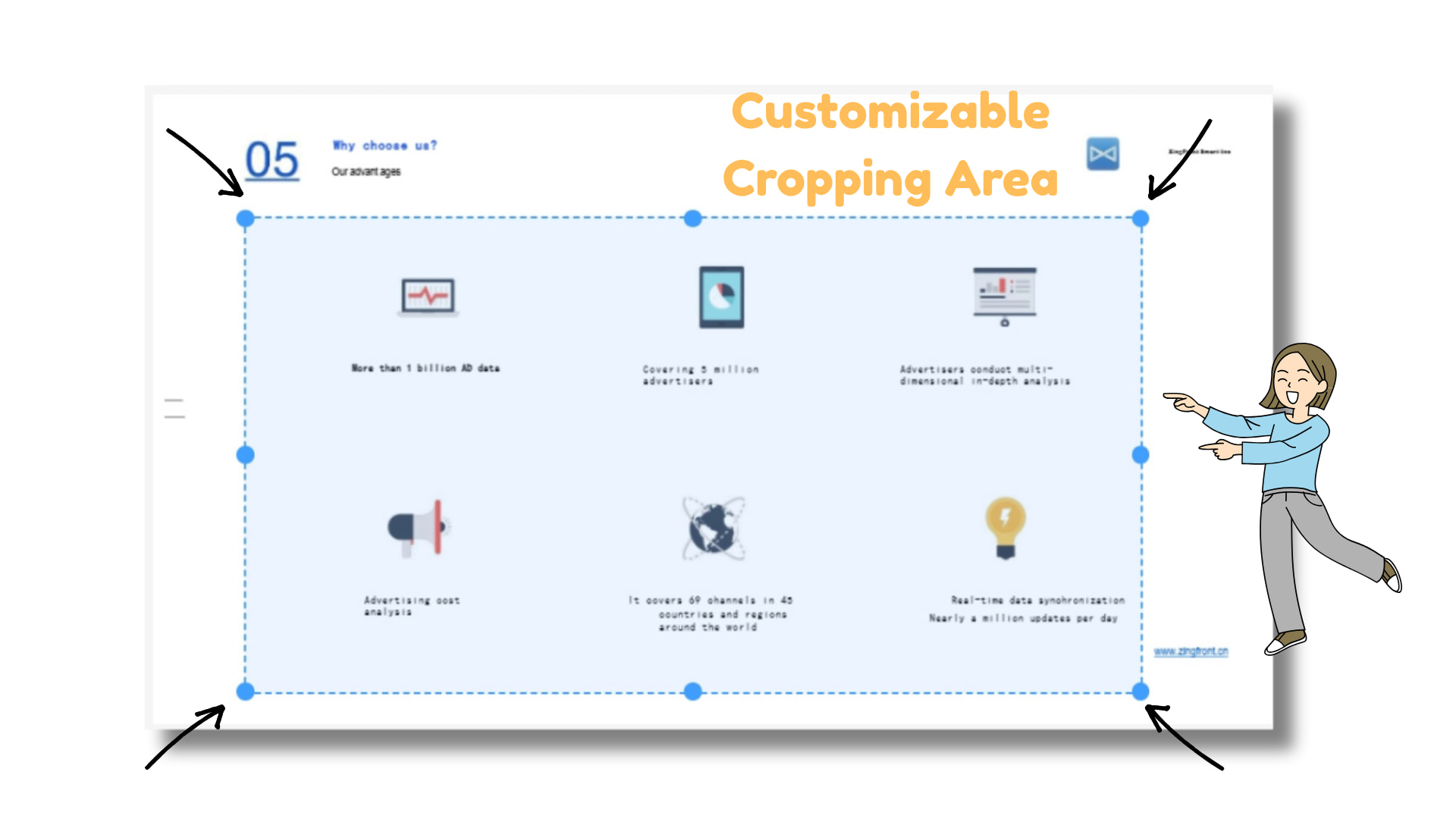
Customizable Cropping Area
Easily crop PDF files by dragging and adjusting a flexible selection box. Our intuitive design enables you to define the exact screenshot region, ensuring a perfect custom fit every time.
Page-by-Page Preview and Cropping
Decopy pdf cropper provides a smart page preview feature, letting users review and crop pdf online one page at a time. This ensures precise control over each part of the document.
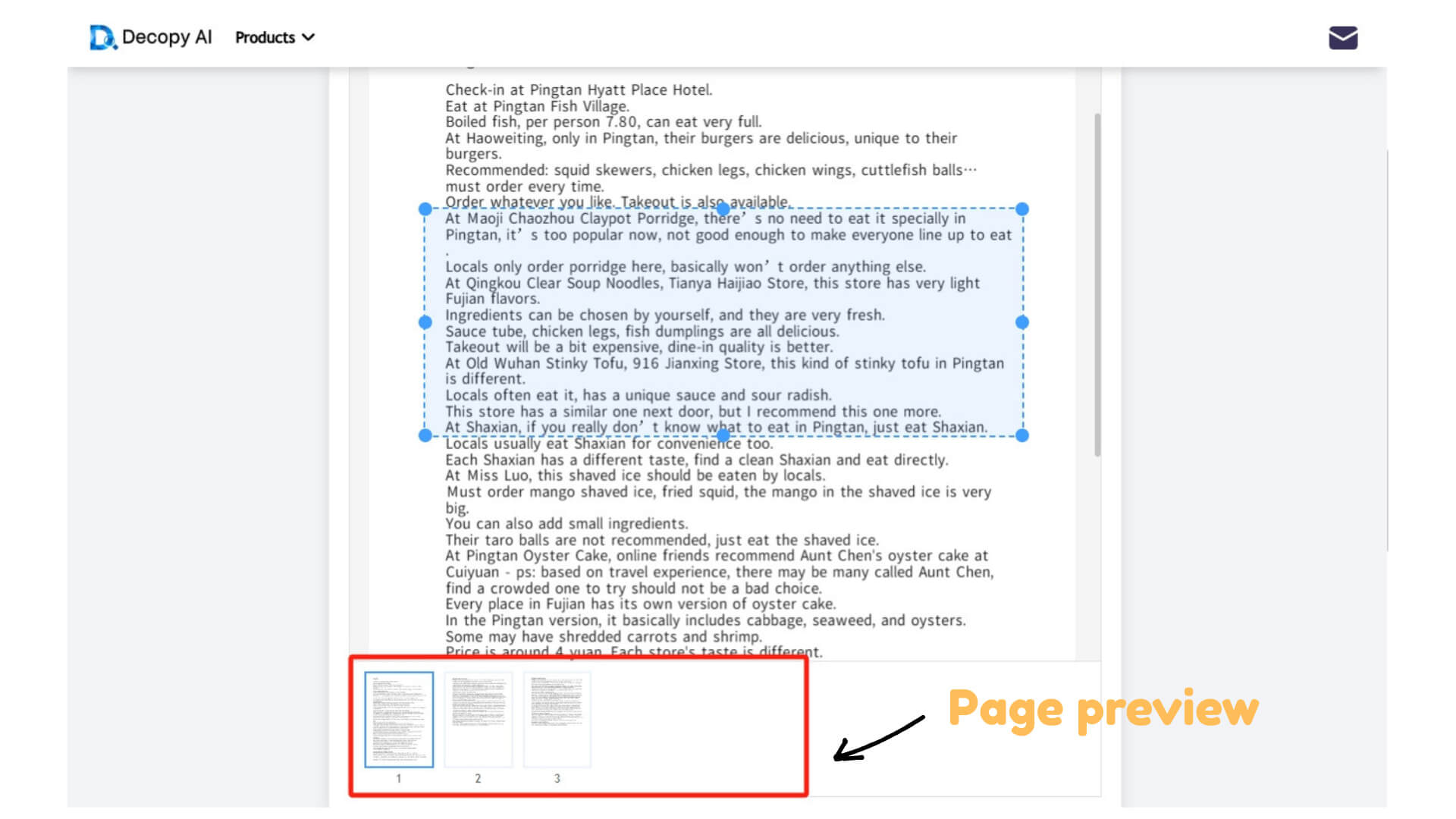
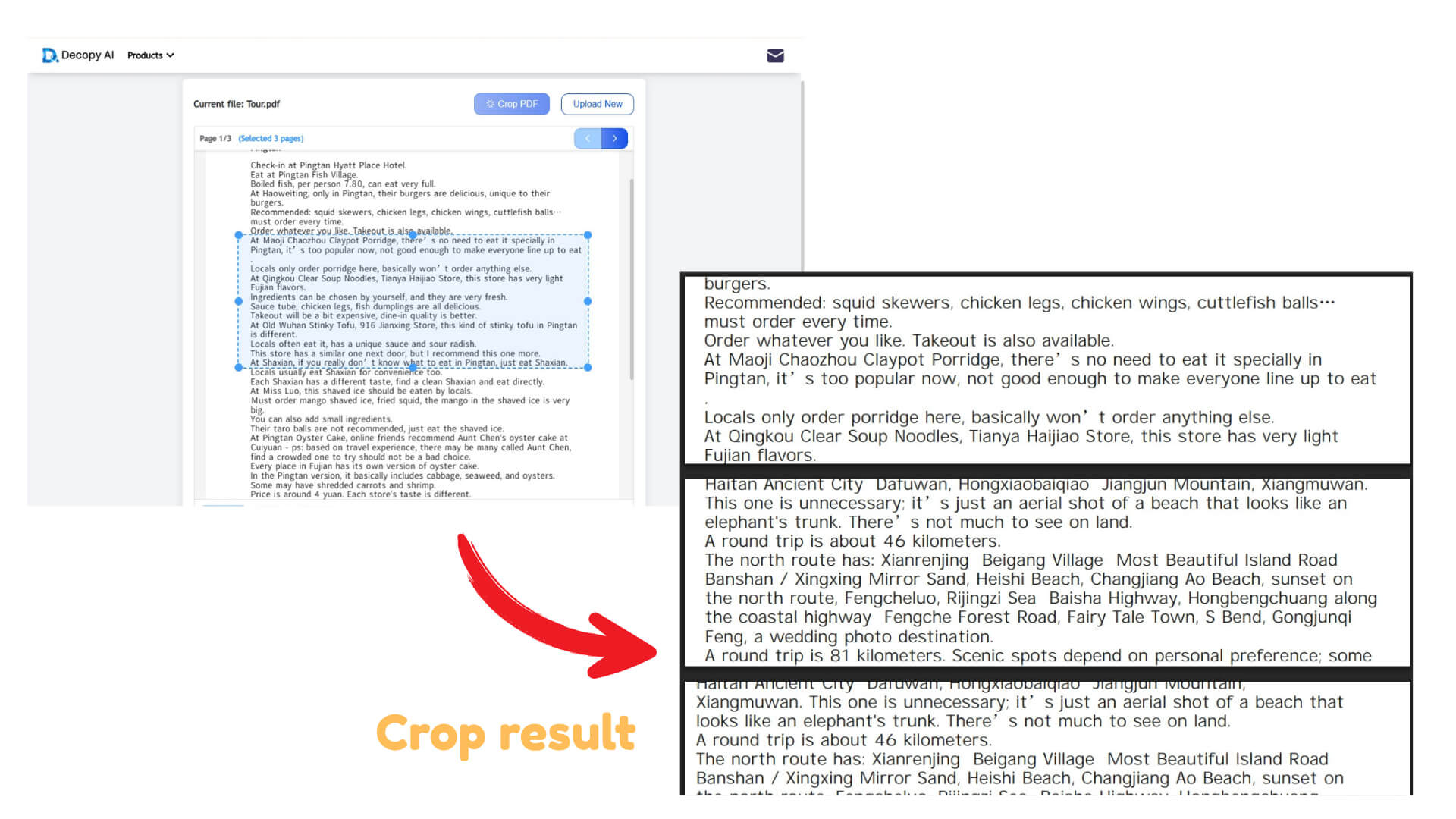
Instant Processing and Download
With Decopy PDF cropper, you can crop a pdf and immediately process it through our high-speed servers. Download the final cropped document within seconds without waiting or quality loss.
Common Use Cases for PDF Cropping
Sending Invoices or Contracts
Freelancers and businesses crop pdf online to send clients only the finalized sections of invoices, contracts, or agreements, keeping confidential or irrelevant information private.
Optimization of Business Reports
Working professionals crop a PDF to highlight key data, eliminate clutter, and create polished reports ideal for meetings, client sharing, and formal reports.
Research and Publication Simplification
Researchers crop a PDF to focus on key charts, results, or summaries, making complex studies easier to review and share.
Sharing E-book Excerpts
Authors and marketers crop pdf chapters or selected pages from e-books to create newsletters, or free previews without sharing the entire document.
Marketing Material Customization
Marketers to adjust brochures and flyers with pdf crop, creating audience-specific versions by highlighting only the most relevant sections.
Client Presentations
Consultants crop a pdf to create sharp, minimal slide decks, ensuring that client-facing presentations look focused and professional.
How to Crop a PDF in Three Simple Steps?
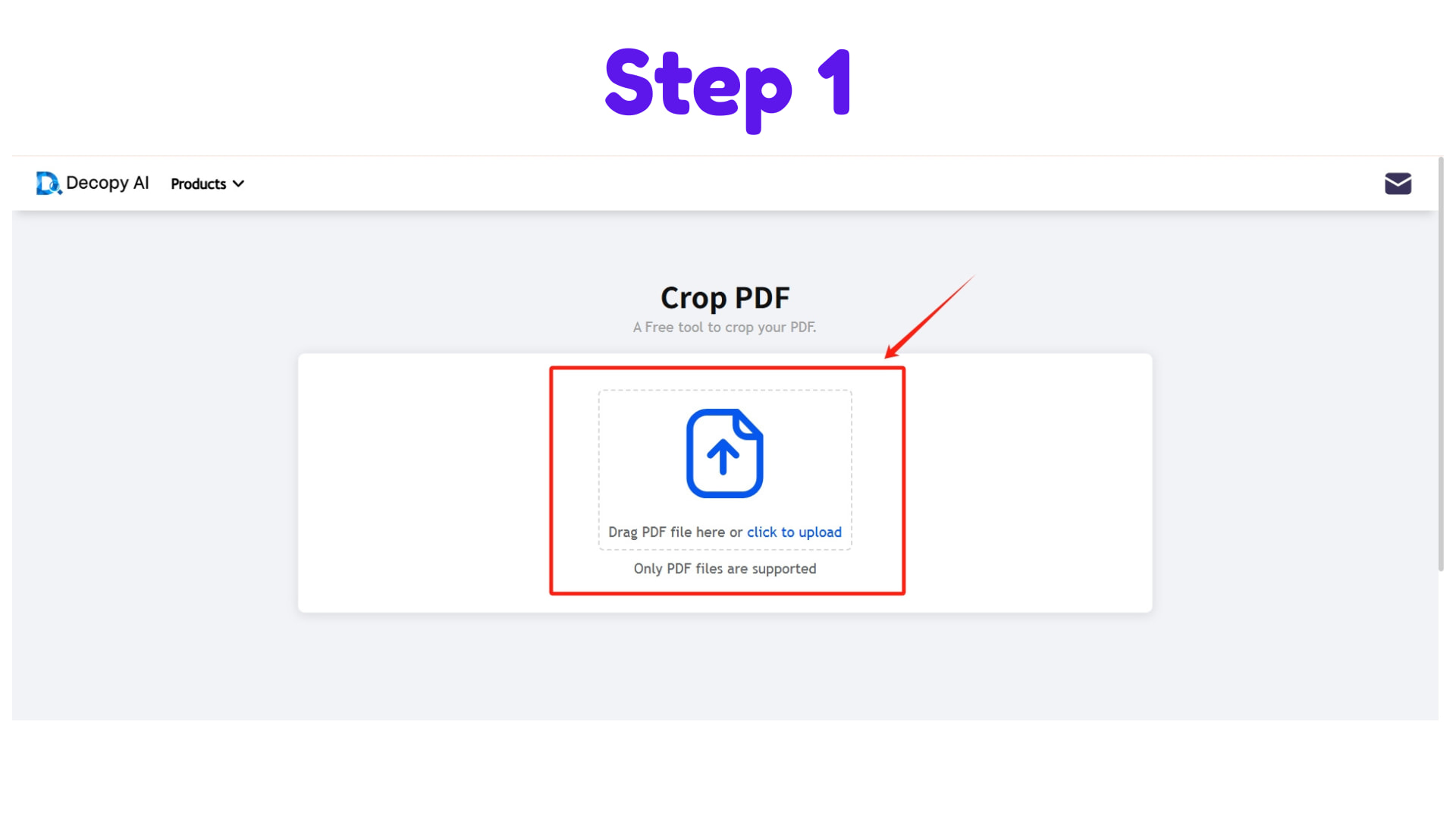
Input conditions
First upload your document to our PDF cropping tool. Once uploaded successfully, you will immediately see the PDF preview area.
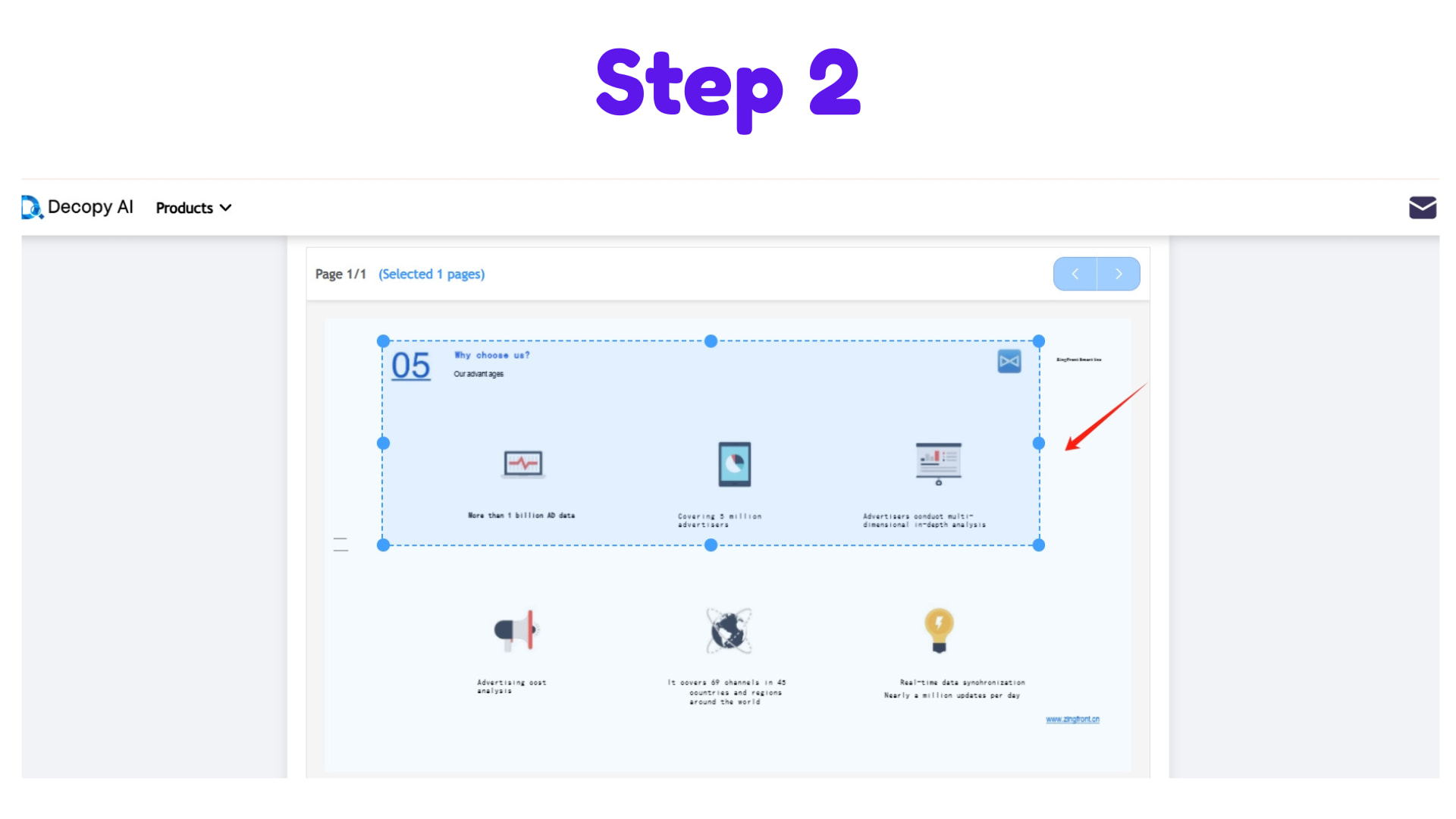
Generate results
Use our intuitive tool to manually select the area you want to keep. Adjust and drag the cropping box to precisely crop the PDF to ensure that your document is exactly what you want.
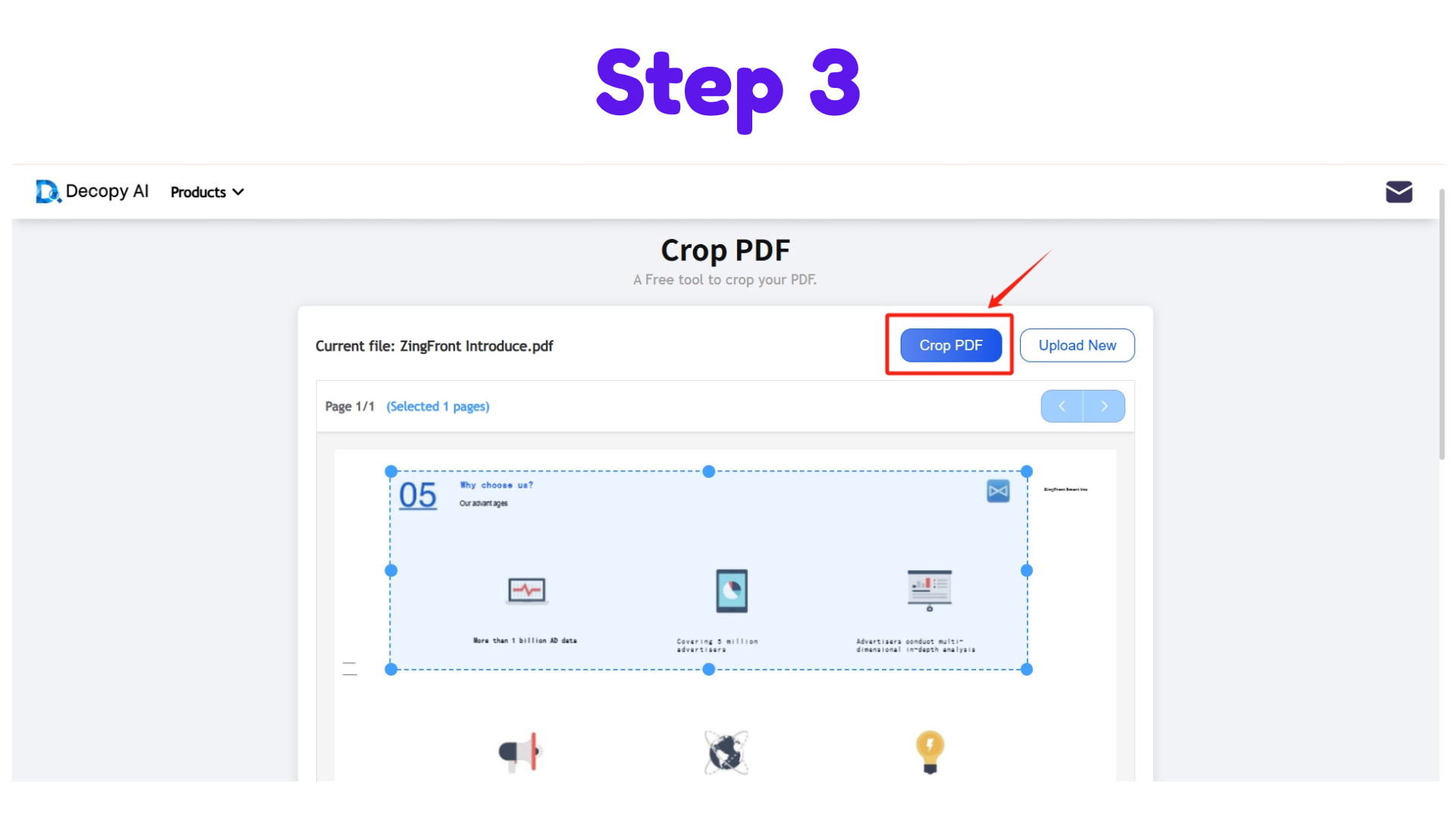
Get the results
Click the Crop button and let our system process your request. Instantly download the high-quality cropped PDF file to your device.
Why Choose Our PDF Cropper Over Others?
100% Free to Use
Decopy pdf cropper allows you to crop PDF documents without any hidden charges. Enjoy premium features completely free, making it accessible for personal, educational, and business use.
Fast and Efficient Processing
With Decopy, you can crop a pdf and complete the task in seconds. Our optimized server technology ensures instant processing, helping you save valuable time on every project.
No Registration Required
Unlike other tools, you don't need to create an account or log in to crop PDF online. Start cropping your files instantly without unnecessary sign-ups or personal information requests.
Cross-Device Compatibility
Decopy's pdf cropper works seamlessly across all devices—whether you're using a smartphone, tablet, or desktop. Access the tool anytime, anywhere, without any software installation.
Ad-Free and Clean Interface
Enjoy a distraction-free environment when you crop PDF files. Our platform is completely ad-free, providing a seamless, professional user experience from start to finish.
High-Quality Output Results
Whether you crop a pdf minimally or extensively, we guarantee high-quality output. The final document retains its original clarity, layout, and structure without compression or distortion.
Who is PDF Crop suitable for?
Decopy PDF cropper allows users to crop a PDF with pixel-level accuracy. Remove unwanted margins or sections while maintaining high-quality layouts and structure with minimal effort.
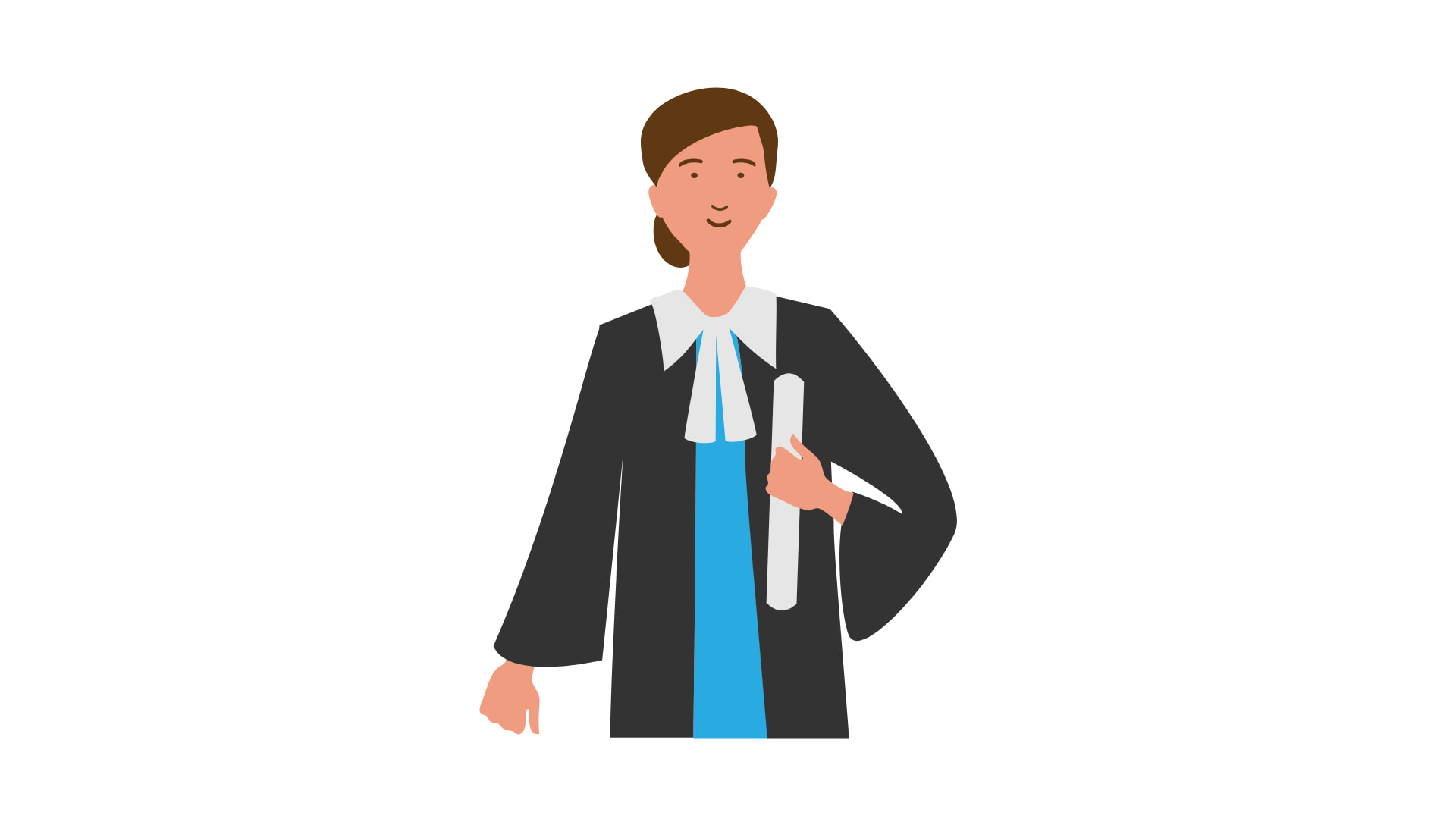
Legal and Compliance Teams

Researchers and Academics
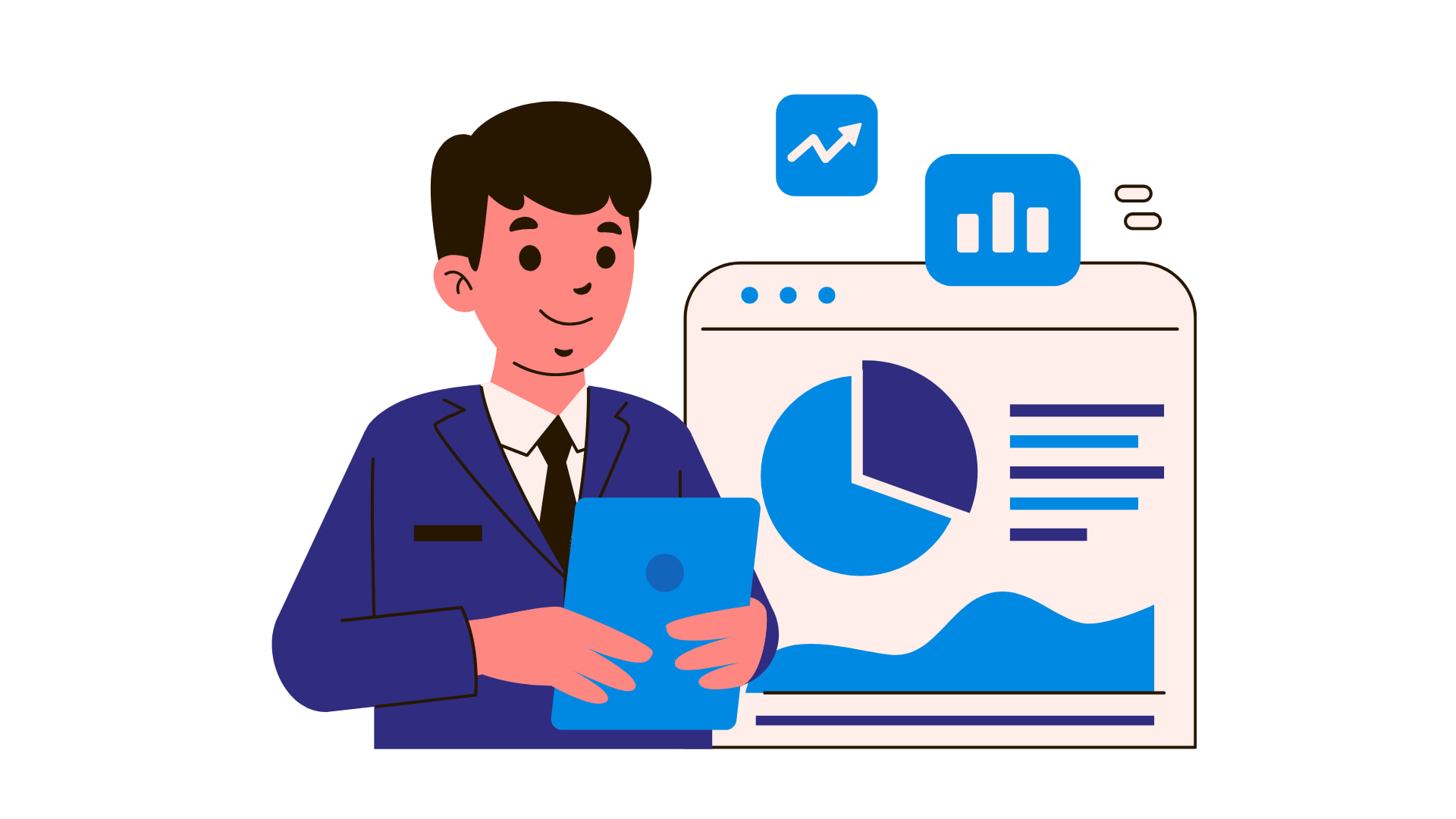
Accountants and Financial Analysts

Architects and Engineers

Designers and Marketers

Everyday Users
What Are Our Users Saying
Other popular tools for Pdf
Frequently Asked Questions (FAQs)
Simply upload your file to our crop pdf online tool, select the area you want to keep, and download the cropped version instantly—no software installation needed.
Yes, Decopy pdf cropper is completely free to use. You can crop a pdf without hidden fees, subscription plans, or account registration.
Yes, our tool allows you to apply the same cropping area to multiple pages for consistent formatting.
No. When you crop pdf using Decopy, the quality of your document remains intact—no compression, distortion, or resolution loss occurs.
Yes, you can crop pdf online easily on any device, including smartphones and tablets.
Currently, our pdf cropper does not support encrypted or password-protected files. Please unlock your PDF before uploading.
Our pdf crop online tool works perfectly on all modern browsers like Chrome, Safari, Edge, and Firefox. No compatibility issues, no extensions needed.
Of course! If you aren't satisfied, you can simply re-upload your file and crop pdf again without any limitations or additional charges.