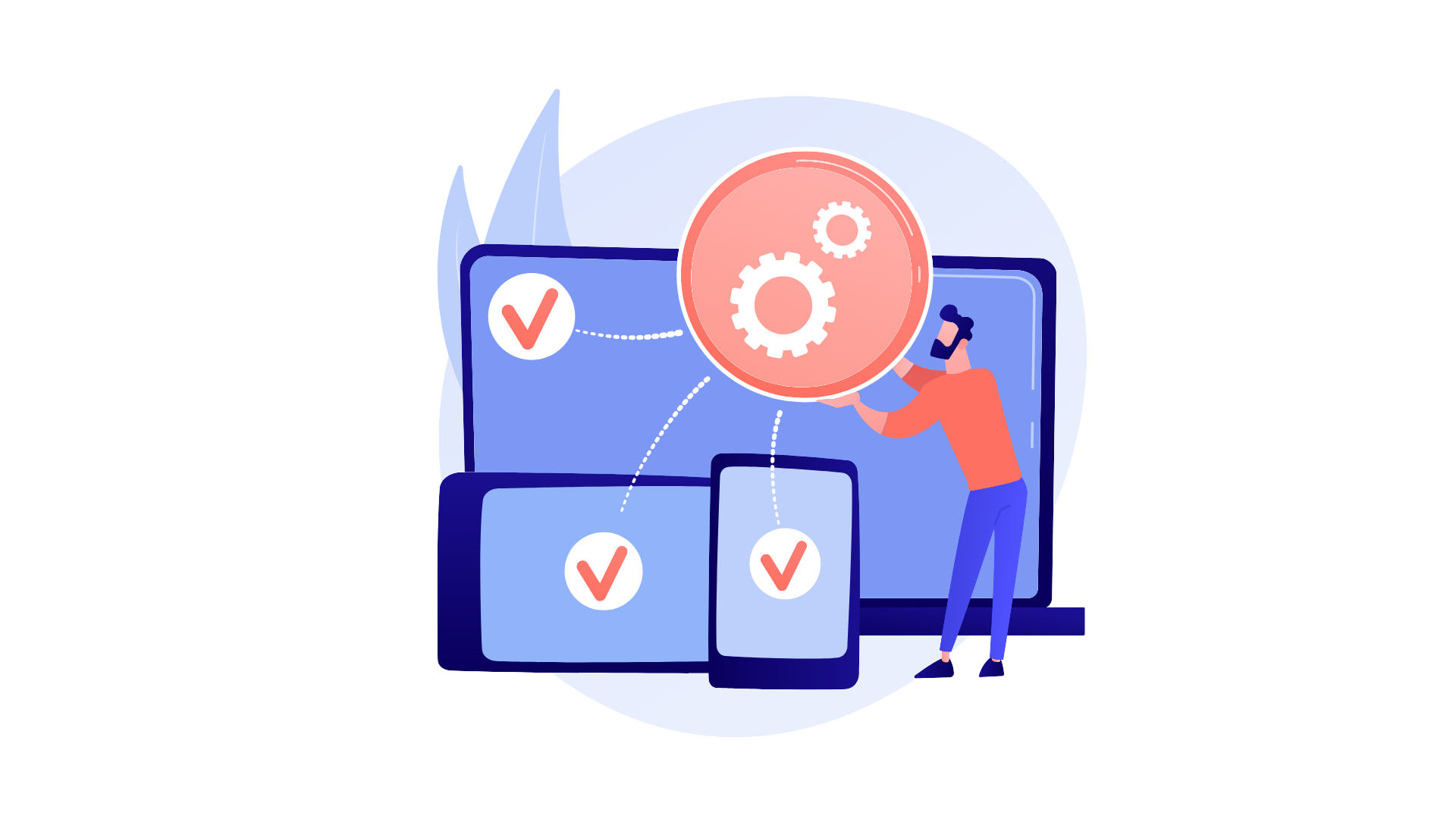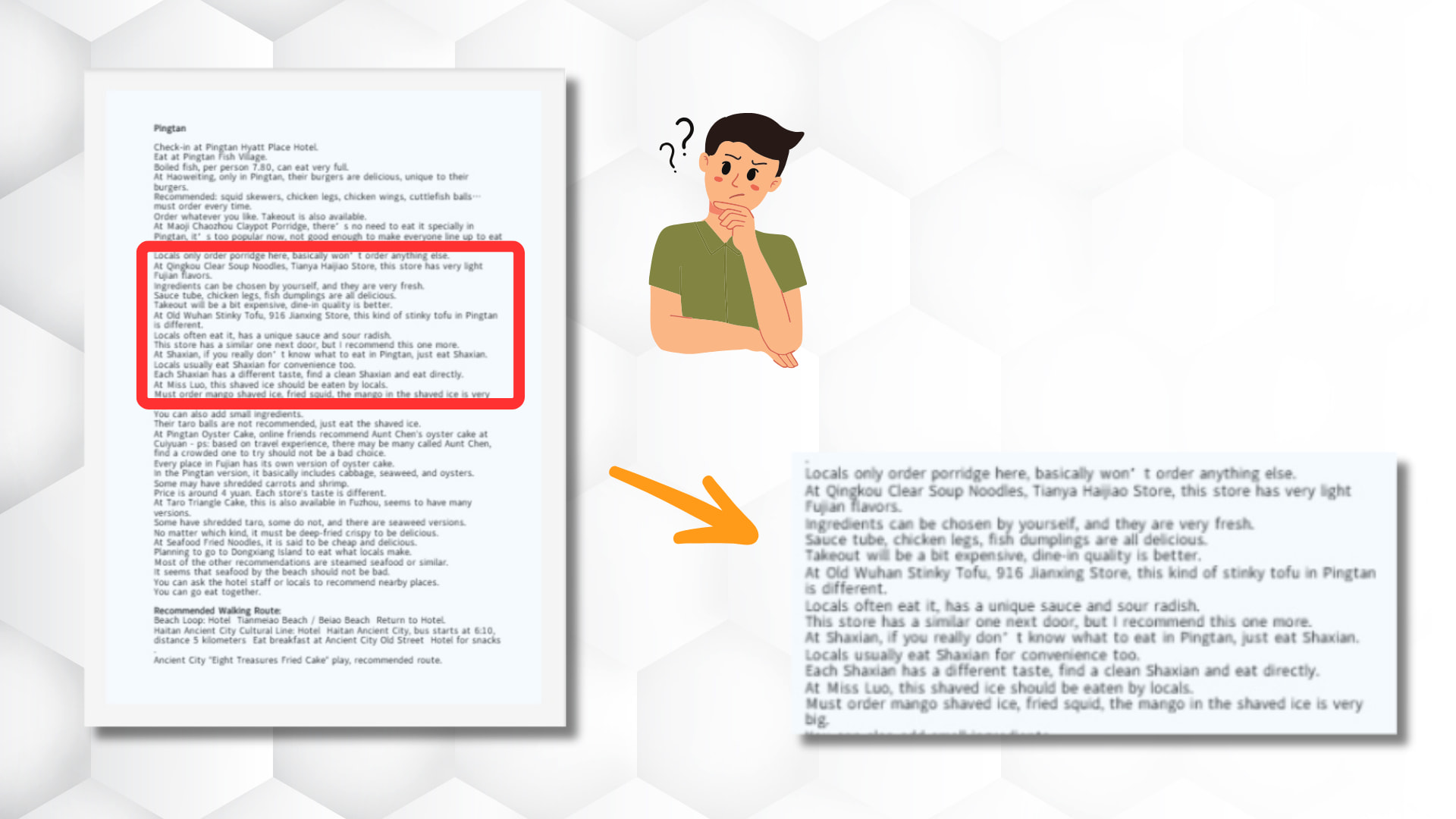Combine PDF Files Free | Fast & Secure PDF Merger
Easily merge PDF files free into one with online Merge PDF tool.Fast, secure, and user-friendly PDF merging. No downloads or sign-ups required.
What exactly is PDF merger?
PDF merger is a simple yet powerful tool that allows users to merge PDF files free into one unified document. Whether you're merging chapters, merging scanned pages, or merging contracts, a PDF merger simplifies your workflow. Online merge PDF free tool is ideal for personal, educational, or professional use, it offers a smallpdf merge experience with maximum convenience—secure, fast.

How Decopy PDF Merger Works?
Decopy Free PDF Merger makes it easy to merge PDF files in the order you want. Upload your documents and reorder them with the native controls before merging. With advanced PDF processing, Decopy PDF merger handles lots of little files easily—just what anyone who wants a fast, effective way to merge PDF files free needs.
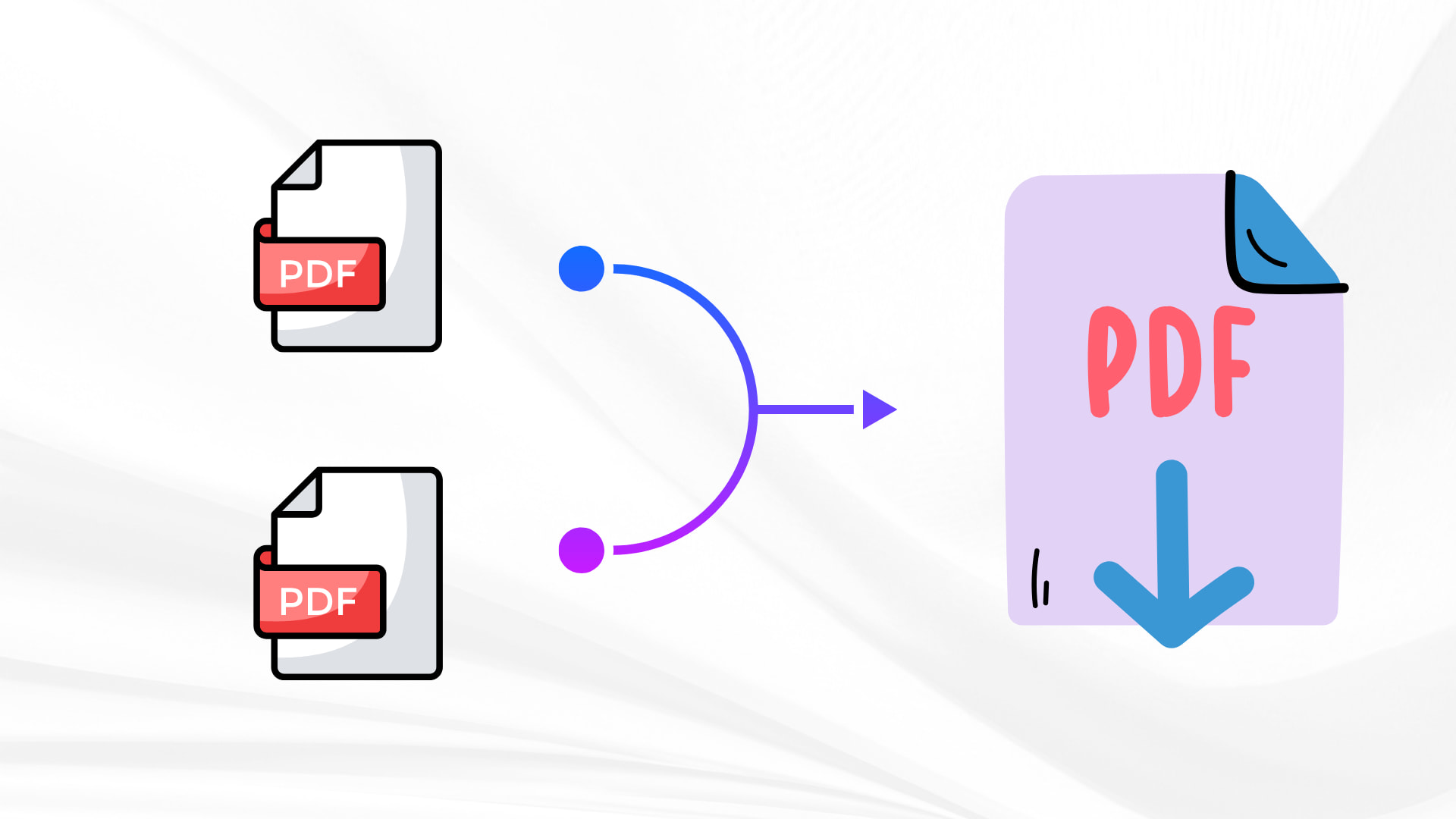
Merge PDF Effortlessly
Our PDF combiner allows you to easily merge PDF files free from different sources into a single, well-organized document, no matter how many individual PDFs you have.
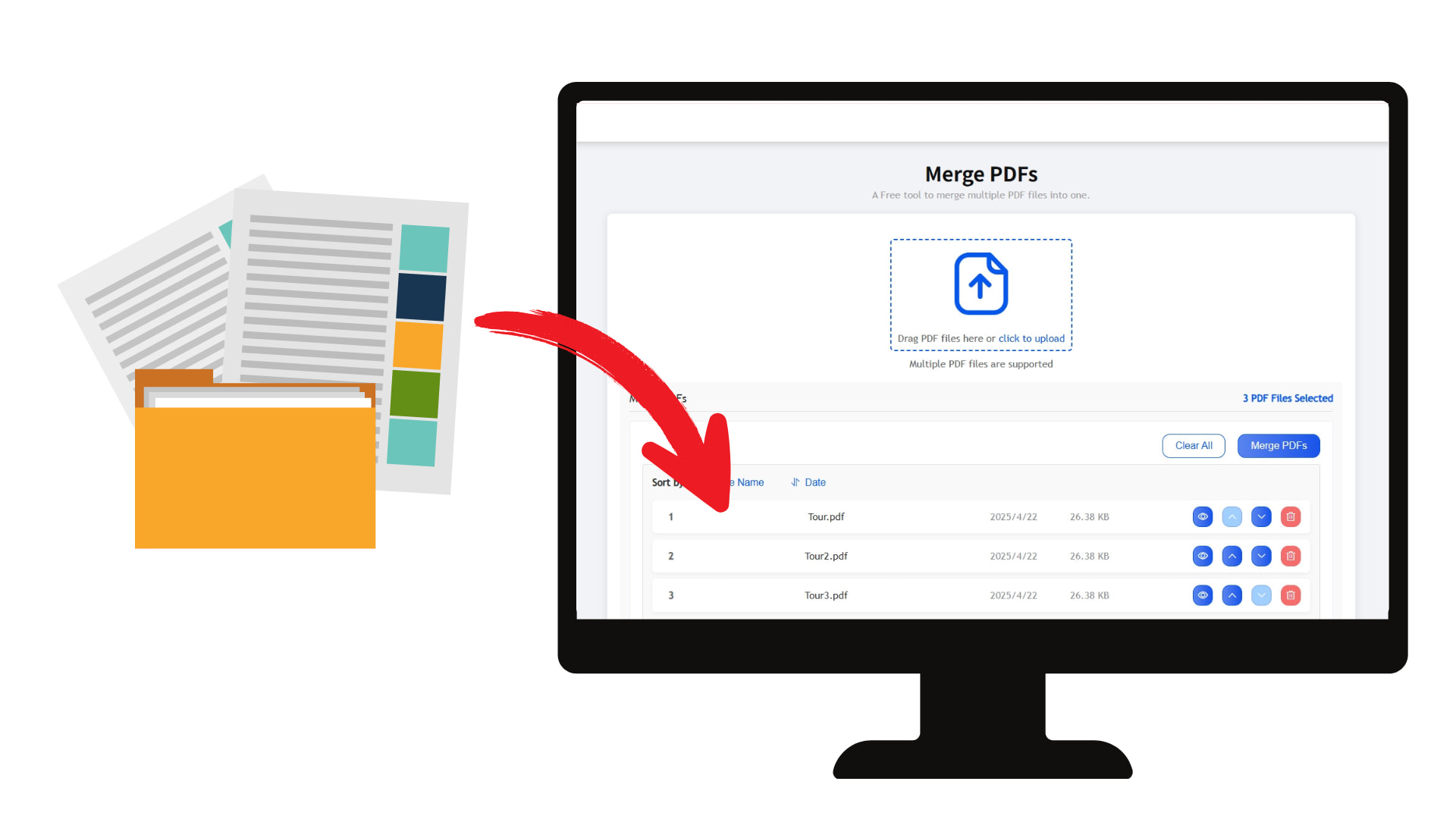
Sort PDFs by Name or Date Before Merging
With built-in sorting options, you can combine PDFs in the exact order you need — automatically arrange files by filename or upload date for a perfectly structured final document.
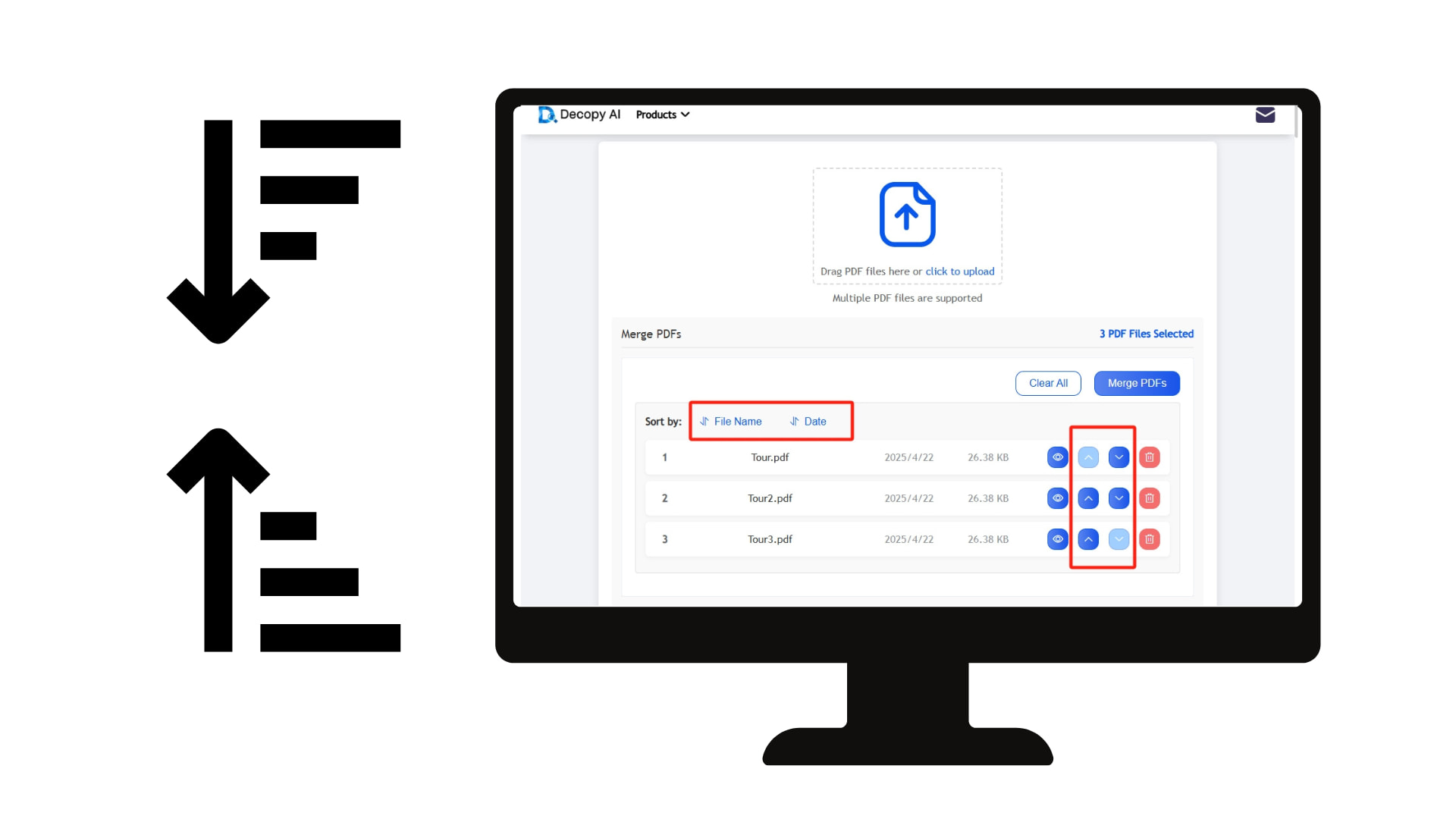
Support for Large PDF
Our PDF combiner handles both small and large PDF with ease, giving you the flexibility to upload detailed reports, image-heavy documents, and more without any hassle.
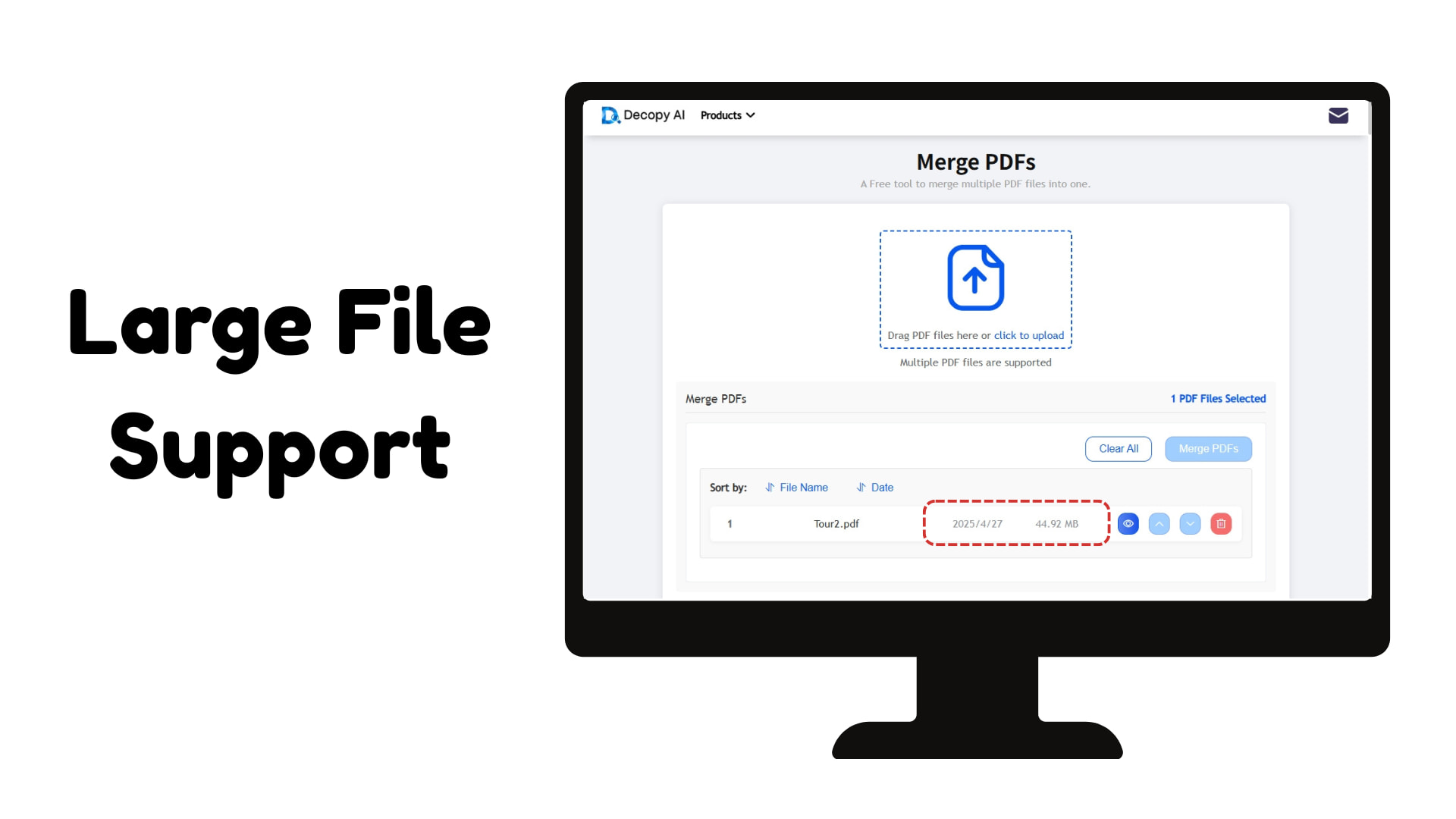
Preview Uploaded PDFs Instantly
Quickly preview each uploaded PDF before merging. Our PDF combiner lets you check individual files for accuracy and order before you proceed, ensuring you always merge the right documents.
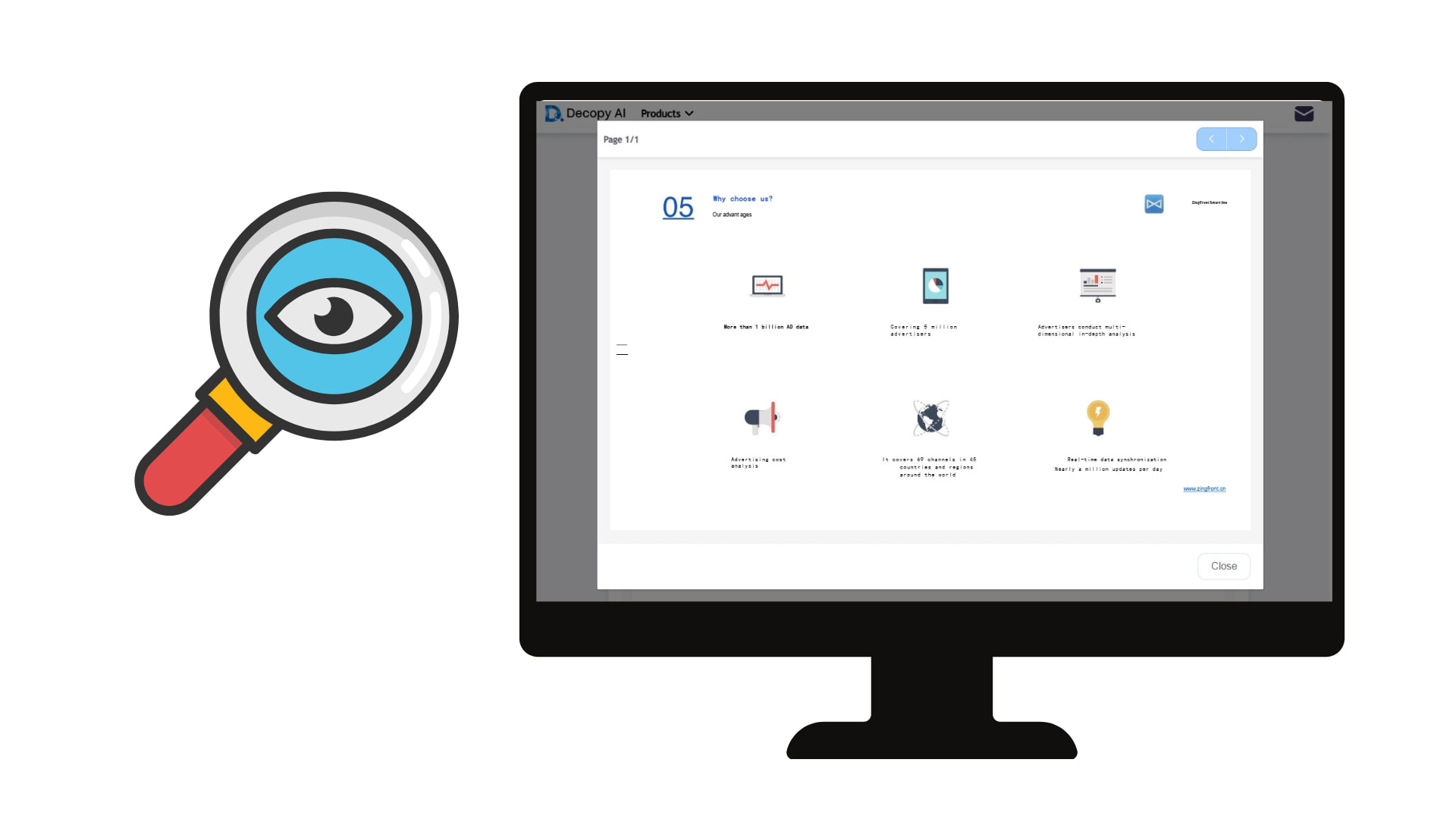
Use scenarios of PDF Merger
1. Academic: Students and professionals can merge
PDF chapters, notes, or reports into a single file. Our PDF
combiner is perfect for creating clean, organized documents in
seconds.
2. Combine PDF scans: Need to combine PDF scans
from different sources? Decopy's PDF Combiner processes multiple
small quickly and keeps everything in order—ideal for digitizing
paperwork or receipts.
3. Professional file: When applying for jobs or
schools, use online PDF combiner to merge PDF—such as your resume,
cover letter, and certificates—into a single, professional
document.
4. Invoices, contracts: Easily perform small PDF
merge operations to consolidate invoices, contracts, or client
files. Our secure, browser-based PDF Combiner ensures efficient
browser-based merge PDF free tool ensures efficient document
management anytime, anywhere.

How to Use Decopy Free PDF Merger?
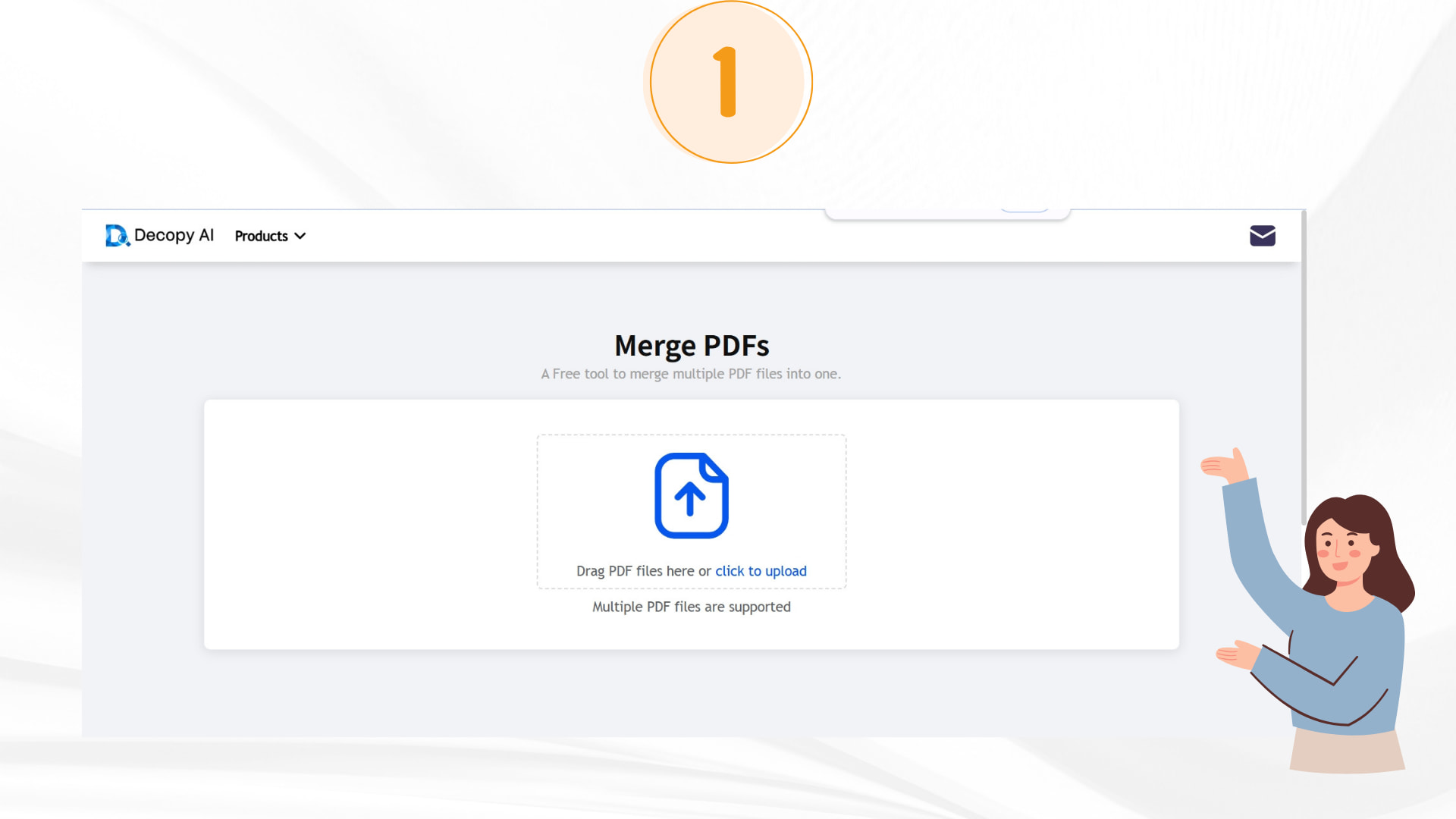
Input conditions
Drag or click to upload your multiple PDFs into Decopy PDF Combiner. Please ensure that there are at least two pdf files
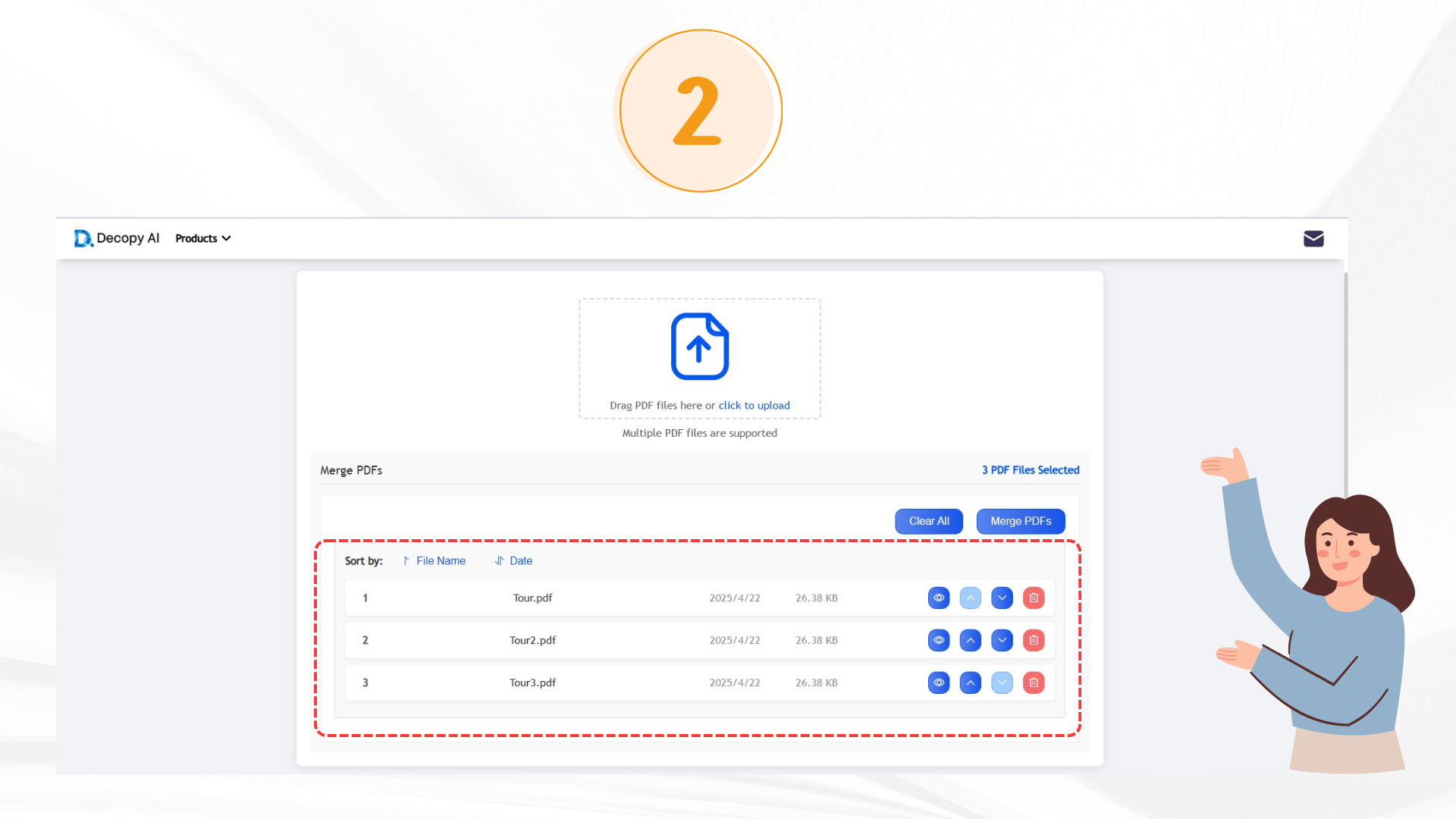
Generate results
You can adjust the order of the PDFs until you are satisfied, and you can also delete the wrong files.

Get the results
When everything is ready, click the "Merge Pdf" button and wait for a moment to generate your PDF merged result.
Who is PDF Merger suitable for?
Our online Free PDF merger helps you merge multiple PDFs into one. You can merge PDFs for easy sharing, printing, or emailing. You can also use it for storage and organization.

Students

Teachers and Educators

Office Professionals

Freelancers & Creatives

Legal and Admin Staff

Job Seekers
Why our PDF Combiner is worth choosing?
100% Free & No Sign-Up
Enjoy a truly PDF merge free experience—no account needed, no hidden fees, just fast and reliable PDF combining online.
Simple and User-Friendly
Decopy PDF combiner is designed for everyone. Upload, arrange, and merge PDF files free with just a few clicks—no learning curve.
Custom Merge Order
Easily set your preferred file sequence before you combine PDF. Just use the arrow buttons to reorder files before merging.
Instant File Preview
Before finalizing, preview your documents to ensure the correct order and content—making every small PDF merge accurate and stress-free.
Cross-Platform Compatibility
PDF merger works perfectly on Windows, macOS, Linux, iOS, and Android. Merge anytime, anywhere, from any device.
Secure Online Processing
We prioritize your privacy. All uploaded files are auto-deleted after processing—your merge PDF is safe and confidential.
What Are Our Users Saying
Other popular tools for Pdf
Frequently Asked Questions (FAQs)
Yes! Our tool is 100% PDF merge free with no hidden costs. You don’t need to register, install software, or upgrade—just upload and merge.
It's very simple, use our online pdf combiner to upload your pdf files, you can adjust the order of these files, and then click the 'Merge pdfs' button to combine PDF files free.
After uploading, use the arrow buttons to rearrange your files. You have full control over the order before you combine PDF documents.
Absolutely. We use encrypted connections and automatically delete all files after processing. Your privacy and document security are our top priorities.
Yes, our PDF merger lets you preview the pdfs so you can double-check everything is in the right order before downloading.
You can merge PDF files free of any size, including scanned documents, text-based PDFs, or small attachments—perfect for small PDF merge needs.
Yes! Online PDF combiner is optimized for smartphones and tablets, making it easy to combine PDF files free from anywhere.