Text to Html Converter - Free Format Your Text for Web Use
Only use paragraph labels
Your results will be displayed here
Free Text Formatting for Web - Convert Text to HTML Instantly
Easily convert your plain text into HTML with our Text to HTML Converter. It supports multiple output options like paragraph tags, line breaks, and HTML encoding. User-friendly and efficient, you can start converting in just a few clicks!
Try Now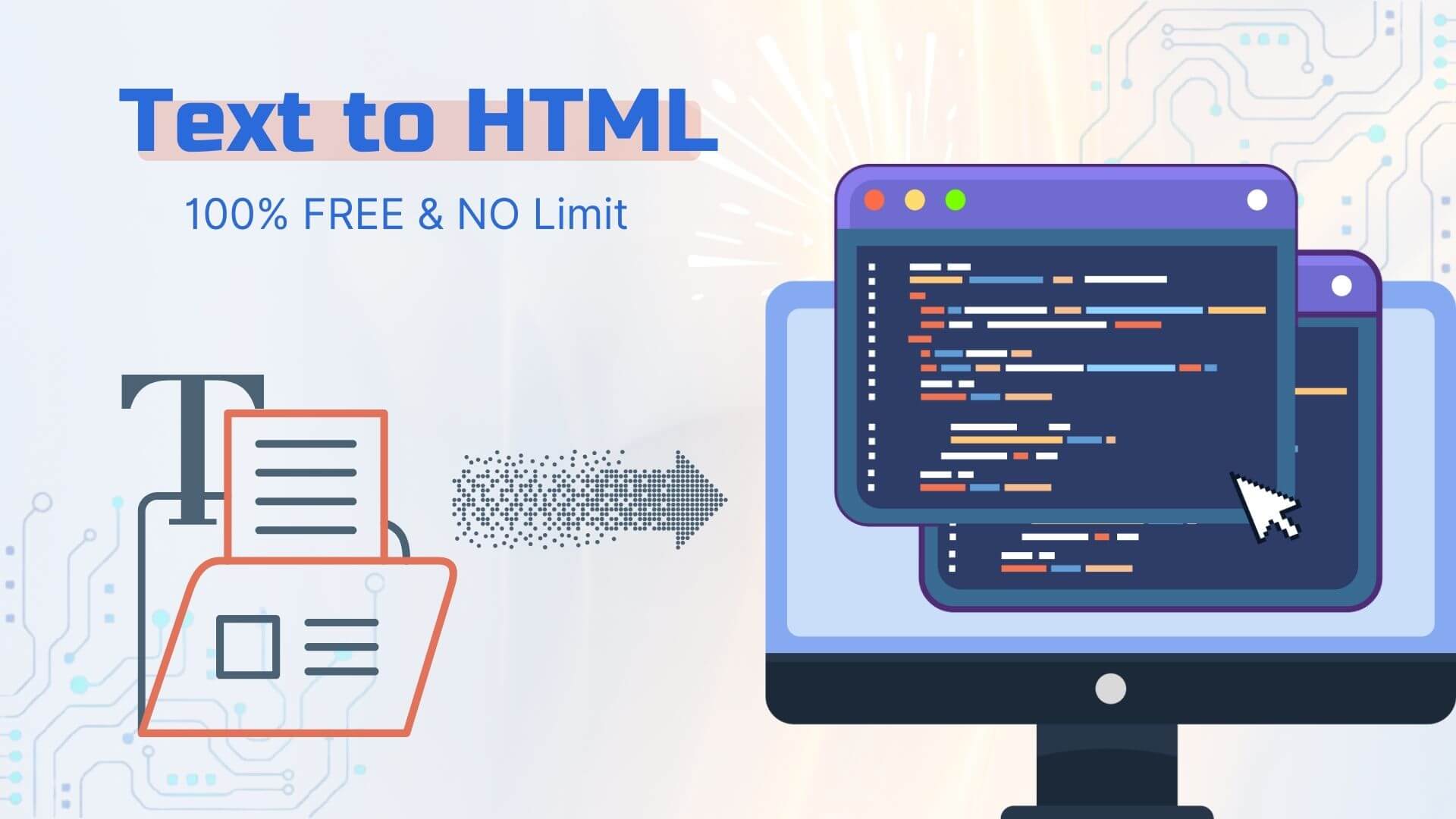
What is a Text to Html Converter?
A Text to HTML converter is a tool that allows you to convert text to HTML format easily
By changing text to HTML, you can ensure that your content is properly structured for web use, making it compatible with various online platforms.
Converting text to HTML is essential for formatting plain text, such as articles or blog posts, into web-friendly code, ensuring proper display of paragraphs, line breaks, and other essential elements.
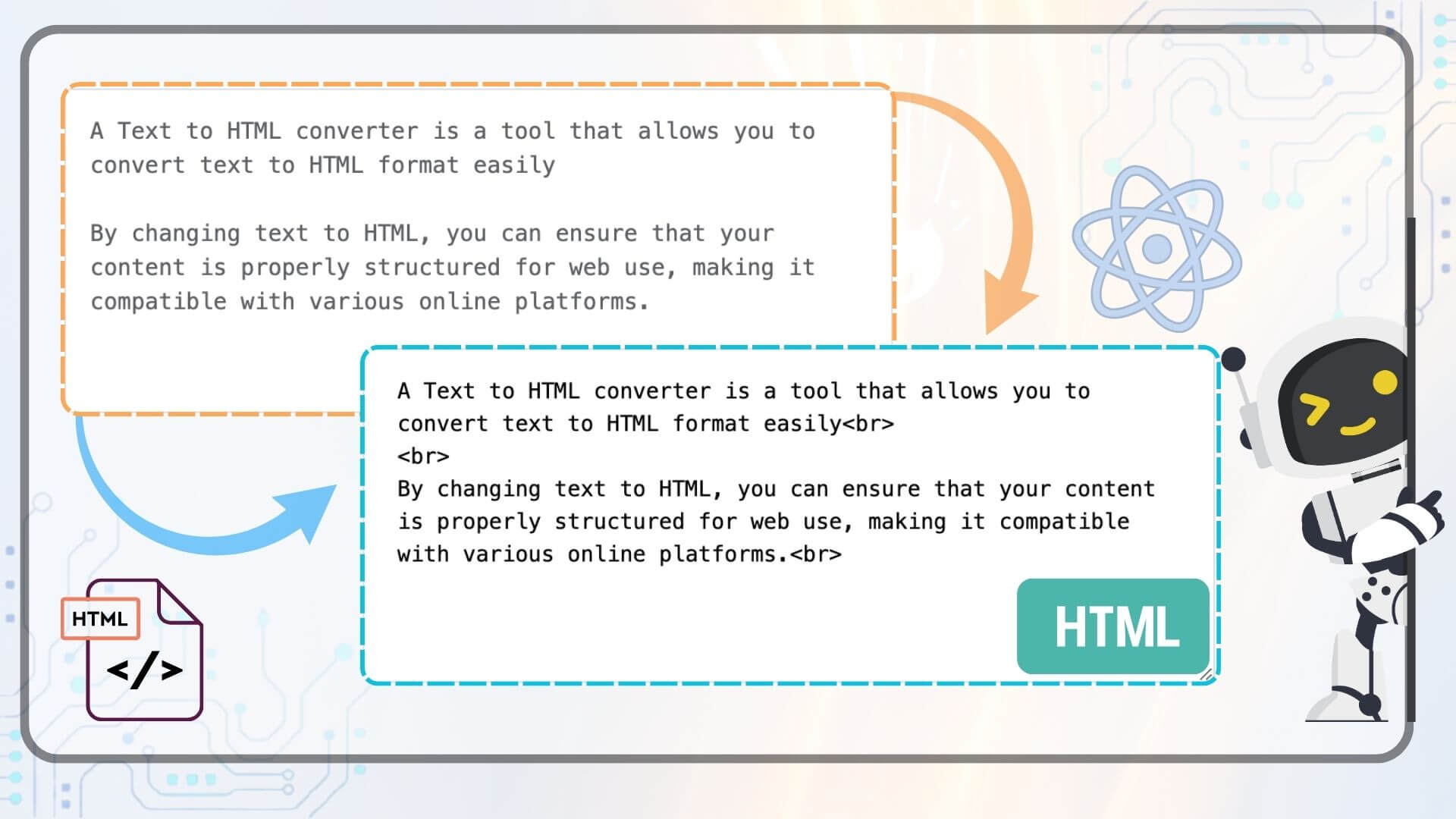
What features does the Text to HTML Converter have?
Only <p> Tag Output
This option will convert text to HTML by wrapping each paragraph in tags. It’s ideal for creating simple, structured content for webpages. Easily change text to HTML with this feature, ensuring each paragraph is clearly separated.
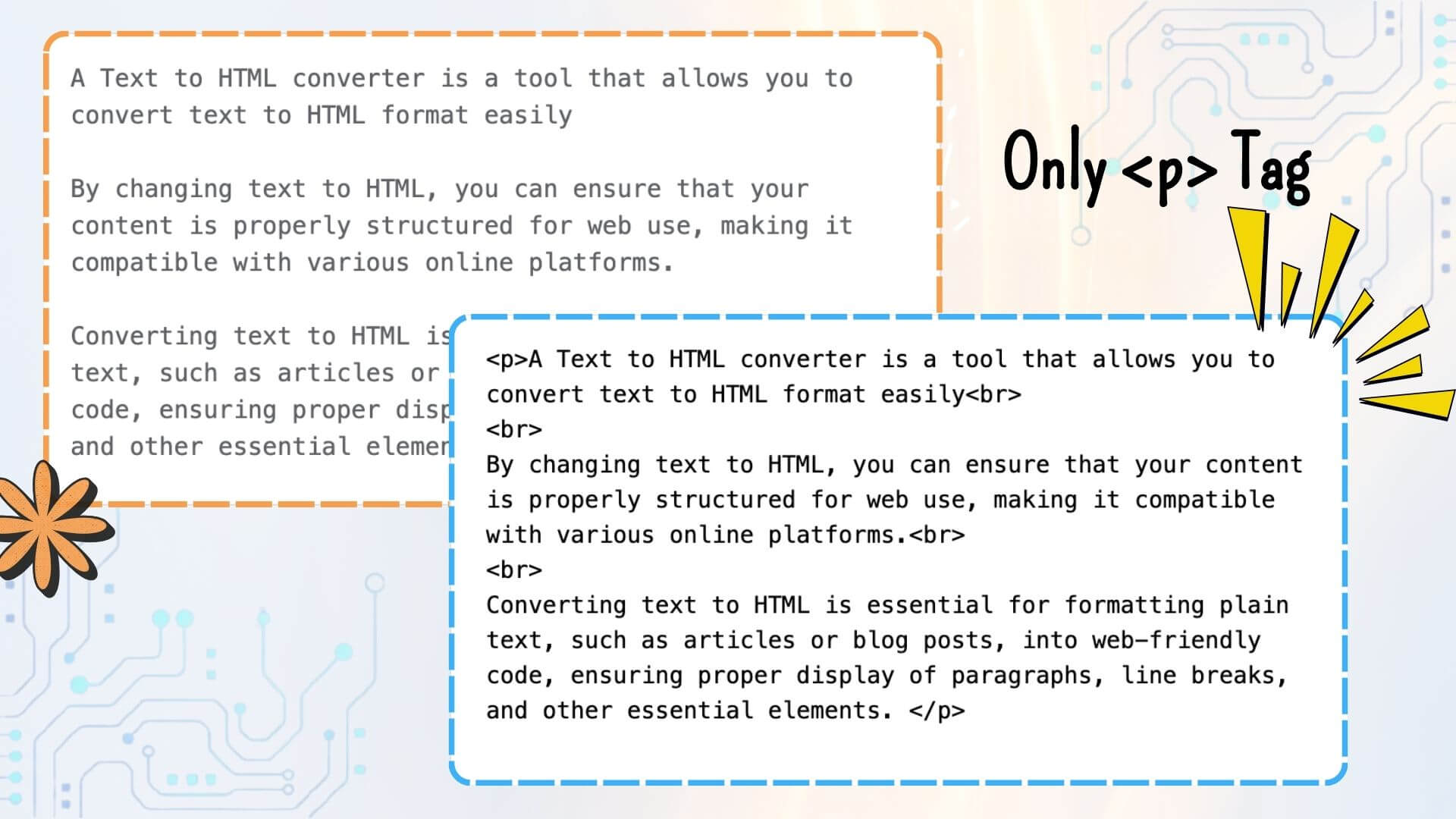
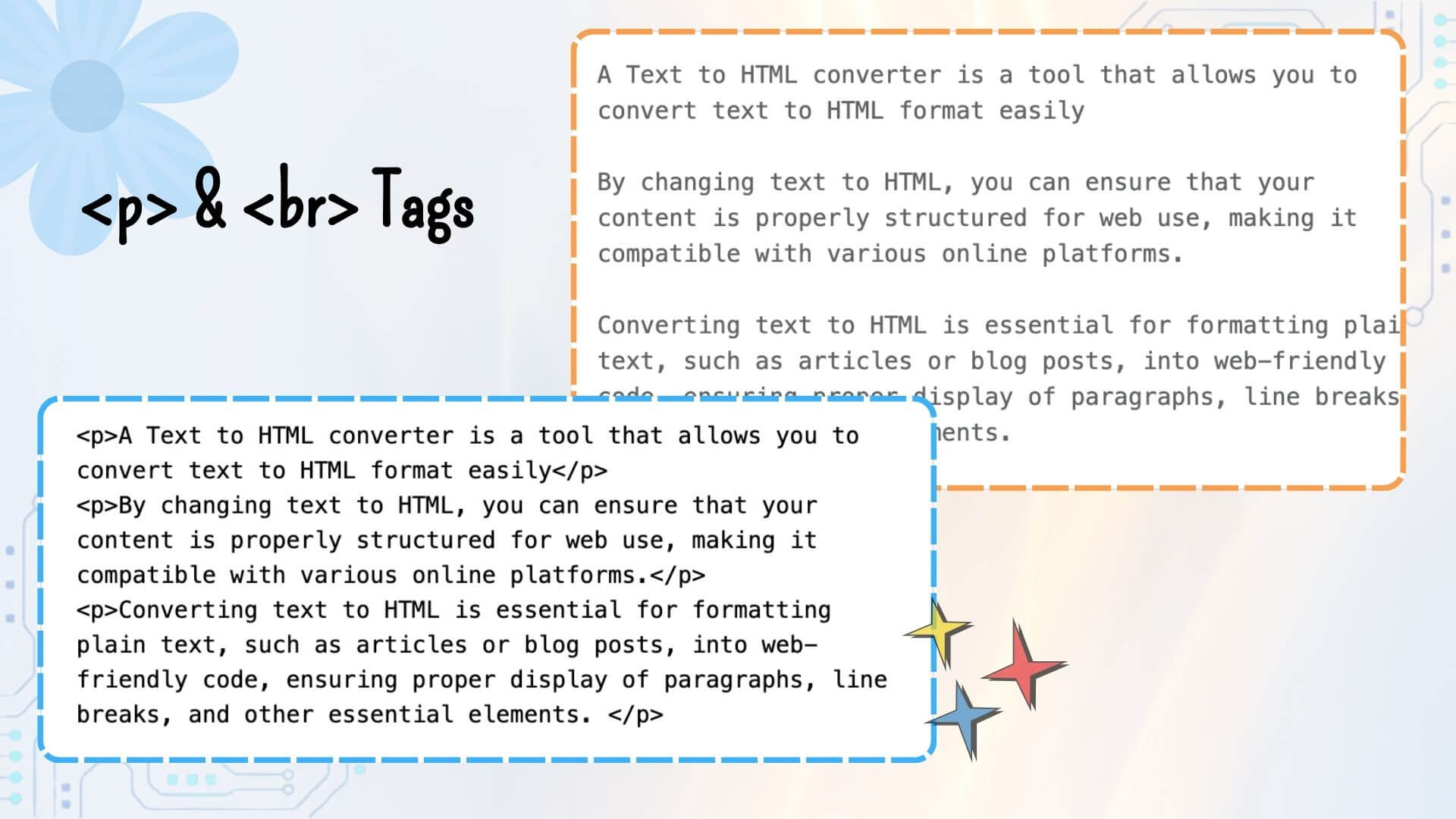
<p> and <br> Tags Output
Choose this option to convert text to HTML with both and tags. This allows for both paragraph breaks and line breaks, giving you more control over the formatting. When changing text to HTML, this feature is perfect for content that requires both clear paragraph separation and line breaks.
Only <br> Tag Output
If you want each line of text to be broken up with a tag, this option is perfect. It’s useful for lists, addresses, or any content where line breaks are essential. Simply convert text to HTML and your content will be formatted with line breaks, ready for web use.
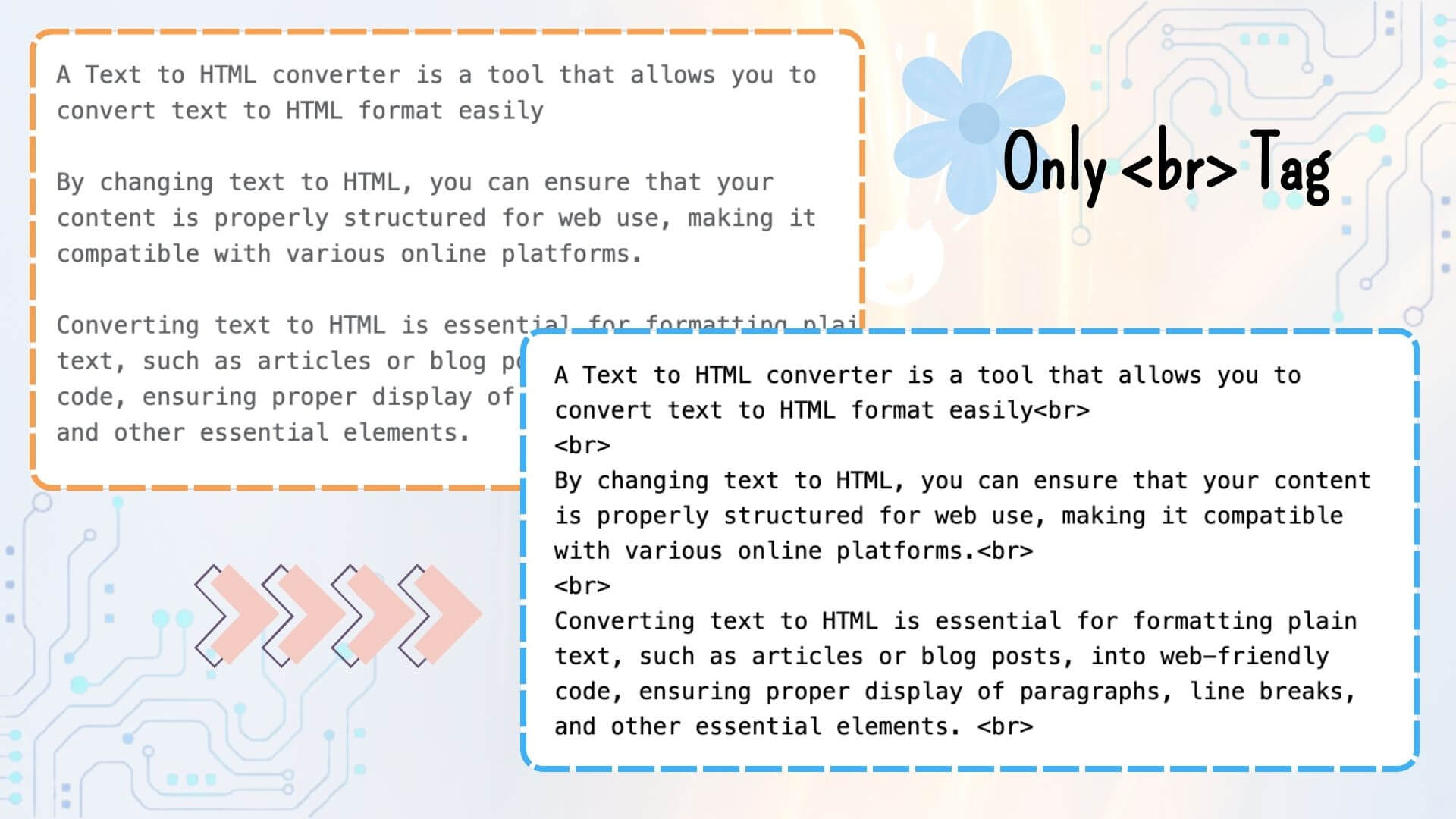
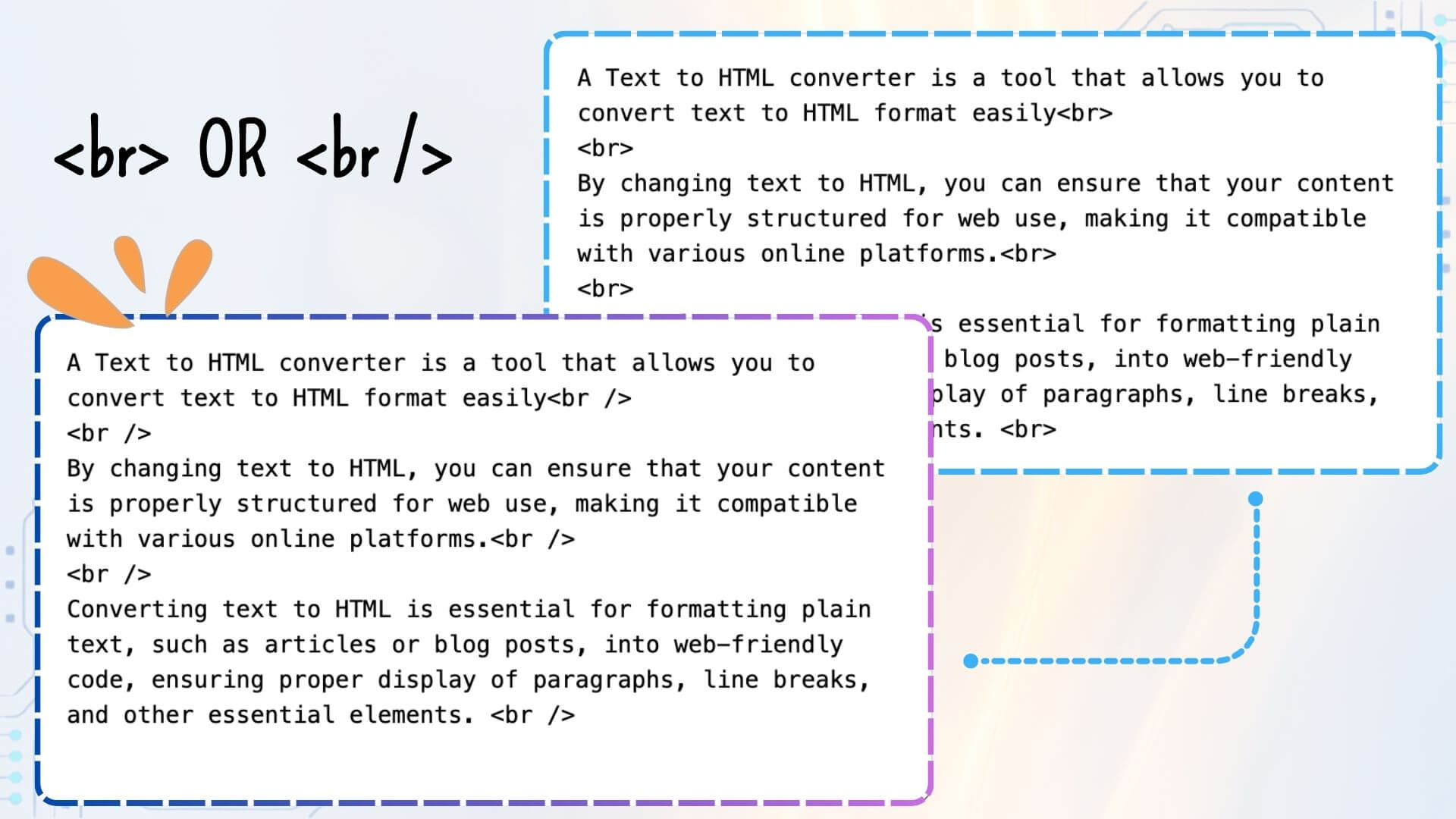
Choose Between <br> or <br />
This option allows you to select whether you want to output the tag with or without the self-closing slash. It ensures compatibility with different HTML standards. While converting text to HTML, you can choose the format that works best for your project.
Convert HTML Symbols to Characters
This option allows you to change text to HTML while converting special HTML symbols into their corresponding characters. It helps prevent issues with code rendering or unwanted formatting errors. Ensure your HTML content is clean and safe by using this feature to encode HTML symbols.
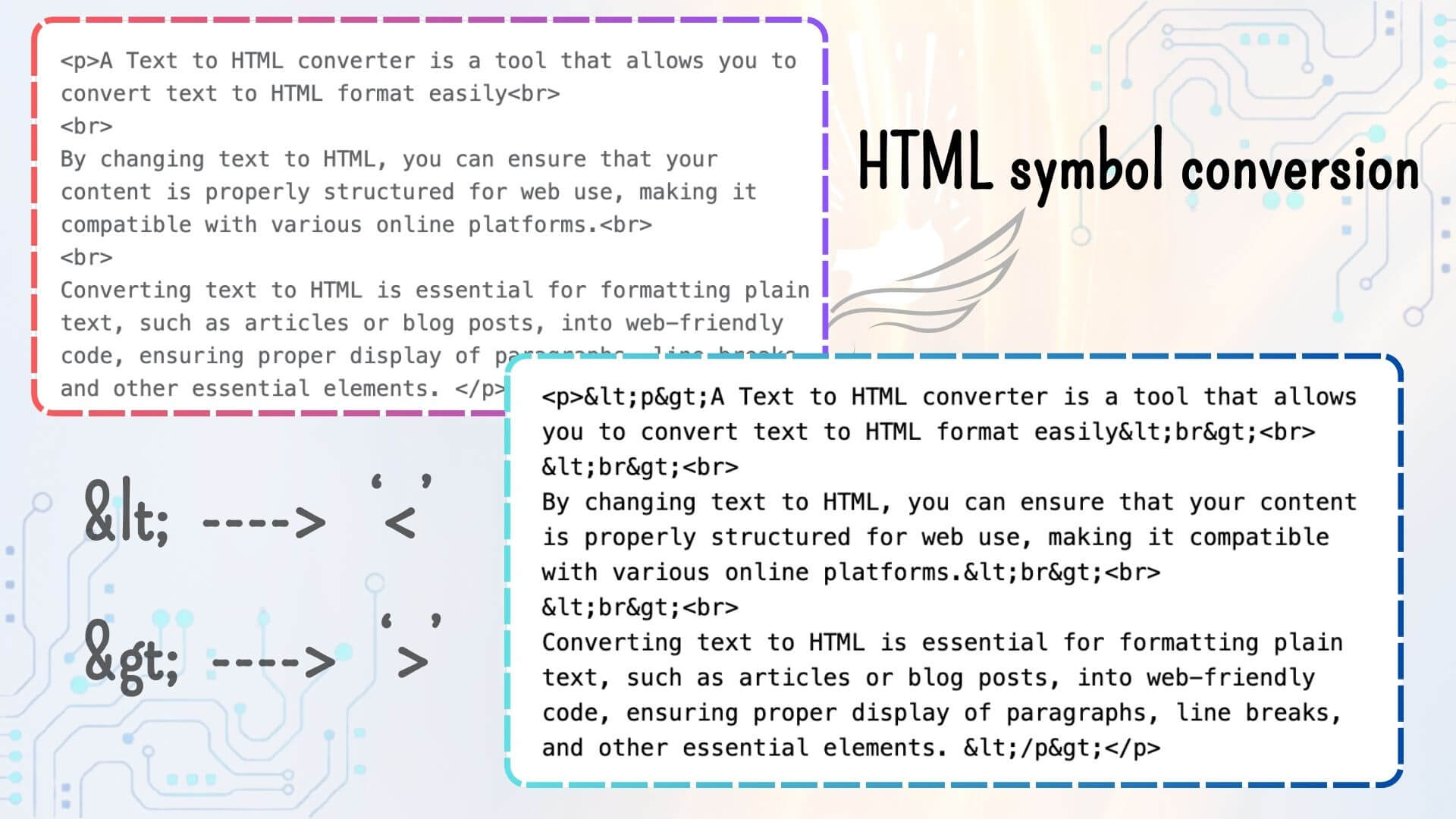
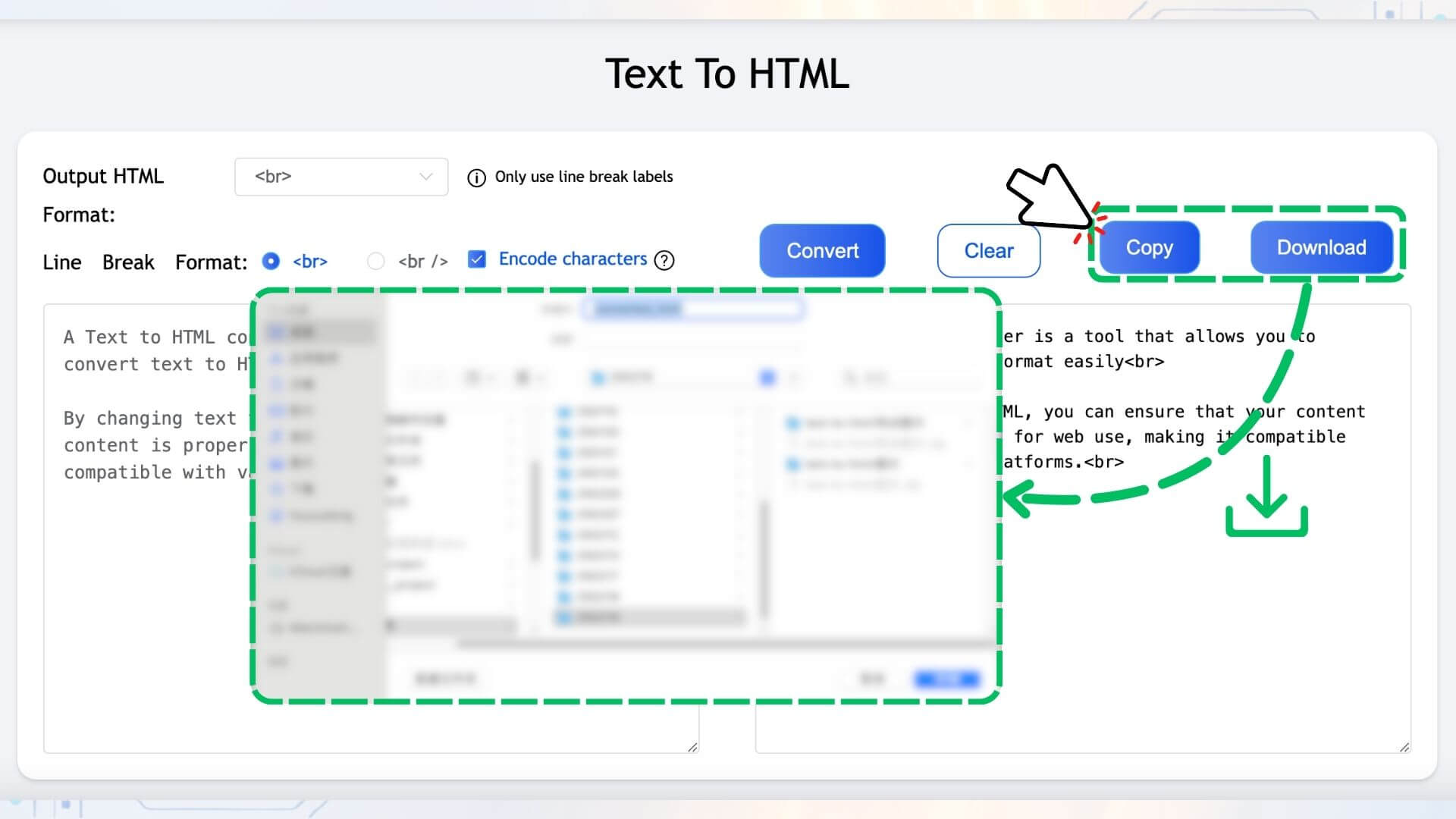
Copy or Download Result
After converting your text to HTML, you can easily copy or download the resulting HTML code. This feature streamlines the process of working with your formatted content, making it quick to transfer to your website or project. Converting text to HTML has never been more convenient.
How to Use Text to HTML Converter?
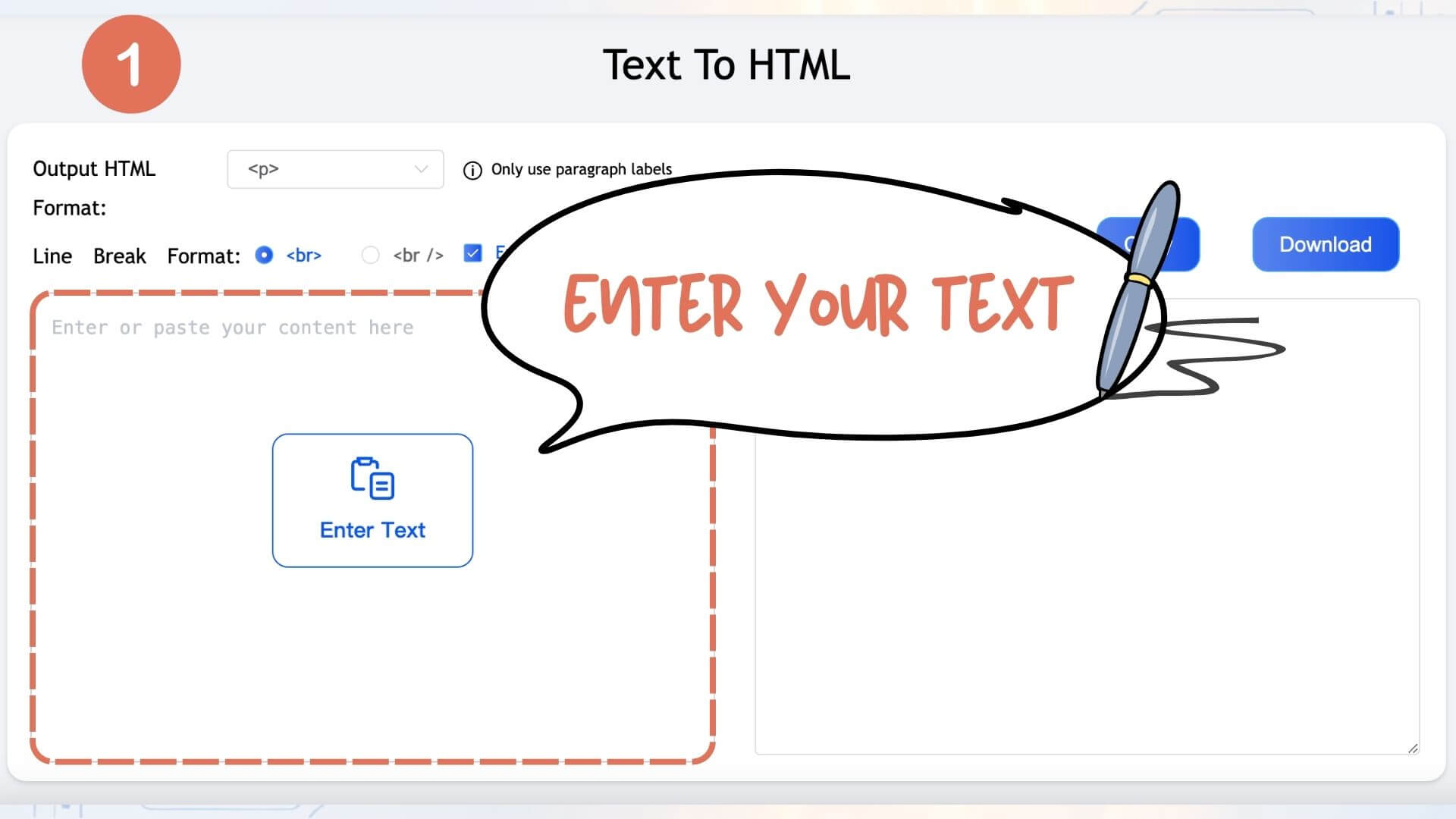
Enter your text
Paste the plain text you need to convert into the text box.
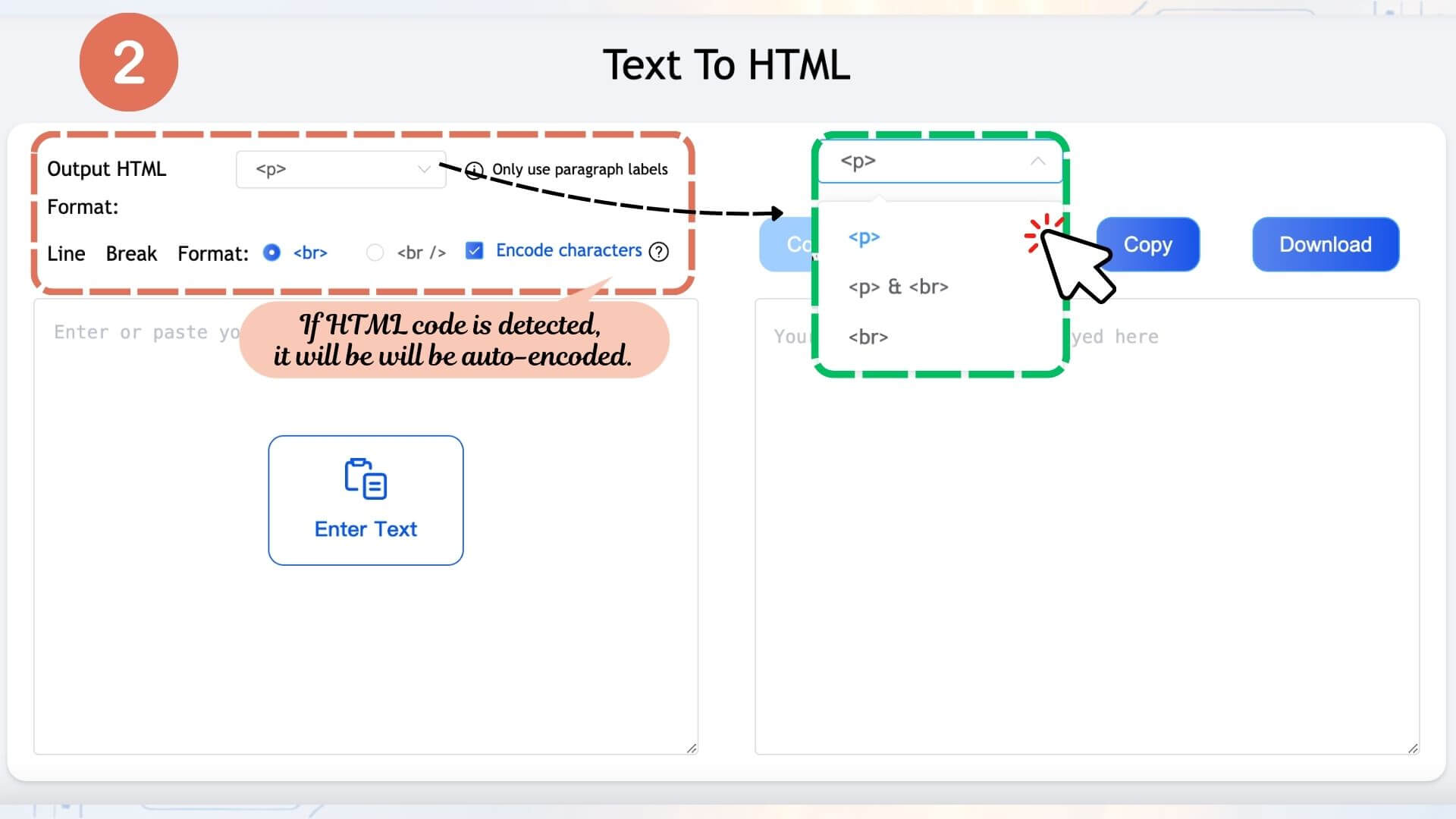
Choose the output format
Select the appropriate output method based on your needs (Paragraph tags, Line break tags, or HTML encoding).
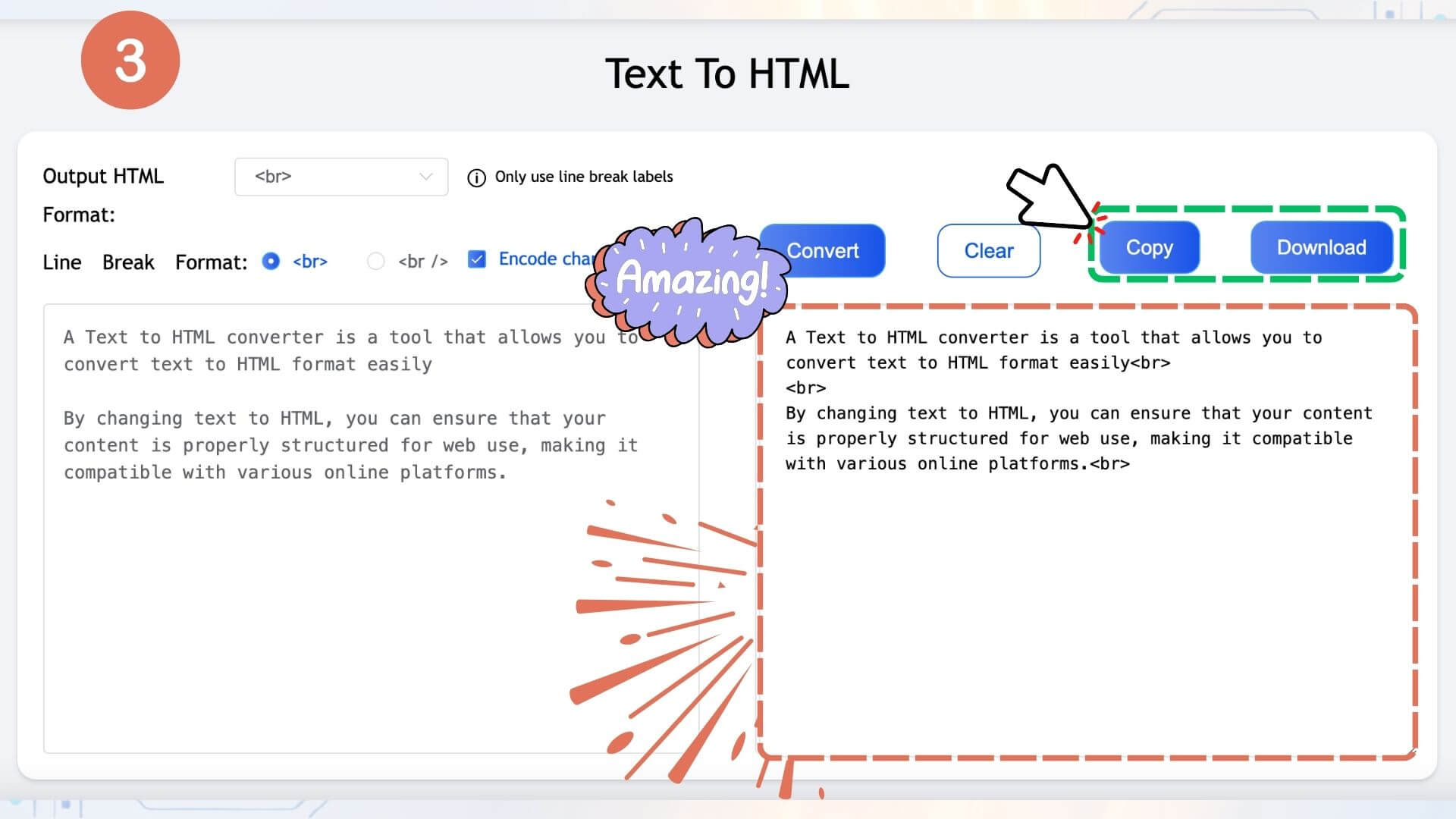
Click the Convert button
The system will automatically generate the HTML format based on your selection, and you can copy or download the content.
Frequently Asked Questions (FAQs)
Yes, our Text to HTML Converter is entirely free with no hidden charges and no login restrictions. You can start using it immediately for the most convenient experience.
If you just need standard paragraph formatting, choose the “Paragraph Tag Output.” For precise line breaks, select the “Paragraph + Line Break Tags” format. If you need each line to appear independently, opt for the “Line Break Tags Output.”
If your text includes HTML code or special characters, enabling the encoding option ensures that these codes are displayed correctly in the browser, avoiding misinterpretation.
Once the conversion is complete, you can click the “Copy” button to copy the HTML content to your clipboard, or click the “Download” button to save it as a .txt file with HTML format.
The HTML code generated by our Text to HTML Converter follows web standards, ensuring compatibility across various browsers and devices. You can use it with confidence on any platform.
No. Regardless of which output format you choose, our Text to HTML Converter will generate clean and standard HTML code. You can select between paragraph tags or line break tags as needed without affecting the structure of the final output.