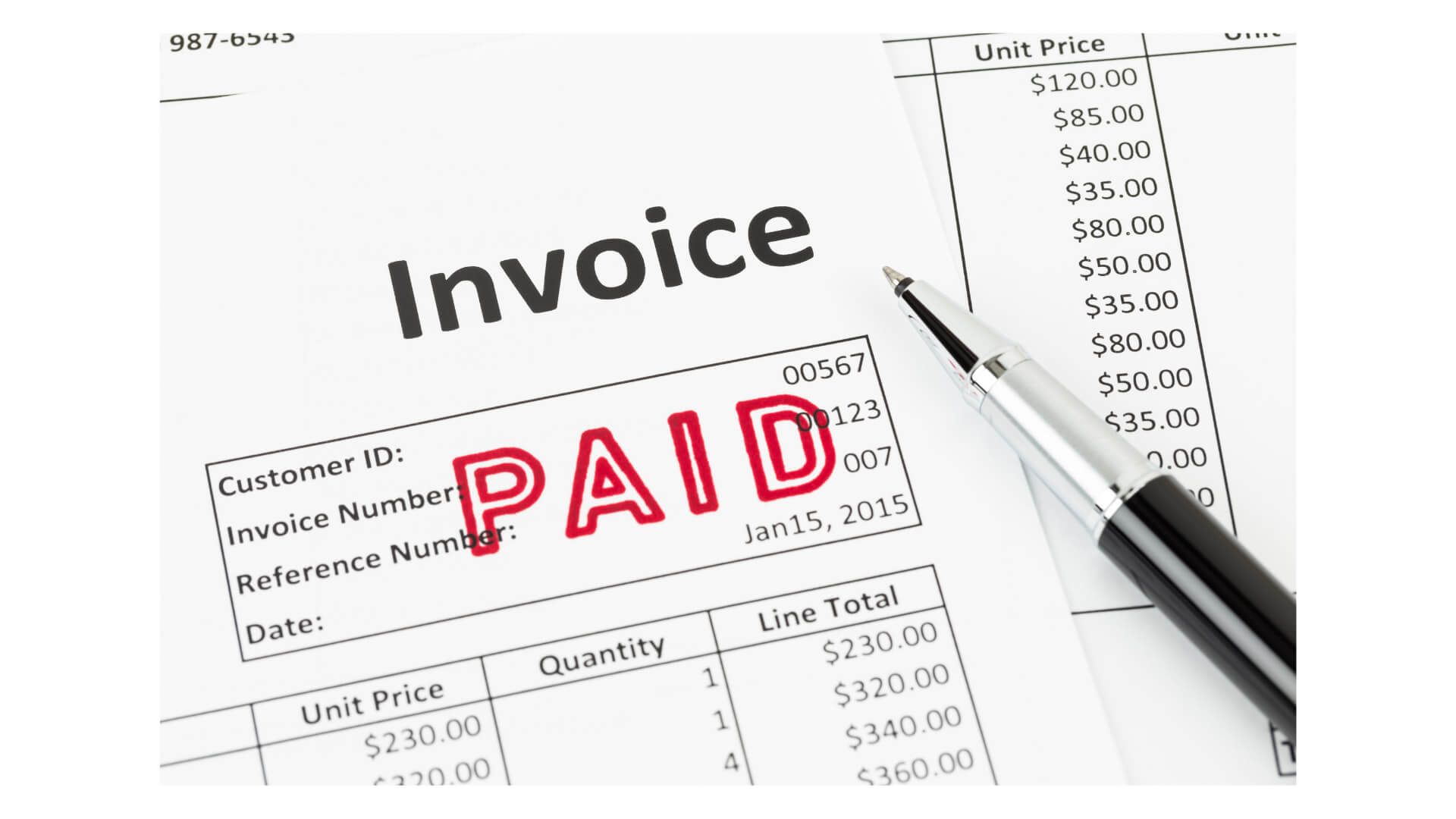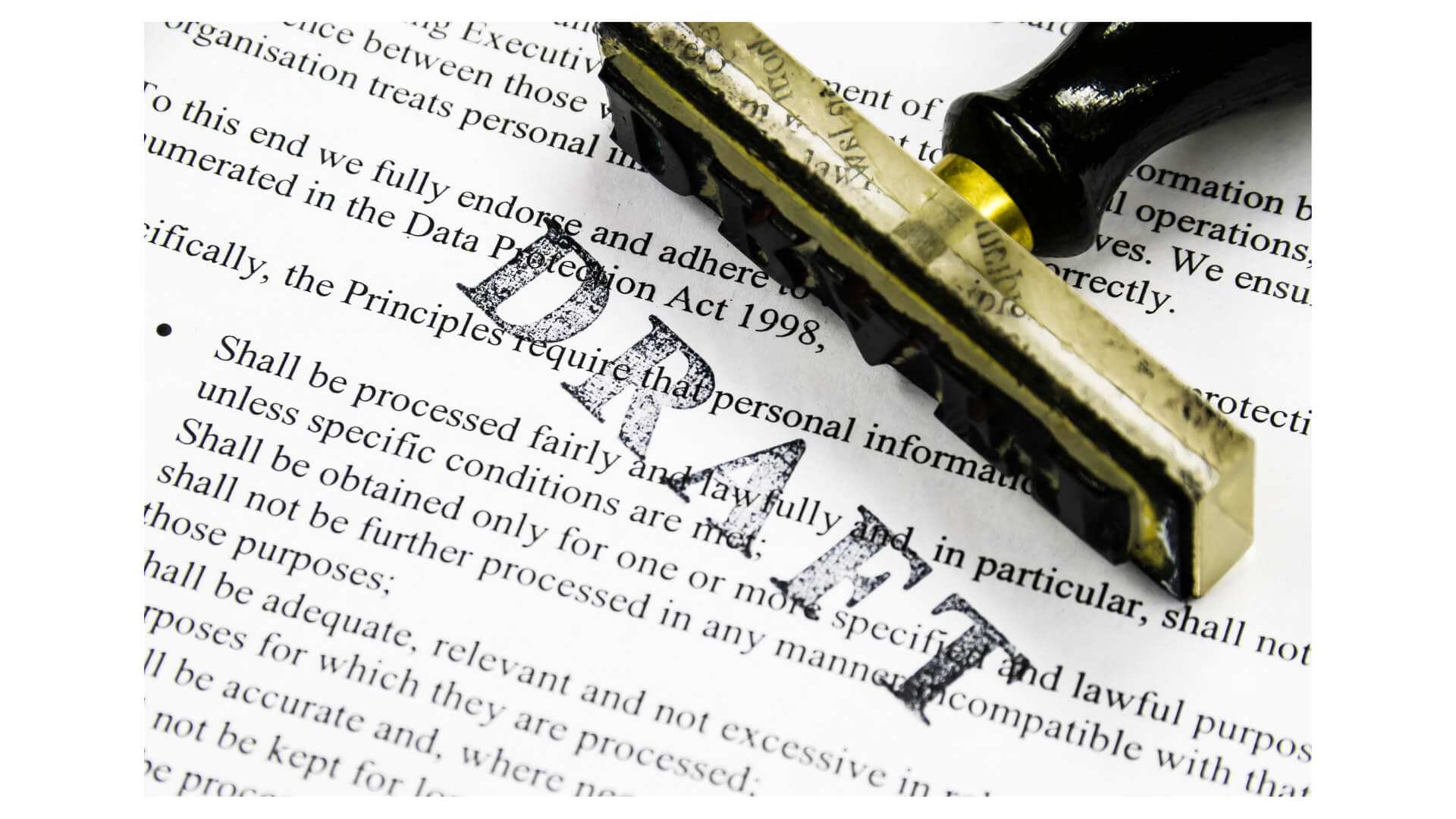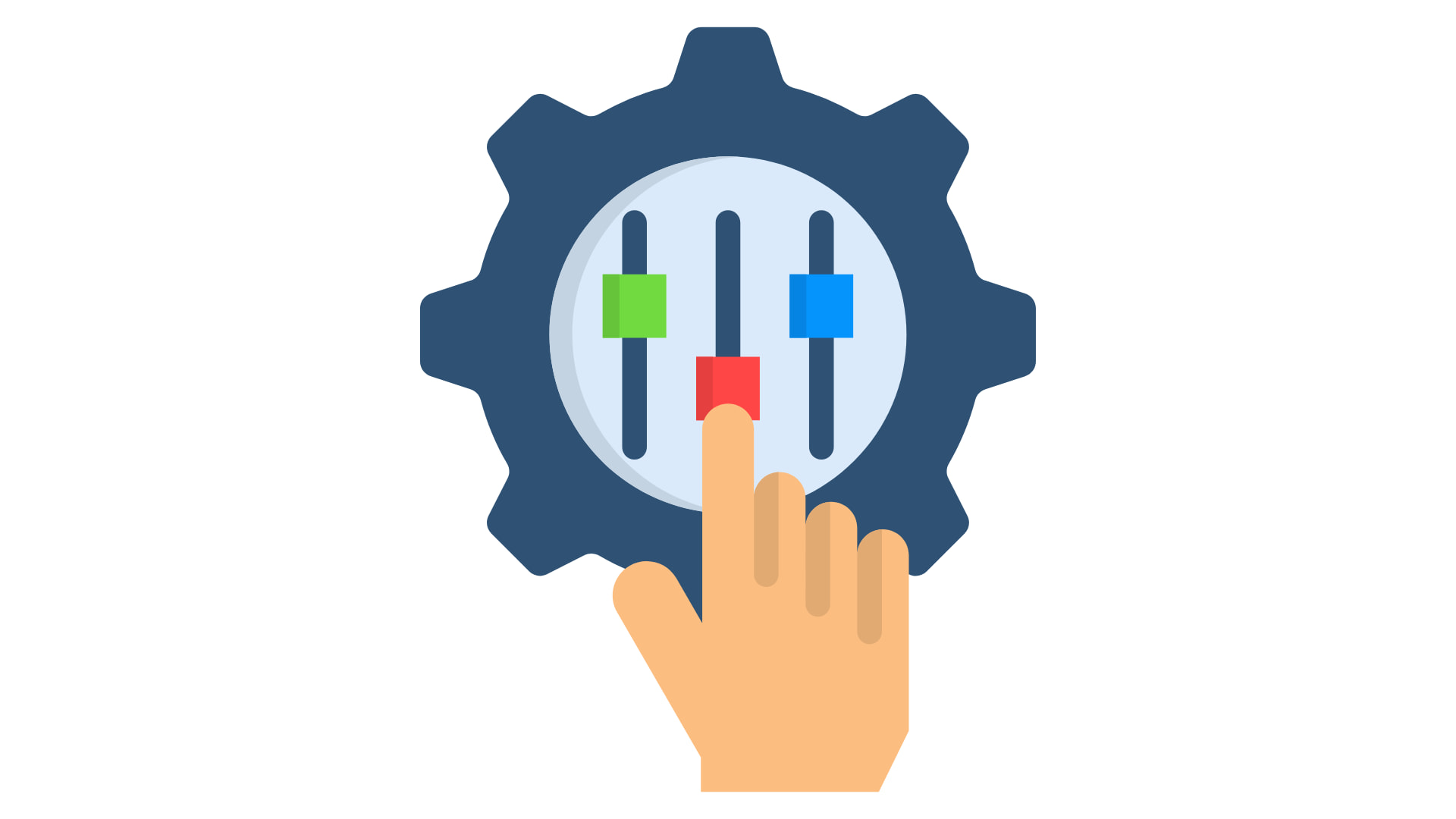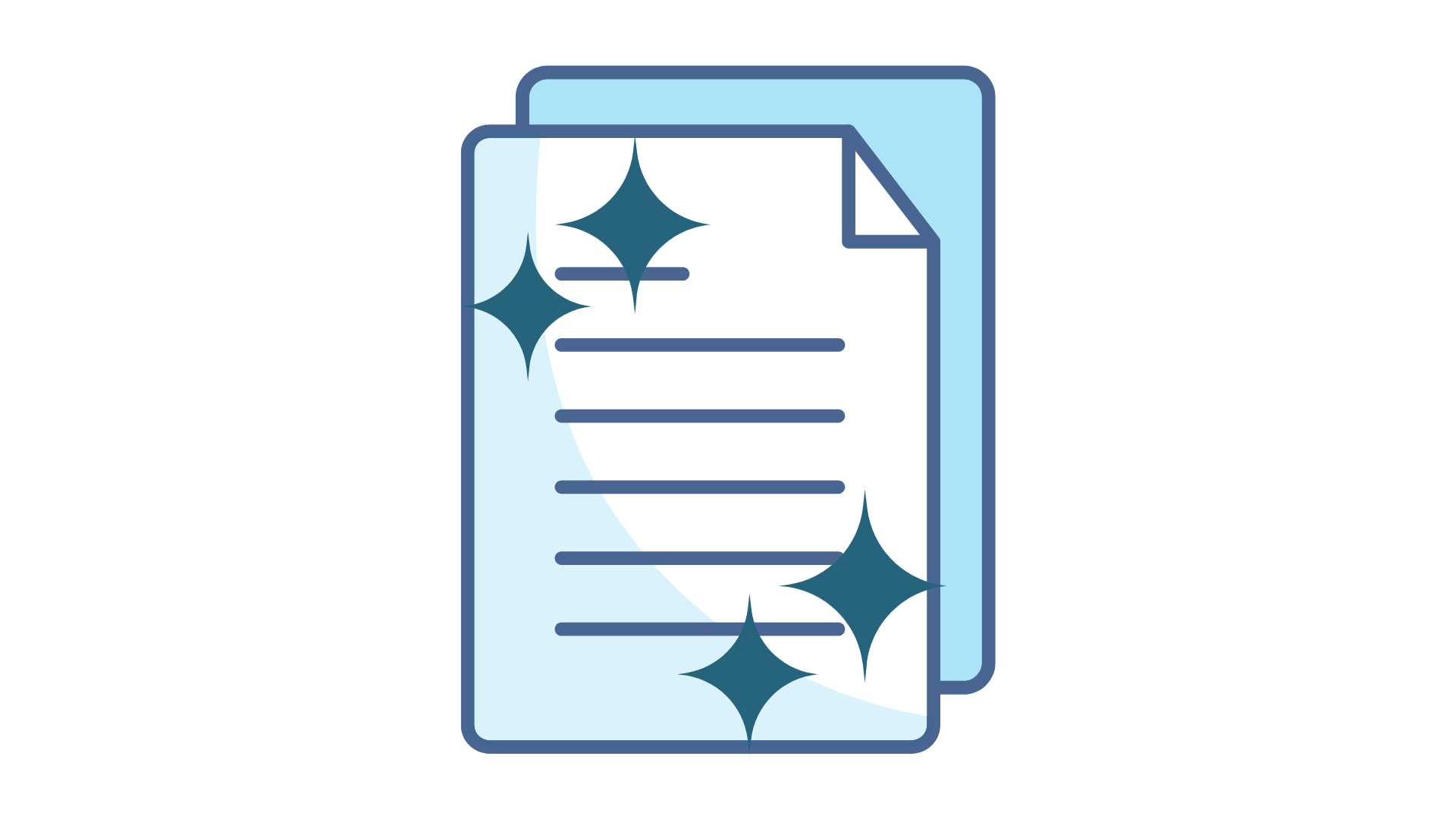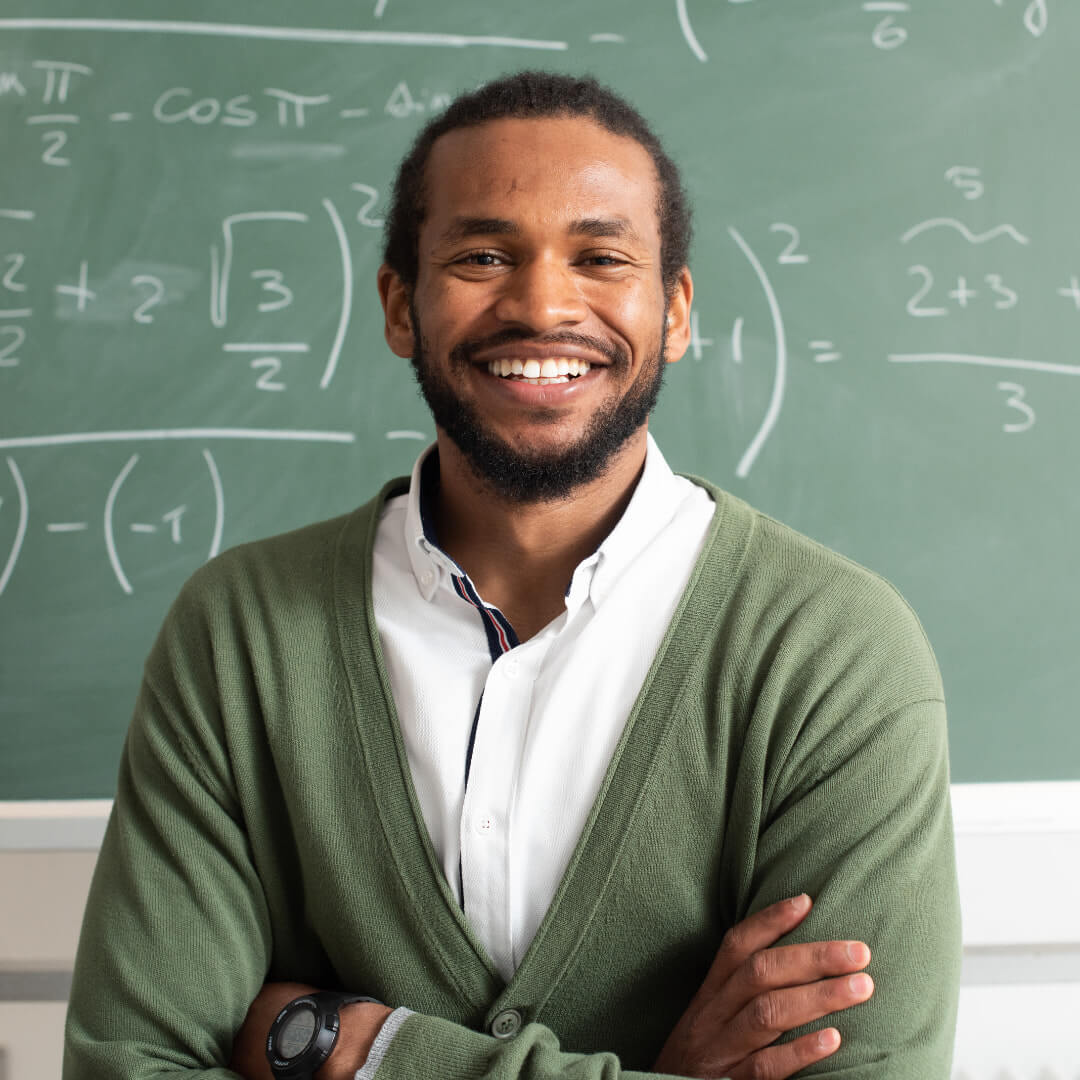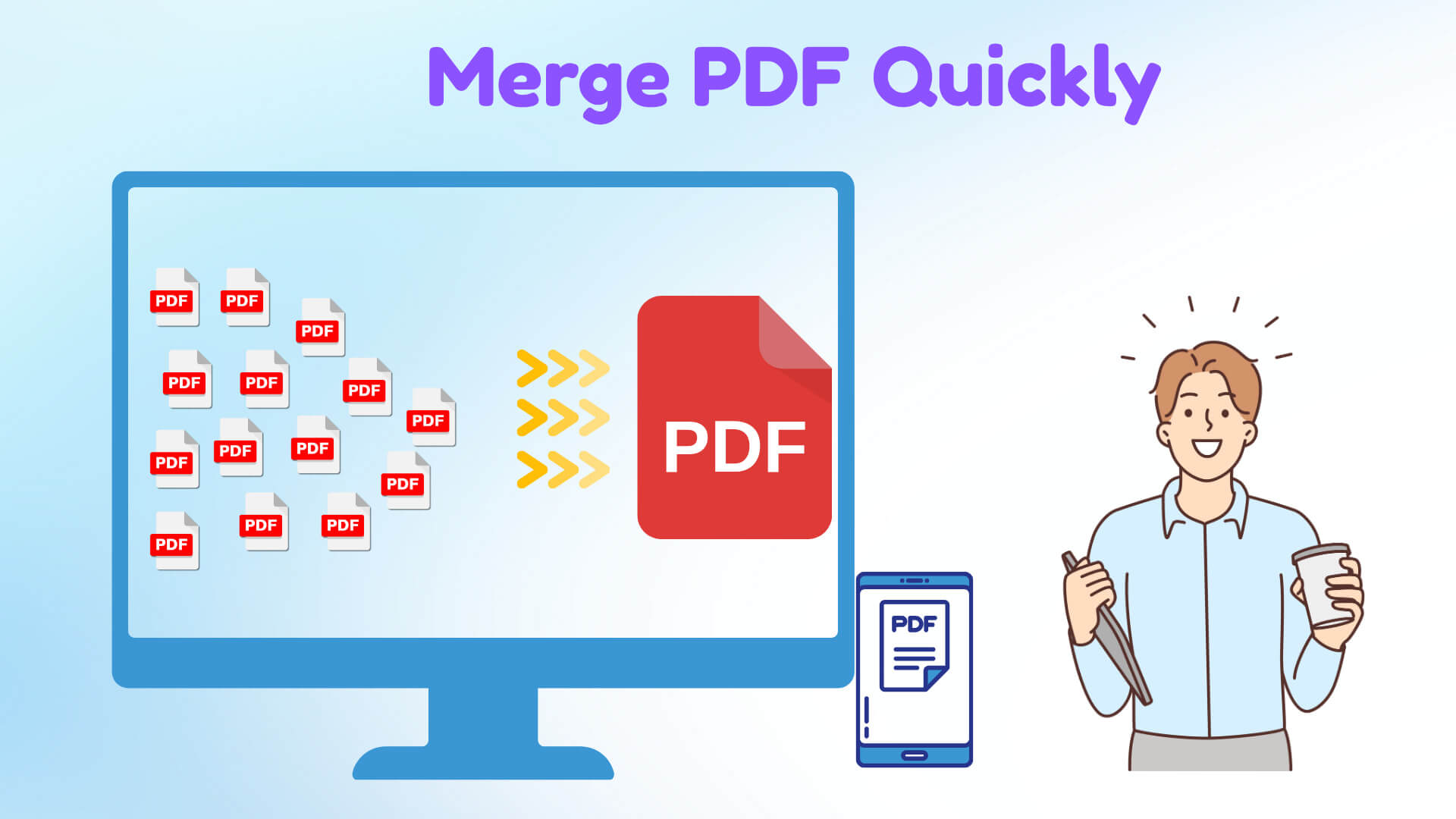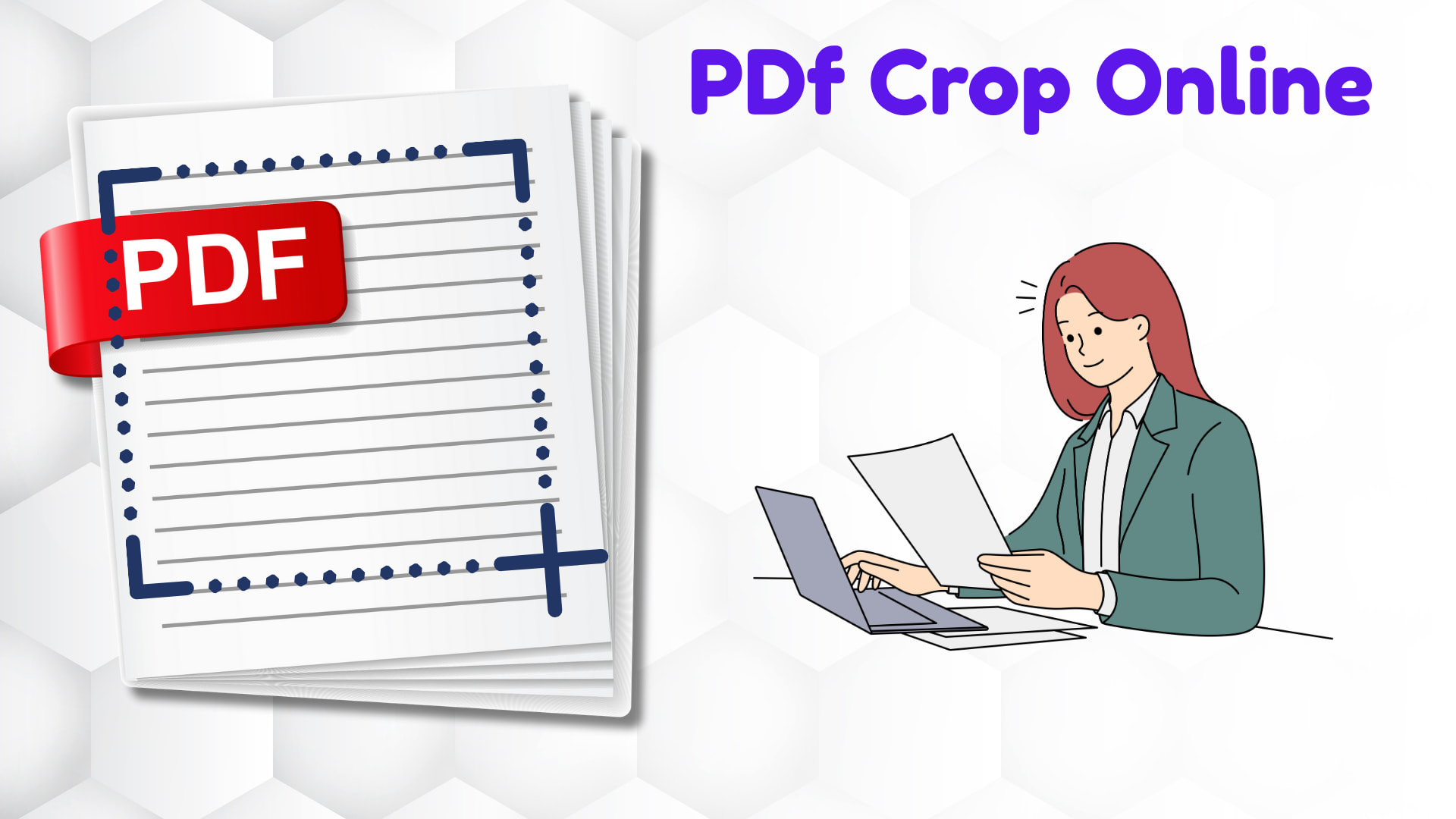Watermark PDF - Free & Fast Online PDF Watermarker
Add a watermark to your PDF file online in seconds. This free PDF watermarker supports PDF files. No registration needed. Simple, fast, and secure watermarking.
What is watermark pdf?
Watermark PDF means adding a visible mark above or below the content of a PDF file, such as text, logo, image, etc. Add watermark to PDF is a common way to edit PDF documents. You can use our online tools to achieve these effects.

The Purpose of Watermark on PDF Documents
There are many uses for pdf to watermark, the most prominent of which is to prevent files from being stolen or misjudged. When we add watermark to PDF, it means that the watermark pdf is customized by us. In addition, a unique watermark can also contribute to product promotion, company publicity, etc.
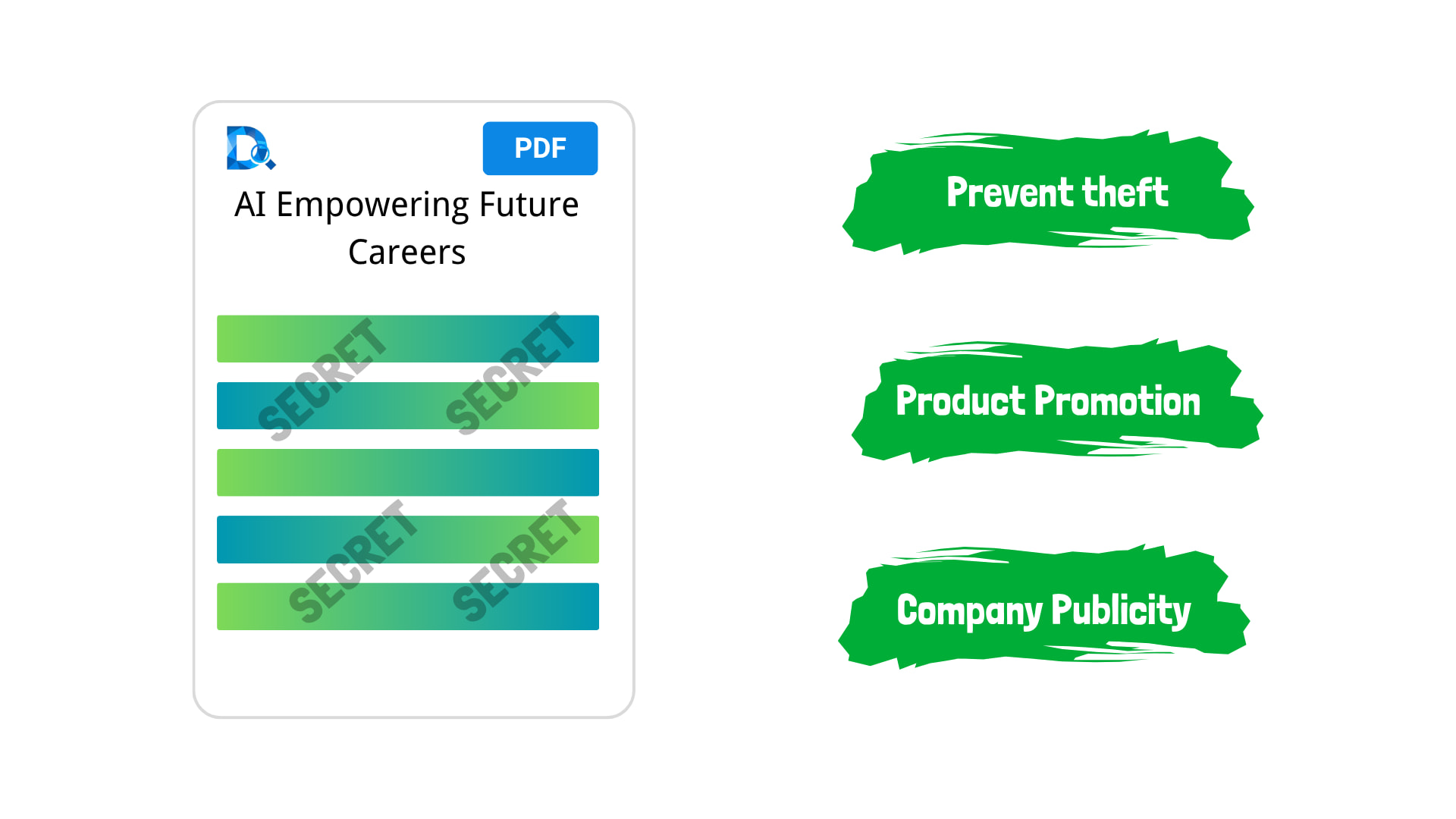
How to add watermark to pdf?
We've discussed the many benefits of adding a watermark to your PDFs—so how to watermark a pdf? We've got the solution for you. With the Decopy watermark PDF tool, simply upload your file and edit the watermark logo you want to apply. Our powerful online tool will automatically add watermark to PDF, placing it exactly where you need it. We're committed to providing you with the easiest way to watermark PDF documents.
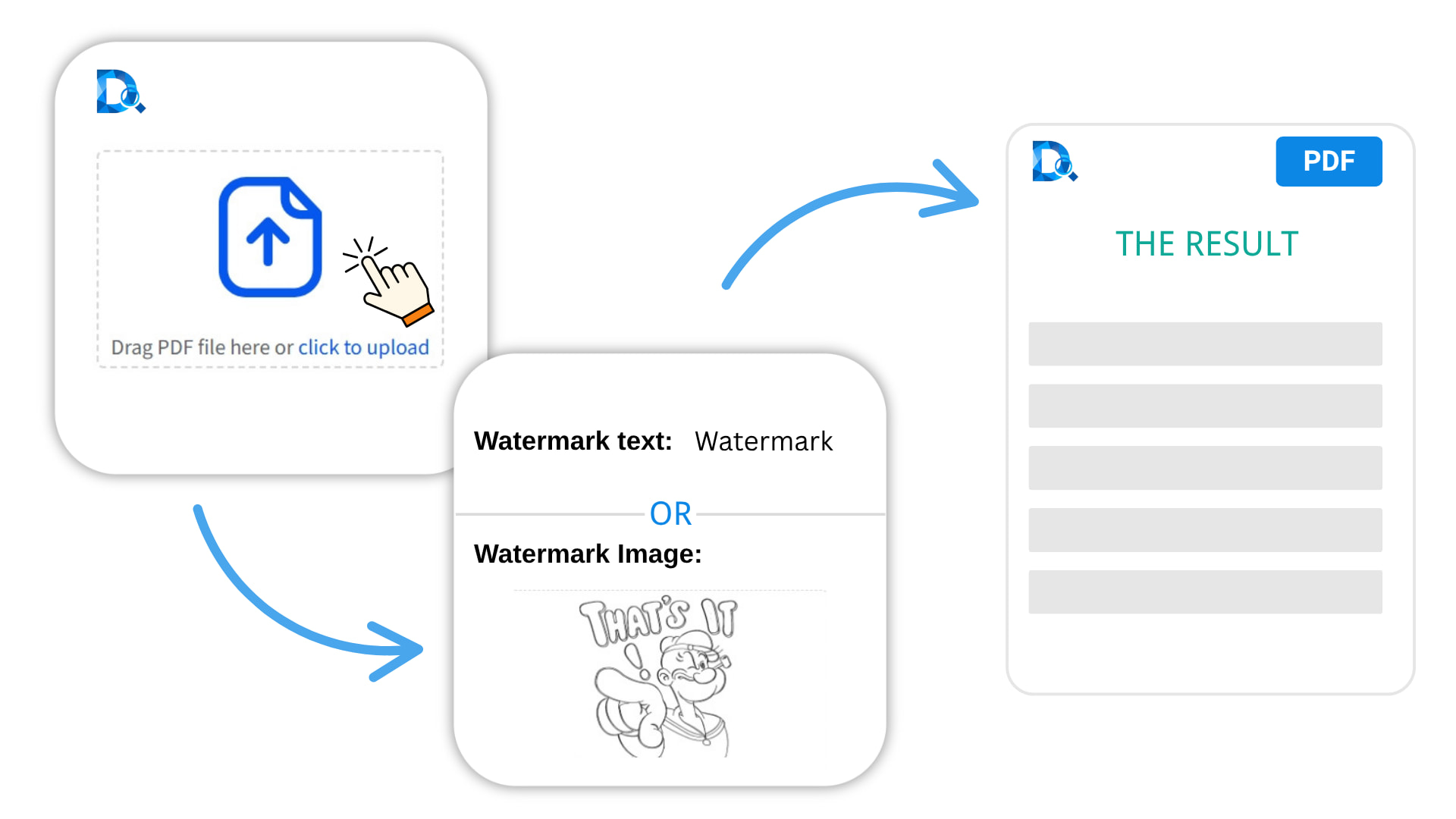
Two watermark pdf Modes of Decopy pdf watermarker
Decopy pdf watermarker offers two modes for free, however they are differ in terms of the way they watermark the pdf.
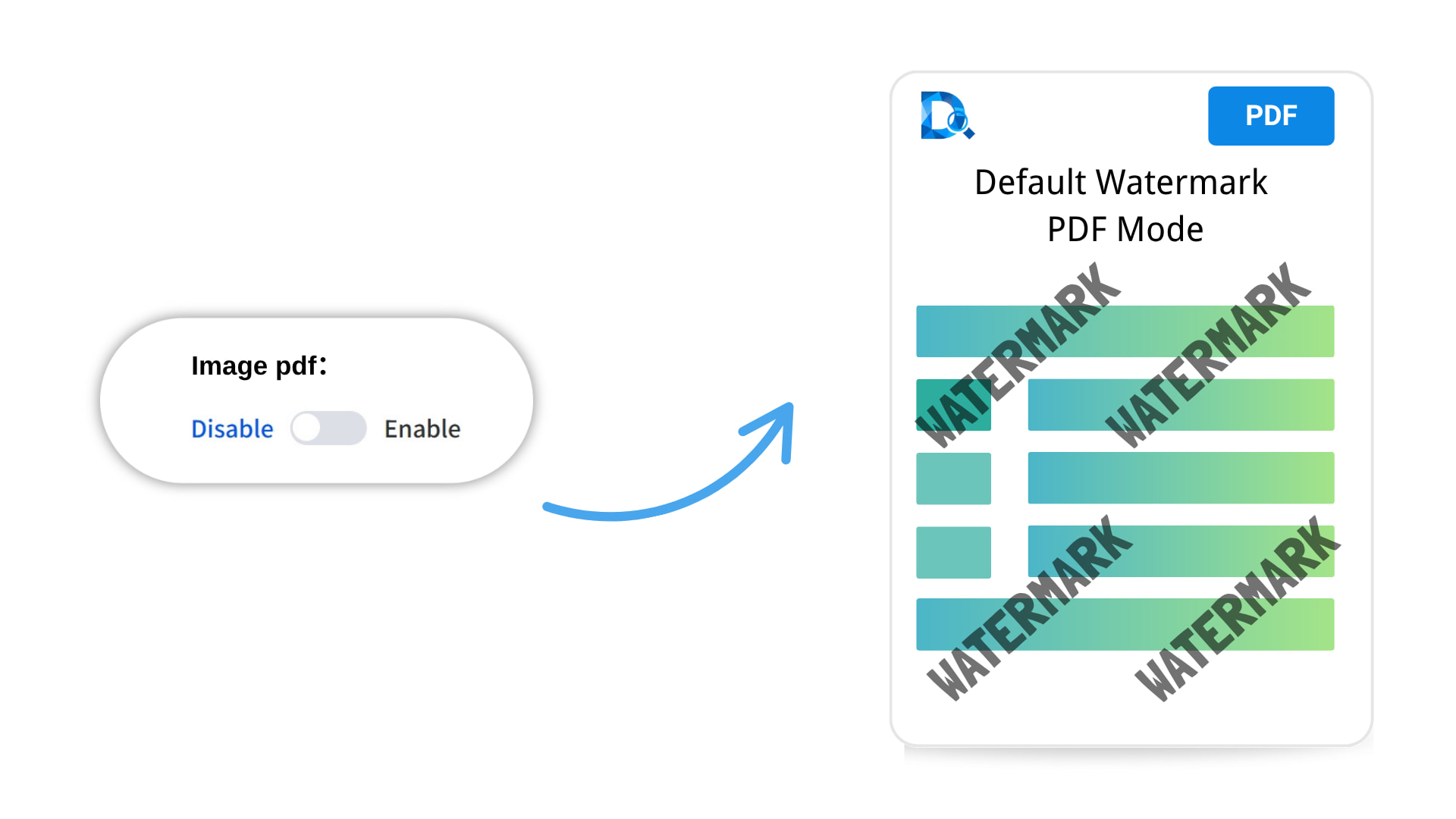
Fast & Lightweight Watermarking
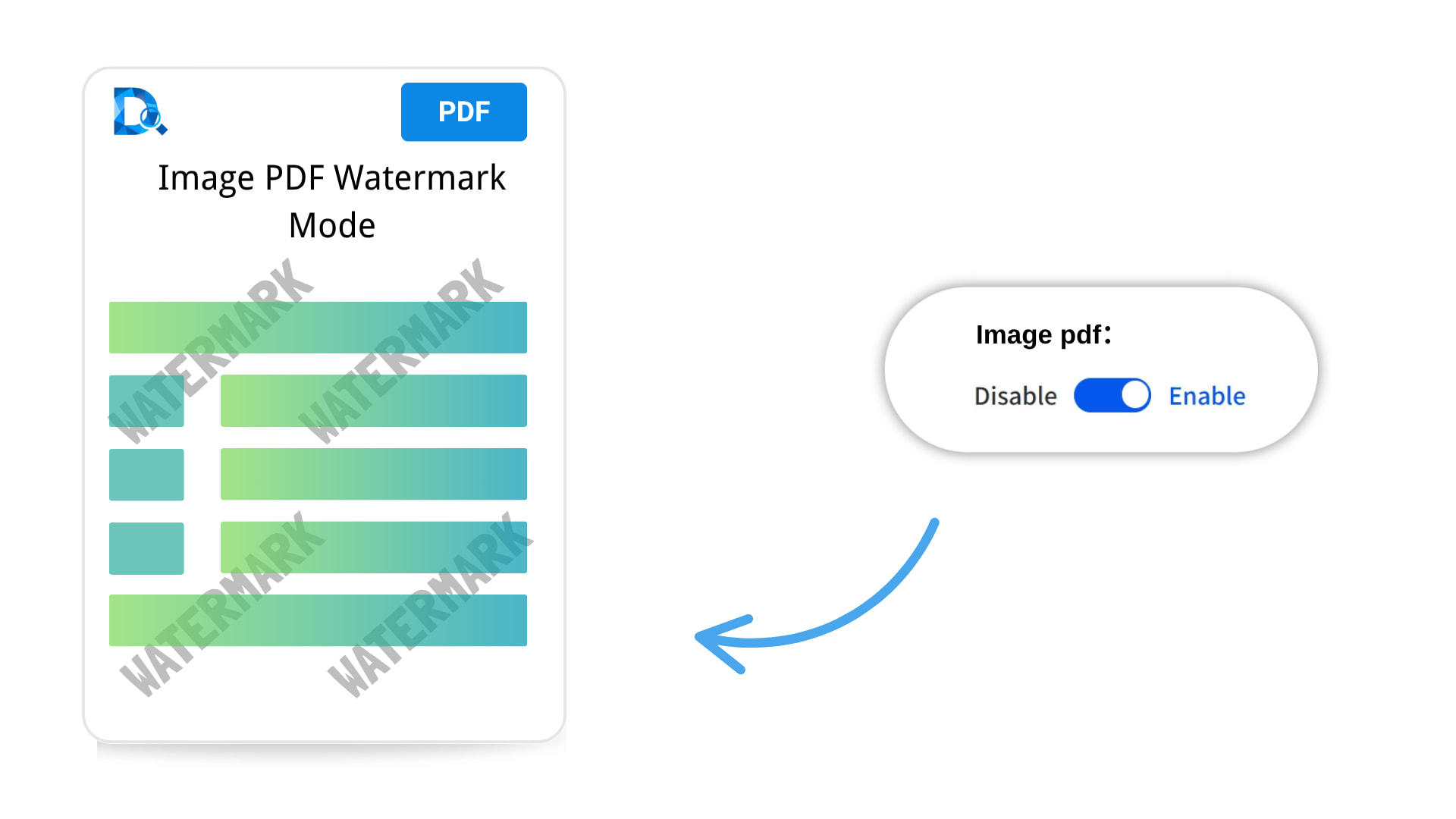
Secure & Embedded Watermarking
Decopy Helps You Put Watermark on PDF Easily
Add Text Watermark with Full Control
Easily put watermark on PDF using custom text. You can enter many language, adjust font size, color, opacity, rotation, and position. Perfect when you need to watermark PDF files: labeling drafts, marking ownership, or adding notes to your document.
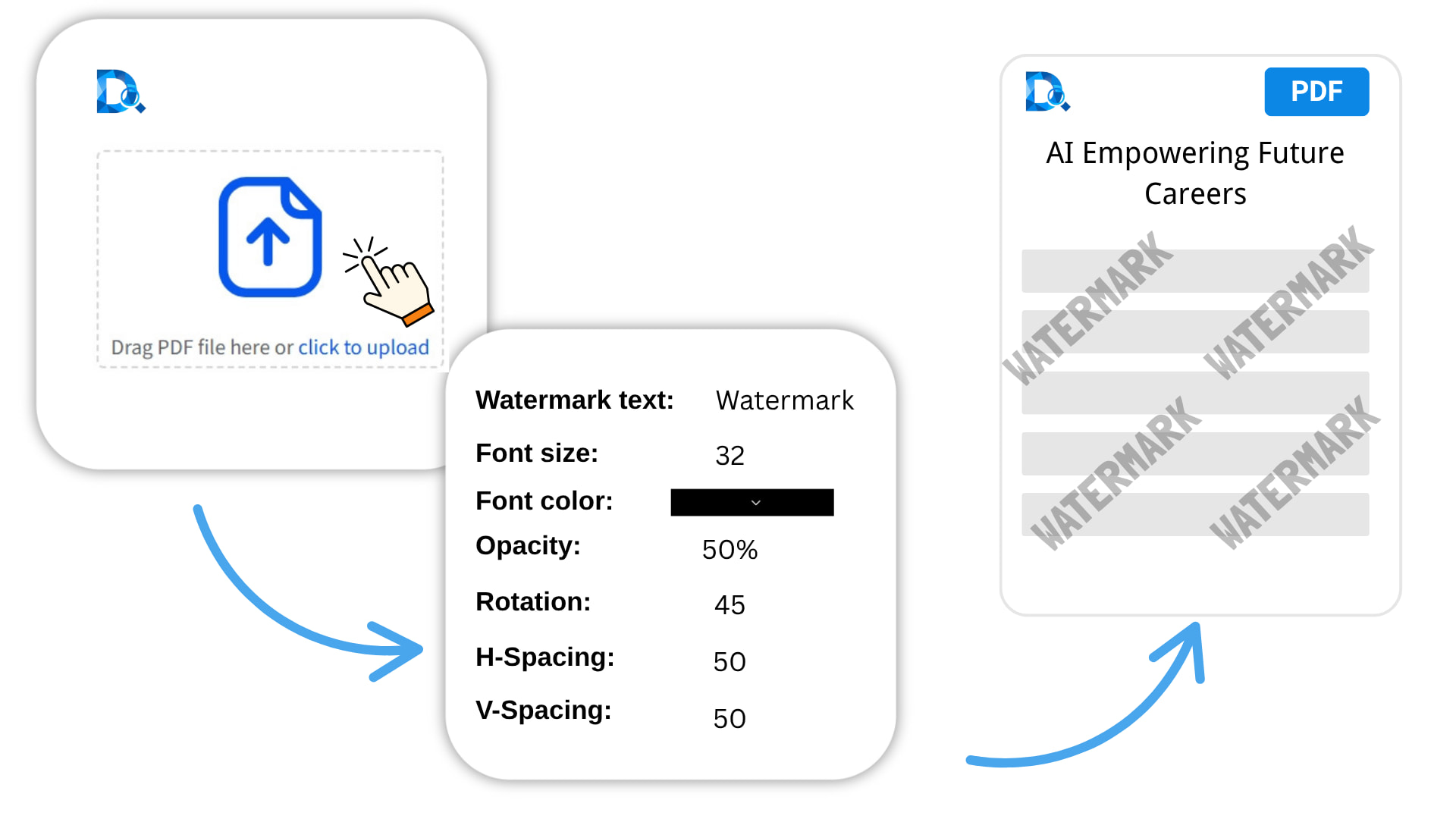
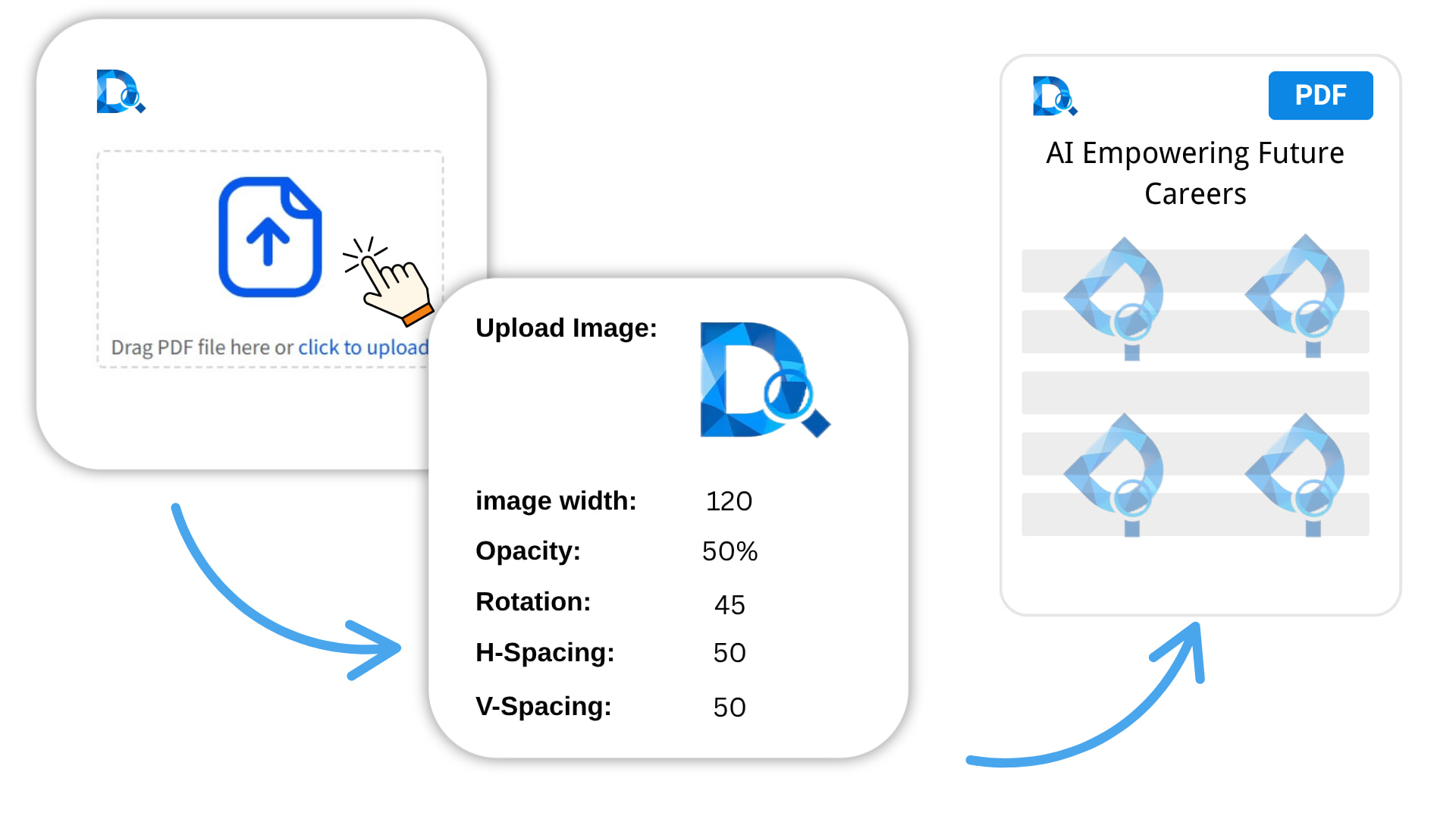
Add Image or Logo Watermark
You can also add watermark to PDF with any image or logo. Upload your file, then adjust its transparency, size, rotation, and placement freely across the watermark pdf. Ideal for branding or visual tagging.
Preview and Adjust in Real Time
See exactly how your watermark PDF will appear using our real-time preview. Make instant changes before applying it permanently, ensuring your document looks just the way you want—clear, professional, and personalized.
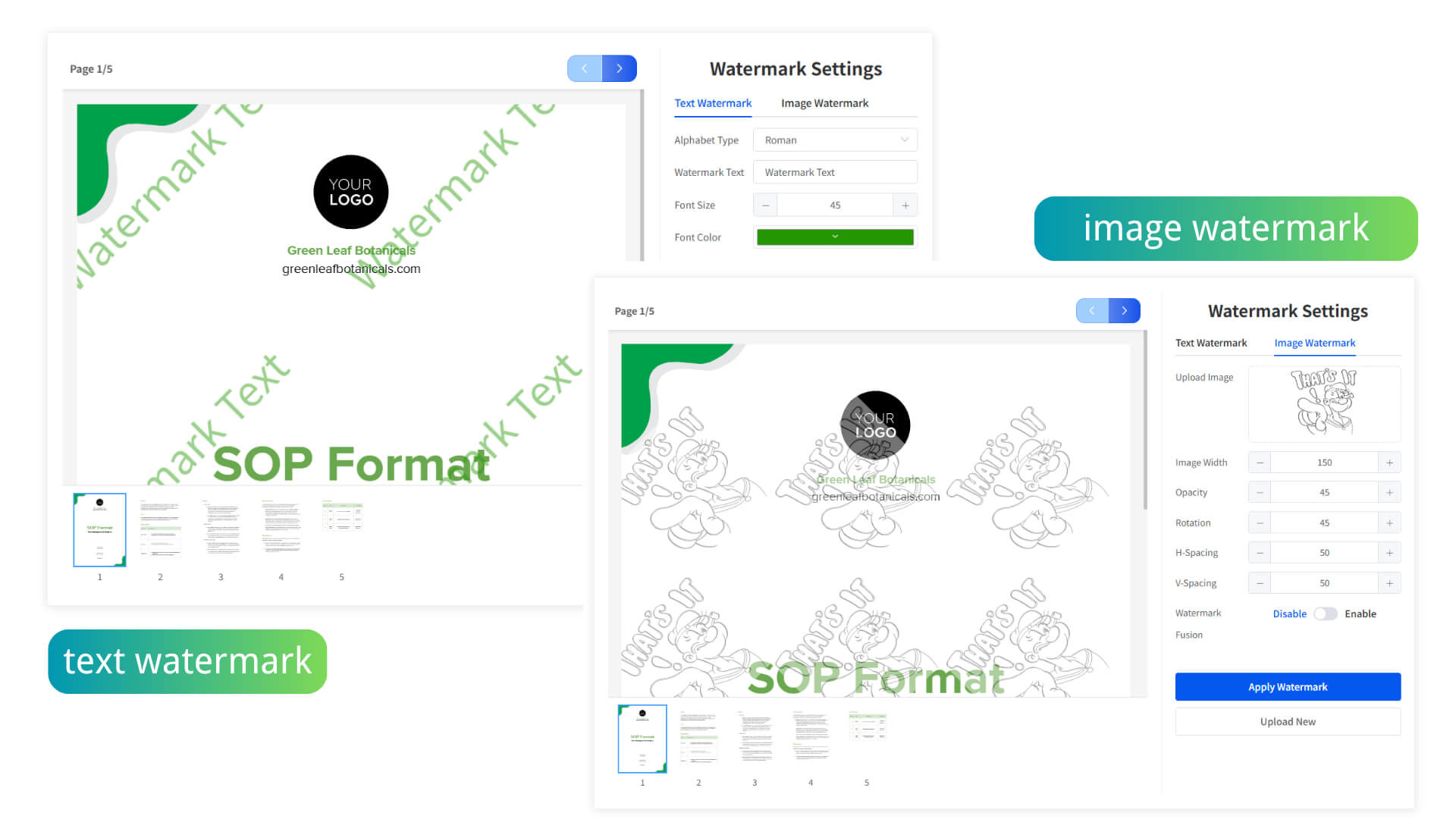

Apply Watermark to All Pages
We make it easy to watermark PDF files in one simple step. The watermark is applied consistently to every page of your document. so you don't need to edit each page manually—perfect for long or multi-page files.
How People Use Decopy to Watermark PDF Documents?
For Academic Submissions
Students often add watermark to PDF assignments or research papers with their name, ID, or school. Watermark pdf files helps personalize work and ensures proper attribution.
Internal Document Reviews
Teams use Decopy to create a pdf to watermark when reviewing internal documents. Labels like "For Review" or "Internal Use Only" help manage version control and sensitive content.
For Branding with Logos
Companies and creators add watermark in PDF using a logo on every page. Decopy watermark pdf tool supports placing your logo on PDF, helping build consistent branding across shared documents.
For Invoices and Receipts
Businesses often add watermark in PDF invoices and receipts to indicate payment status—such as "Paid" or "Pending"—providing clarity and reducing accounting errors.
For Draft Documents
Easily watermark PDF using custom text. You can enter text in multiple languages, adjust font size, color, opacity, rotation, and position—ideal for labeling drafts, marking ownership, or adding notes to any document.
For Freelance Client Work
Freelancers put watermark on PDF designs, proposals, or reports before delivering final versions. Watermark pdf files protects creative work and shows professionalism in client communication.
Use Decopy to Put Watermark on PDF in Simple Steps
- 1
Upload Your PDF
Just drag your PDF into Decopy—no sign-up, no fuss. In a couple of seconds, you're ready to put watermark on PDF the easy way.
- 2
Pick Your Watermark Style
Type in your text or upload a logo. Want it bold, transparent, rotated? You've got full control to add watermark to PDF exactly how you like it.
- 3
Hit Download and You're Done
Click once, and we'll handle the rest. Your watermark PDF is generated instantly. Download the finished file and you're good to go—simple, fast, done.
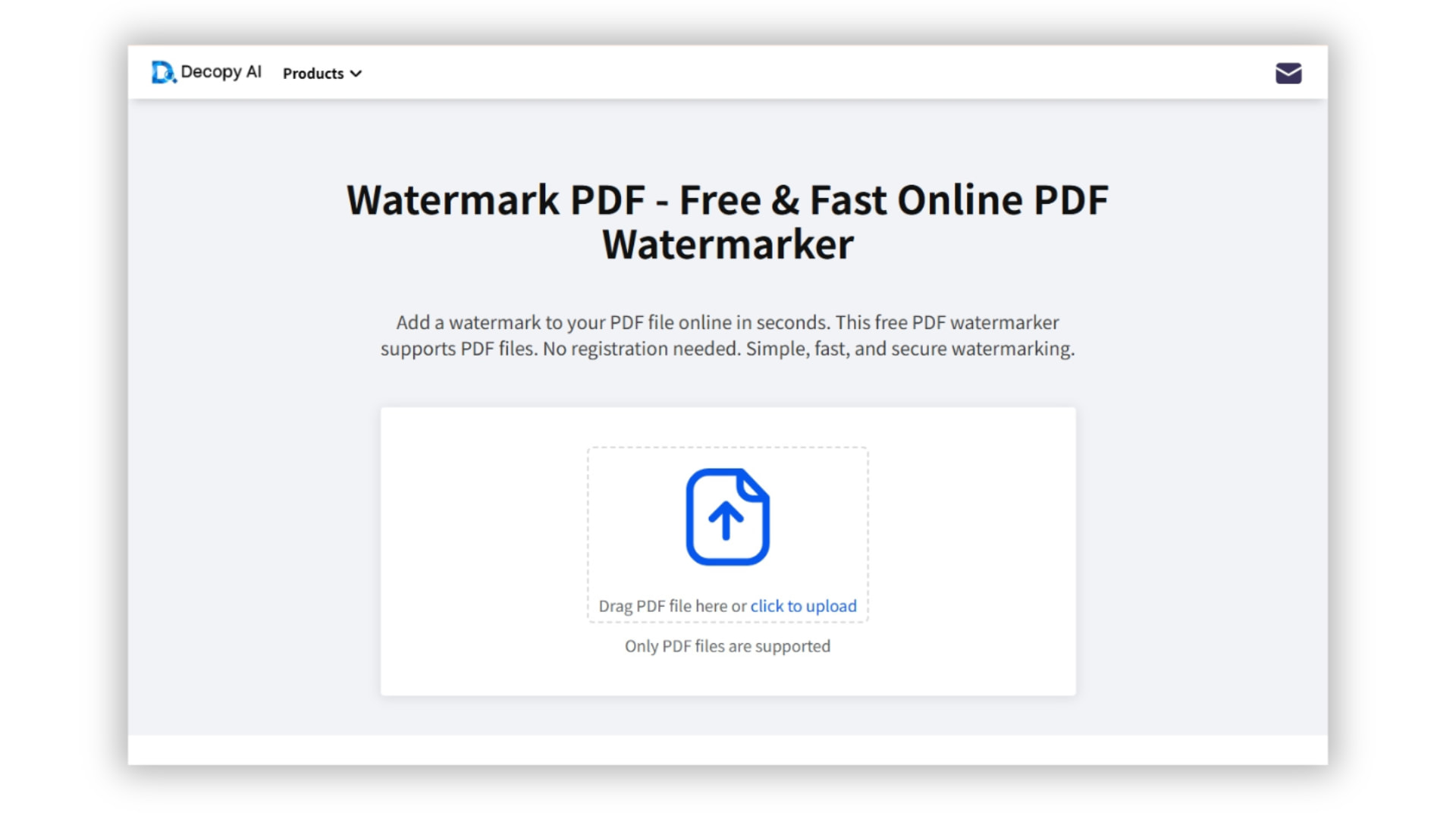
Multiple reasons to choose Decopy
Flexible Options
Enjoy a truly PDF merge free experience—no account needed, no hidden fees, just fast and reliable PDF combining online.
Plenty of Custom Settings
Decopy PDF combiner is designed for everyone. Upload, arrange, and merge PDF files free with just a few clicks—no learning curve.
Keep PDF Looking Clean
Easily set your preferred file sequence before you combine PDF. Just use the arrow buttons to reorder files before merging.
Multiple Languages options
Before finalizing, preview your documents to ensure the correct order and content—making every small PDF merge accurate and stress-free.
Multi-platform
PDF merger works perfectly on Windows, macOS, Linux, iOS, and Android. Merge anytime, anywhere, from any device.
Add Your Brand, Effortlessly
We prioritize your privacy. All uploaded files are auto-deleted after processing—your merge PDF is safe and confidential.
What Are Our Users Saying
Frequently Asked Questions (FAQs)
It means converting your PDF document by adding a visible watermark, like text or an image, directly onto the pages to indicate ownership or status.
Yes! You can easily upload your logo and watermark PDF pages by placing it anywhere you want, branding your documents professionally.
Decopy lets you adjust watermark text or images, including size, position, opacity, and rotation, so your watermark in PDF looks exactly how you want.
No, Decopy supports adding watermark PDF files regardless of length, whether it's a single page or a multi-page document.
Watermark pdf with Decopy are embedded into the PDF. To remove or edit them, you'll need to use a PDF editor that supports watermark removal.
Decopy supports standard PDF files for watermarking. You can upload any PDF to apply text or image watermarks like logos easily.
Yes, watermark PDF files added by Decopy are embedded permanently and visible across all common PDF readers and devices.
Usually, the file size increase is minimal when you watermark PDF files, so your documents stay easy to share.
Absolutely! You can control the opacity of your watermark or logo on PDF, ensuring it's visible without obstructing the content.