Word to HTML Converter: Free and Fast Convert Word to HTML
Your content will be displayed here
Free Word to HTML Converter: Convert Word Files Instantly
Decopy’s Word to HTML Converter can easily extract all content from Word documents, including images, and convert them into clean, neat, and downloadable HTML or TXT files.Additionally, the tool supports a preview feature on the page, allowing you to check the output before downloading. Give it a try now!
Try Now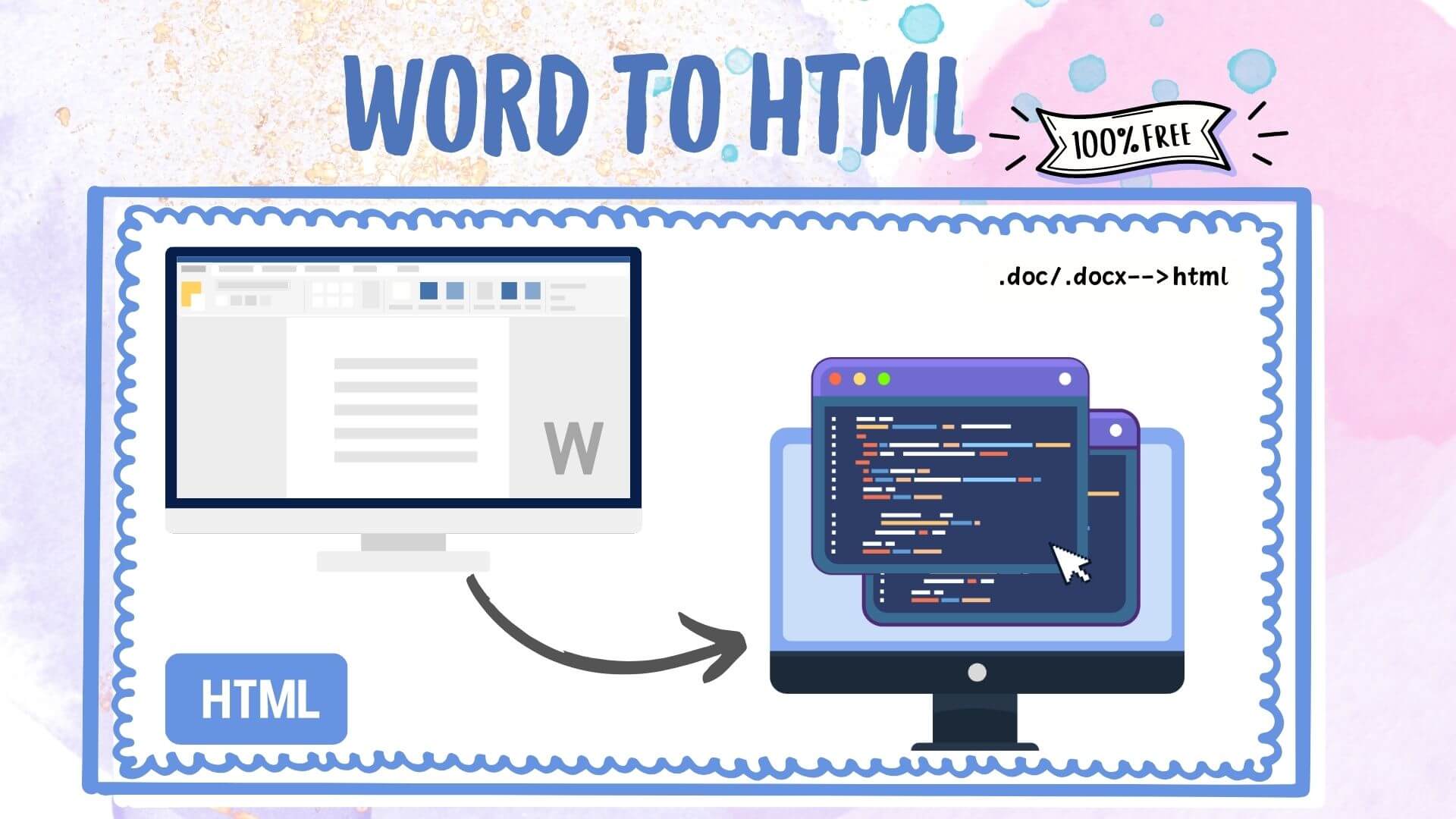
Word to HTML – The Smart Assistant That Doubles Your Office Efficiency
When preparing web content, creating electronic documents, or sharing graphic-rich materials, have you ever encountered these issues: manual copying and pasting causing formatting chaos, needing to constantly adjust images/links, or distorted layouts when displayed on different platforms?
Our Word to HTML converter is specifically designed to solve these problems!
With just 3 simple steps: upload → convert → download, your Word document will automatically transform into web code.
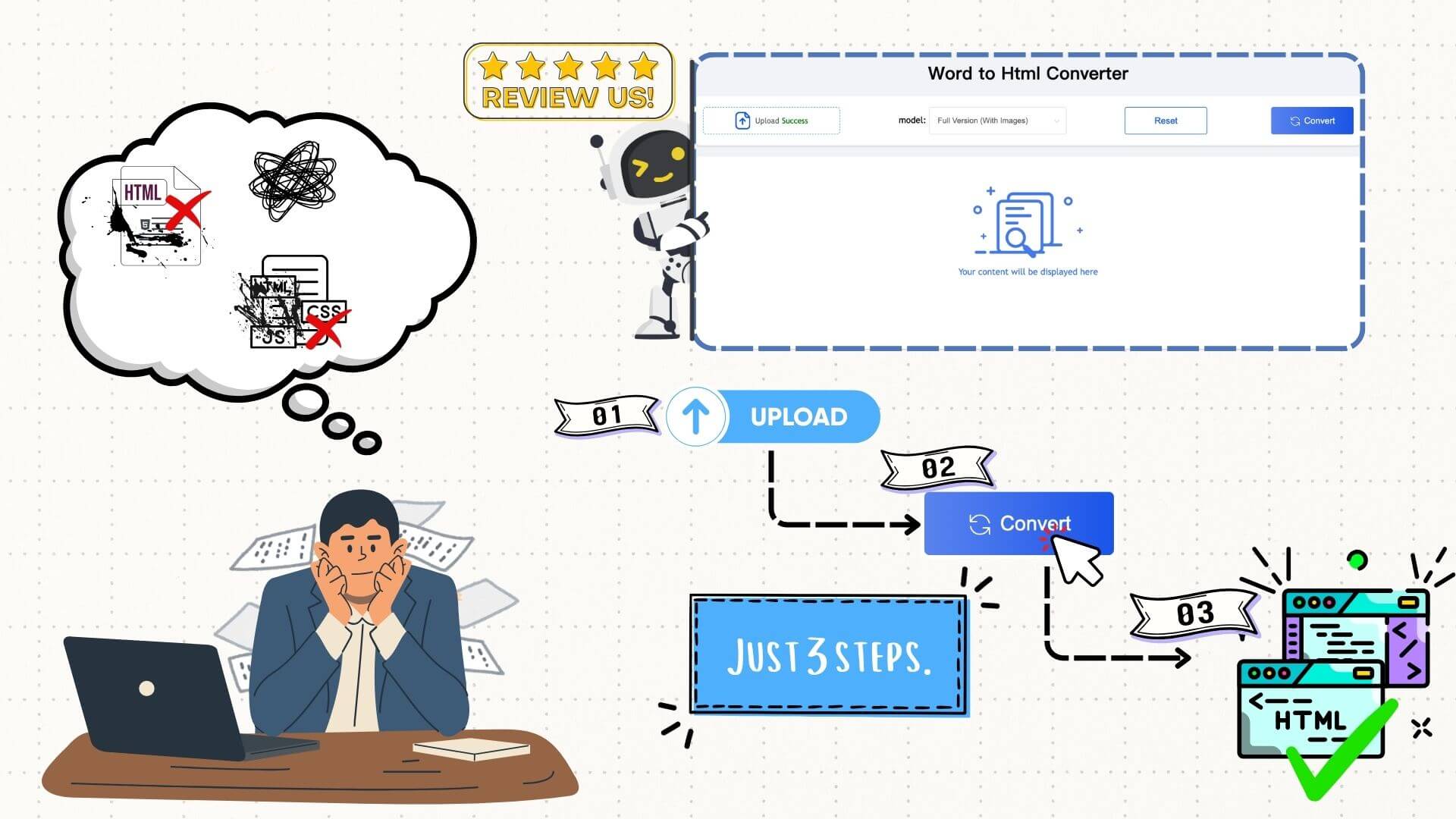
Core Features of the Word to HTML Converter Tool
🚀 Lightning-fast Conversion – Instant Results
With Decopy’s Word to HTML converter, simply upload your Word file, and the conversion will be done in seconds. The whole process is fast and easy, saving you from tedious steps and long wait times. Whether you’re dealing with a small snippet of text or a complete document, the Word to HTML Converter will be completed in just a few seconds.
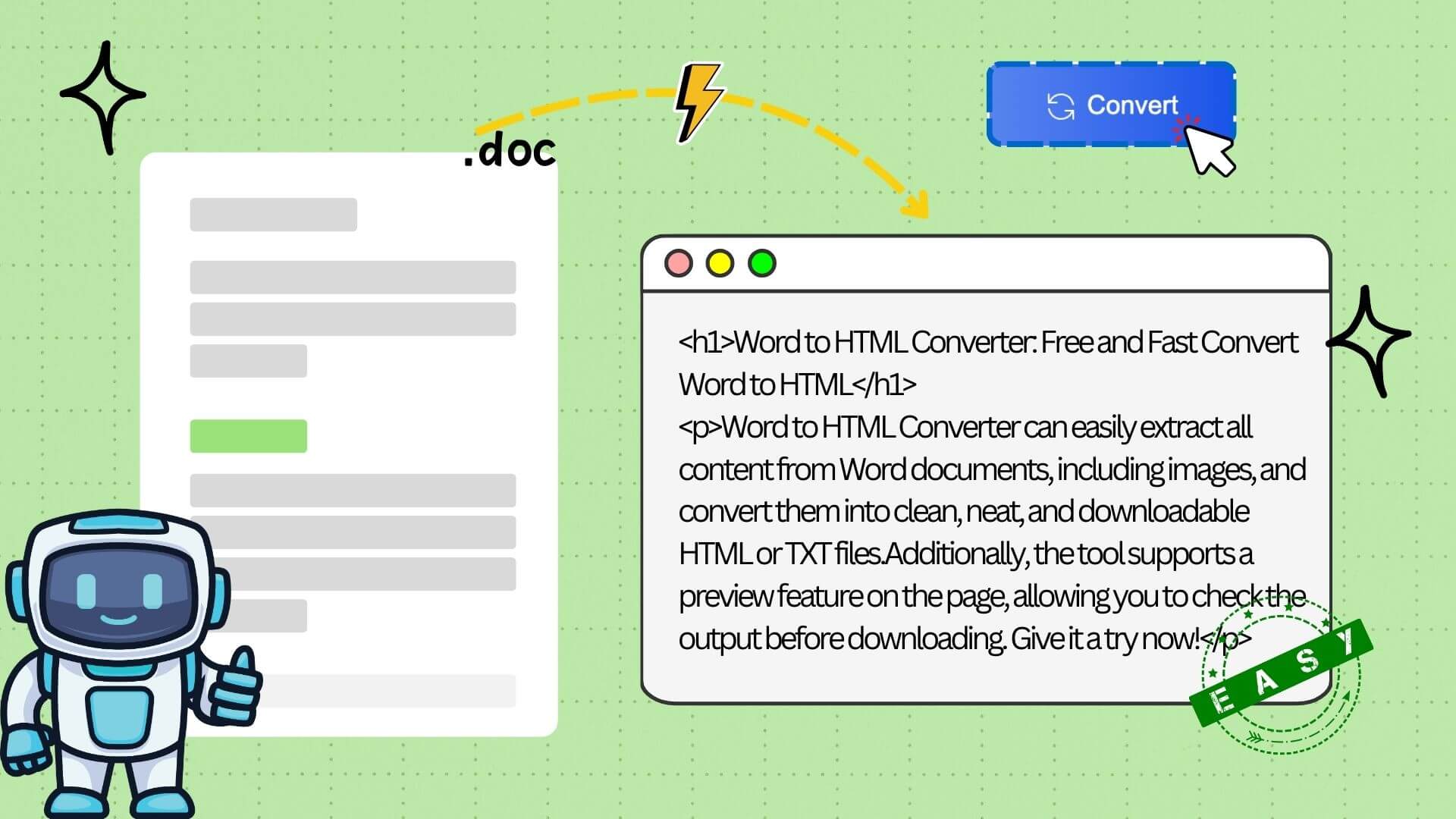
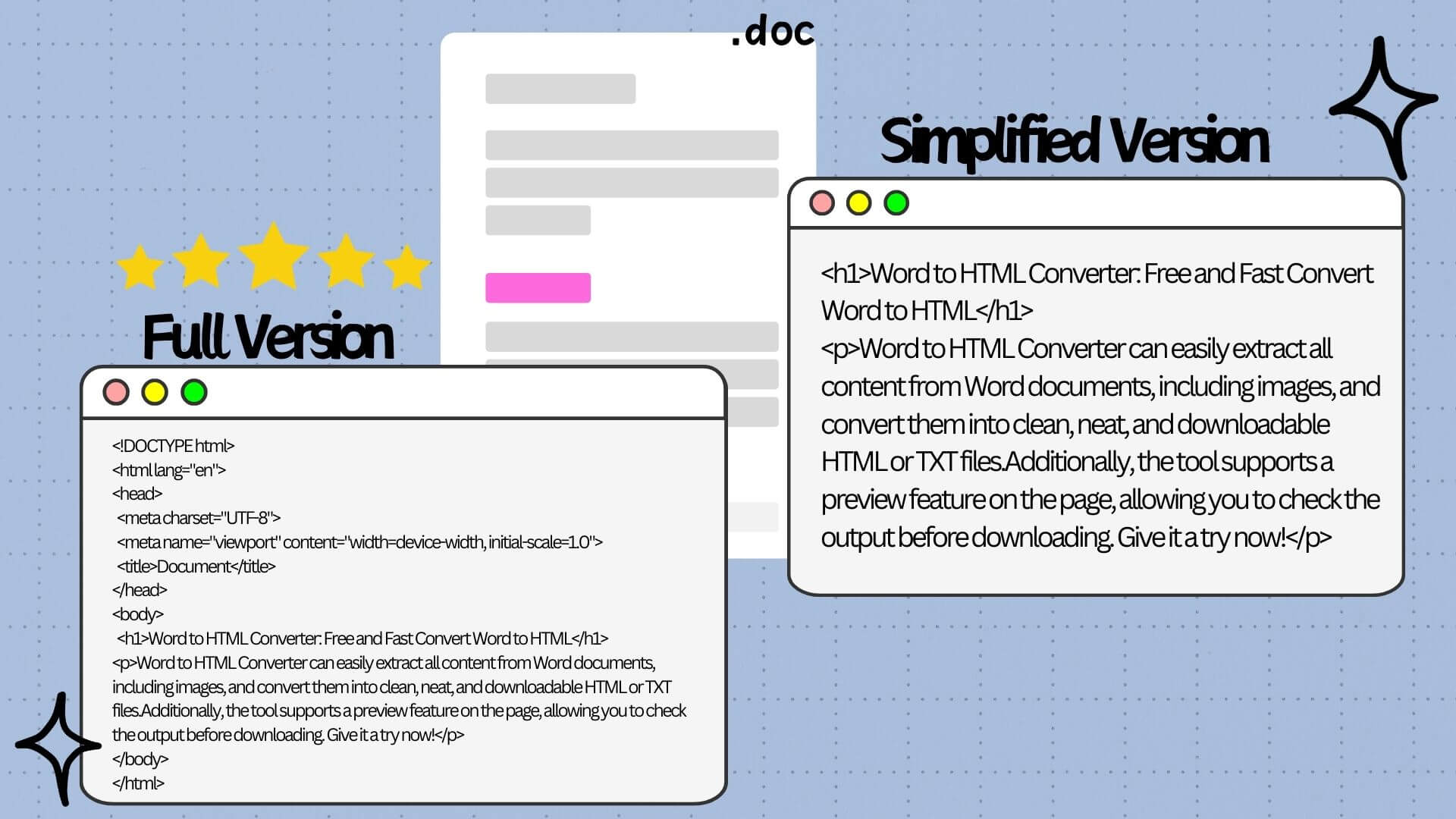
🎯 Dual Modes for Precise Output
Our Word to HTML converter offers two modes: the simplified version automatically optimizes redundant formatting and highlights the core text content, while the full version preserves 100% of the original layout, intelligently parsing images/links, and fully restoring tables/bulleted lists. No matter which mode you choose, the Word to HTML conversion will perfectly retain the original format in the converted file.
📥 Multiple Download Formats for Flexibility
Decopy’s Word to HTML converter supports two download formats: HTML files suitable for web development or content management systems, and TXT documents ideal for plain text editing or sharing. You can select the download format based on your needs. Depending on your requirements, you can freely choose the format that best fits your work scenario.
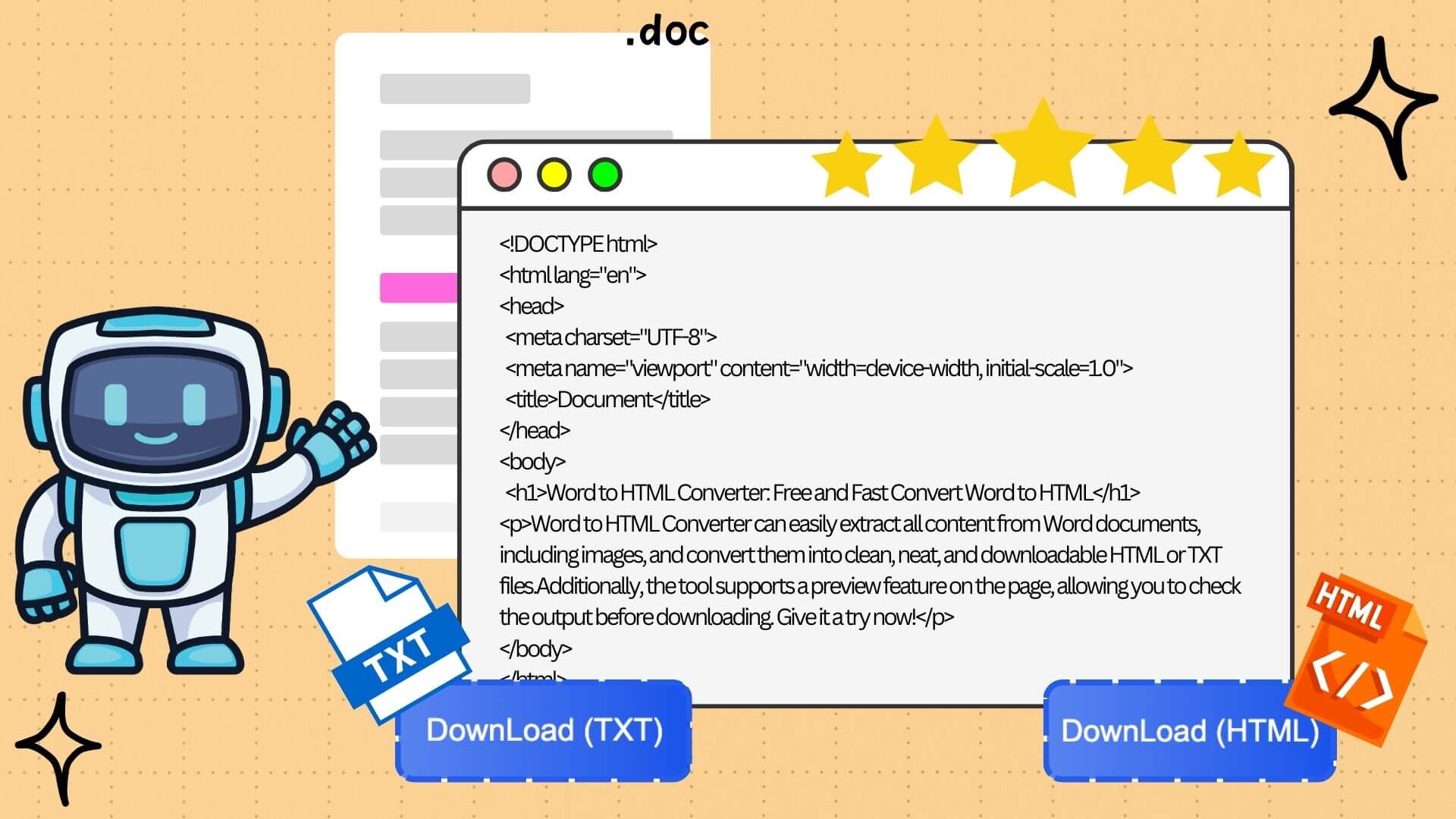
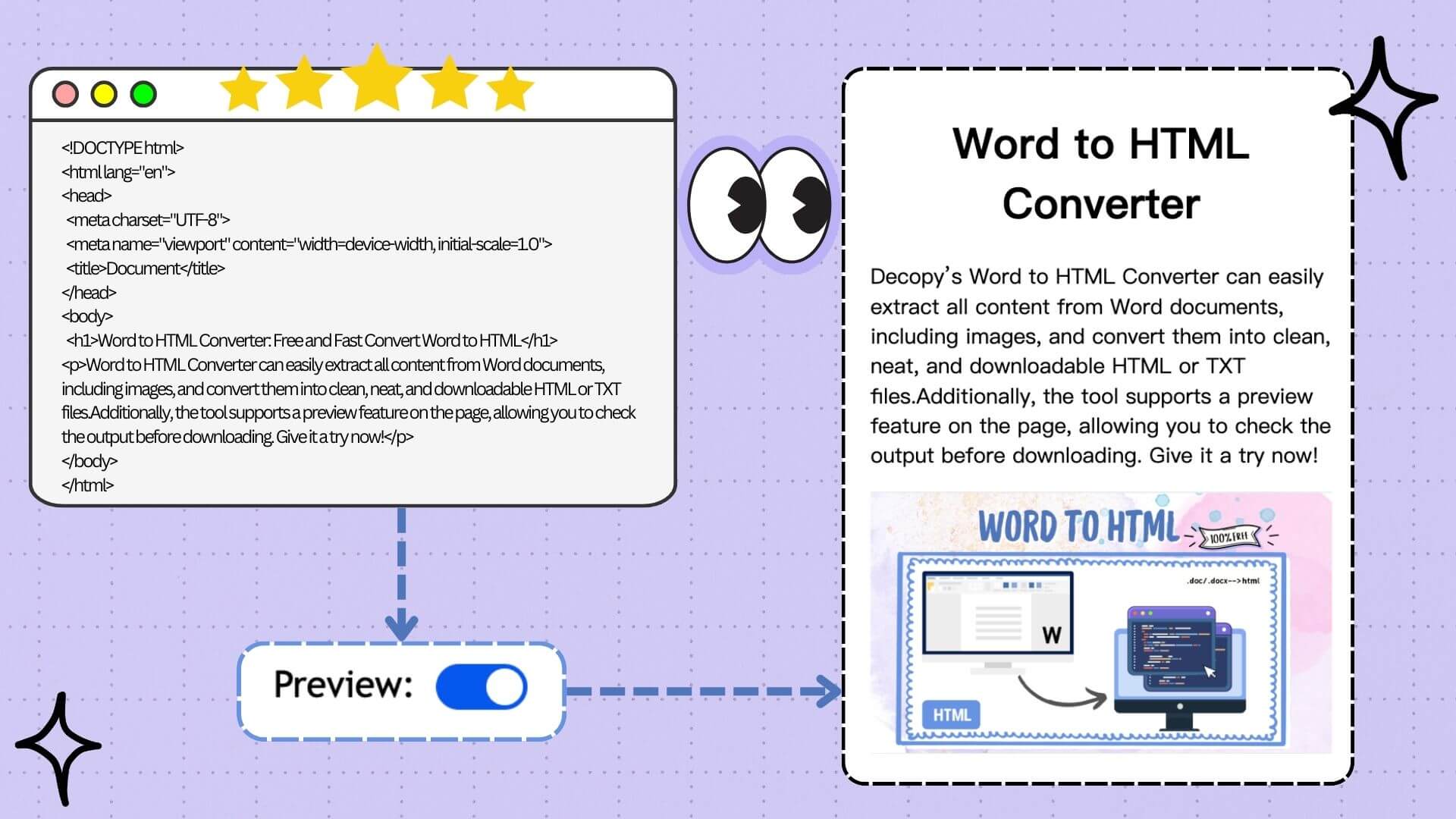
👁️ Preview – What You See Is What You Get
After the conversion is complete, you can use Word to HTML converter tool's preview feature to see the converted output in real-time. This feature allows you to check the document content before downloading it, ensuring that the format, layout, and content meet your expectations. Through the preview, you can quickly identify and fix issues in the Word to HTML conversion.
How to Use Word to HTML Converter?
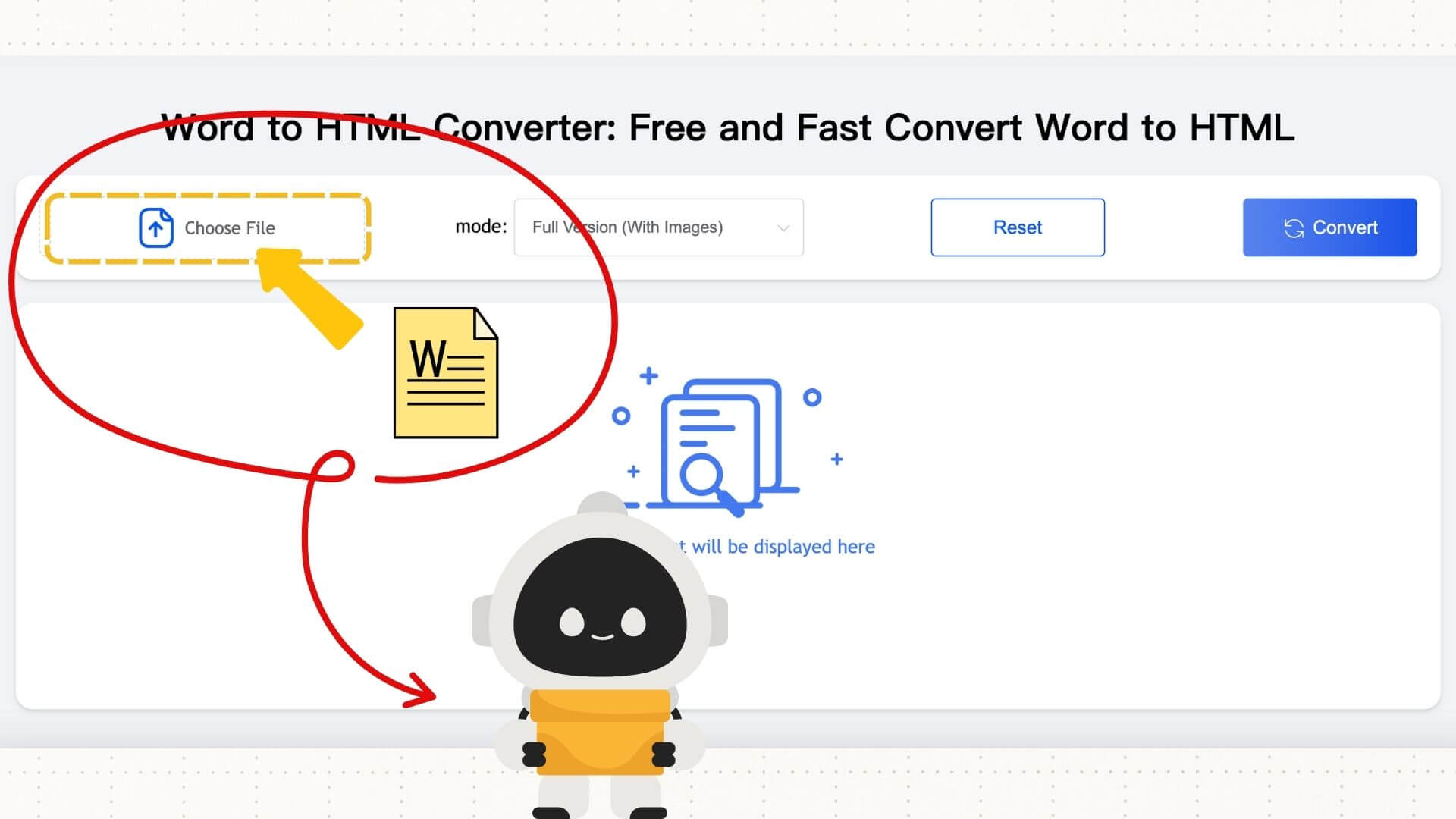
Upload Your Word Document
First, click the “Upload File” button on the page and select the Word document you want to convert. Supported formats include common .doc and .docx files.
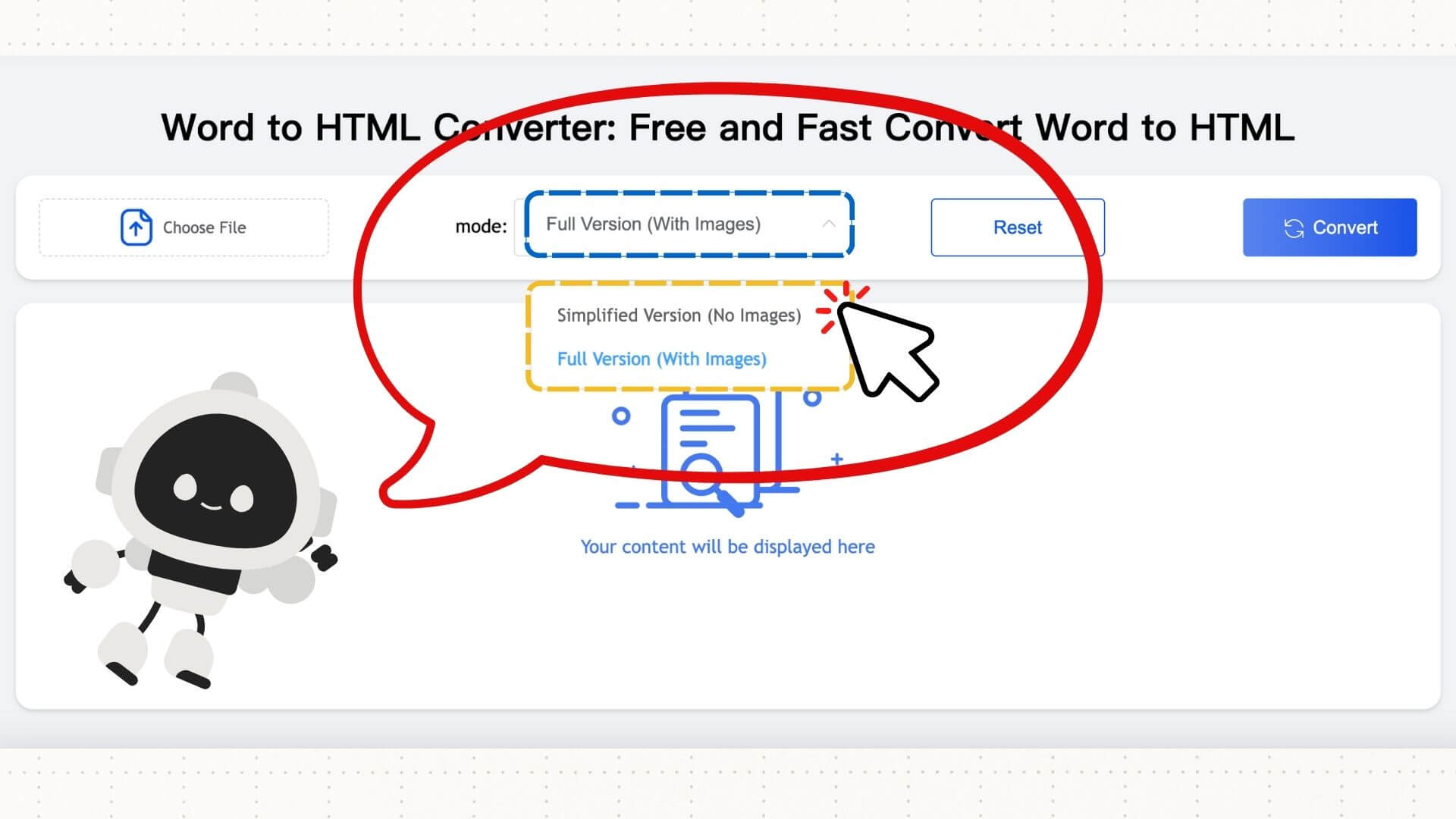
Choose the Output Format
After uploading the document, you can select the output format. Decopy offers both a simplified and full version of the conversion for your selection.
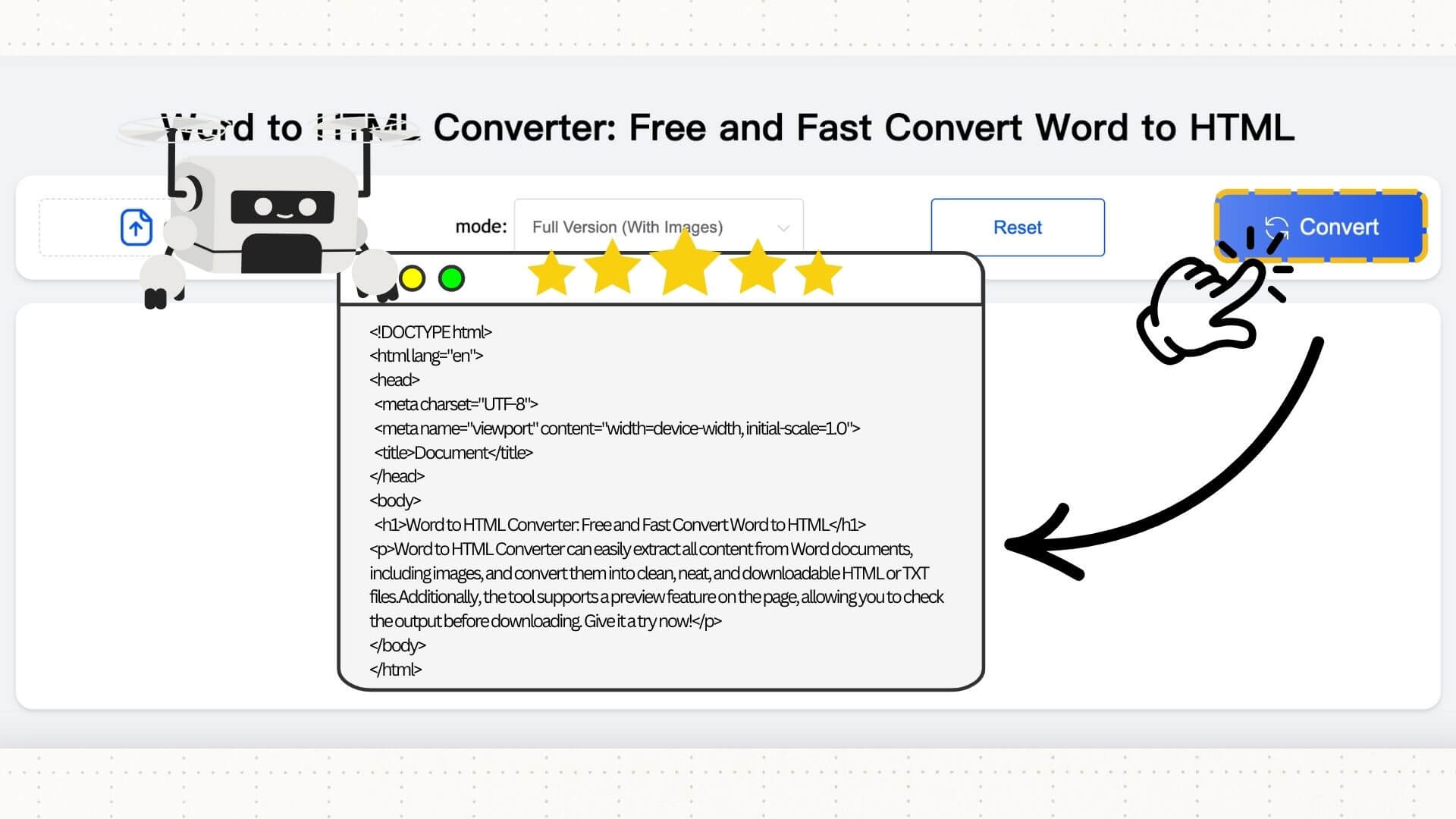
Click the Convert Button
Simply click the “Convert” button, and the system will automatically start processing your Word file. Afterward, you can preview, copy, and download the results.
Frequently Asked Questions (FAQs)
To convert a Word document to HTML, simply upload the Word file to a conversion tool like Decopy’s Word to HTML Converter. Once uploaded, select the output format, and click on the convert button. The tool will instantly process your file and provide a downloadable HTML file. It’s quick, easy, and no technical skills are required.
Yes, there are free tools available to convert Word documents to HTML, such as Decopy’s Word to HTML Converter. This tool allows you to convert Word to HTML for free, without any hidden fees.
After converting a Word document to HTML, some formatting might change due to the difference in how Word and HTML handle styles. To prevent this, choose the “Full Mode” in the conversion tool to retain all images, fonts, and layouts. Additionally, preview the result before downloading to ensure the formatting looks correct.
Yes, you can! Decopy’s Word to HTML Converter supports the conversion of Word documents with images. The tool will extract the text and images from your document and generate a clean HTML file that includes the images, preserving the original layout.
The conversion process is fast and usually takes only a few seconds. Once you upload your Word document and select the output format, the tool will process it instantly and provide you with the converted HTML file for download.
Yes, you can easily download the converted HTML file after you convert Word to HTML. You can also choose to preview the file first to make sure everything looks correct before downloading it to your device.
Yes, Decopy’s Word to HTML Converter offers a completely free conversion process without requiring any registration. Simply upload your Word file, select the format, and get the result in seconds—no account or sign-up needed.
Absolutely! When using Decopy’s Word to HTML Converter, your files are kept secure. We value your privacy and do not store any of your uploaded documents. Once the conversion is complete, the files are ready for download, and no data is retained on our servers.