Online Learners & MOOC Note-Takers
Extract subtitles from YouTube lectures, courses, and tutorials to organize notes and create study materials.
Youtube Subtitle Downloader focuses on extracting existing subtitles from YouTube videos without speech recognition. Unlike AI transcript generator, it captures original caption files instantly, preserving timecodes and formatting. This makes it a reliable choice for translation, video editing, education, and any task requiring high-fidelity subtitle output.
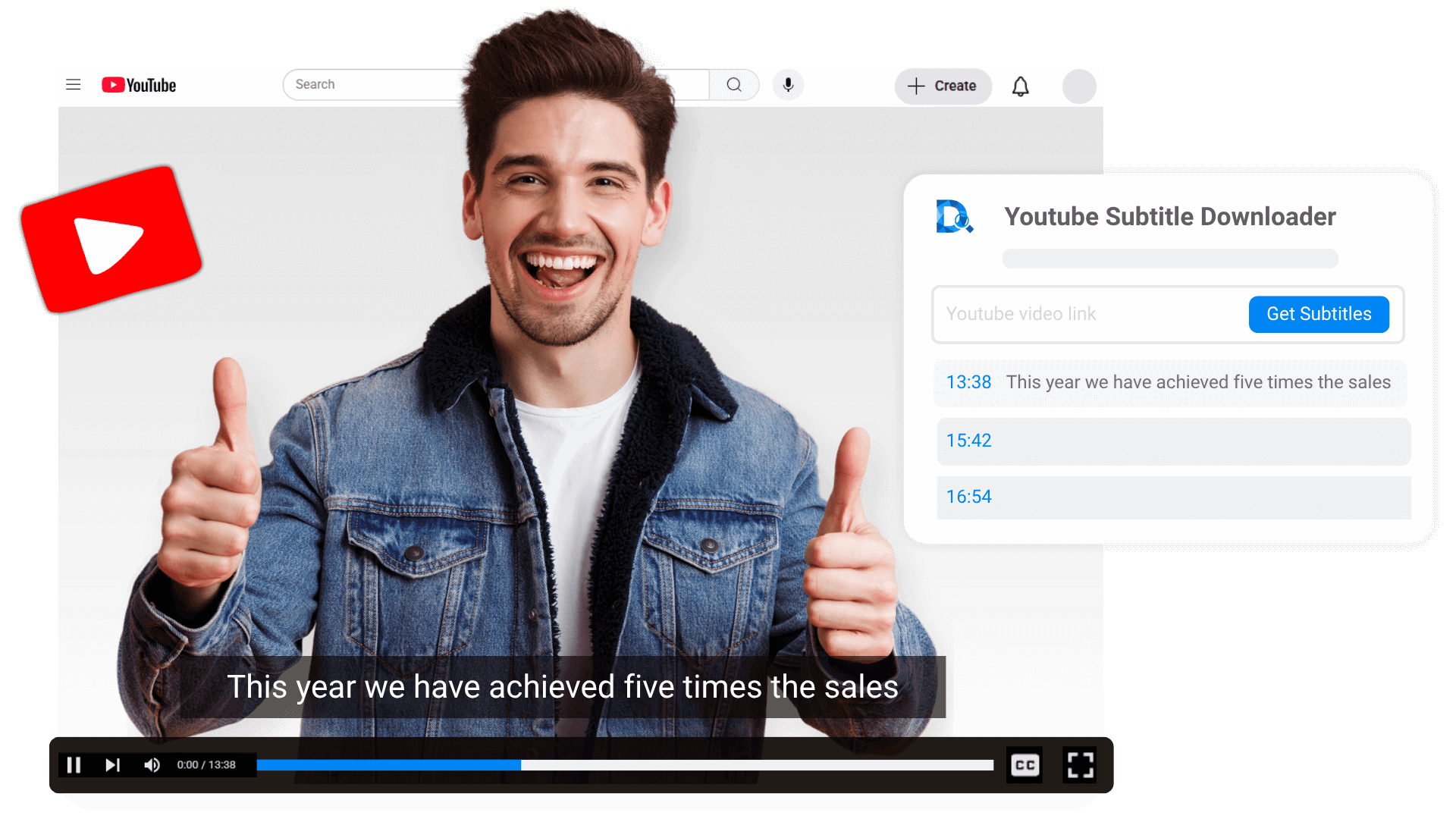
Over 80% of users start with Google when looking for answers. Many top results are YouTube videos. People prefer video because it’s easier to understand. But videos are hard to keep, quote, or organize. Subtitle Downloader extracts full subtitles into clean, editable text. Save what matters and turn video into searchable content.
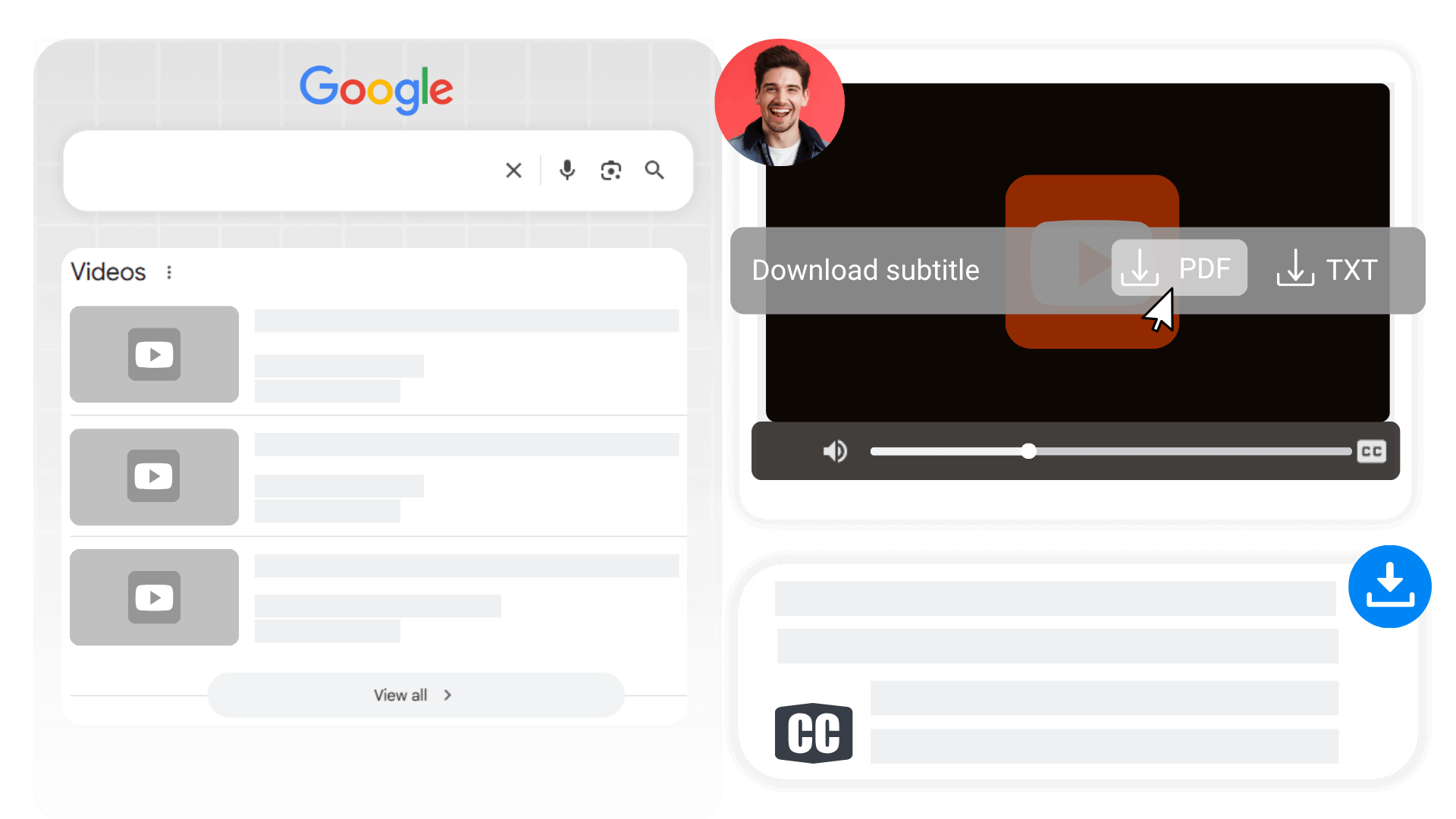
Subtitle Downloader is a lightweight, browser-based tool no registration, no installation, no distractions. Designed for repeated use and batch tasks, it fits seamlessly into your daily workflow. Whether you’re translating, clipping, scripting, or managing content, it delivers a consistent and frictionless subtitle experience.


Download the full YouTube subtitles in plain .txt format or export as professional .pdf subtitle files, perfect for quick reading or repurposing.
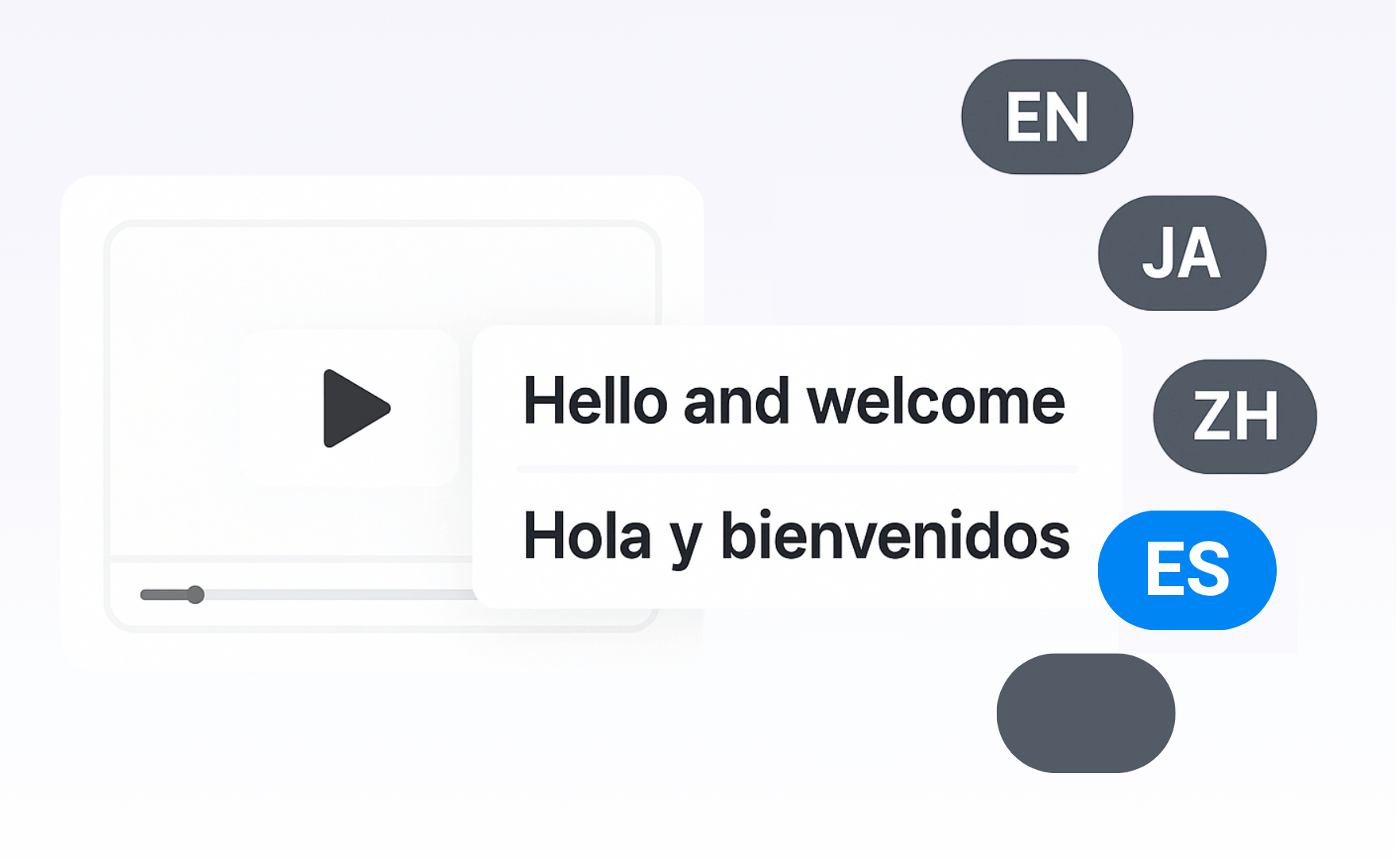
Download bilingual subtitles for language learning. Over 8 subtitle languages available per video, including English, Spanish, Japanese, and more.
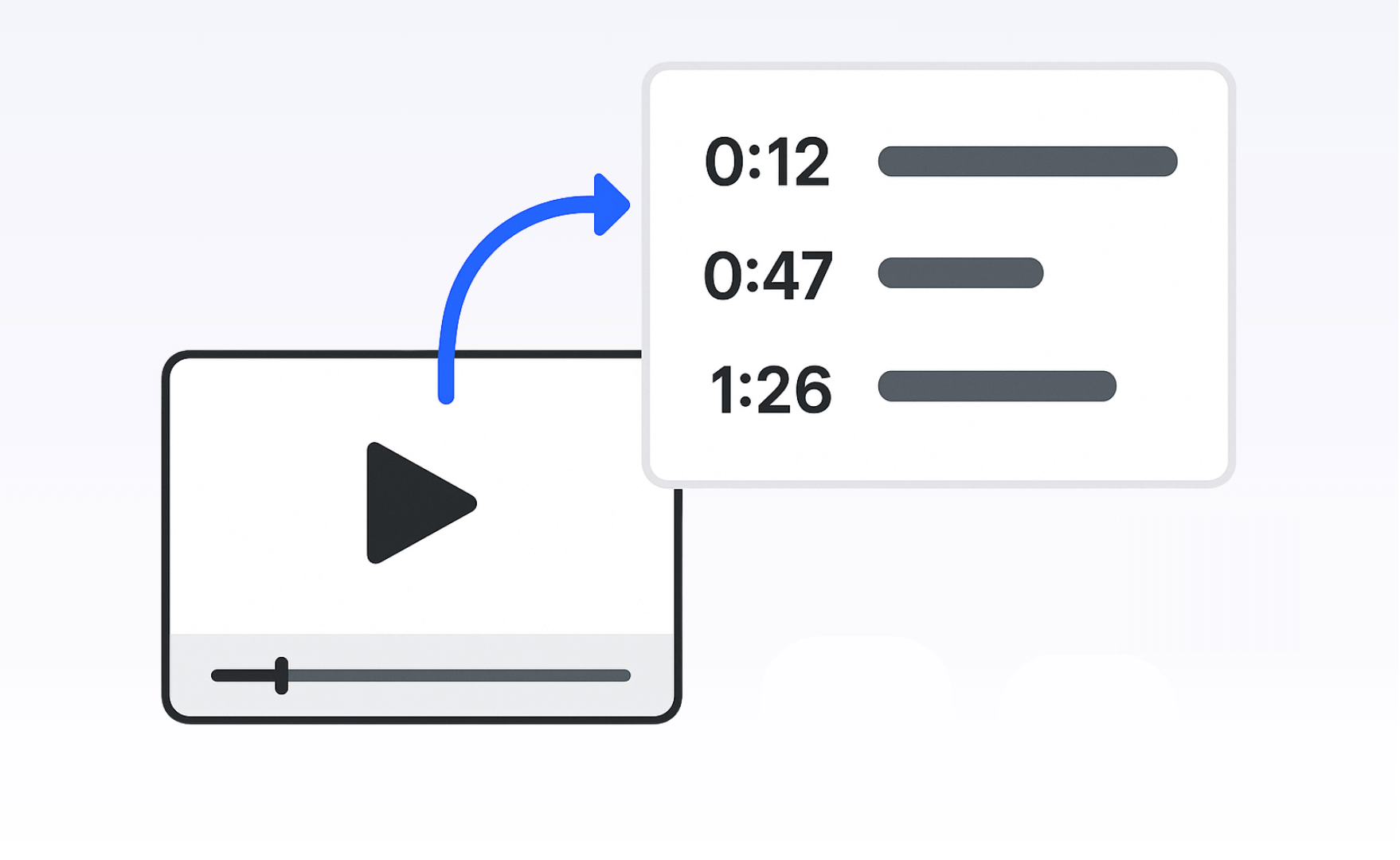
Our subtitle downloader tracks maintain highly accurate timing, ensuring smooth syncing with spoken content ideal for translation, editing, and embedded playback.

YouTube subtitles extractor detect all subtitles manual and auto-generated. You’ll always get the most complete and accurate subtitle versions from any YouTube video.
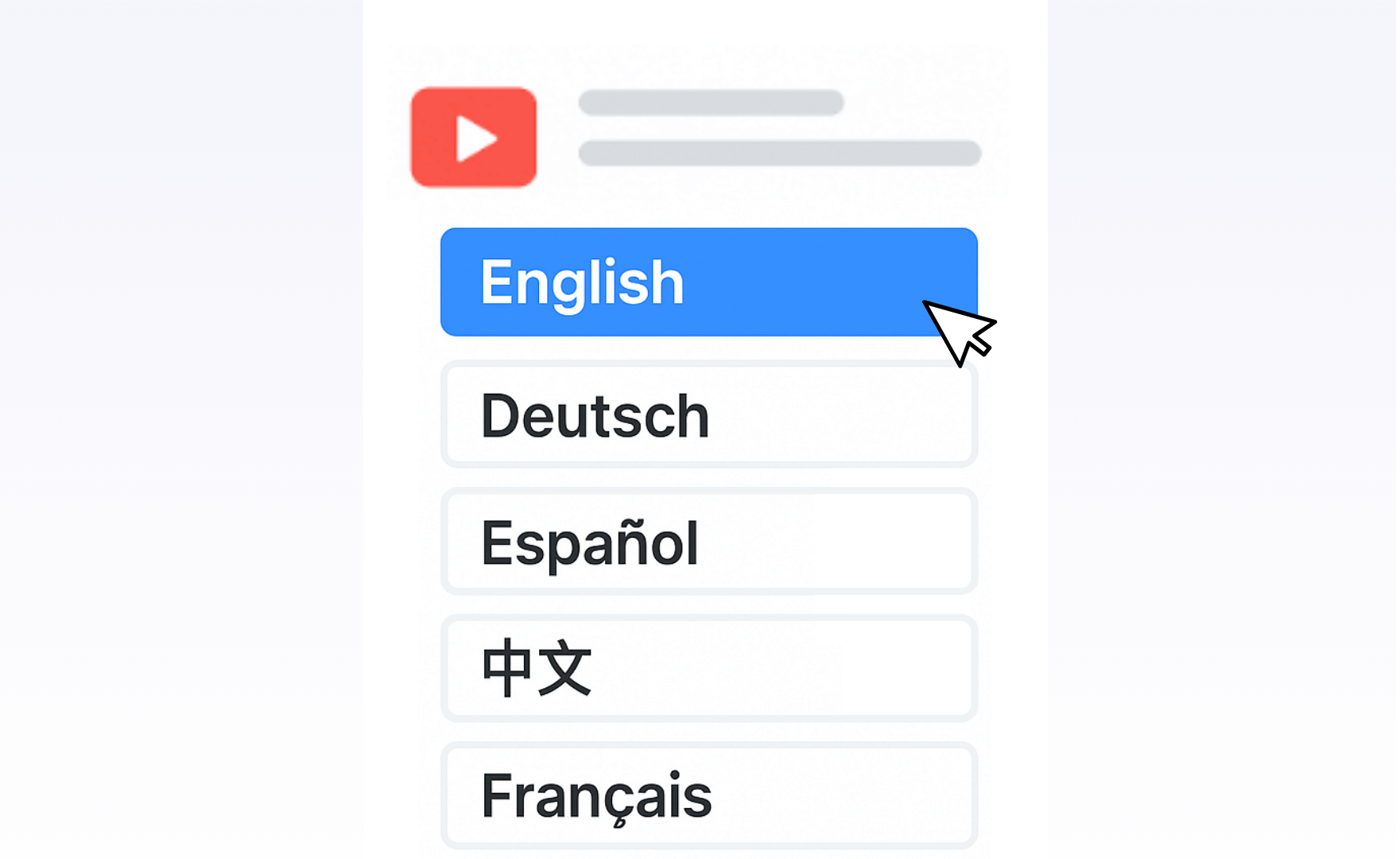
Choose your preferred subtitle language and download it Supports multilingual tracks, ideal for translating or republishing content.
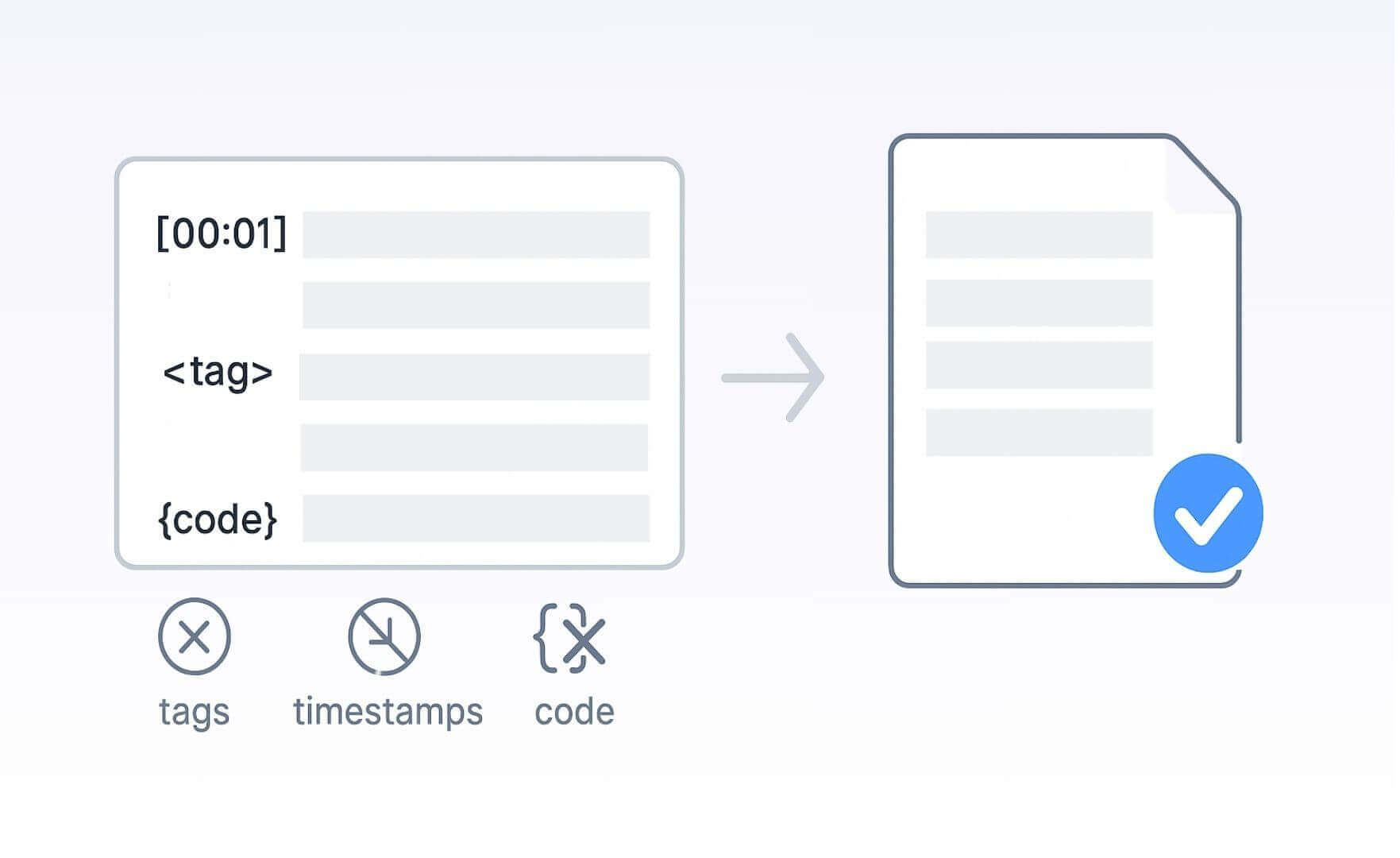
Get subtitle transcripts without timestamps, tags, or formatting clutter just pure speech text, perfect for reading, translating, or repurposing.
No matter the format, YouTube subtitle downloader ensures subtitles are accessible and customizable to fit different viewing needs.
Subtitles allow people with hearing loss to follow the video without relying on audio.
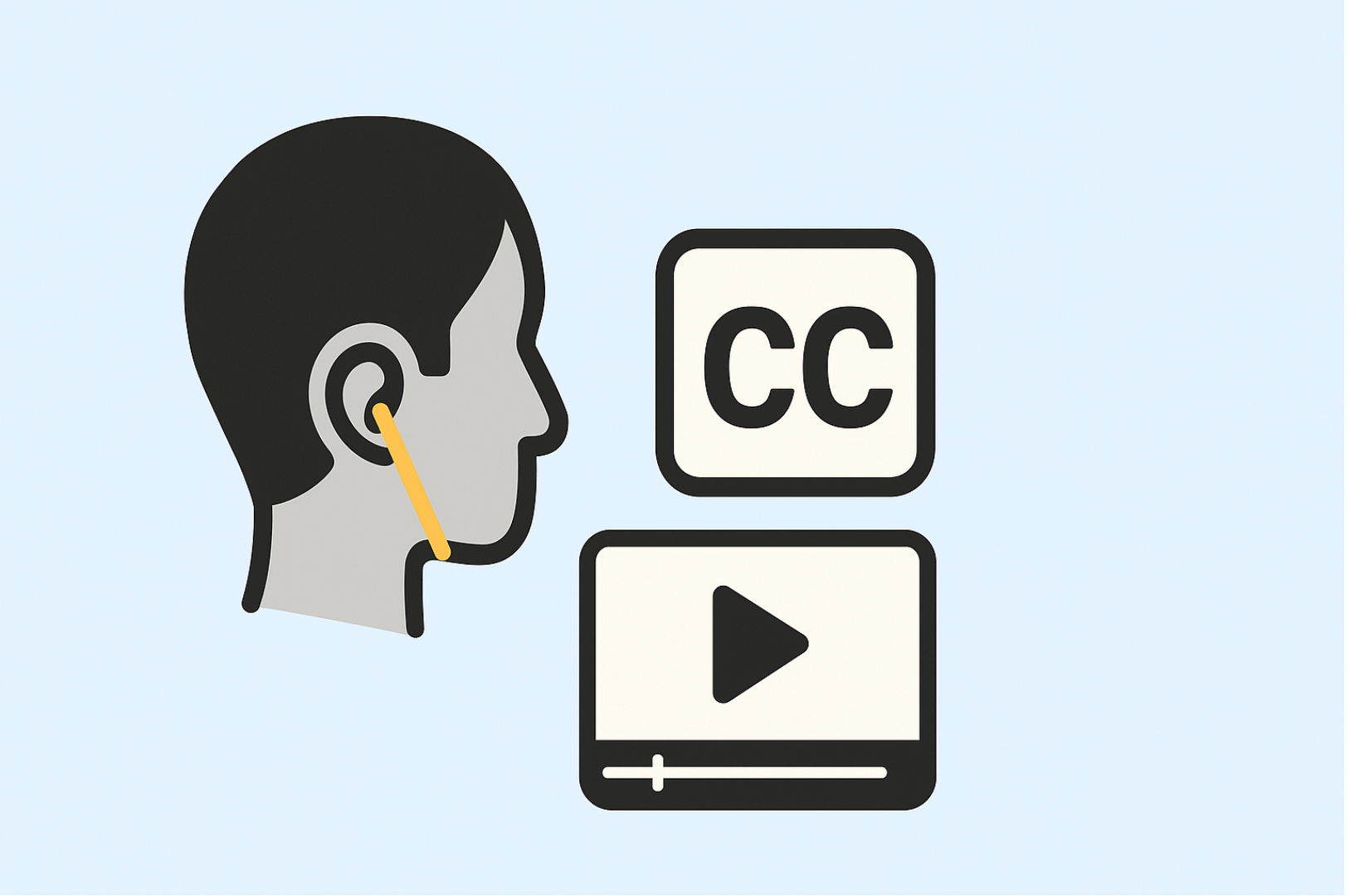
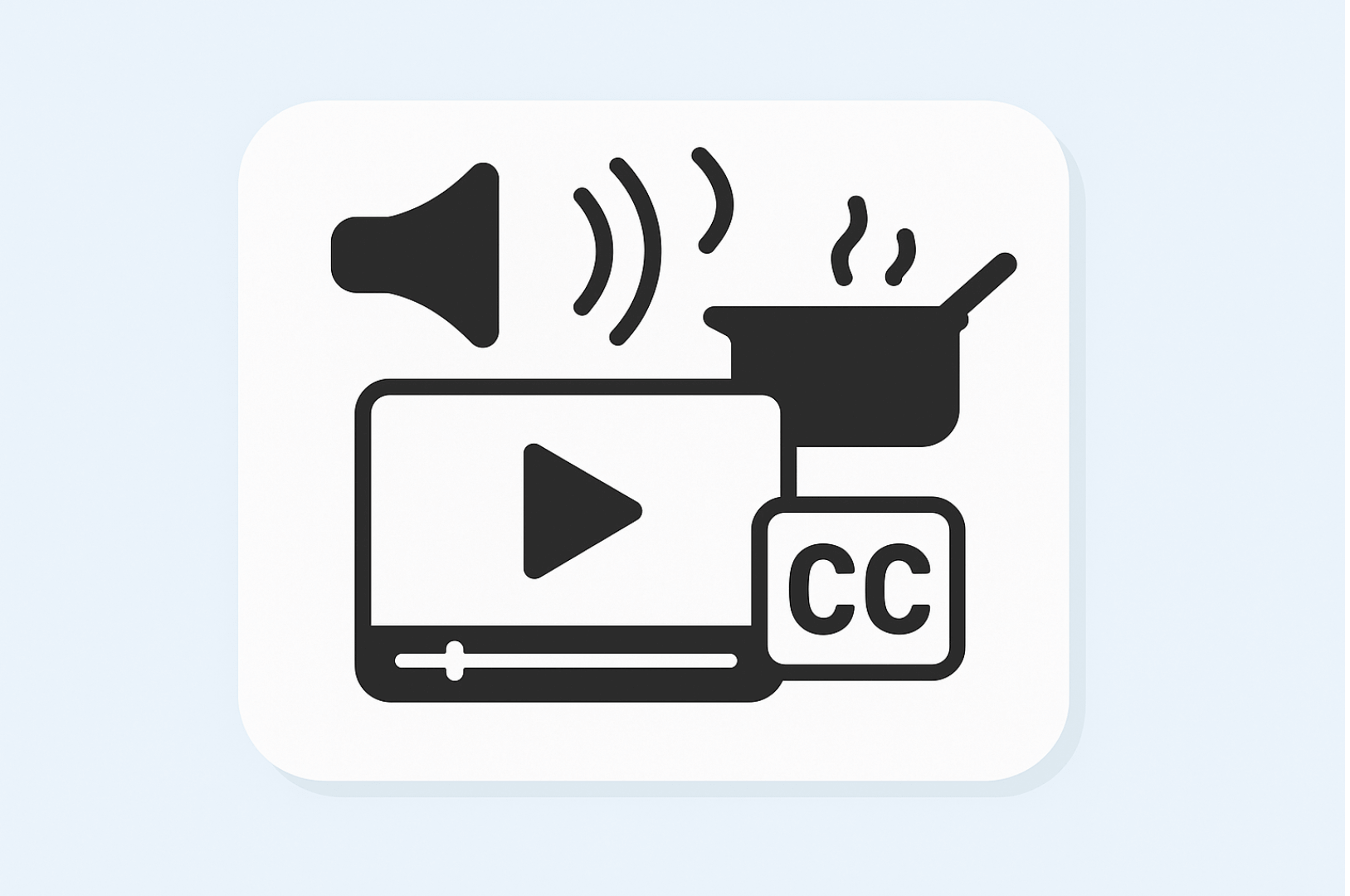
Useful when watching in loud places or multitasking (like cooking or exercising) without needing headphones.
Download YouTube subtitles help viewers understand content in languages they don’t speak.
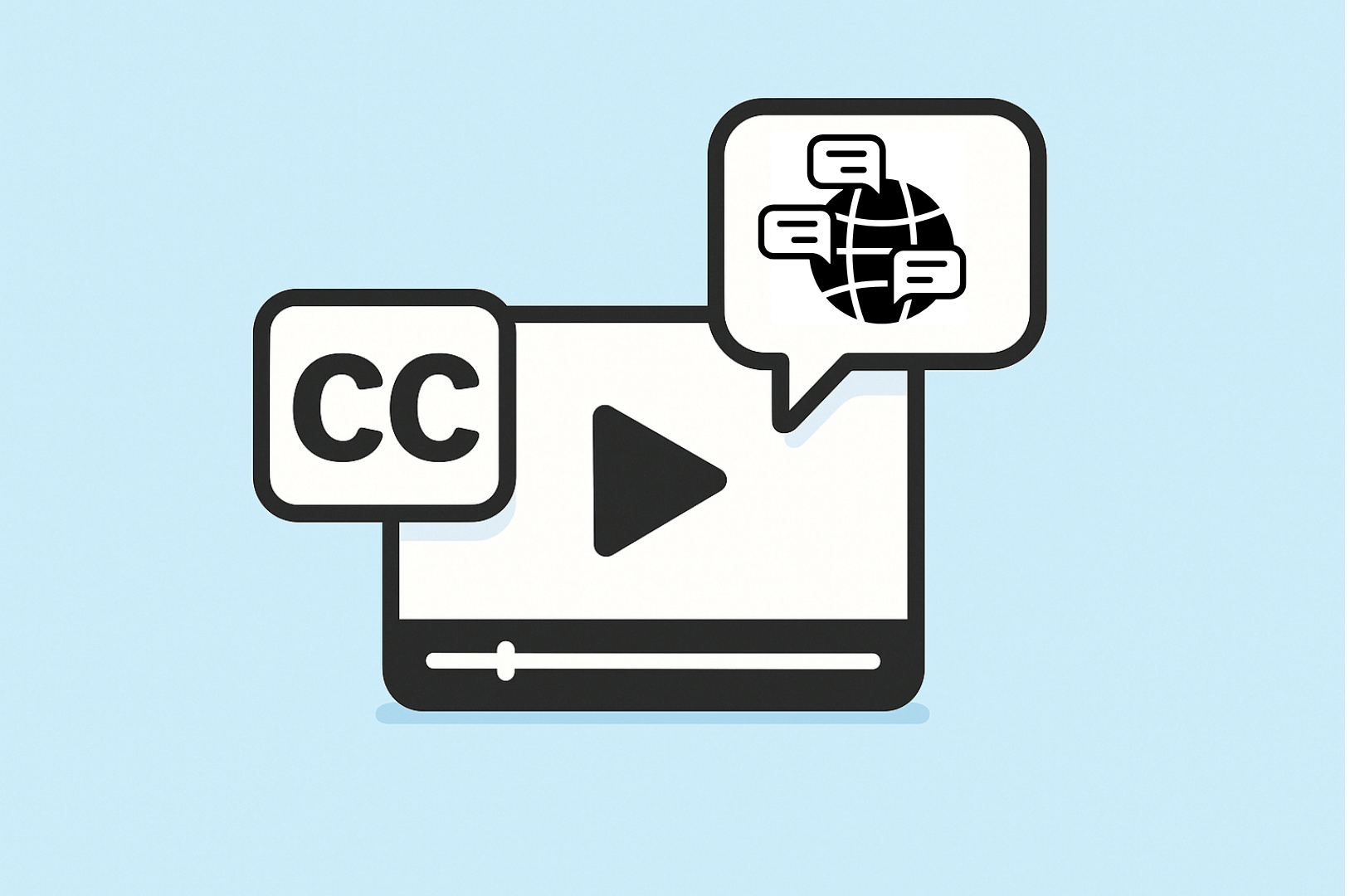
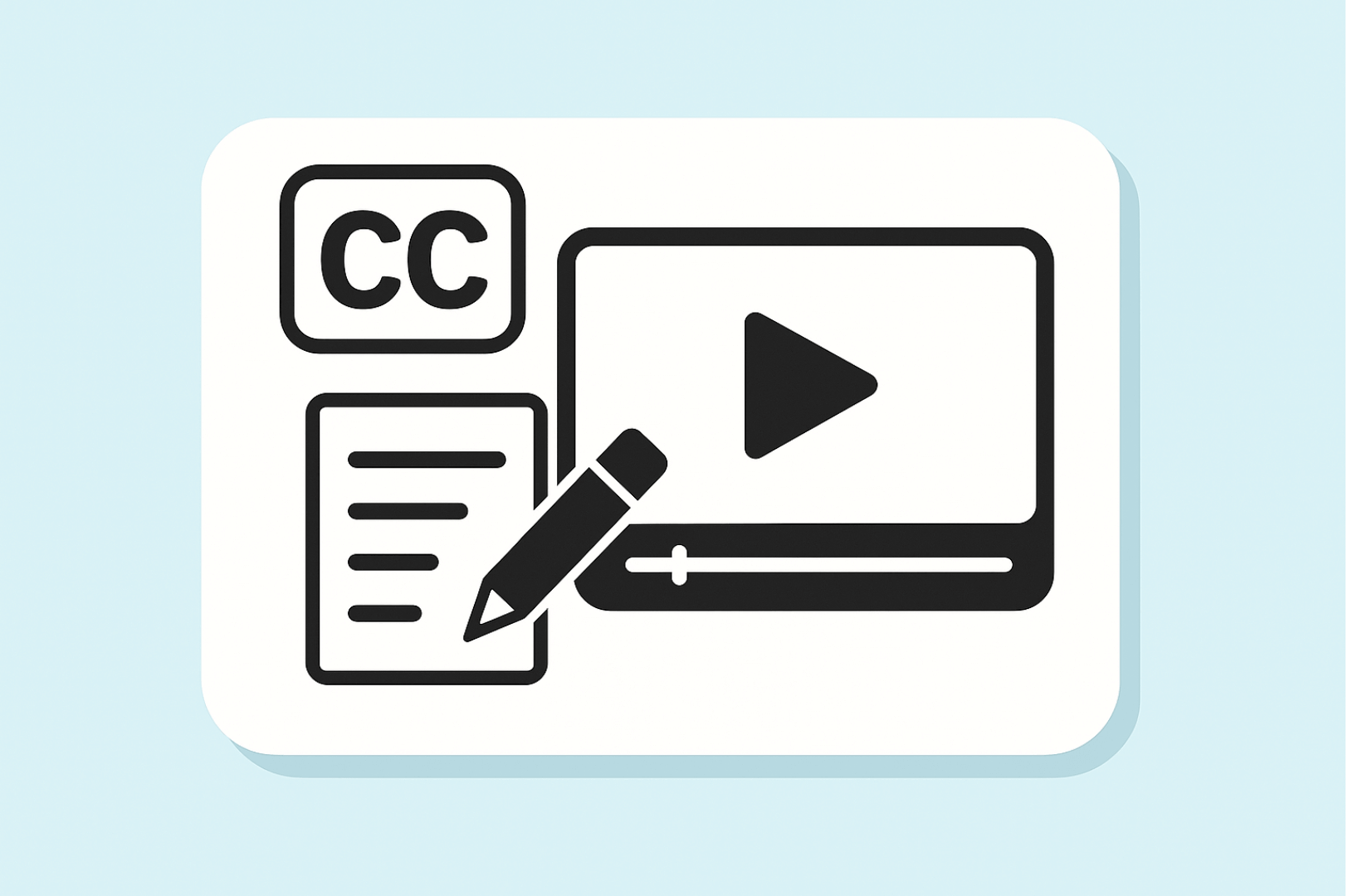
Captions can serve as reference material for speeches, presentations, or studying.
Downloaded subs from YouTube can be reused on TikTok, Instagram Reels, or Facebook Video to grow your audience and gain YouTube subscribers free through multi-platform reach.

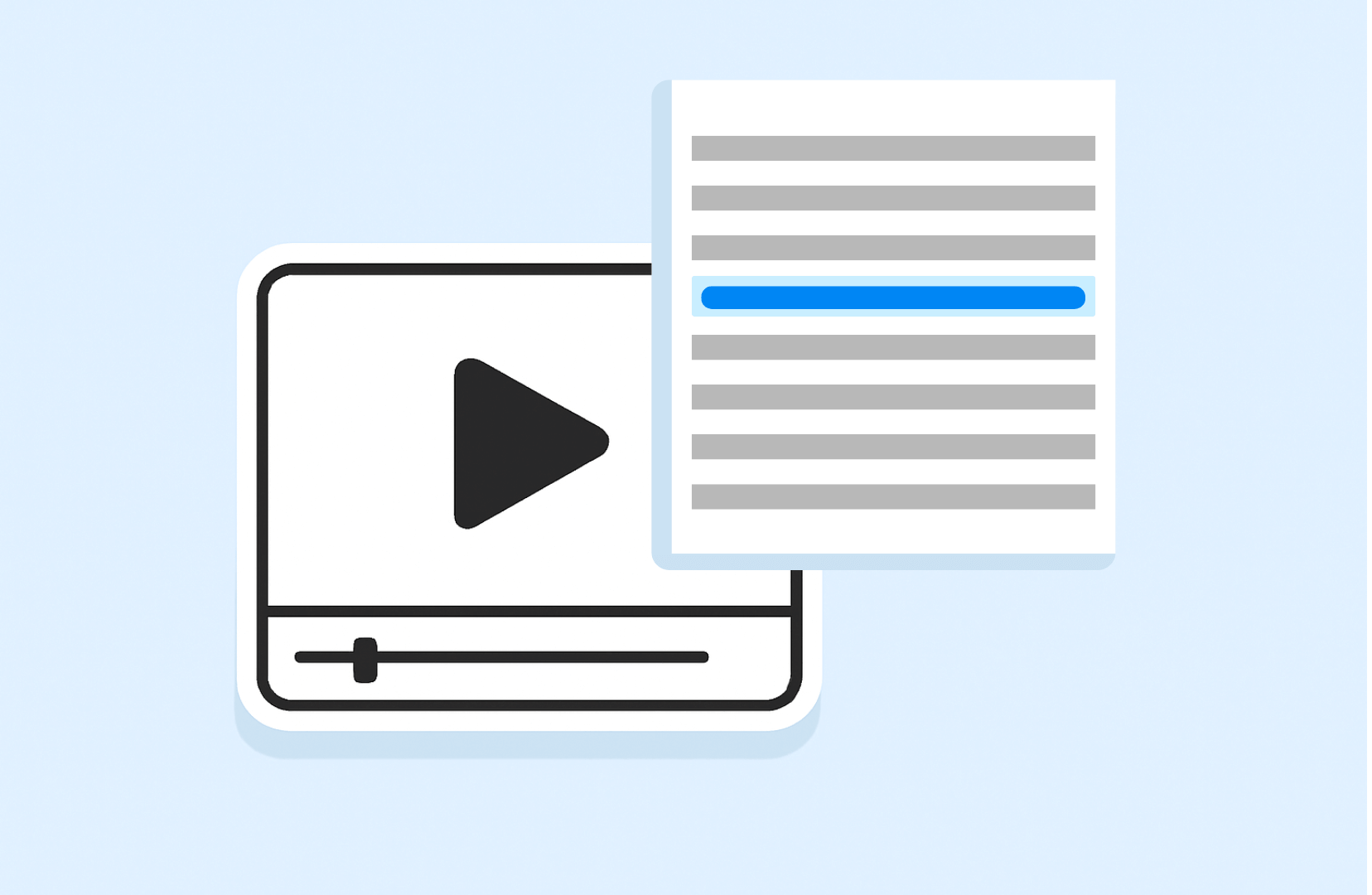
Accurate YouTube captions provide extra context, making jokes or detailed information easier to understand.
Download subtitles from YouTube in just a few steps. Our free YouTube subtitle downloader works on both mobile and desktop, making it easy to extract and save captions in PDF or TXT format.
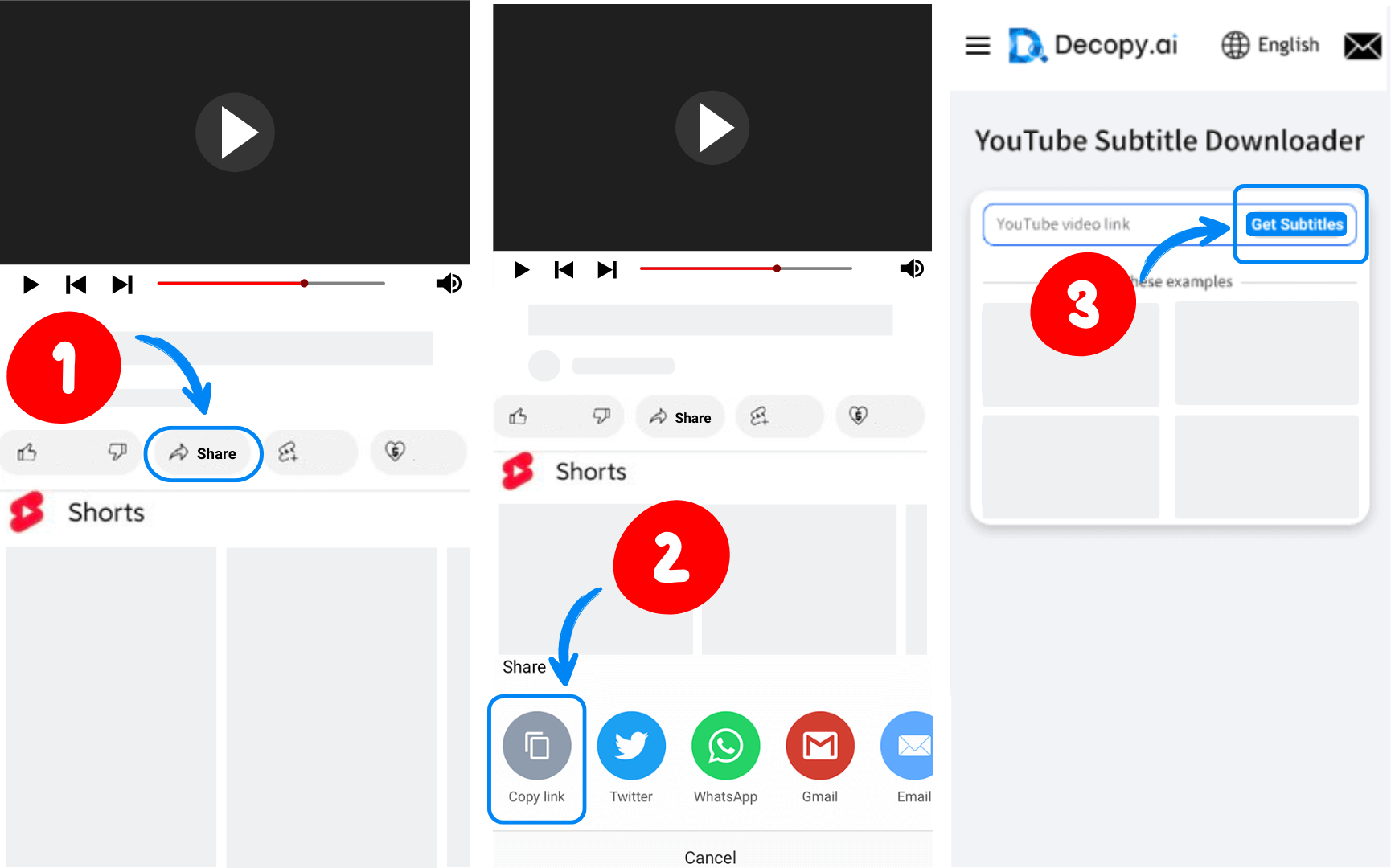
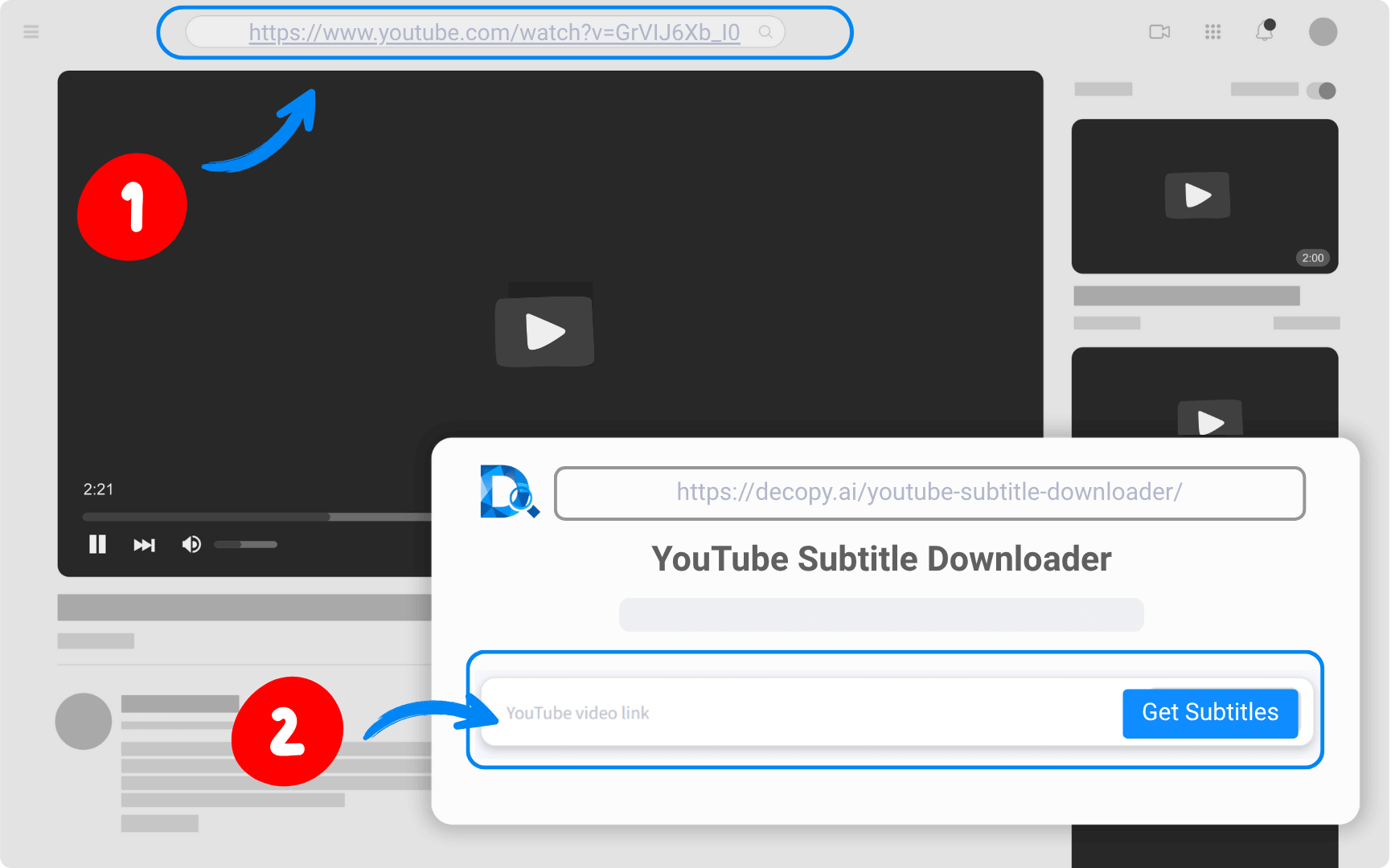
Students, creators, teams, and more download, repurpose, and share YouTube subtitles easily for learning, collaboration, or content creation.
Extract subtitles from YouTube lectures, courses, and tutorials to organize notes and create study materials.
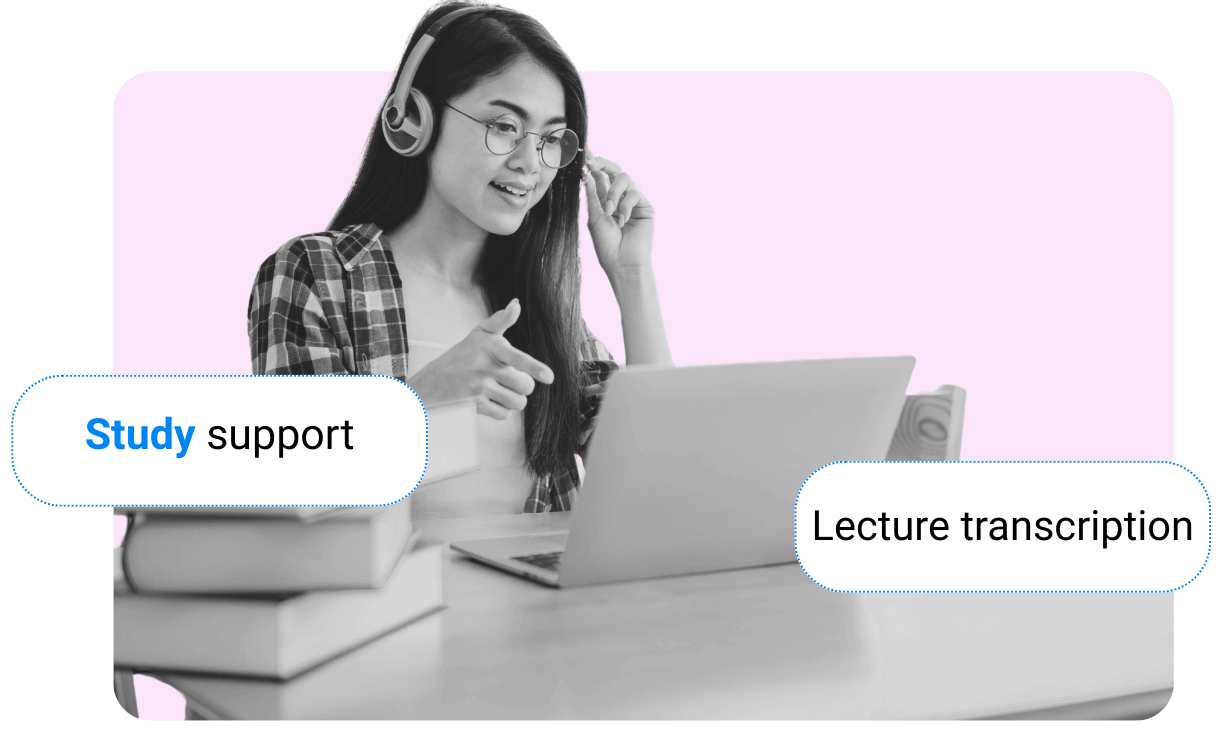
Get auto-generated or uploaded CC files and read videos silently on the go. Subtitles ensure you never miss a word even in a crowded or quiet space.
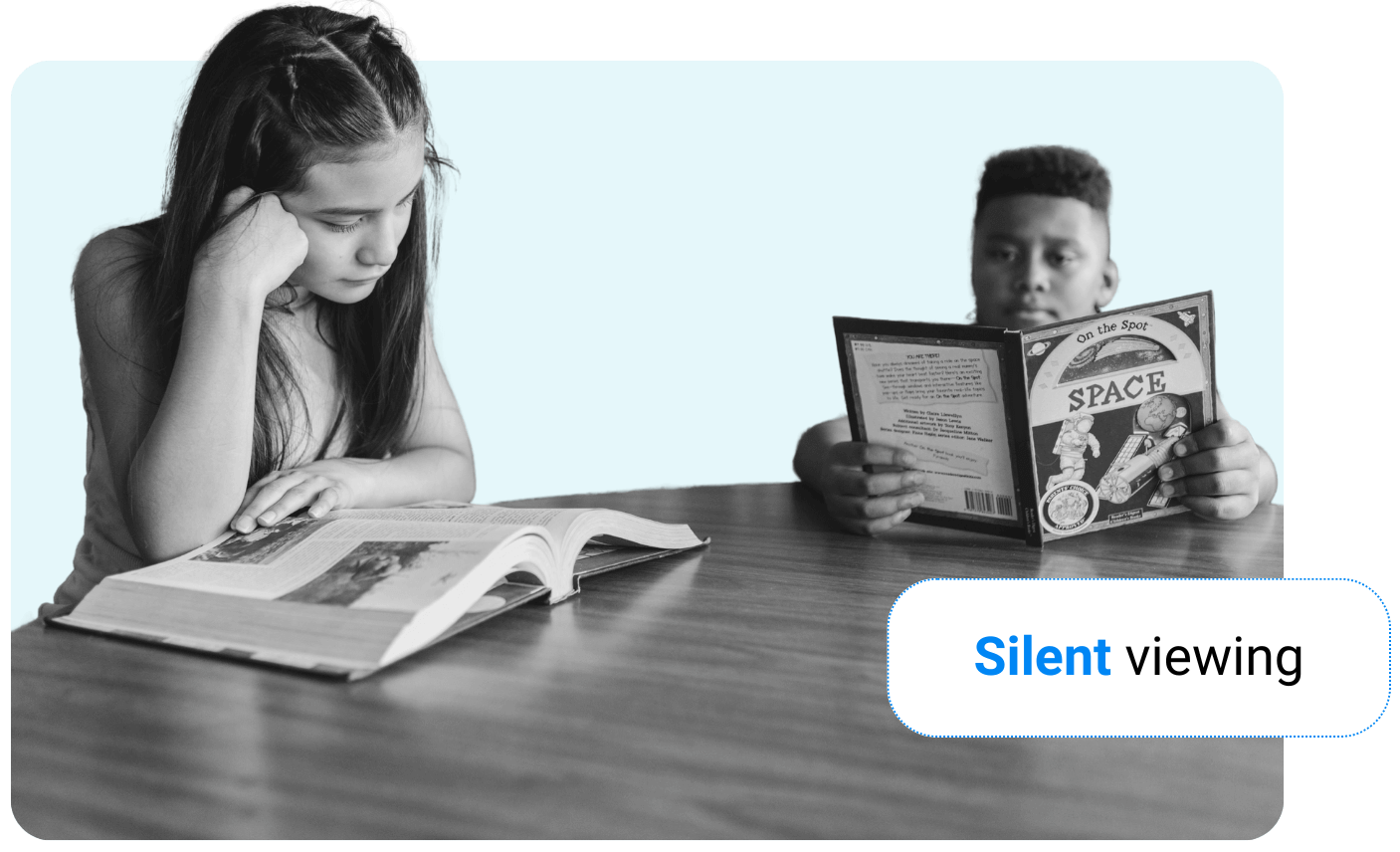
Download clean, readable transcripts from YouTube to support qualitative research, documentation, and archival tasks.
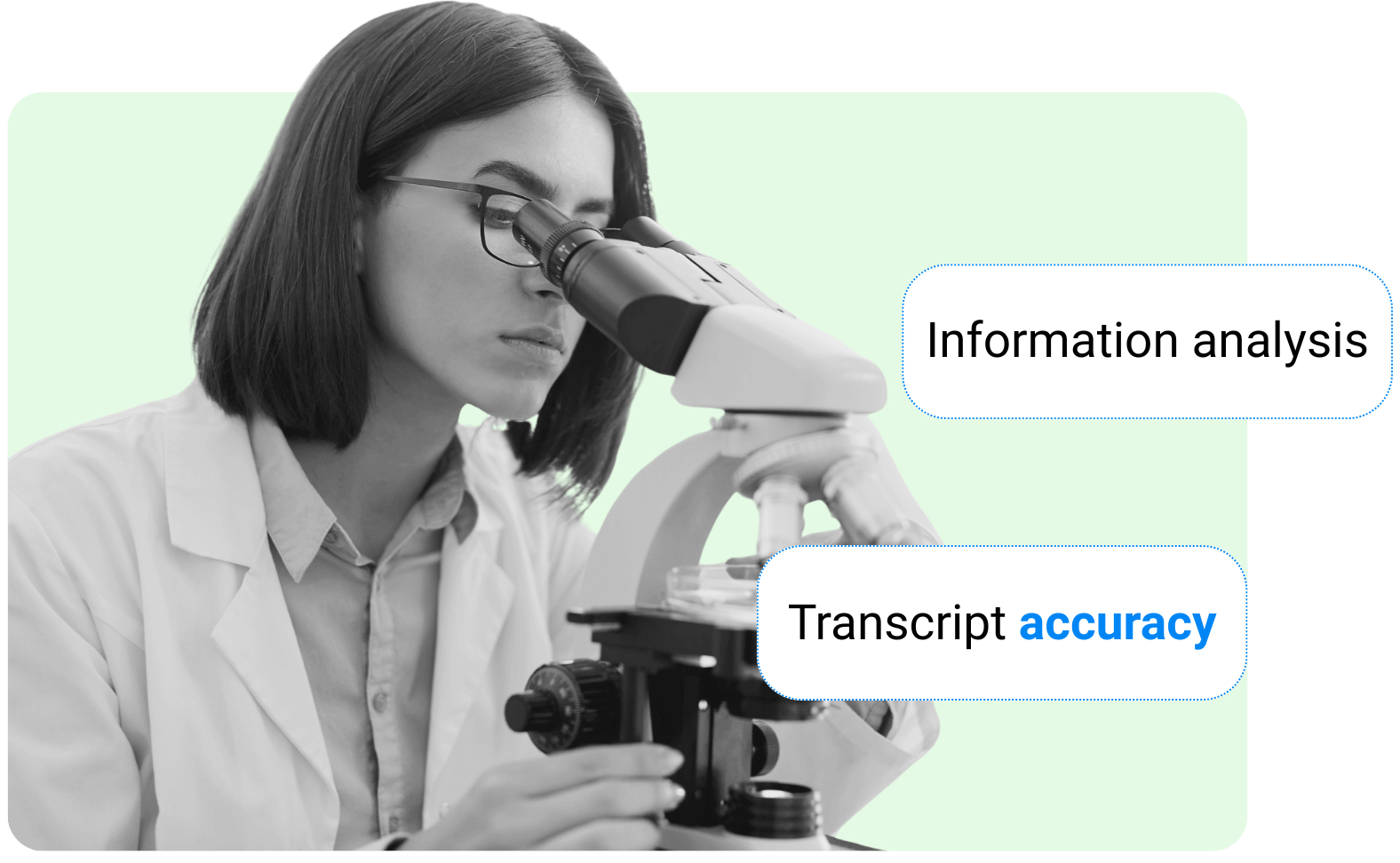
Export and share subtitles via link or file so your team can align without rewatching videos. Perfect for async collaboration.
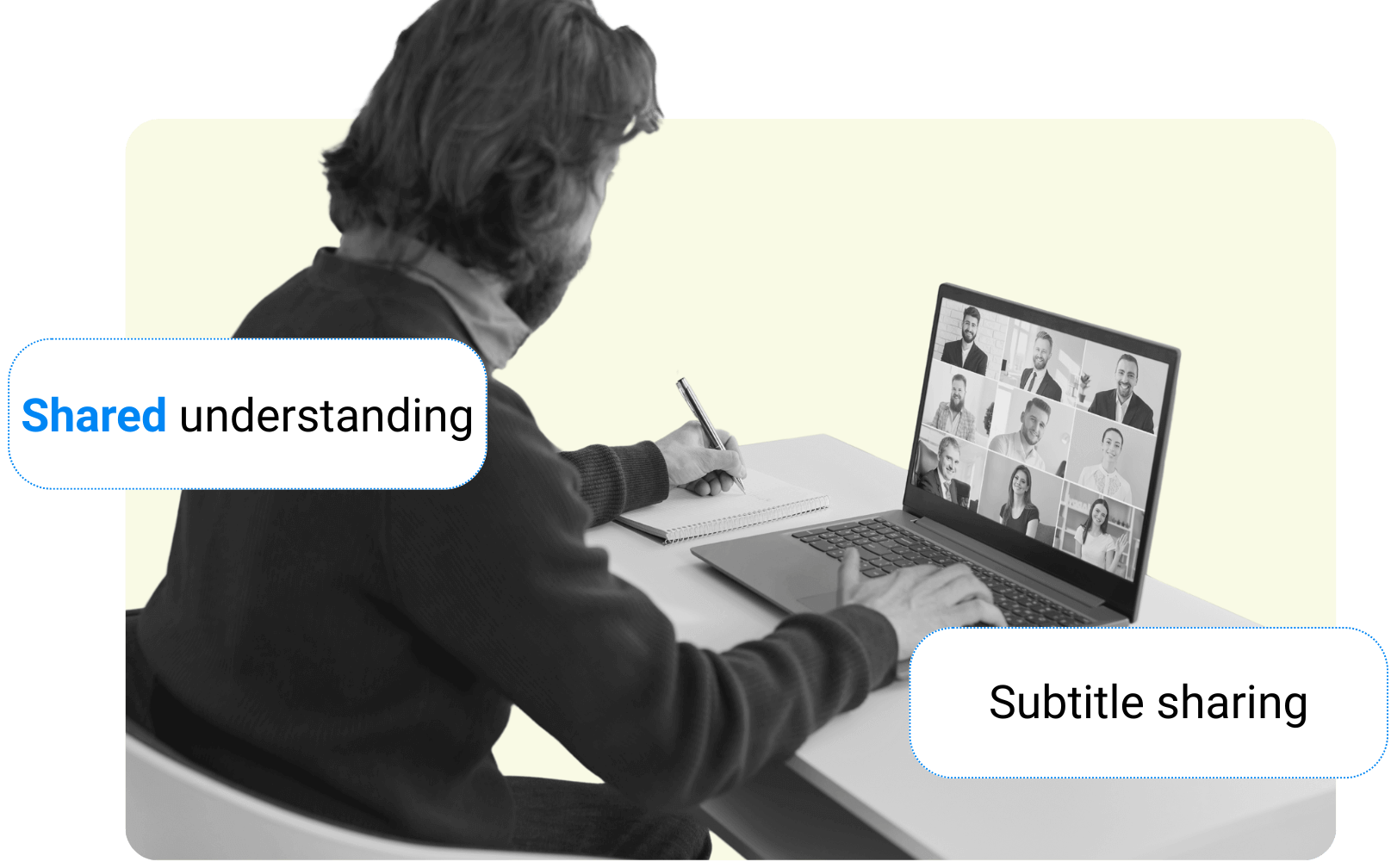
Extract subtitles like scripts with perfect subtitle timing. Perfect for actors practicing delivery or dubbing professionals matching lip sync.
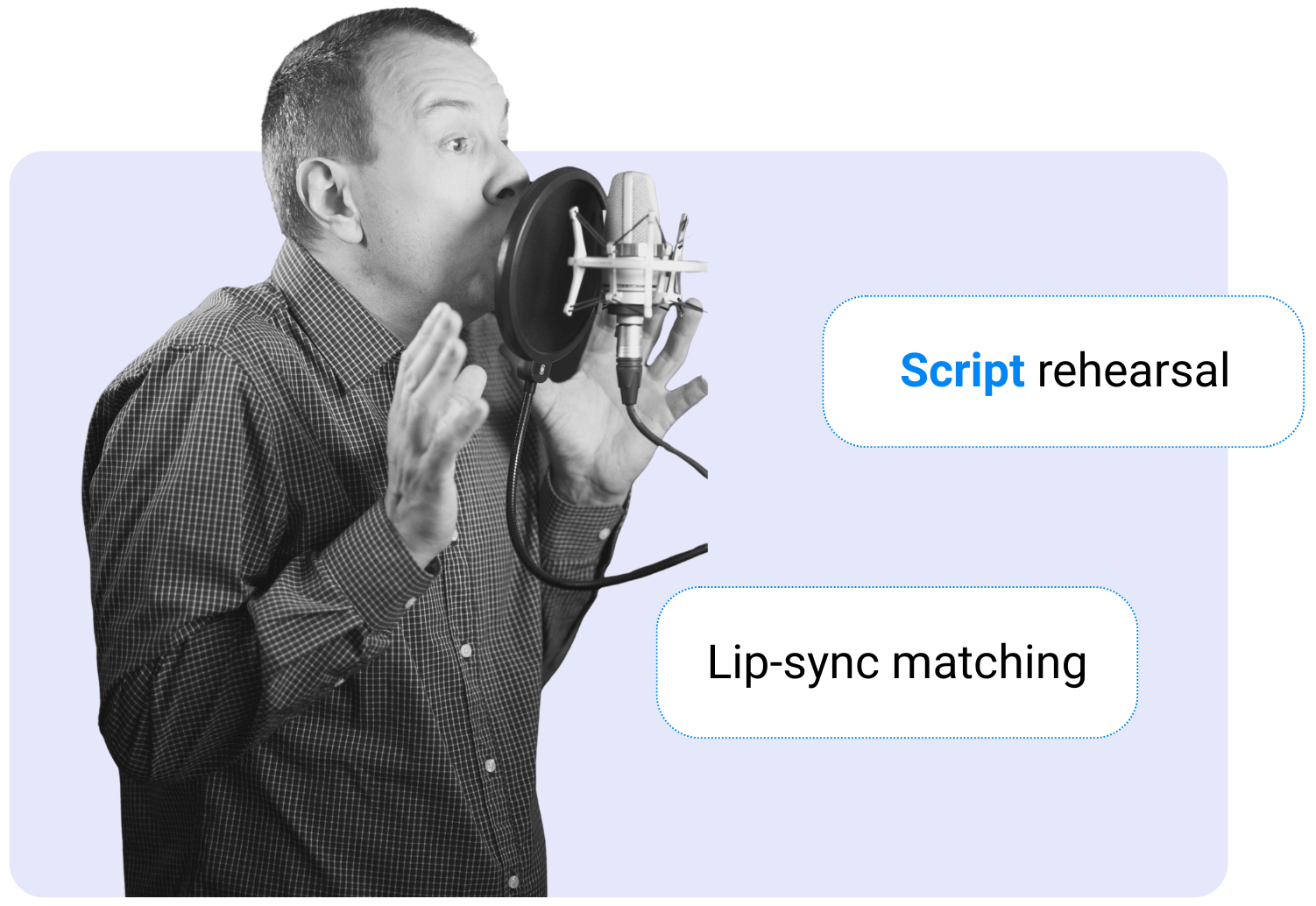
Download YouTube subtitles or embed them into videos online for effortless content repurposing. Ideal for blog drafts, captioned shorts, or podcast show notes.
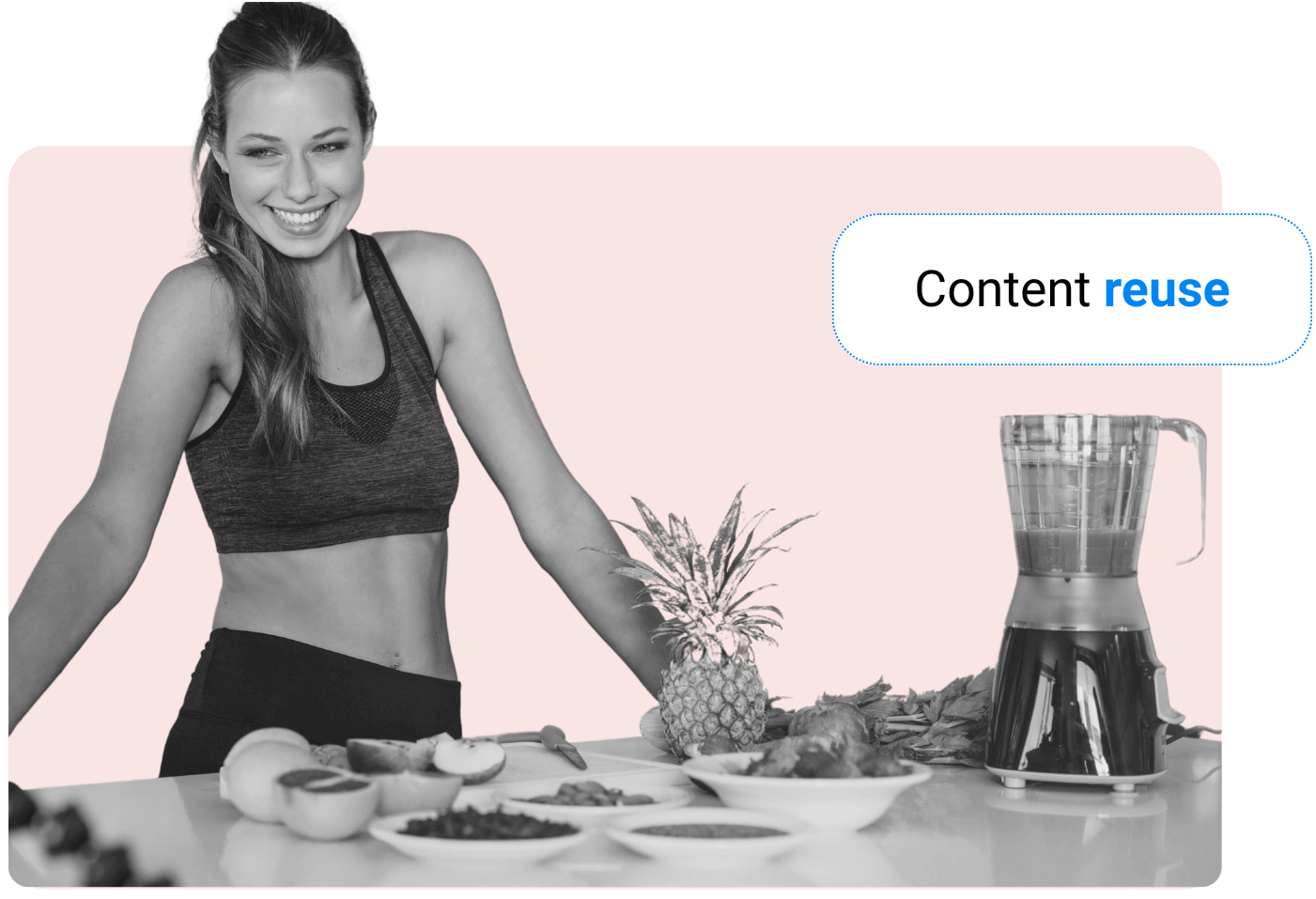
Adding accurate subtitles downloader improves your video’s SEO and accessibility score.
Use AI to remove filler words or fix subtitle errors automatically.
Turn subtitles into readable scripts to practice language learning or study video content like a transcript.
Export subtitles directly for Premiere Pro, Final Cut, or DaVinci Resolve with correct formatting.
Your video links and subtitles are processed instantly in your browser we never store your data.
Download subtitles from YouTube videos in just a few clicks completely free, no wait times, no hidden costs.
No, it’s completely free. You don’t need to sign up or pay to download subtitles from YouTube using our tool. Just paste the video URL and start downloading.
Yes. If the video has multilingual subtitles available, you can choose and download them in your preferred language—including auto-generated and uploaded captions.
You can download subtitles in .txt, and .pdf formats ideal for video editing, translation, or simple reading.
Only if YouTube has generated auto-captions in the background. If no subtitles (manual or auto) exist, they cannot be downloaded.
Yes. You can choose to download either the full transcript (clean text without timestamps) or time-coded subtitles.
Yes.TXT and PDF formats include accurate timestamps synced to the video’s audio for precise playback or editing.
You can click the “...” menu below a YouTube video > “Show transcript” to copy subtitles manually, but it’s time-consuming. Our tool offers one-click downloads in multiple formats.
Not with our tool directly, but many video downloaders allow you to pair downloaded subtitles with the video file manually or embed them during download.
Subtitles are designed for on-screen display and synchronized with
the video’s audio. They are usually concise, broken into short timed
segments (like lines of dialogue), and intended to be read while
watching. Subtitles may also include non-speech elements like
[music] or [laughter].
Transcripts, on the other hand, are a
full written representation of the spoken content, typically
generated through speech recognition. While they can include
timestamps (like in our tool), transcripts are structured more like
paragraphs or continuous text, and are often used for reading,
analysis, search indexing, translation, or note-taking.
Absolutely. Many students and researchers use it to extract subtitles from lectures, interviews, or educational videos for study and reference.