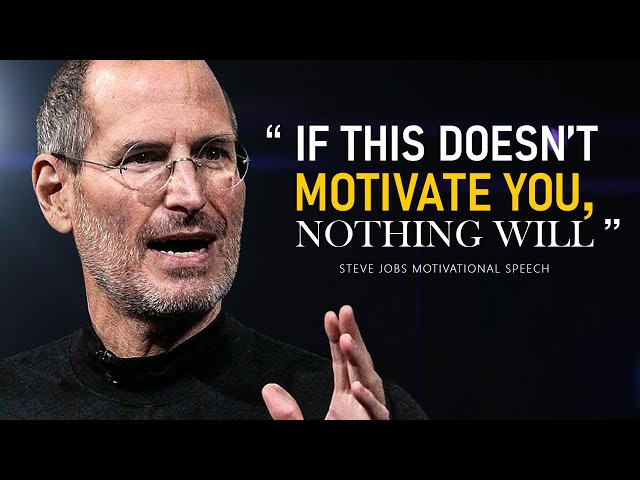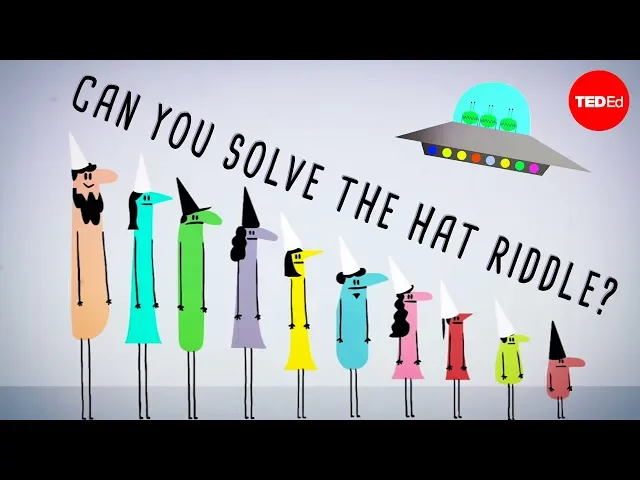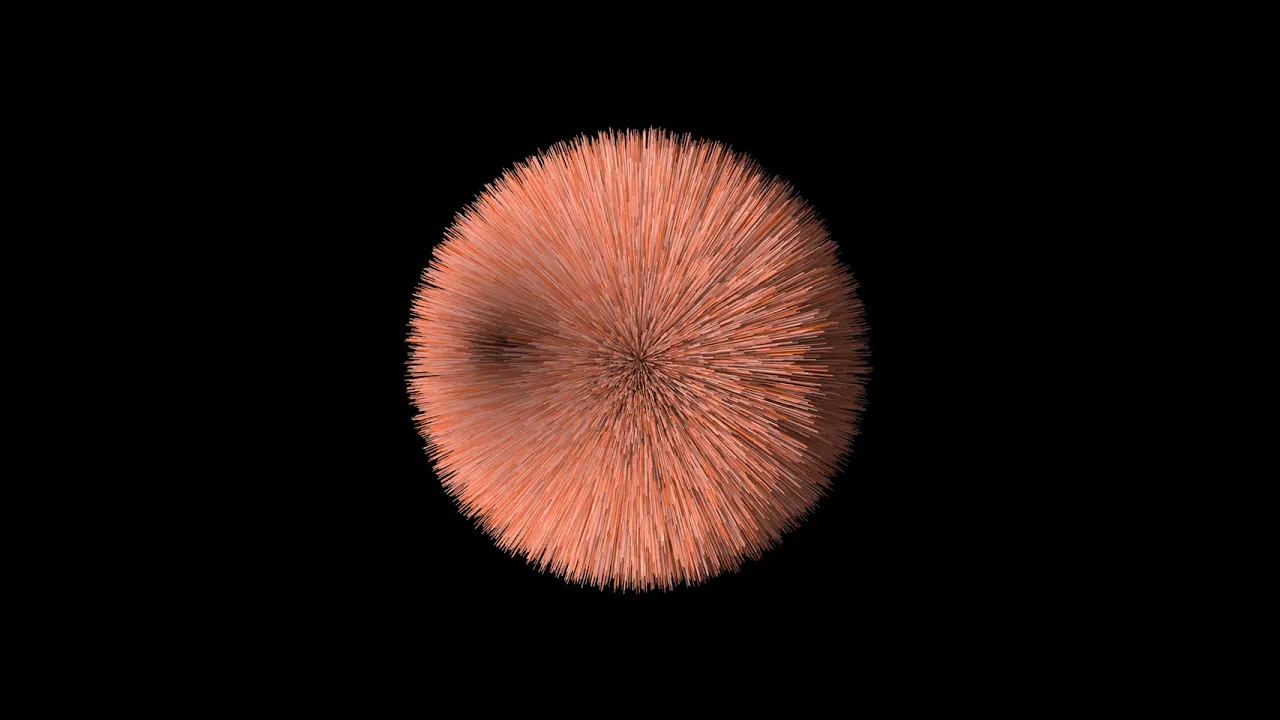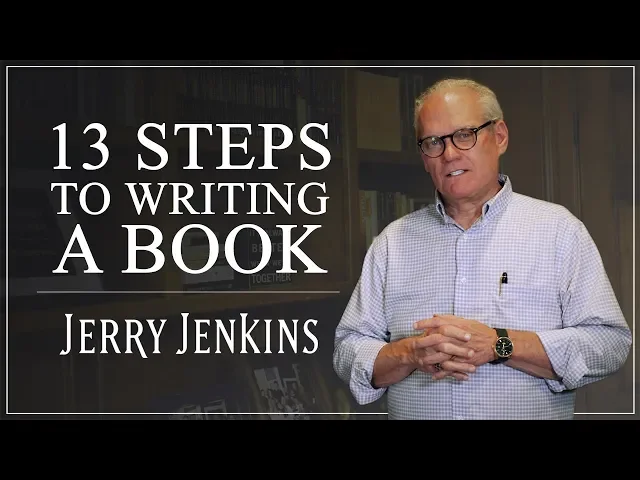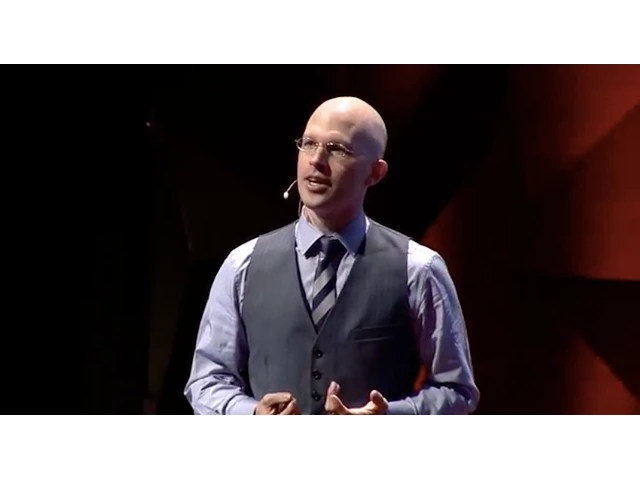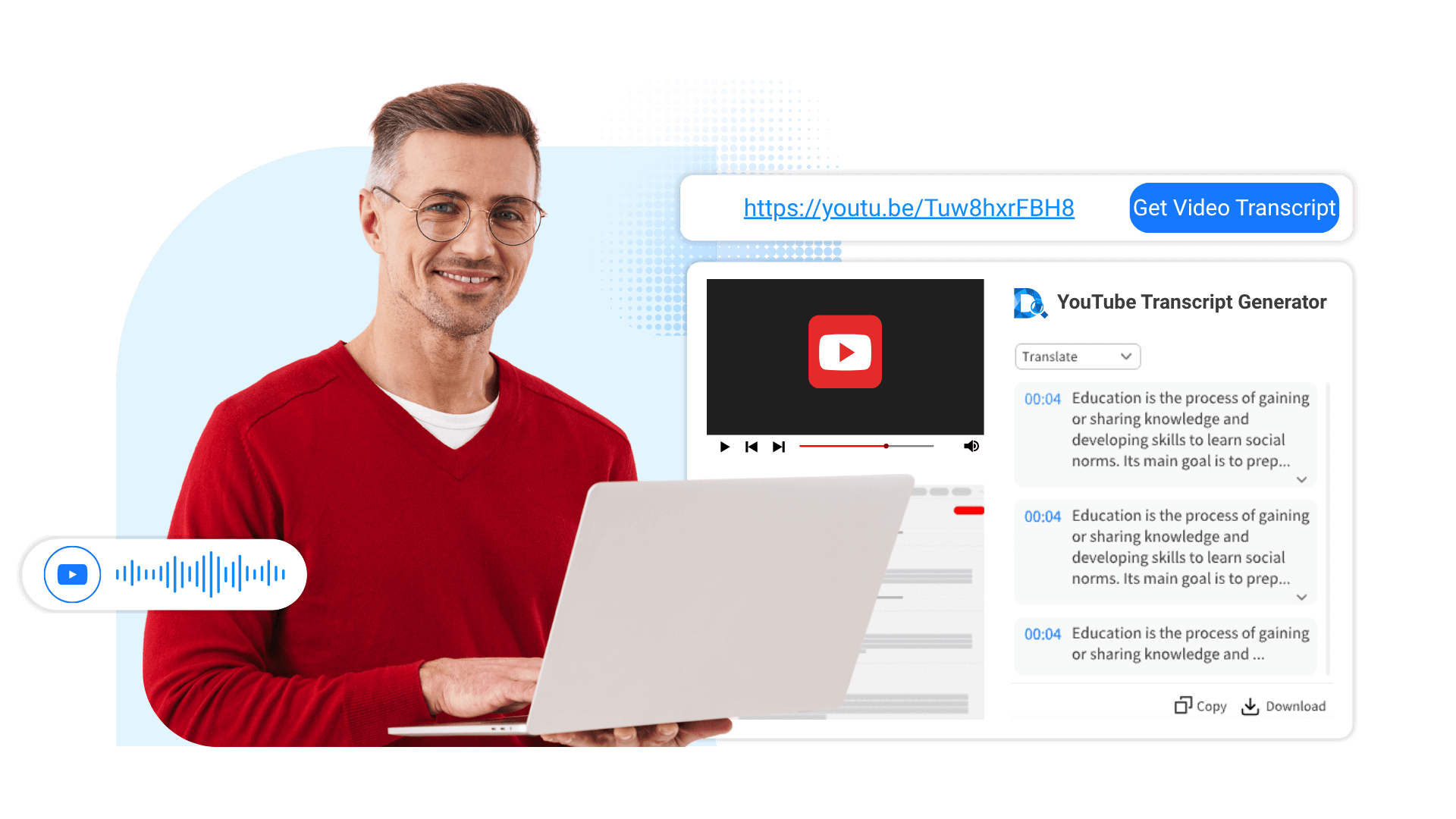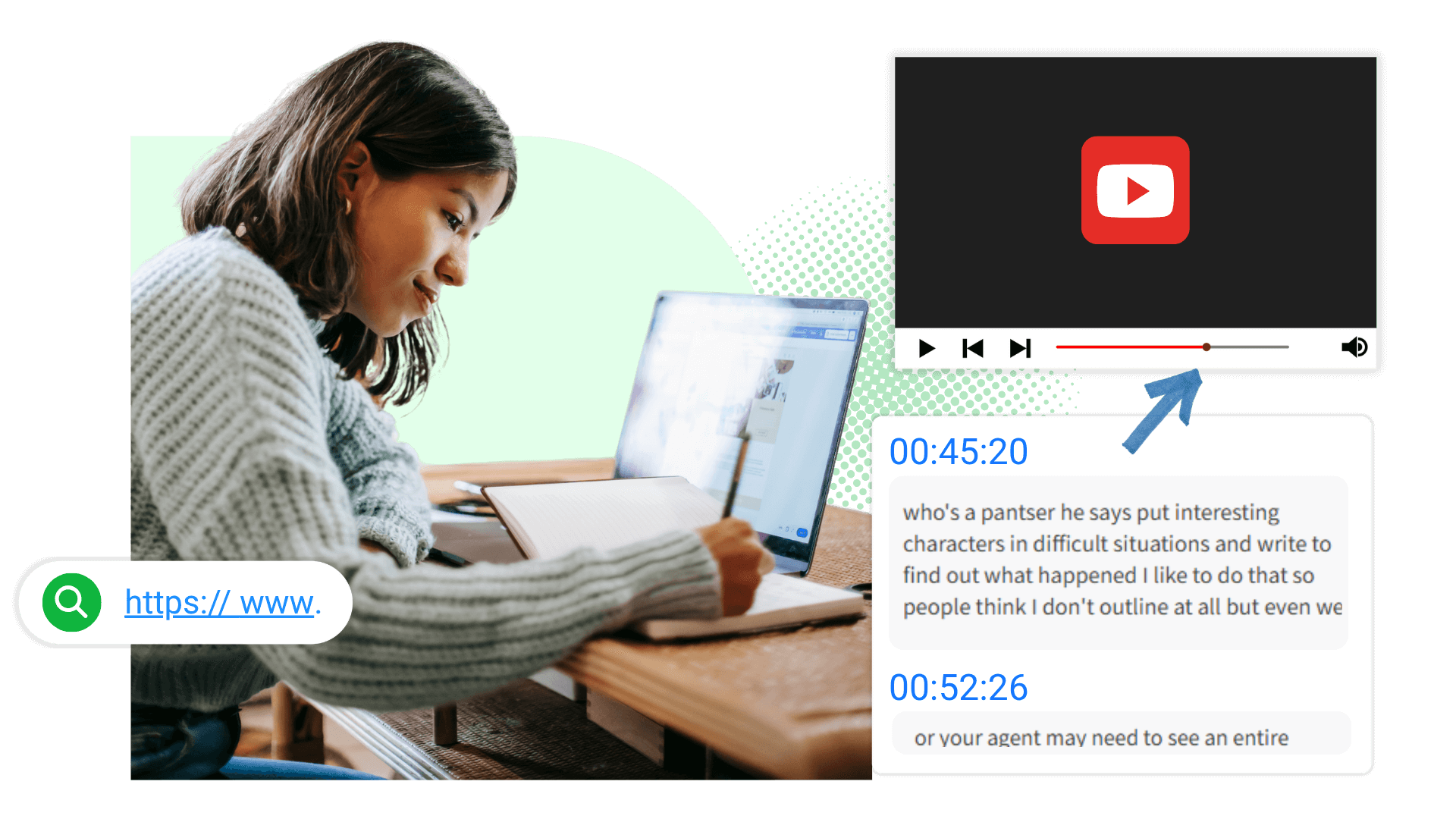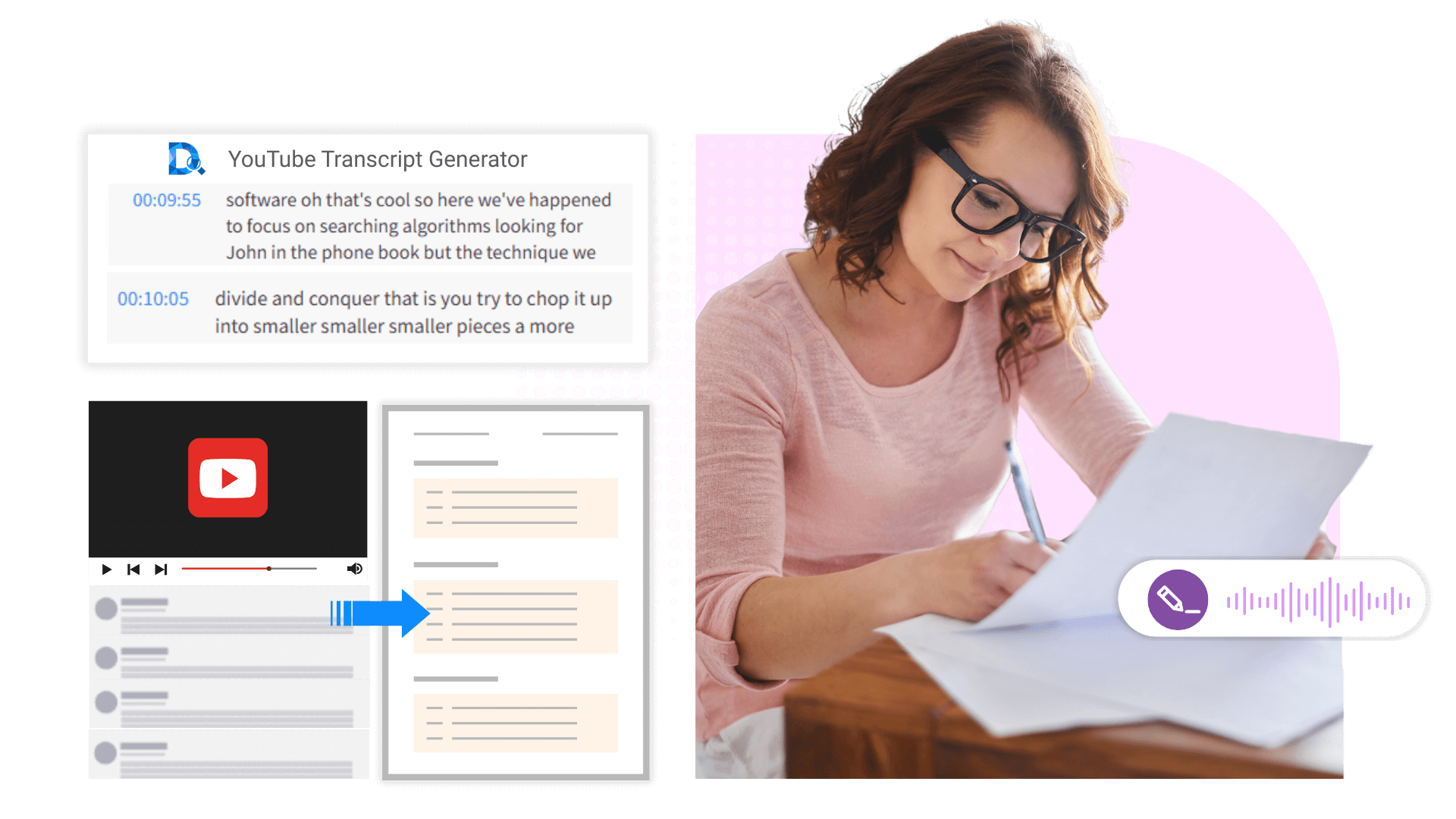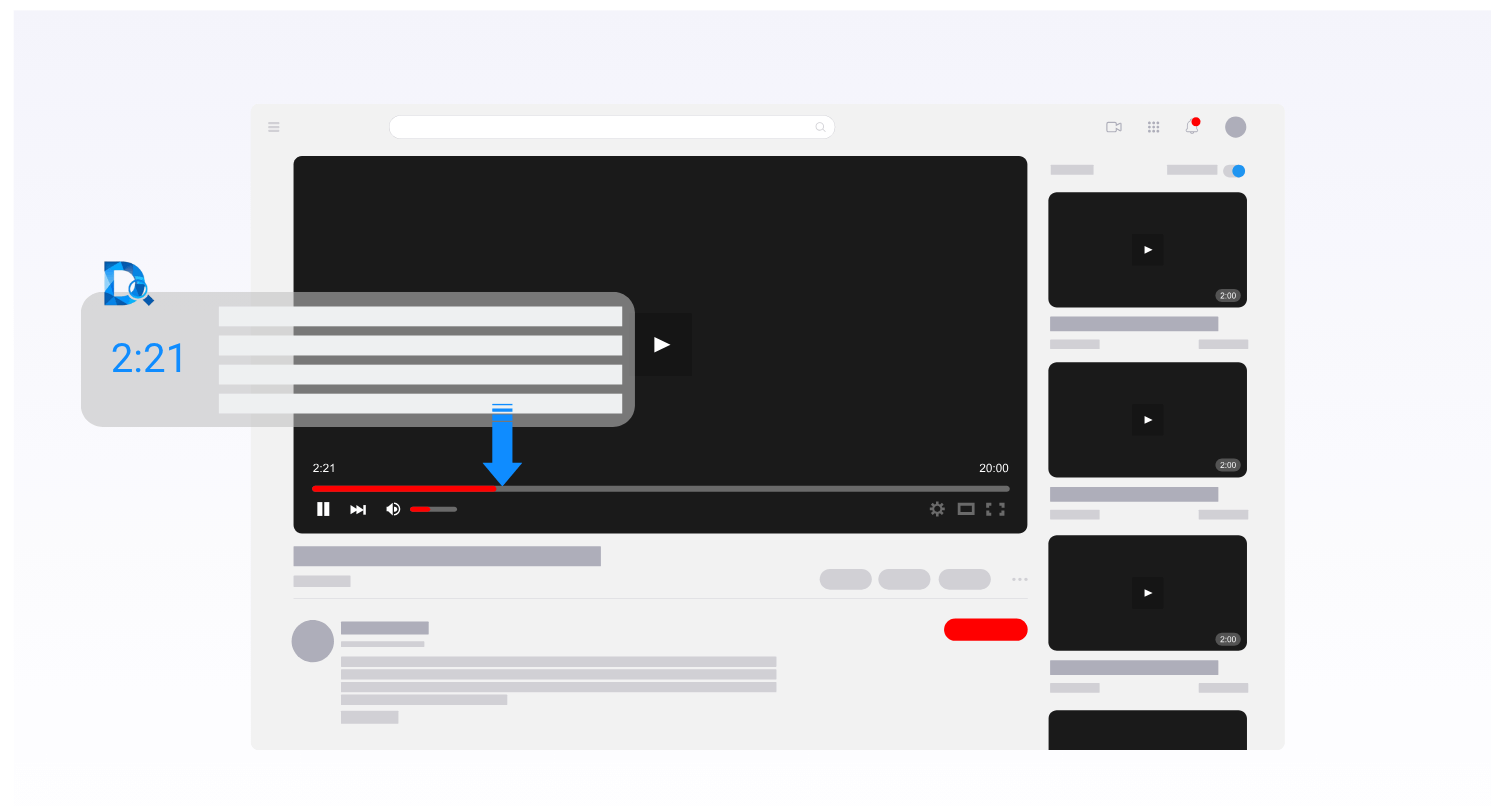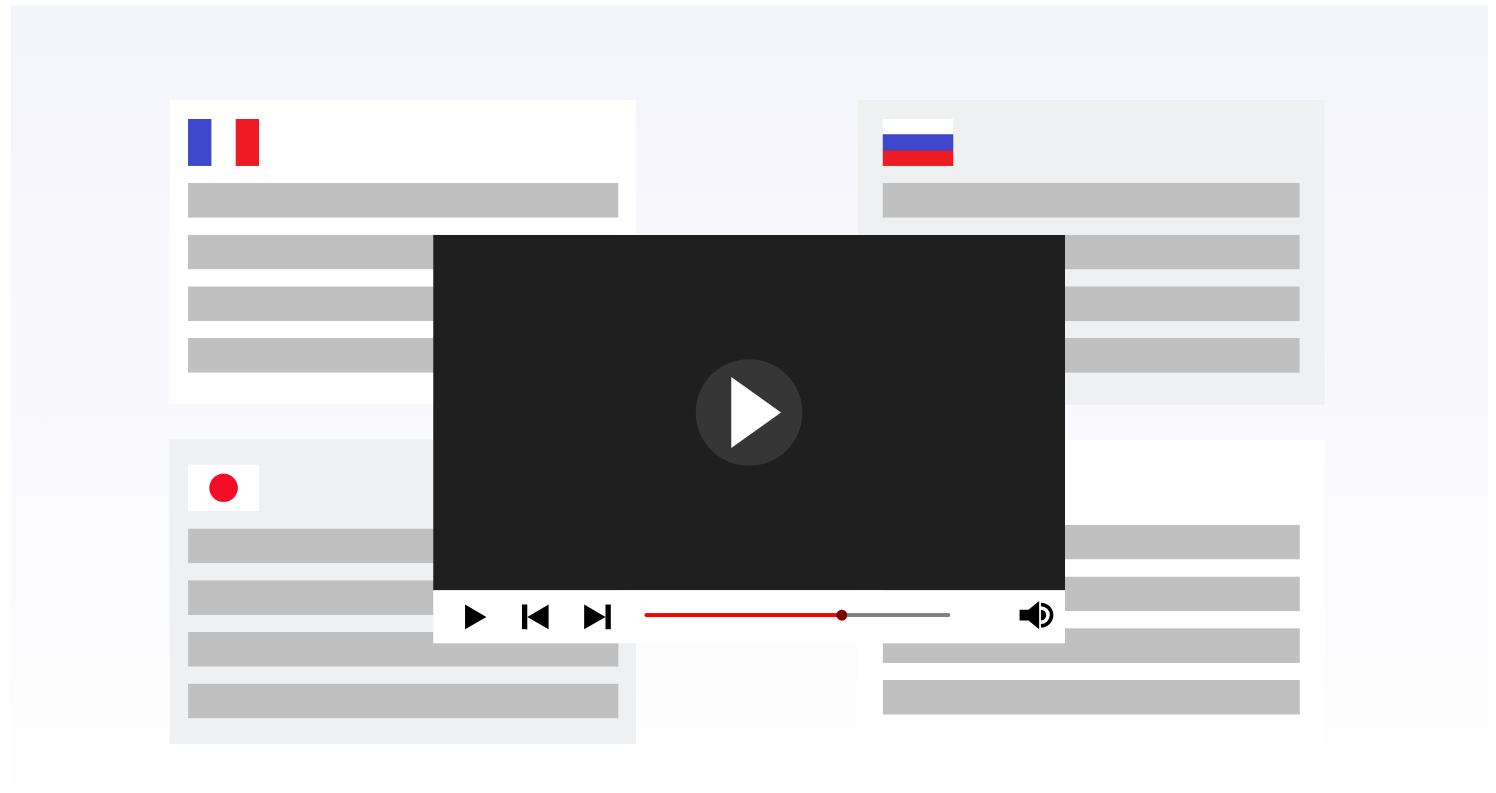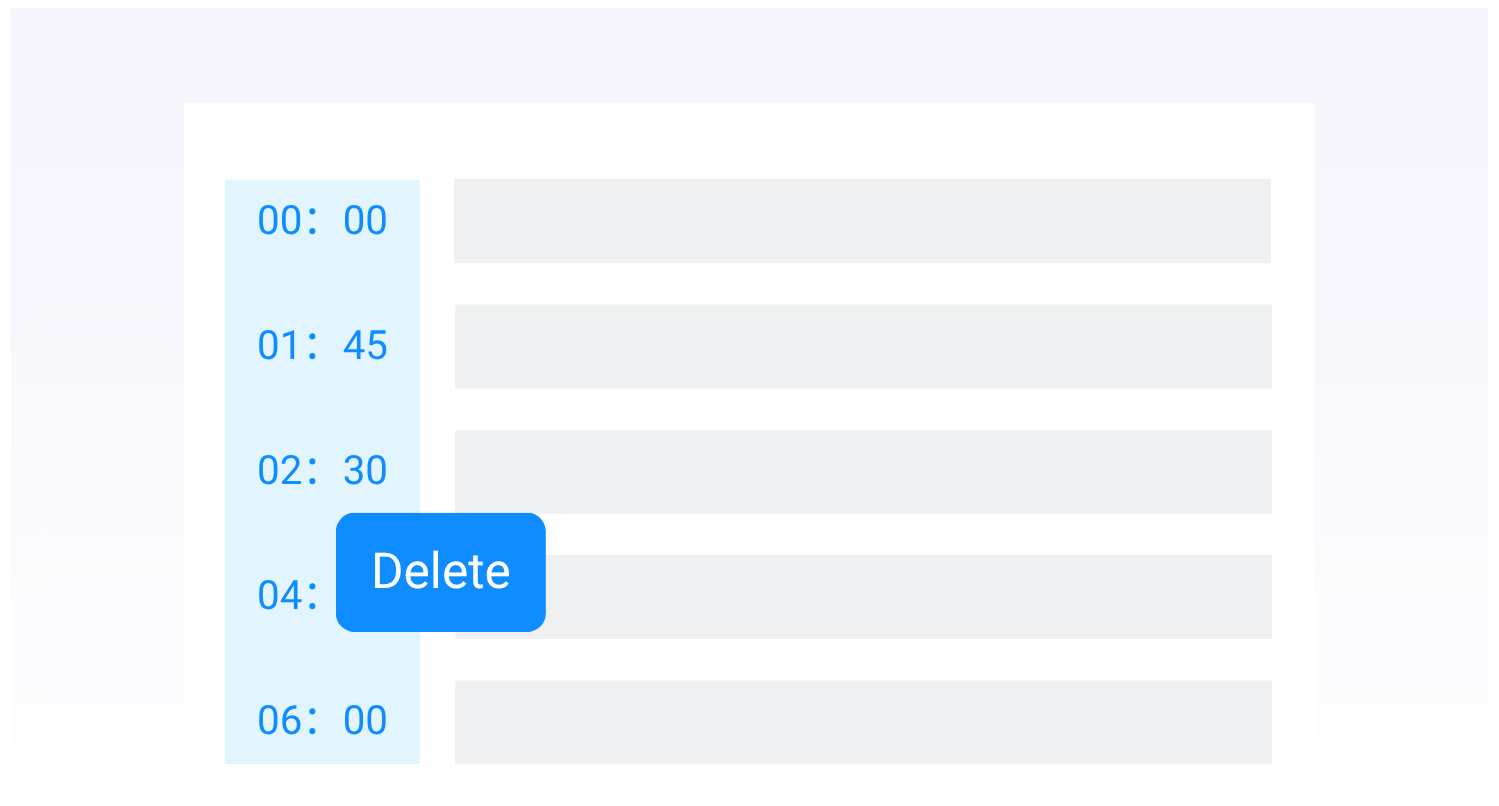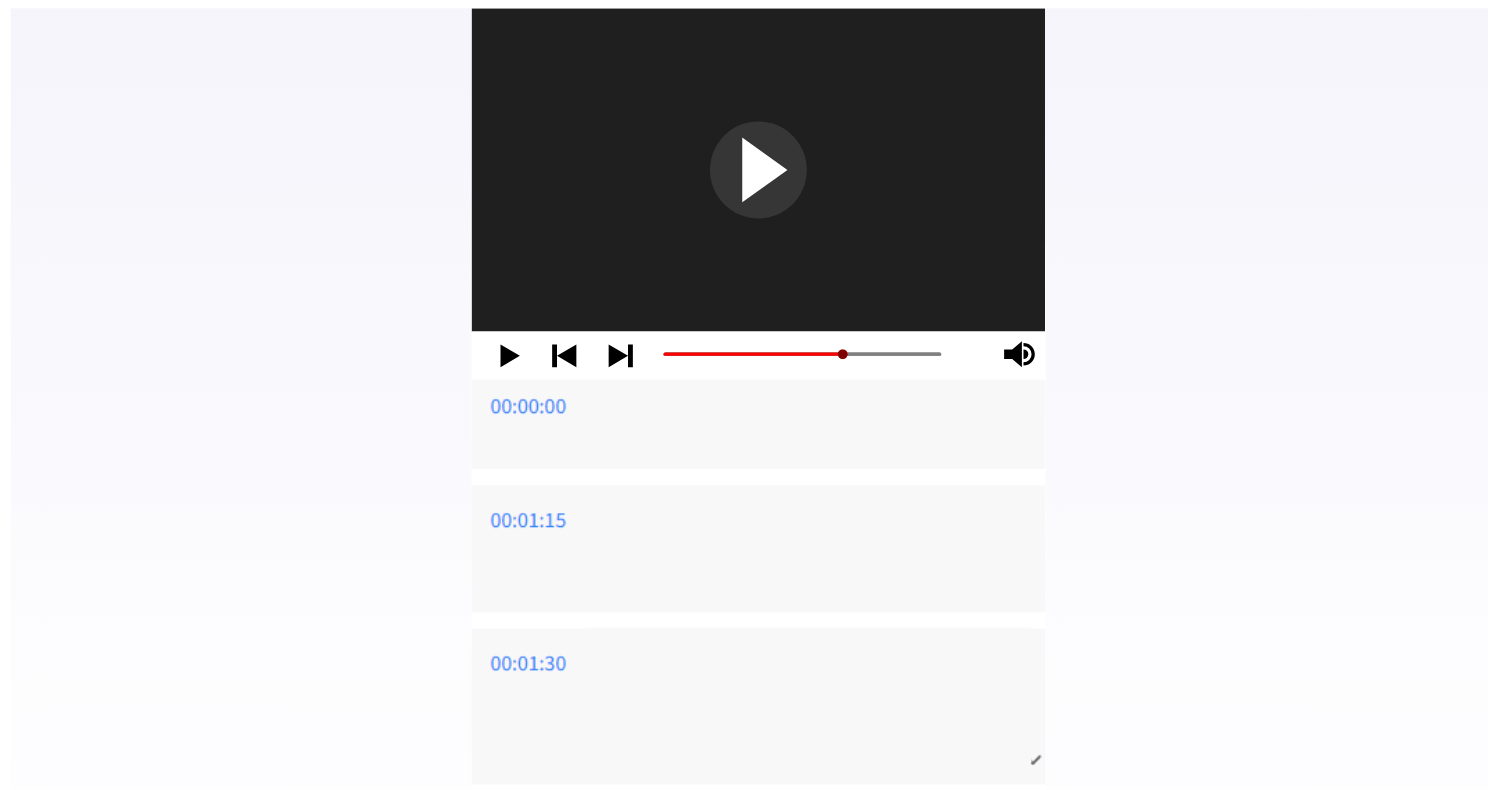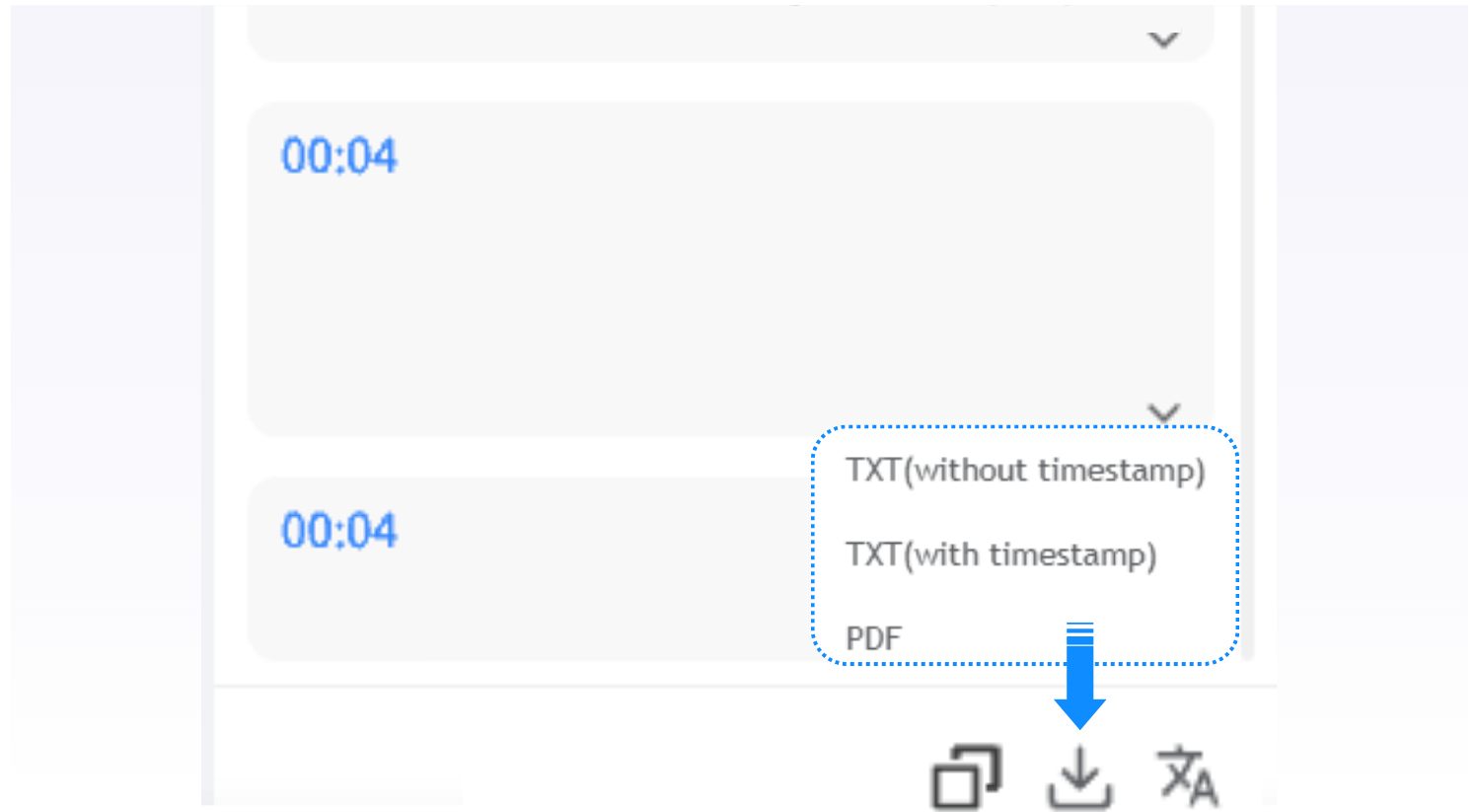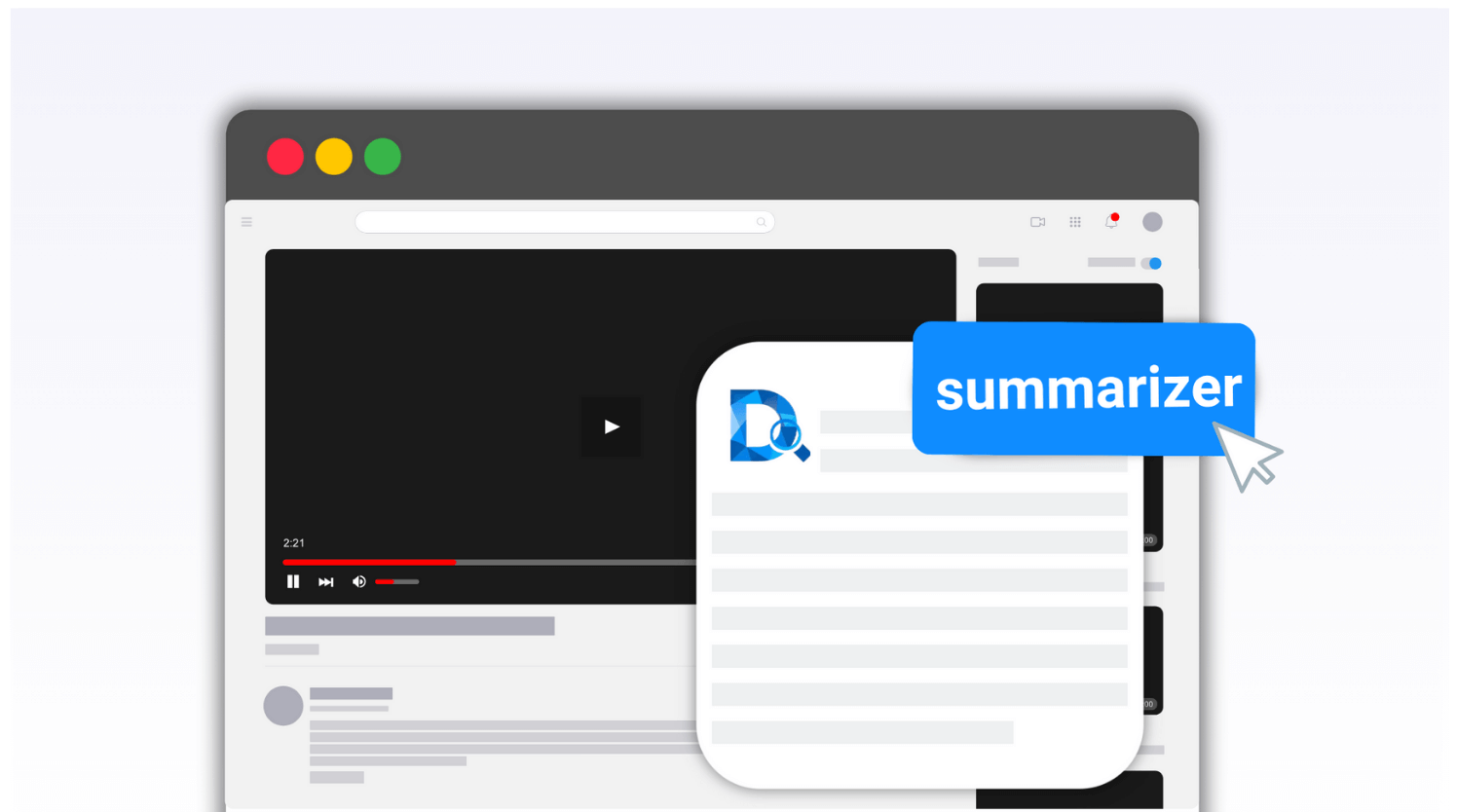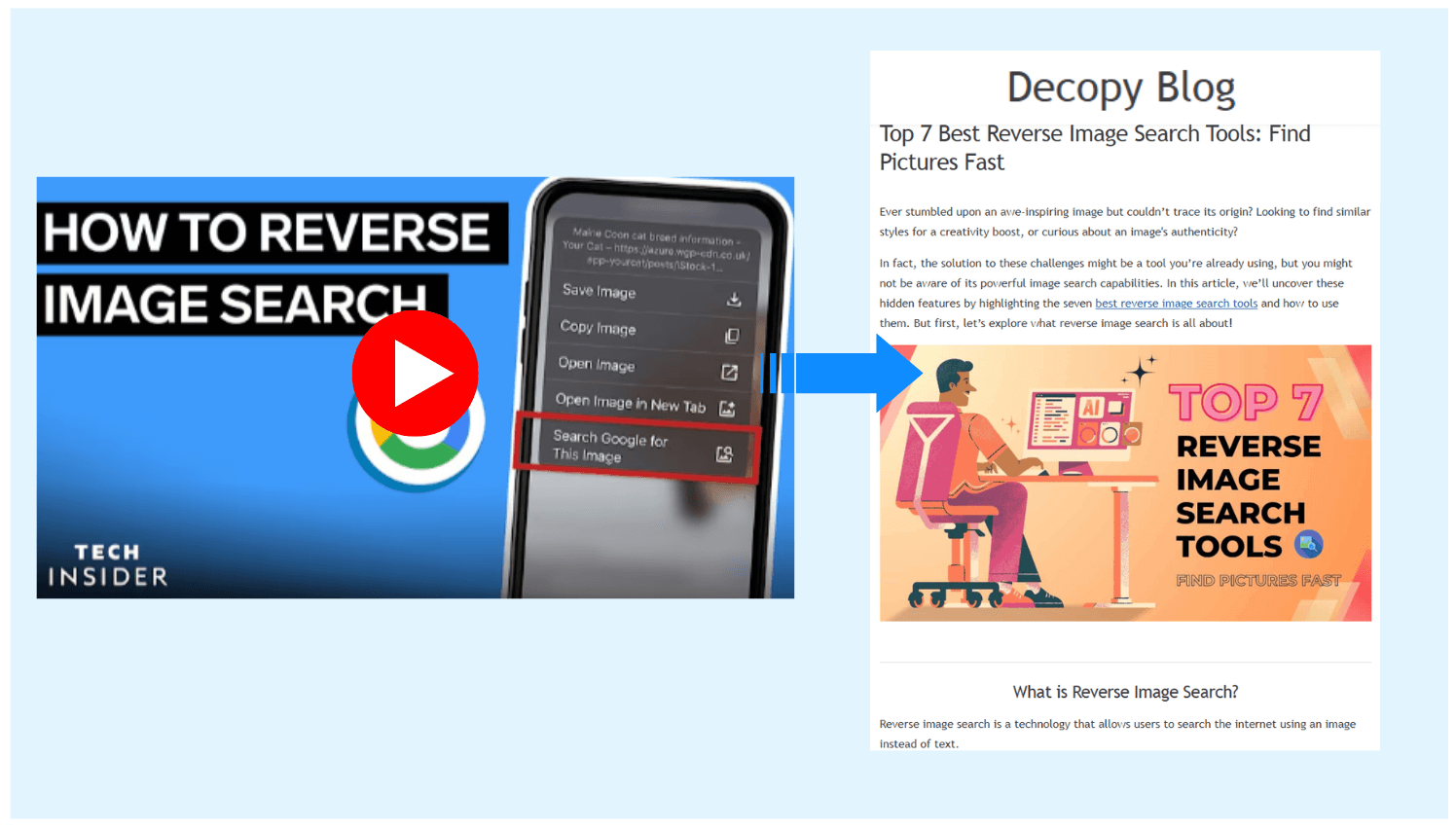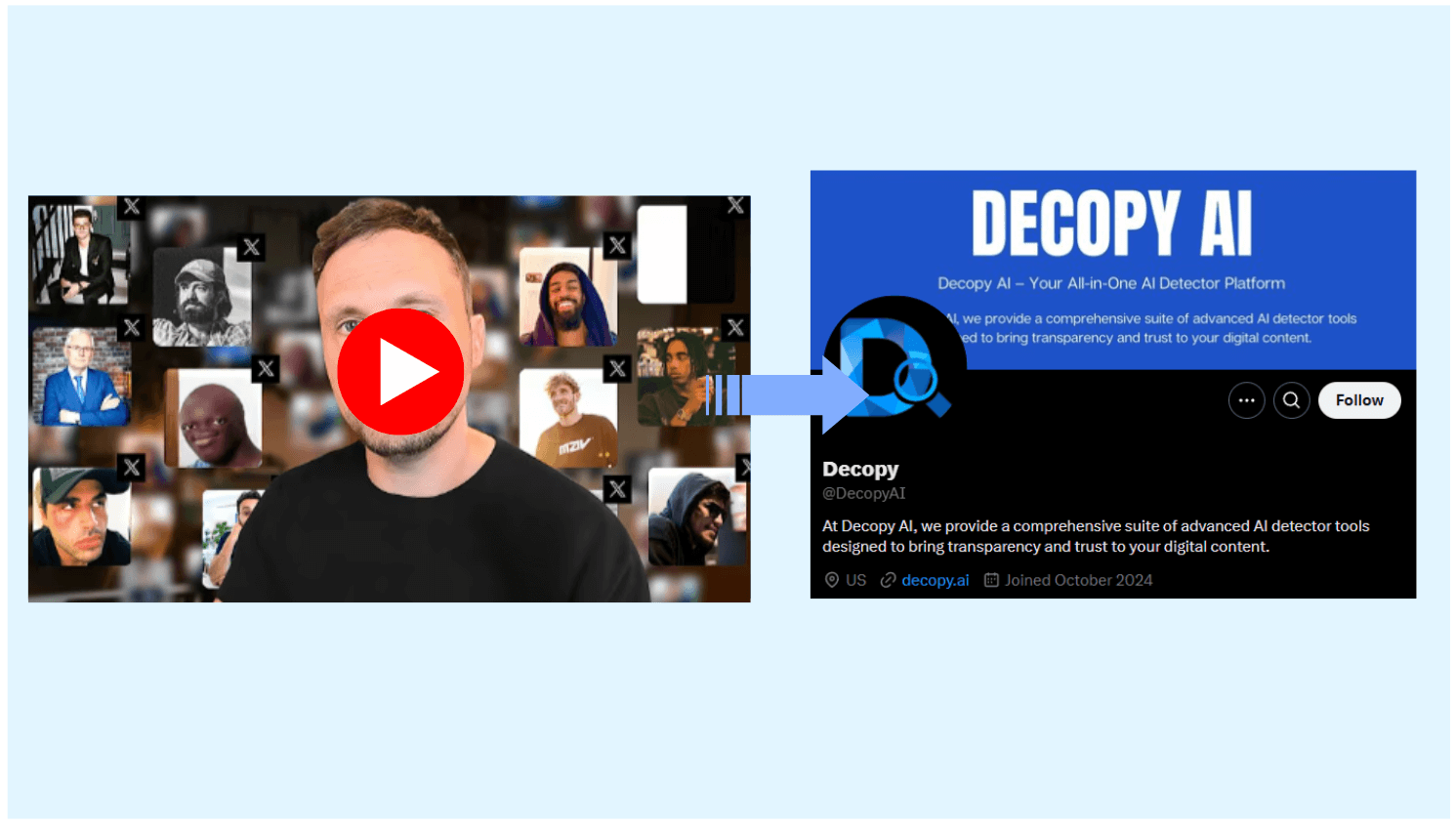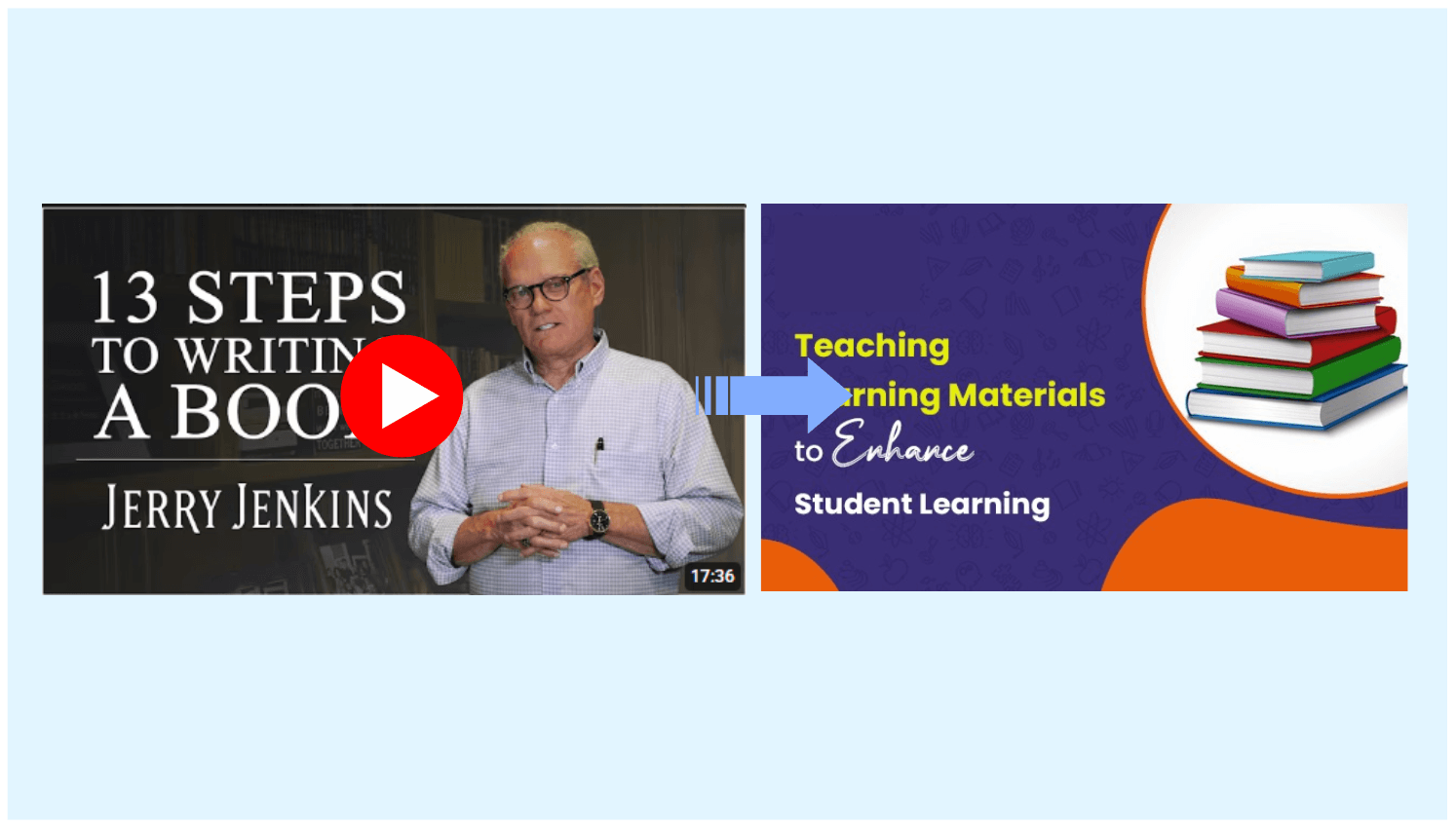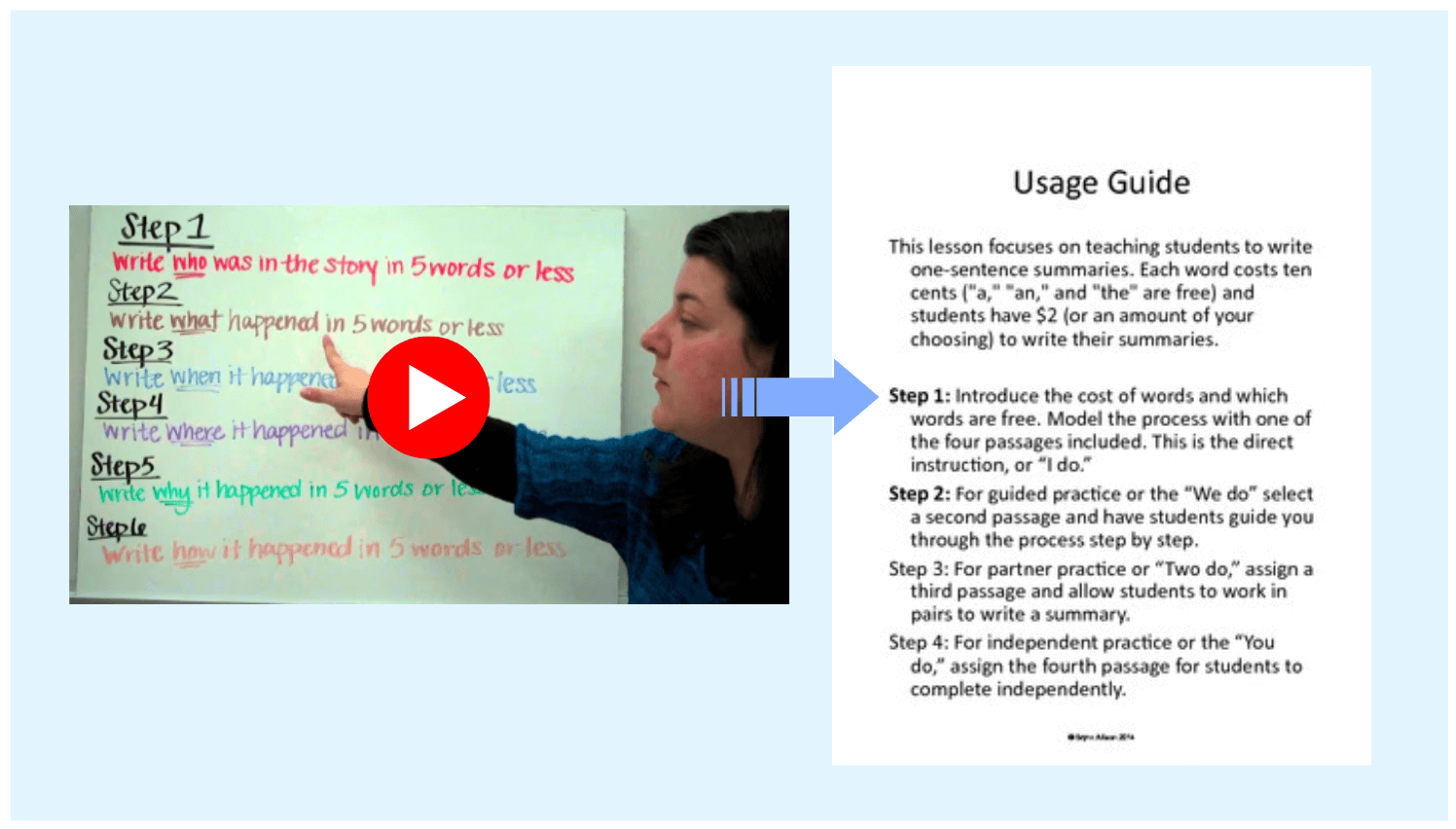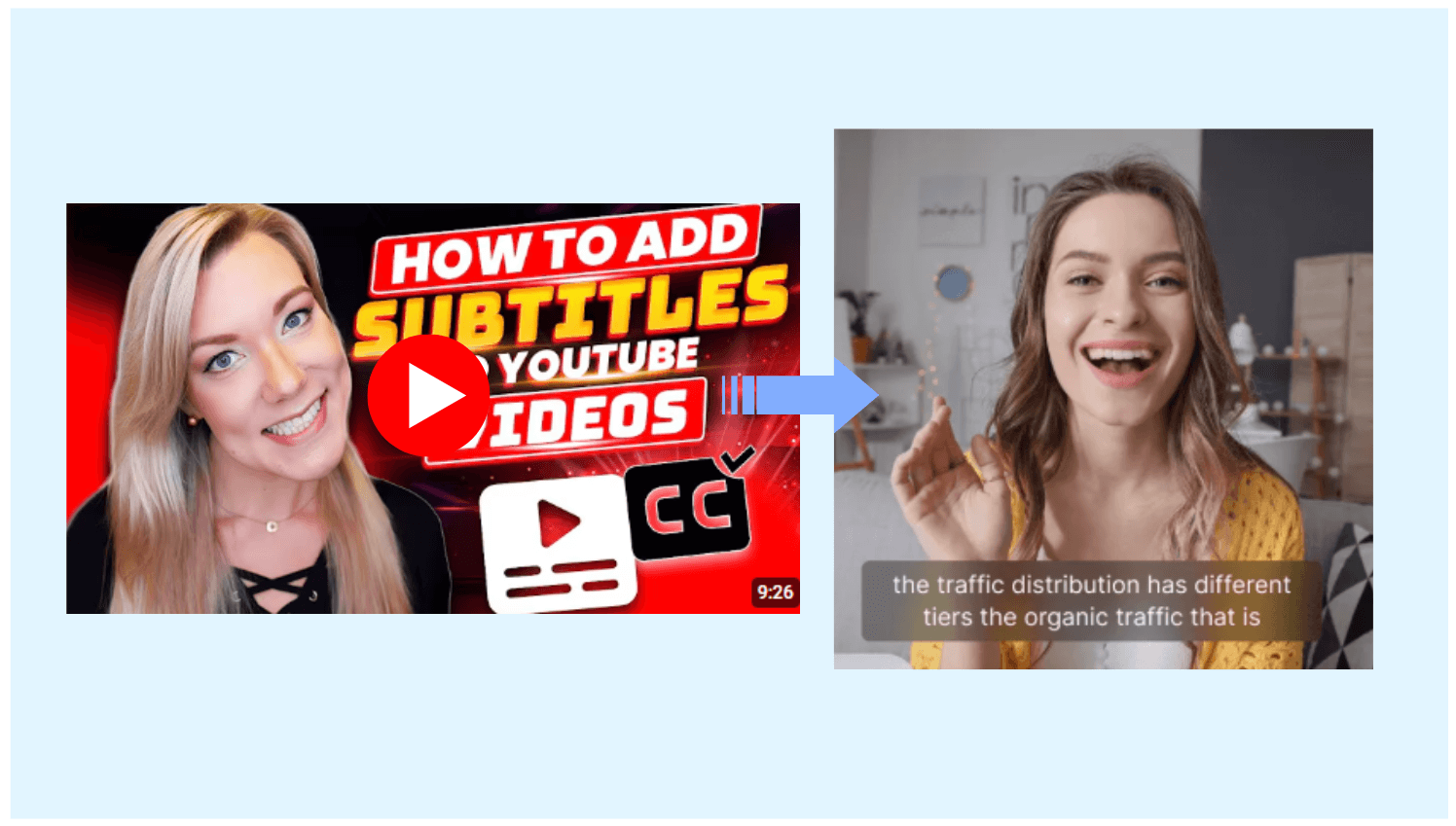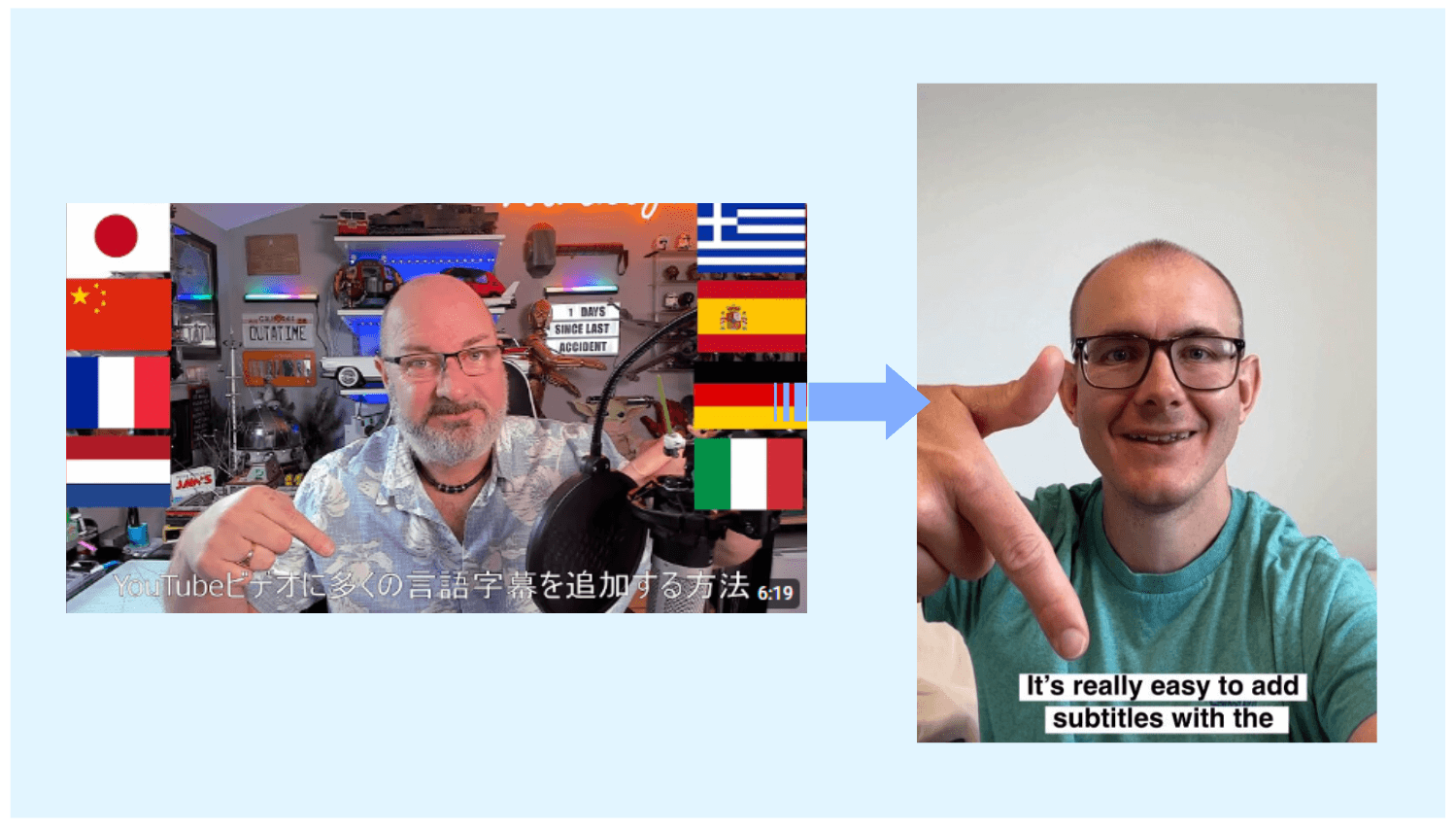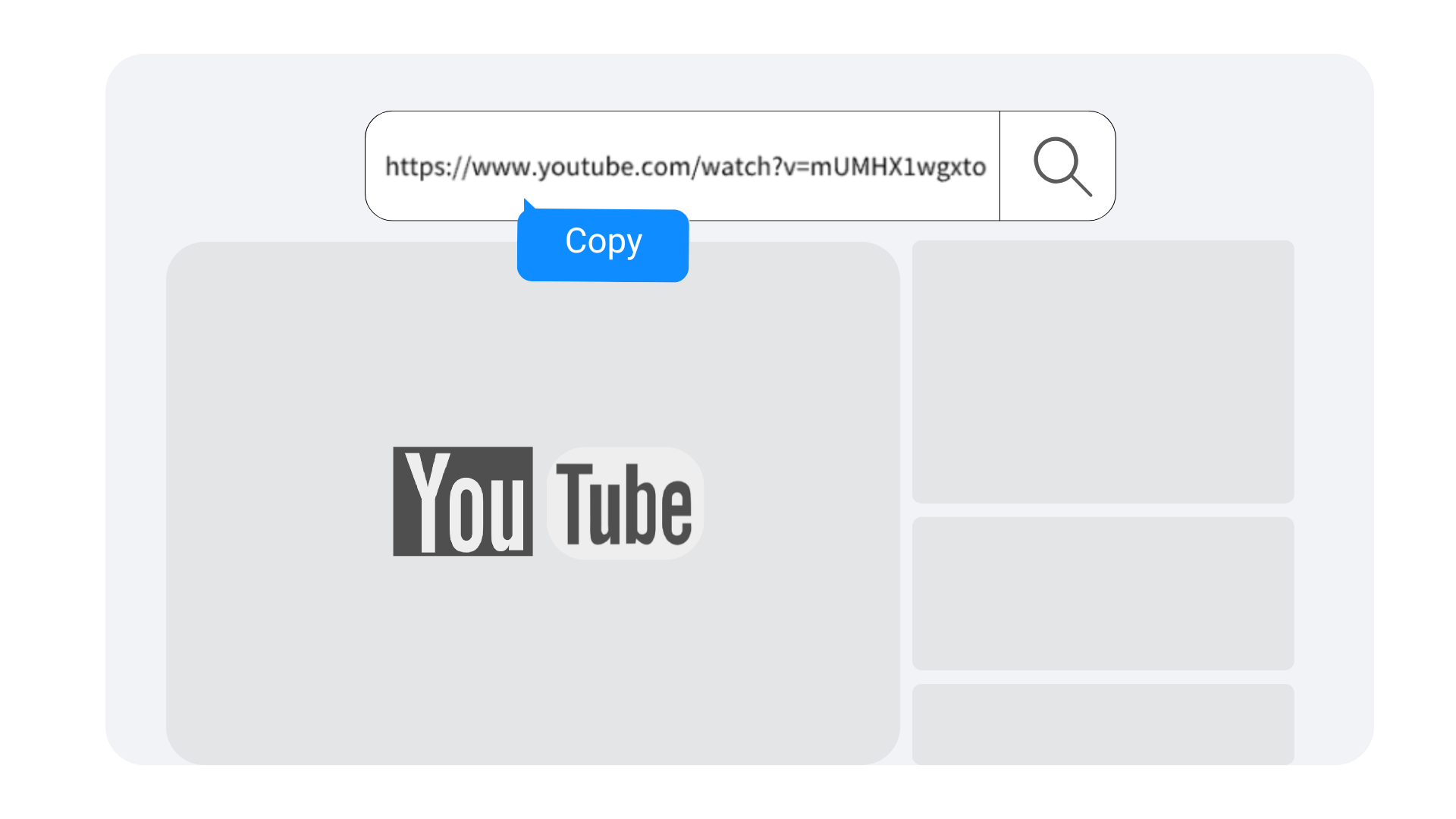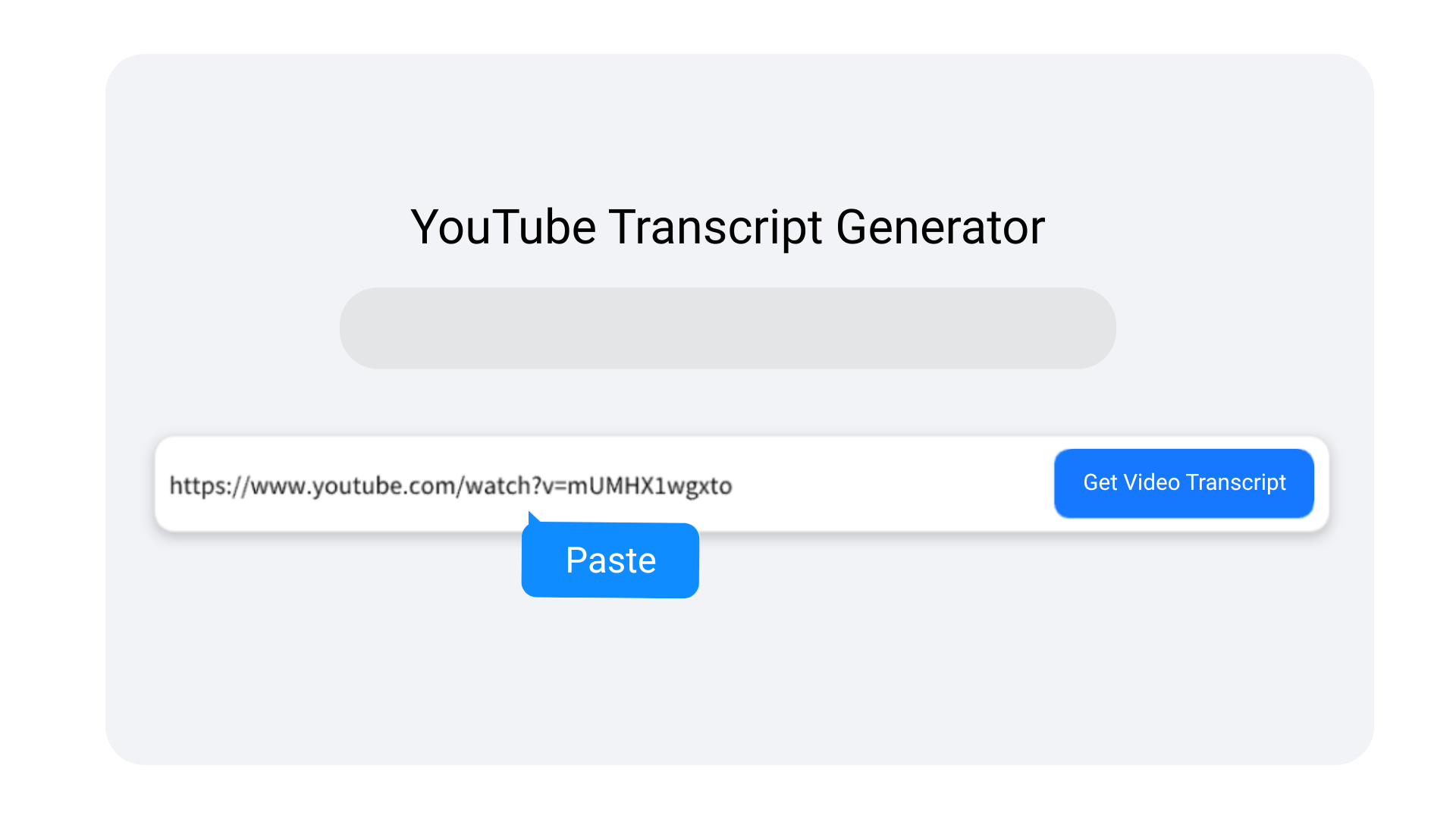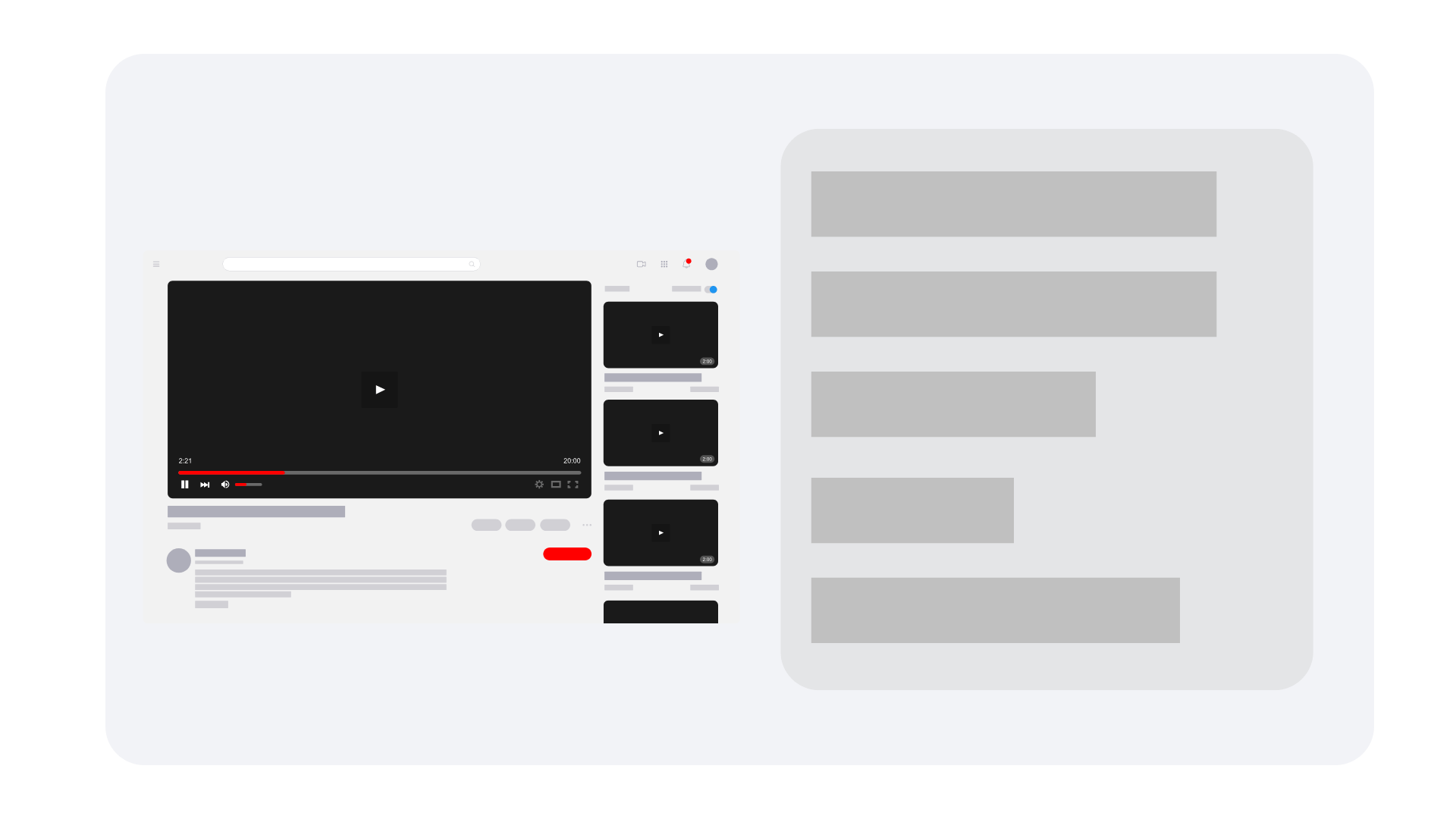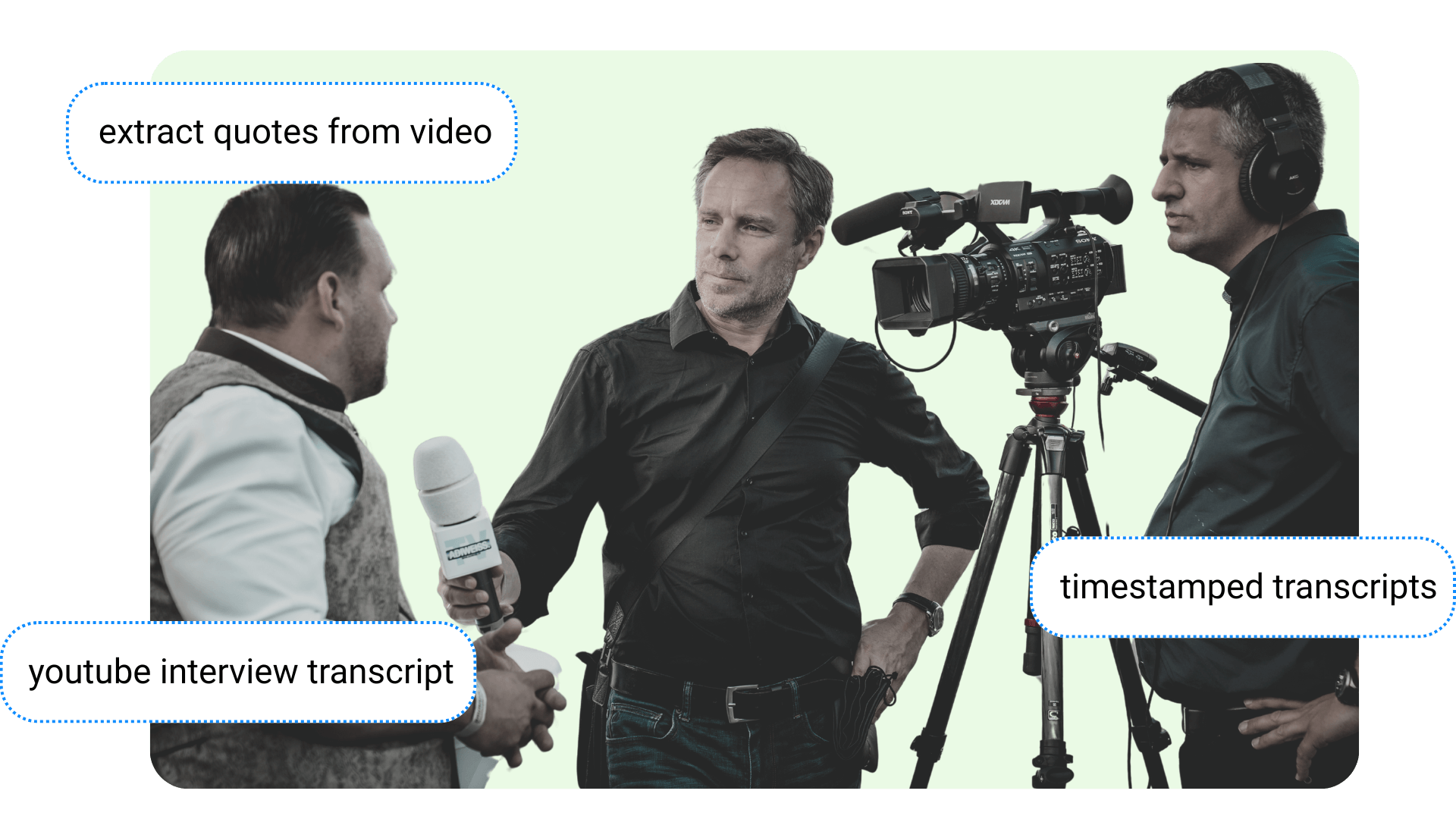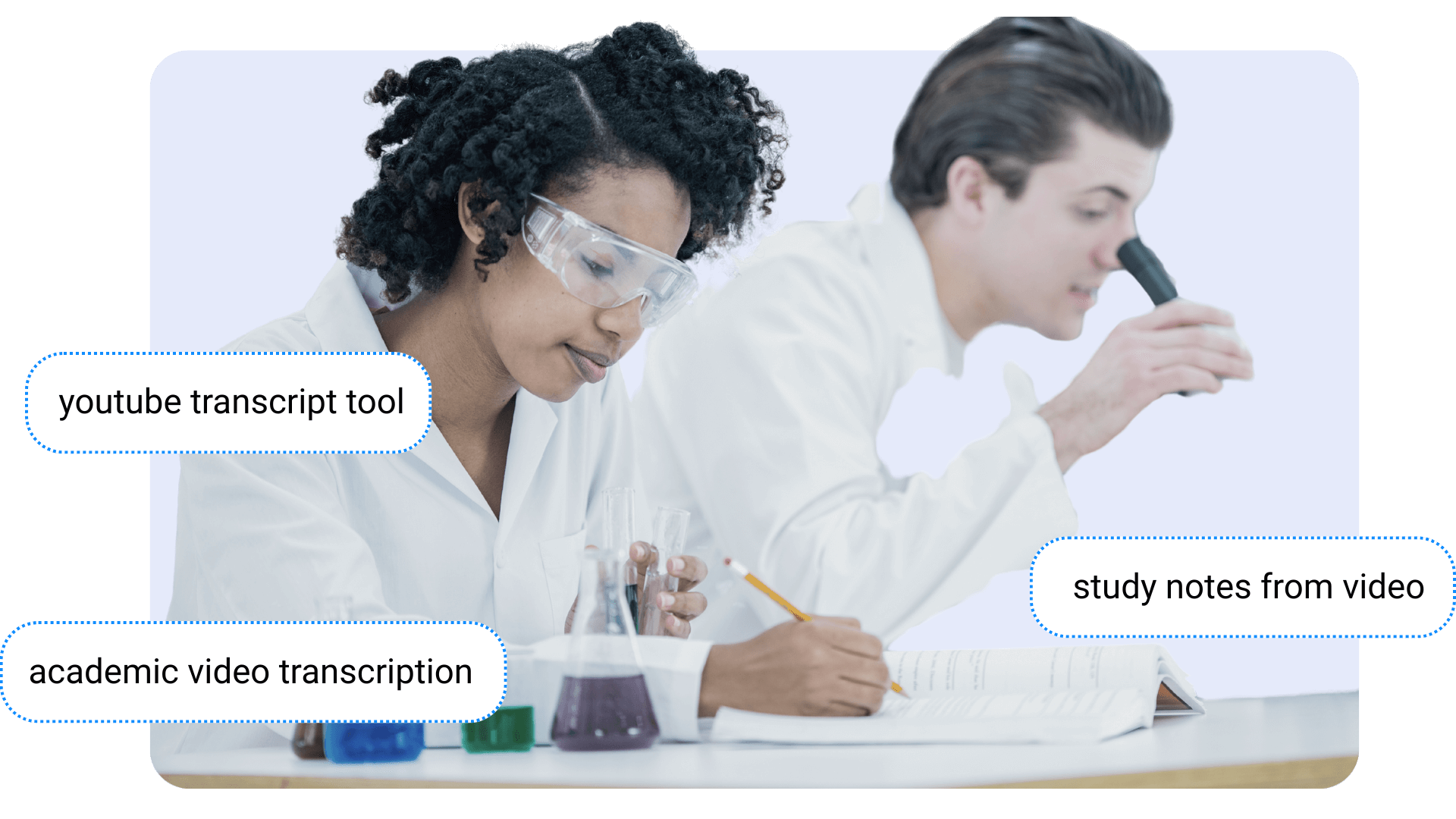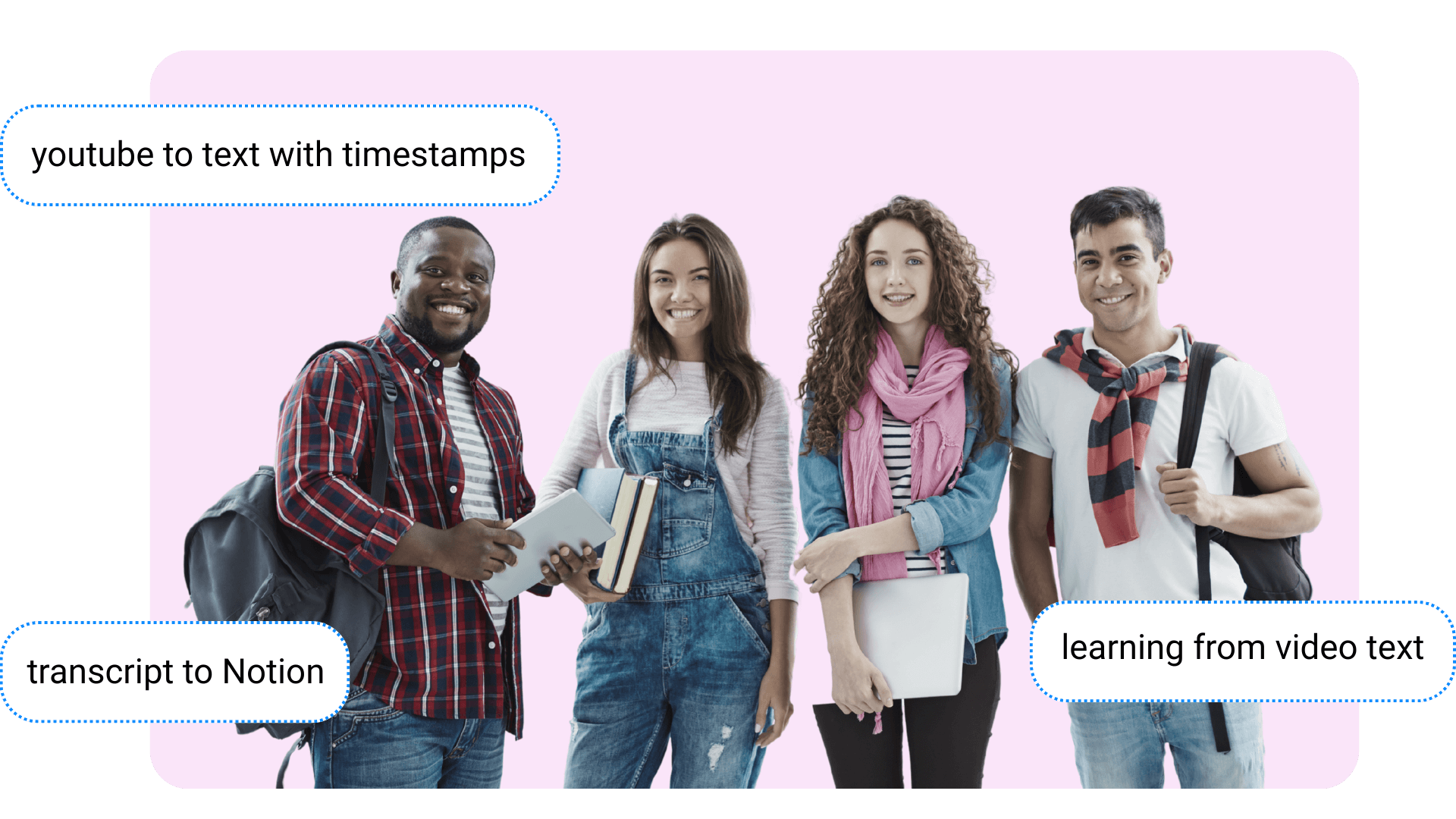For Marketers & Businesses
Marketers use YouTube to text converters to quickly analyze competitor talks, extract customer pain point language, and map market trends without watching hours of footage. The ability to transcribe YouTube audio to text free provides searchable data they can edit, share, and reuse across international campaigns.