All You Should Know About Copyleaks AI Content Detector
The rise of AI in content creation has sparked significant debate. Some see AI writing as a way to reduce costs and increase efficiency, while others worry about its lack of innovation and potential issues with originality. Recent surveys show that around 30-40% of content creators and marketers are now using AI tools to assist with their writing. However, as AI-generated content becomes more common, search engines like Google are paying more attention and implementing rules to evaluate AI-generated content for SEO rankings.
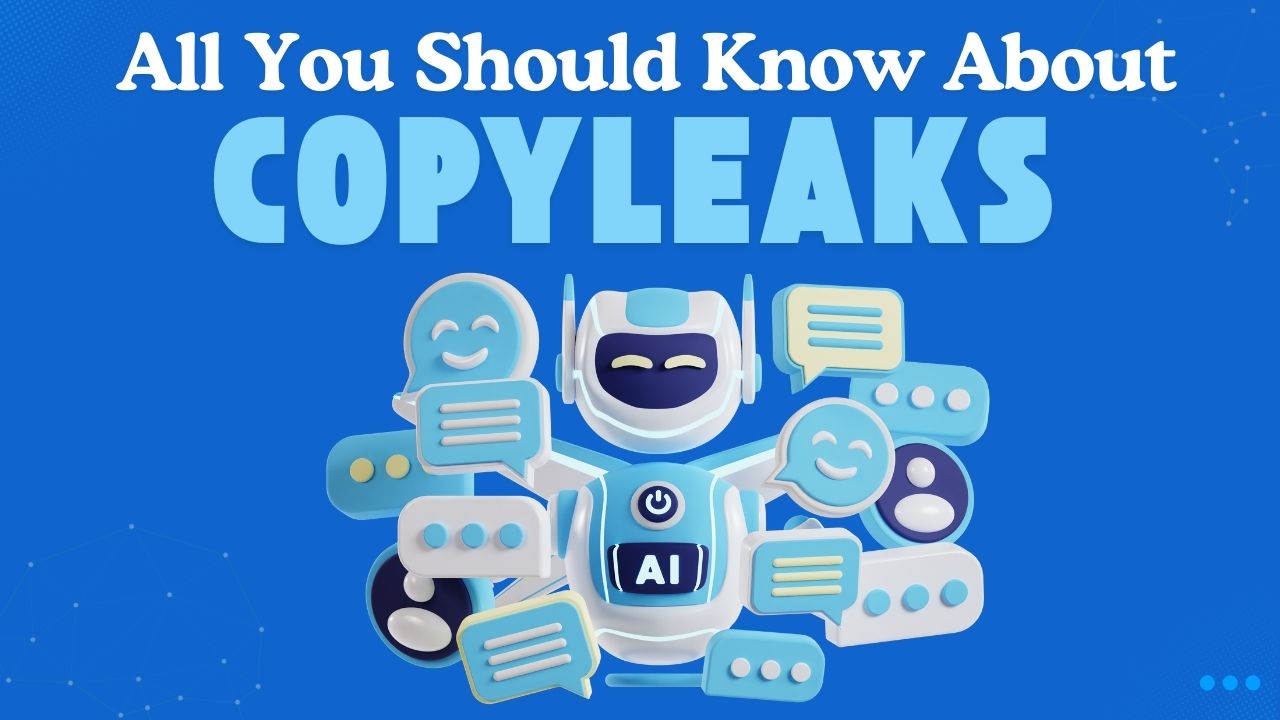
Google’s policy emphasizes that high-quality content is determined not only by fluency but also by its uniqueness and user experience. This means that while AI can generate large amounts of text, its value depends on whether it is helpful and meaningful to readers. Low-quality, superficial AI content may be penalized in search rankings, prompting content creators to be more cautious when using AI tools.
To address these challenges, it is critical to implement effective measures to prove and monitor the use of AI. I recently discovered a text analysis tool called Copyleaks AI content detector that can help detect AI-generated content and improve its quality through revisions. Today, we’ll explore what Copyleaks AI content detector is, how it works, its pros and cons, and compare it to other platforms.
What is Copyleaks AI Content Detector ?
Copyleaks AI content detector is a tool designed to identify and analyze content generated by artificial intelligence. It helps users determine whether a piece of text is AI-generated or written by a human. The detector utilizes advanced algorithms and machine learning techniques to assess writing patterns, stylistic elements, and other features that can indicate the origin of the content.
Key Features of Copyleaks AI Content Detector:

1. AI Detection: Copyleaks AI content detector can distinguish between human-written and AI-generated content, helping educators, marketers, and writers ensure originality and authenticity.
2. Plagiarism Check: In addition to detecting AI content, Copyleaks AI content detector also offers plagiarism detection, comparing the text against a vast database to find similarities with existing works.
3. User-Friendly Interface: Copyleaks AI content detector typically features an intuitive interface that makes it easy for users to upload their content and receive quick analysis results.
4. Integration Options: Copyleaks AI content detector can integrate with Learning Management Systems (LMS) and other applications through its API, enabling seamless content analysis within existing workflows for educational institutions and organizations.
5. Browser Extension: Copyleaks AI content detector provides a browser extension that allows users to easily check content for AI generation and plagiarism directly from their web browser, streamlining the analysis process.
How Does Copyleaks AI Content Detector Work?
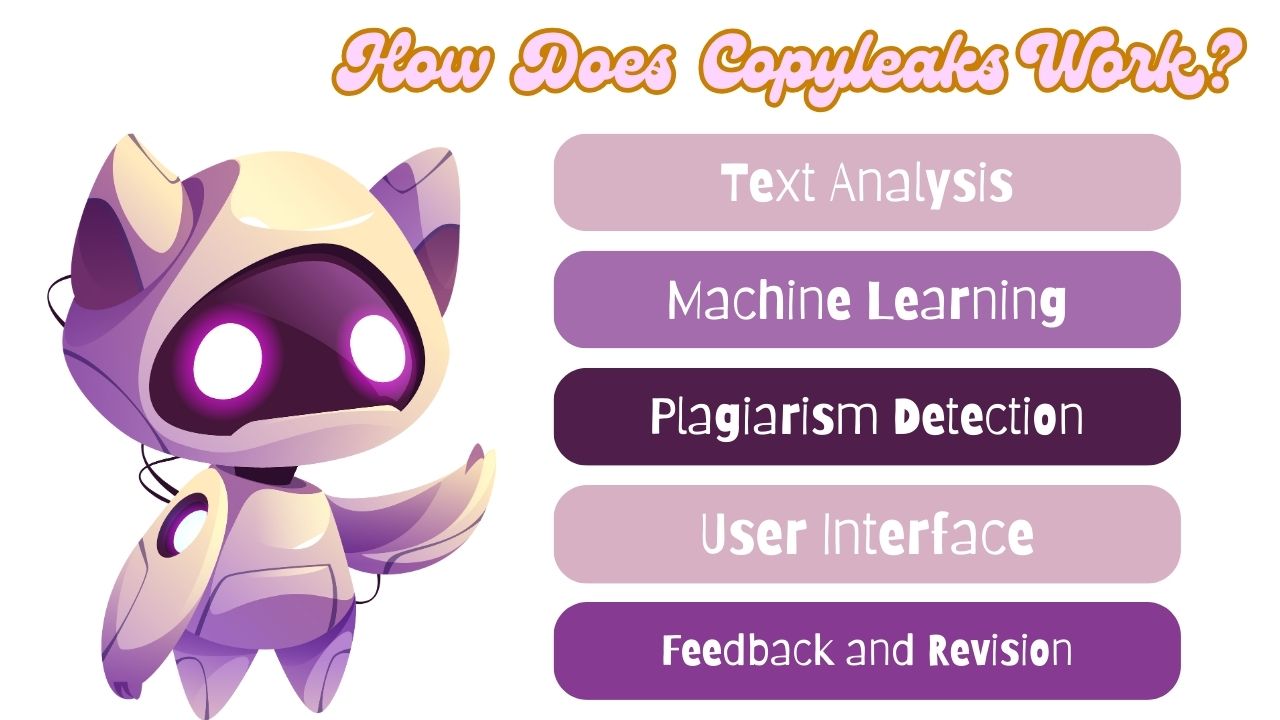
1. Text Analysis:
● Pattern Recognition: Copyleaks AI content detector examines various patterns in the writing, including syntax, word choice, and sentence structure, to identify characteristics typical of AI-generated content.
● Statistical Modeling: It utilizes statistical models to compare the text against known AI writing styles, allowing it to assess the likelihood that the content was generated by AI.
2. Machine Learning:
● Training Data: Copyleaks AI content detector is trained on a diverse dataset of both human-written and AI-generated texts. This training helps the model learn the distinguishing features between the two types of content.
● Continuous Improvement: As more data is collected and analyzed, the tool’s accuracy improves through ongoing machine learning processes.
3. Plagiarism Detection:
● Database Comparison: Copyleaks checks the content against an extensive database to identify any similarities with existing texts, ensuring both originality and quality.
● Detailed Reports: Users receive comprehensive reports detailing potential plagiarism and areas of concern, which can help in revising and enhancing the content.
4. User Interface:
● Ease of Use: Users can easily upload their text through a user-friendly interface. The results are presented in a clear format, indicating whether the content is likely AI-generated or original.
● Integration Options: Copyleaks AI content detector can also be integrated with browser extensions, Learning Management Systems (LMS), and APIs, allowing for seamless use in various workflows.
5. Feedback and Revision:
● Quality Improvement Suggestions: After analysis, Copyleaks AI content detector may provide suggestions for improving the quality of AI-generated content, helping users refine their writing.
Copyleaks AI Content Detector Pros &Cons
| Pros | Cons |
|---|---|
| Accurate detection of AI-generated content | Possibility of false positives |
| Robust plagiarism checking | Limited understanding of context and nuances |
| Provides quality improvement suggestions | Dependence on the quality of training data |
| Subscription costs for accessing certain features | |
| Complexity in API integration for non-technical users |
How to Use Copyleaks AI Content Detector
Using Copyleaks AI content detector is straightforward. Follow these steps to effectively analyze your content:

1. Sign Up or Log In: Go to the Copyleaks website and create an account or log in if you already have one. In contrast, Decopy AI allows you to start analyzing content immediately without the need for login credentials, making it quicker to get started.
2. Access the Dashboard: Once logged in to Copyleaks AI content detector, navigate to the dashboard where you can start new analyses.
3. Upload Your Content: Click on the option to upload text in Copyleaks AI content detector. You can either paste your content directly into the provided text box or upload a document file (e.g., PDF, DOCX).
4. Select Detection Type: In Copyleaks AI content detector, choose the type of analysis you want to perform—AI content detection or plagiarism check.
5. Start the Analysis: Click the "Analyze" button in Copyleaks AI content detector to begin the detection process.
6. Review the Results: After processing, Copyleaks AI content detector displays results indicating whether your content is identified as AI-generated, along with any potential plagiarism issues. Decopy stands out by highlighting sections of text, marking AI-generated portions in one color and human-written content in another, making it visually easy to understand.
7. Download Reports: You can download detailed reports from Copyleaks AI content detector for further analysis. While Decopy does not offer downloadable reports, its real-time highlighting allows for immediate revisions based on visual feedback.
Copyleaks AI Content Detector Comparison Test
Now that we have a clear understanding of what Copyleaks AI content detector does, let's evaluate the accuracy of its detection capabilities by comparing it with another excellent and free tool: Decopy AI. We will analyze their performance on three sets of identical text samples to highlight their respective strengths and weaknesses.
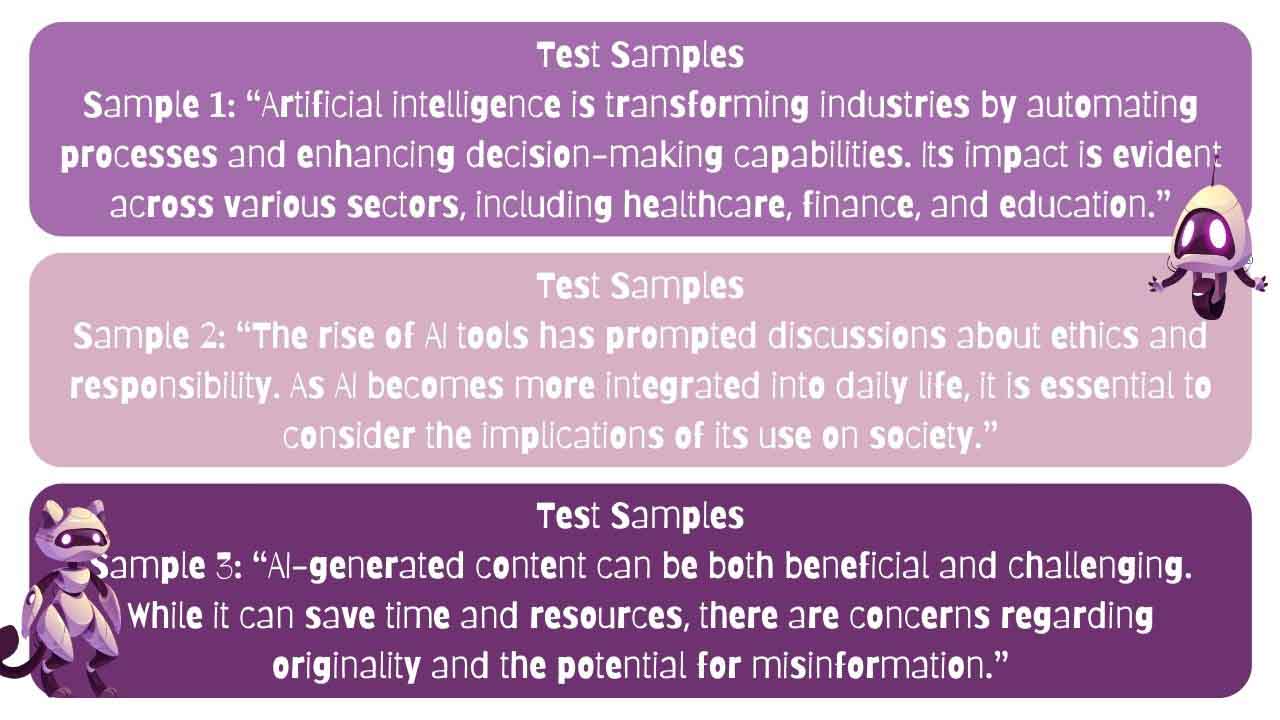
Comparison Overview
1. Detection Accuracy:
○ Copyleaks: In tests with the three samples, Copyleaks AI content detector successfully identified AI writing in 2 out of 3 instances.
○ Decopy: In the same tests, Decopy detected AI content in all 3 samples, showcasing its superior accuracy in distinguishing between human and AI-generated text.
2. User Experience:
○ Copyleaks: Copyleaks AI content detector user interface is intuitive but can feel a bit cluttered, which may slow down the process for some users. It takes approximately 3 minutes to generate a detailed report for each sample.
○ Decopy: Offers a streamlined interface that provides results within 1-2 minutes, enhancing the user experience by allowing for quicker analysis and revisions.
3. Integration Capabilities:
○ Copyleaks: Copyleaks AI content detector supports integration with various Learning Management Systems (LMS) and APIs, but requires technical setup, which may be challenging for some users.
○ Decopy: Also offers API integration, but with more straightforward implementation, making it more accessible for non-technical users. Additionally, Decopy includes a browser extension that allows for quick checks without leaving the writing platform.
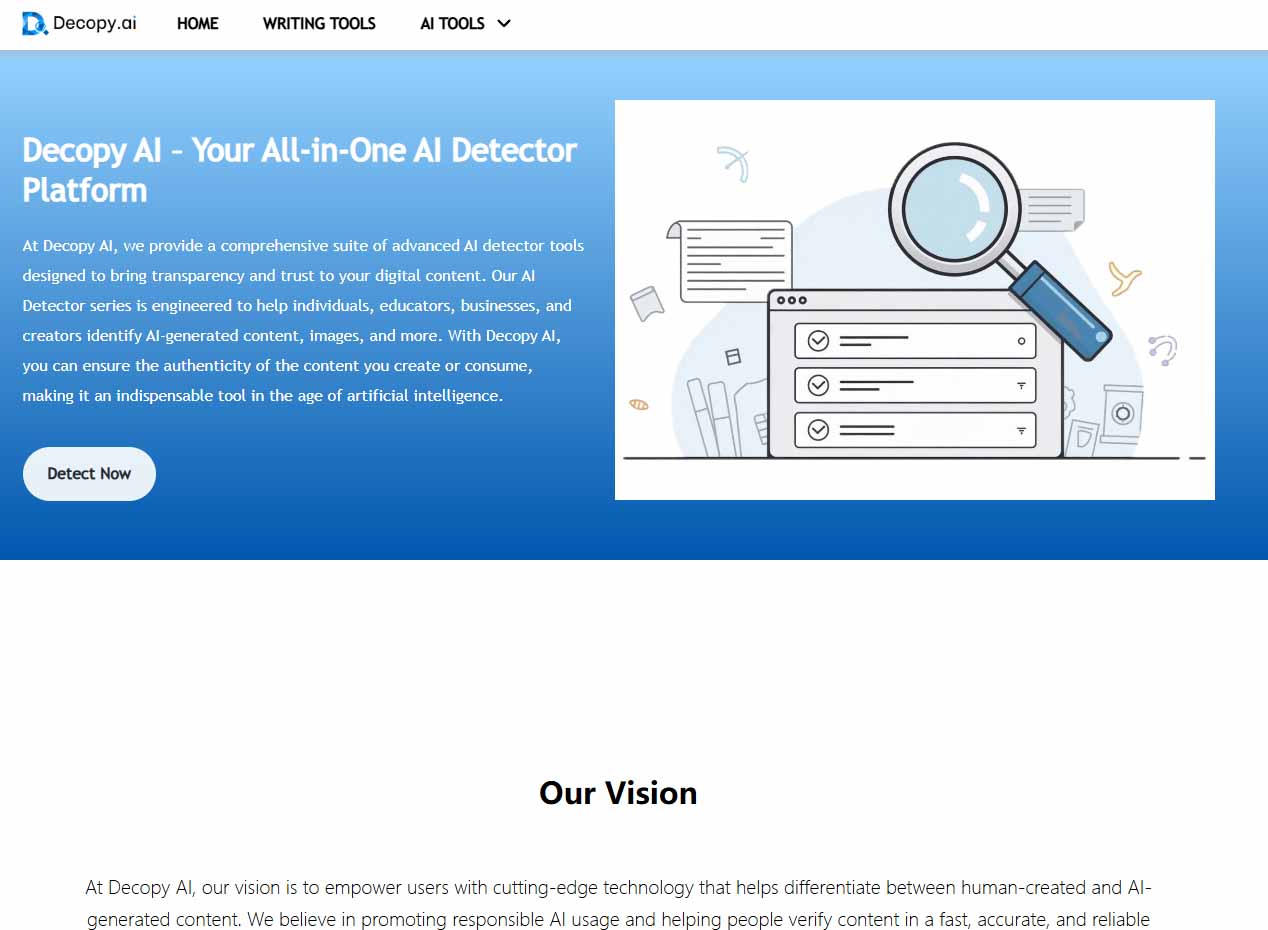
Strengths Highlighted
● Decopy excels in detection accuracy, consistently identifying AI-generated content across multiple tests, making it a reliable choice for users who prioritize precision.
● User experience is another area where Decopy AI shines, providing faster results and a cleaner interface that minimizes distractions, enhancing overall productivity.
● While both tools offer integration options, Decopy’s simpler setup and added features like a browser extension make it a more user-friendly option for a wider audience.
Conclusion
After exploring Copyleaks, you should now appreciate its role as a vital resource for content creators, educators, and marketers committed. While Copyleaks offers robust features and reliable detection capabilities, its requirement for account creation and slightly longer processing times may be off-putting for some users. In contrast, Decopy AI content detector excels with its instant accessibility, real-time feedback, and user-friendly design, making it an appealing choice for those who prioritize efficiency.
Ultimately, the decision between Copyleaks and Decopy AI depends on your specific needs and preferences. We encourage you to try both tools to find the best fit for your content verification needs!