How to Make ChatGPT Undetectable: Best Tips & Tool
Recently, a writer friend of mine asked me a question that I hadn't really considered before: “How can I make my ChatGPT-generated content undetectable?” At first, I didn't know what to say — after all, ChatGPT is an amazing tool, but its AI nature can often be evident in the writing style.Intrigued, I decided to dive deeper into the topic to explore how this could be accomplished.

I found a lot of advice online and even in some books on how to make ChatGPT's output less “AI-like.” Some articles recommended simple techniques like paraphrasing or adjusting the tone and style.But as I continued digging, I also encountered several chatgpt detector tools designed specifically to detect AI-generated content, such as Decopy AI, which piqued my interest.
In this post, I’ll walk you through the concept of making ChatGPT undetectable—what it means, why it matters, and most importantly, how to achieve it. I’ll also introduce Decopy AI, a tool I’ve found to be particularly effective at detecting AI-generated text.Let’s dive in!
What Does It Mean to “Make ChatGPT Undetectable”?
Before diving into how to make ChatGPT undetectable, it’s important to define what it means.
Making ChatGPT undetectable refers to the process of modifying AI-generated content so that AI detection tools cannot distinguish it from human-written content. This is critical for students, professionals, and writers to ensure their work is authentic and original, and not suspiciously AI-written.
While there are ways to make AI-generated content more natural and human-like through prompts, AI content still needs to be detected. Using chatgpt detector is the previous step of rewriting AI-generated content to make it as seamless and indistinguishable from human writing as possible.
Why Would You Want to Make ChatGPT Undetectable?
There are several reasons why might want to make ChatGPT output undetectable:
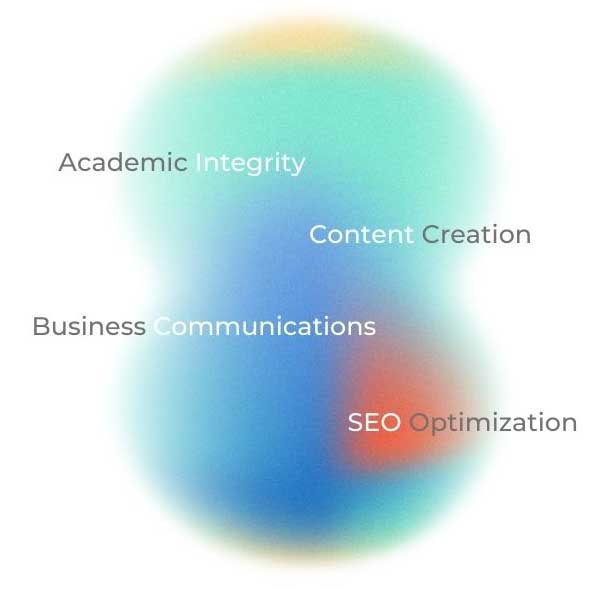
Academic Integrity: Students may want to use AI tools to generate content but need to ensure their work remains authentic and doesn't raise concerns about plagiarism or AI use.
Content Creation: Writers or marketers may want to create a high-quality blog or social media content using AI without being flagged for using AI tools.
Business Communications: Companies may want to generate emails, reports, or proposals using AI but don’t want them to be instantly recognizable as AI-generated.
SEO Optimization: In some cases, AI-generated content can help improve SEO by quickly creating relevant articles or pages, but it must not appear robotic to keep readers engaged.
How to Make ChatGPT Undetectable
Making ChatGPT undetectable isn’t just about writing “better” content, but also about using tool to detect AI-generated text. Below are some effective methods that can help you achieve more natural, authentic-sounding content that’s harder to detect as AI-generated.
- Post-Processing with Human Refinement
As mentioned earlier, post-processing is one of the most powerful ways to make ChatGPT output undetectable. Here are a few specific steps involved in this process:
Editing for Flow and Coherence: AI-generated text often feels mechanical or abrupt. By adding transitions, reordering sentences, and fixing awkward phrasing, you can improve the overall readability and flow.
Improving Sentence Structure: AI tends to favor simpler sentence structures. Introducing more variety—such as using complex sentences or adjusting punctuation—can help make the content appear more human-like.
Incorporating Tone Shifts: ChatGPT typically maintains a neutral tone. Injecting emotions, humor, or more colloquial language can create a more dynamic style of writing. For instance, using contractions (e.g., “don’t” instead of “do not”) can add a more conversational feel.
- Enhancing Creativity with Personal Inputs
AI, while impressive, lacks true creativity and emotional depth. This is one area where you can give your content a distinct human touch. Adding personal insights, anecdotes, and references to your own life can make the content feel far more organic.
Example:
● AI-generated text: "Exercise helps improve cardiovascular health,"
● Humanized version: "I’ve personally noticed a huge difference in my energy levels after just a month of consistent exercise. In fact, I felt a noticeable boost during my morning routine, and even my coworkers commented on how much more energized I appeared."
By integrating personal experiences and unique perspectives, the text will appear more authentic, giving it an unmistakable human stamp.
- Varying Sentence Length and Complexity
AI-generated content often tends to feature predictable sentence structures—typically short, clear sentences with minimal variation. To make the content sound more natural and less robotic, try varying the length and complexity of sentences. Use longer, more descriptive sentences alongside shorter, punchier ones.
Example:
● AI-generated text: "Artificial intelligence is a powerful tool. It can help businesses optimize operations. It can also enhance customer experience."
● Humanized version: "Artificial intelligence is not just a powerful tool for businesses—it's a game-changer. By harnessing AI, companies can streamline operations and, more importantly, enhance the customer experience in ways that were once unimaginable." Mixing simple and complex sentence structures adds dynamism and depth, making the text flow better and appear more naturally human.
- Injecting Specificity and Details
AI, despite being impressive, can sometimes produce content that is overly general or abstract. Adding specificity and real-world details makes the content feel more personal and grounded.
Example:
● AI-generated content: "The economy is complex, and many factors affect it."
● Humanized content: "The U.S. economy, for instance, has been significantly impacted by the trade war with China, causing fluctuations in both the stock market and consumer confidence."
By providing clear examples, statistics, or case studies, you can make the text feel more genuine and thoughtful—traits that are often associated with human writers.
- Using Paraphrasing Techniques
AI tends to generate content based on the data it has been trained on, which can lead to repetitive phrases or ideas that are often seen in the original sources. To make the writing more human-like, try paraphrasing certain passages or rewording common ideas in a way that feels fresher or more unique.
Example:
● AI-generated content: "The global economy is facing numerous challenges due to inflation and supply chain disruptions."
● Paraphrased version: "Across the globe, inflation and disruptions in supply chains are creating significant obstacles for the economy."
This helps reduce the predictability of AI writing and adds a human touch.
- Using Tools That Detect AI Content (Like Decopy AI)
Once you've edited the AI-generated text, it’s important to test its authenticity. Using an chatgpt detector, like Decopy AI, can be invaluable to see if your content still triggers detection AI.
- Why Decopy AI Stands Out:
Decopy AI specializes in detecting AI-generated content and is known for its accurate and detailed results. It analyzes the text and highlights which sections are human-written and which parts were generated by an AI. This allows you to make necessary changes and ensure that the text doesn’t appear "too AI-like."
- How Decopy AI Works:
AI Detection: It analyzes the text and detects whether it was generated by an AI, marking sections that are machine-written.
Highlighting AI vs. Human Content: Decopy AI provides color-coded outputs that distinguish between AI-generated and human-written parts of the text.
Accuracy: Decopy AI is one of the most accurate tools in detecting AI-generated content, making it perfect for ensuring that your work stays undetectable.
- Advantages of Decopy AI:
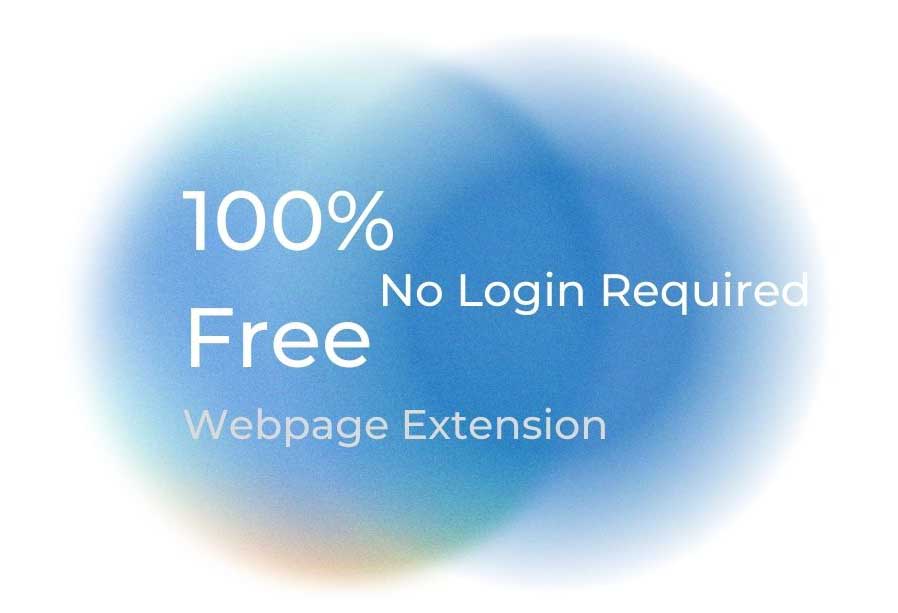
100% Free: Unlike many other AI detection tools, Decopy is free to use and does not require a subscription.
No Login Required: You can simply access the tool and start using it without having to sign up or log in.
Webpage Extension: Decopy AI also offers a browser extension, allowing users to detect AI-generated content directly in their browser with ease.
- Test Results with Decopy AI:
To test Decopy AI, I ran the following types of content through the tool to see how well it performed in detecting AI-generated text:
AI-generated content: The text was written entirely by ChatGPT with no human input. Decopy AI successfully detected it as 100% AI-generated.
Human-written content: This was a fully original essay written by me. Decopy AI confirmed it as human-written with no AI interference.
AI + Human-written content: I used ChatGPT to generate a rough draft, then manually refined and added my own insights. Decopy AI was able to detect both AI and human sections and highlight them separately, which allowed me to see where the AI contribution was.
- Steps for Using Decopy AI to Make Content Undetectable:
Step1 Visit the Decopy Website
Open your browser and navigate to the official Decopy website.
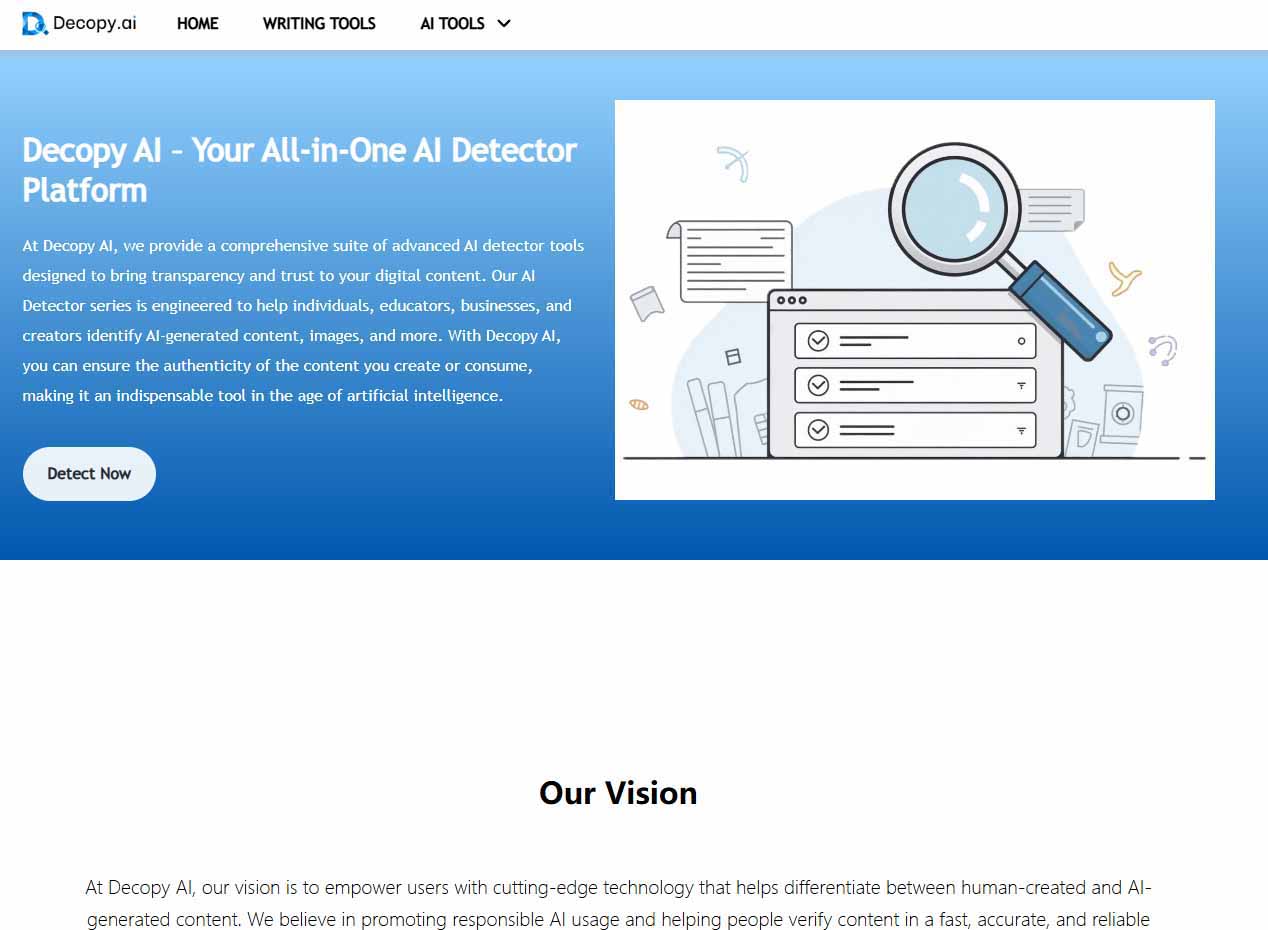
Step2 Select the AI Essay Checker Tool
In the menu, go to choose the AI Content Detector option to access the tool.
Step3 Paste Your Text for Analysis
Copy your essay or content, then paste it into the designated text box provided on the tool’s page.
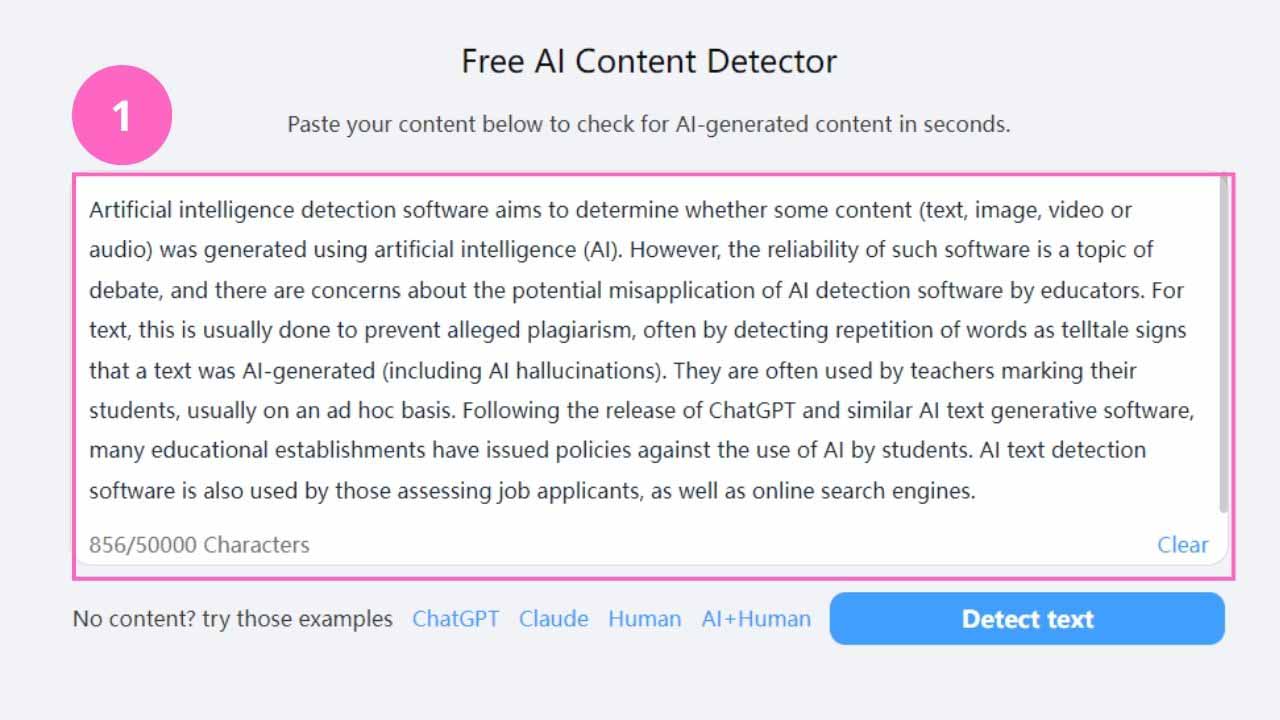
Step4 Initiate the Detection Process
Click on the “Detect Text” button to begin the analysis of your content. Decopy AI will quickly scan the text for AI signatures.
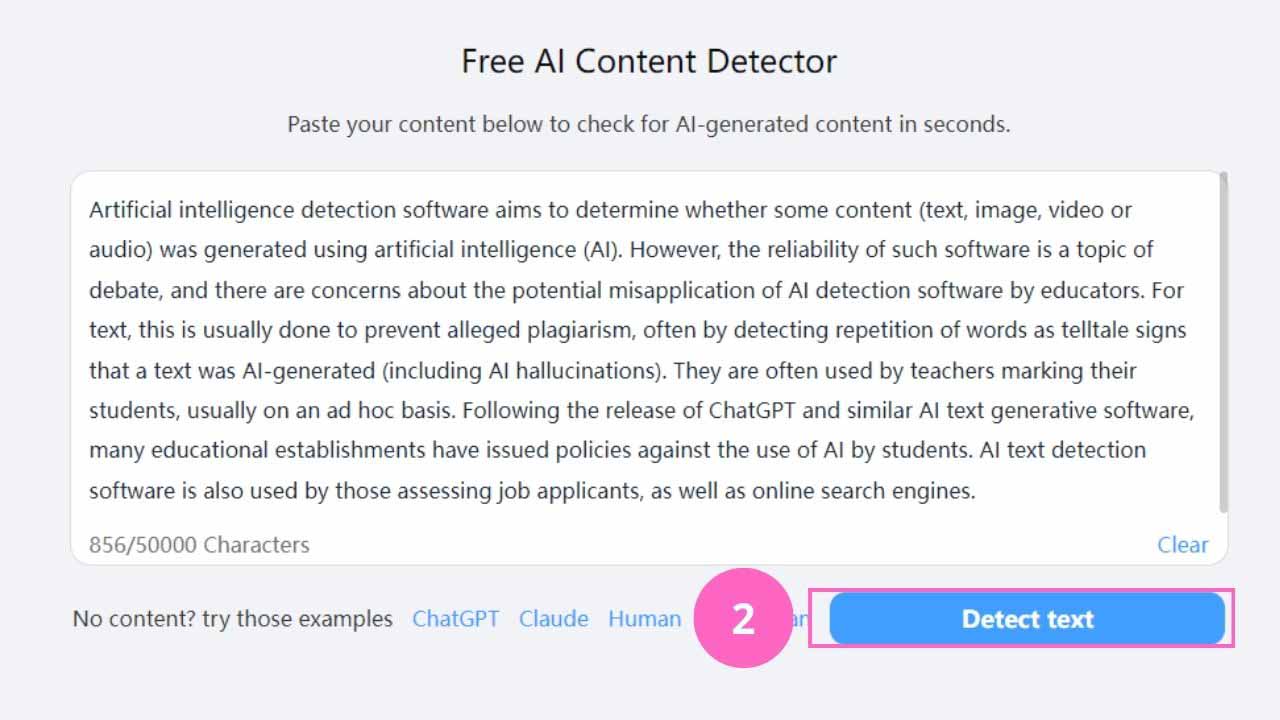
Step5 Review the Detailed Report
Once the analysis is complete, review the report provided. It will highlight key areas such as AI generation and human writing.
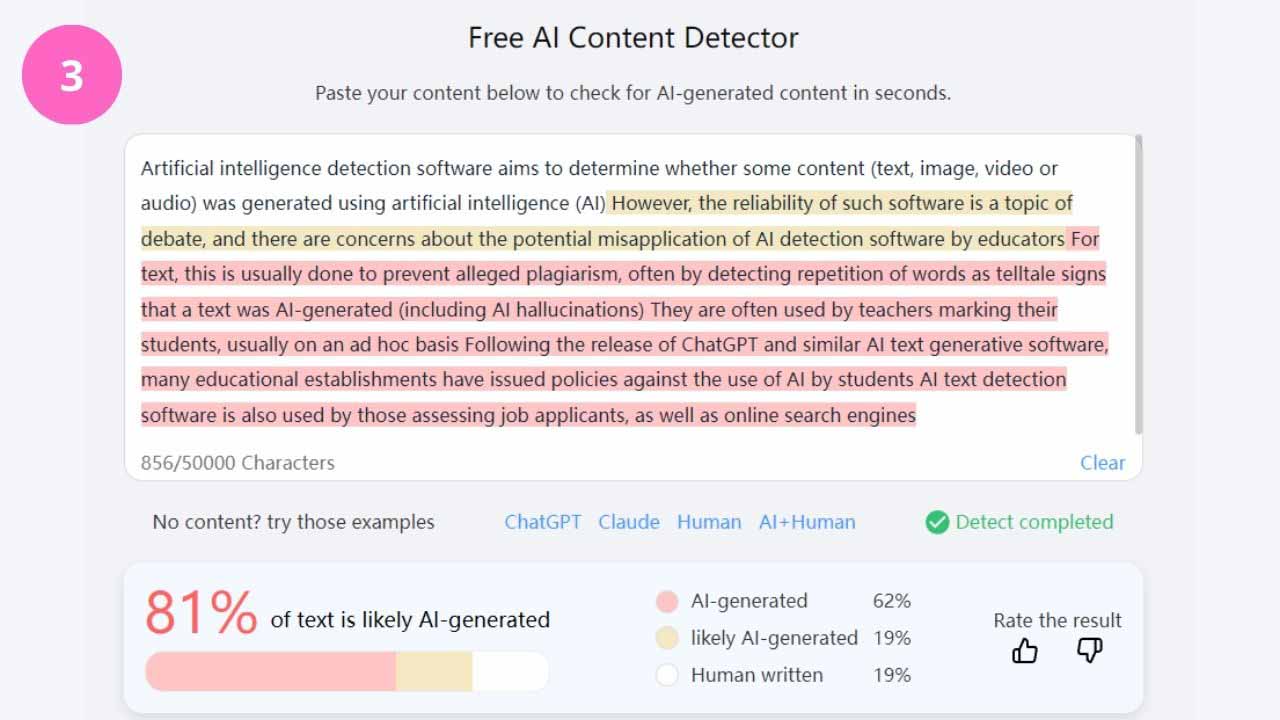
Conclusion
By combining tools, techniques, and manual improvements, the question of ‘how to make chatgpt undetectable’ can be easily solved. Learning to use tools like Decopy AI can further help you detect AI content in your articles, helping you produce authentic, human-like content. Try it today!