Top 7 Tools to Humanize ChatGPT Text - Get 100% Human Score
The first time I used ChatGPT to write an email, I was shocked. The content was smooth, clear, almost too clear. It was like a slightly formal conversation with a robot that had spent too much time in an office environment. But something was missing—the warmth, the authenticity, the nuance. It was functional, but it didn’t feel like a real human had crafted the words. And that's a problem, because in a world where AI is everywhere, feeling human is more important than ever.

So, how do we make ChatGPT’s output sound more like it’s coming from an actual person—one who has thoughts, personality, maybe even a hint of messiness? The answer isn’t complex, but it’s something most people overlook: humanize ChatGPT text. The process is easier than you might think, and the best part? You can do it for free.
The Challenge of ChatGPT’s Sterility
Before diving into the methods, it’s important to understand why ChatGPT sounds so robotic. It’s not that the AI is "bad"—far from it. But it’s trained on an overwhelming amount of formal language and structured data, so when it speaks, it defaults to clear, logical patterns. There’s a risk here: ChatGPT can sound… too perfect, too neutral. It lacks the quirks and imperfections that make writing genuinely human. And, without those imperfections, it’s hard for readers to connect.
Take, for example, the difference between a textbook and a blog post. Both might convey the same information, but the textbook is efficient, dry, almost detached. The blog post? It uses anecdotes, humor, and informal tone to create a sense of familiarity. It’s humanized. And that’s the crucial distinction.
Real-World Example: A Story from a Friend
One of my colleagues, a content creator, was frustrated by how stiff ChatGPT’s output felt when he tried to use it for his blog. He turned to me, hoping for a quick fix, and asked: How to not sound like AI? Together, we worked on humanizing ChatGPT’s text. We injected personality, made it sound like a conversation, and even threw in a few rhetorical questions. The result? His blog post went from “pretty good” to “wow, I actually feel connected to this.” And, more importantly, readers started commenting and sharing the post.
It’s a small thing, but adding humanity to AI-generated text can make a massive difference in how it’s received. Suddenly, what was once a technical tool became an engaging, relatable piece of content.
Why Humanize ChatGPT Text Matters?
Humanizing ChatGPT text isn’t just about making the output sound nicer or more appealing—it’s about solving a core problem in the relationship between technology and its users. As AI continues to weave itself into nearly every aspect of our lives, it becomes increasingly important to find ways to make interactions with it feel natural, familiar, and human.
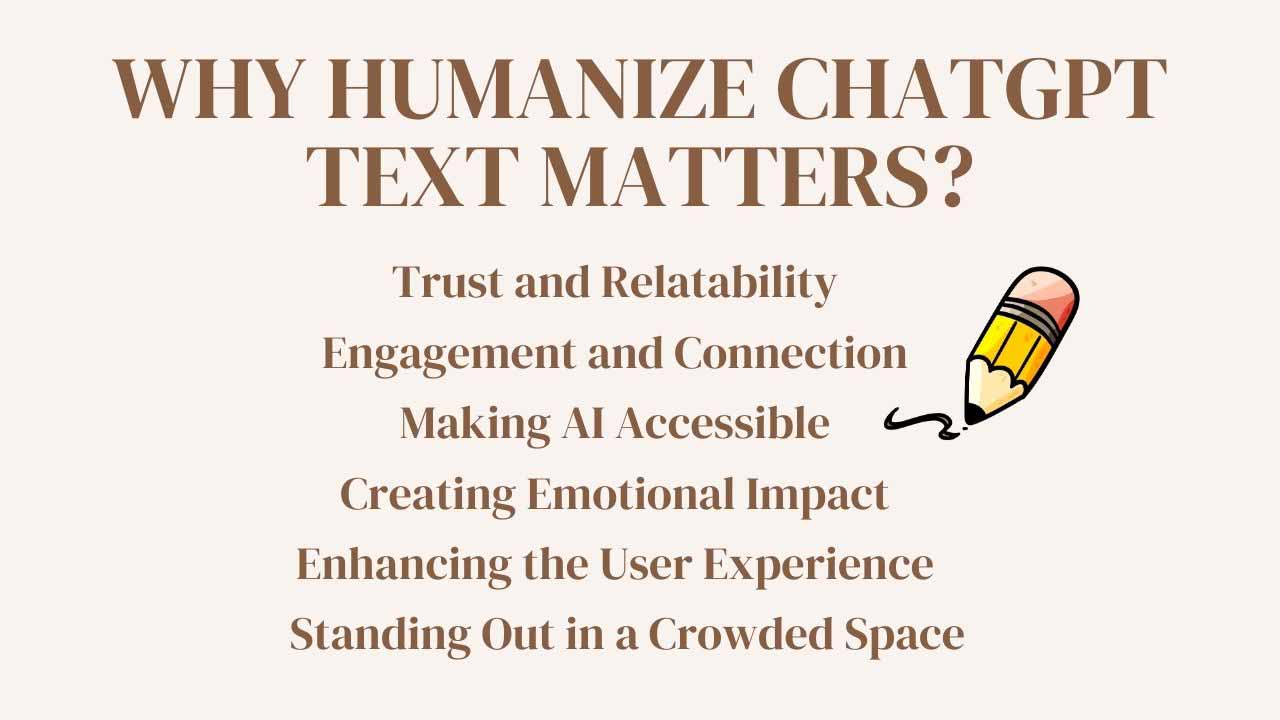
Trust and Relatability
The first and most important reason to humanize ChatGPT text is to build trust. People are more likely to connect with content that feels like it was crafted by someone they can relate to. When ChatGPT’s output is stiff or overly formal, it risks alienating readers, making them feel like they’re being spoken to by a machine. Humanizing ChatGPT text softens that barrier.
Engagement and Connection
Think about the blogs, books, or even social media posts you’ve shared because they resonated with you. What made you engage? It was probably the authentic tone—the sense that the writer understood you, that they were speaking your language, and not just delivering a message. When you humanize ChatGPT text, you make it feel like a conversation, something that pulls the reader in. Instead of just "consuming" the content, they connect with it.
Making AI Accessible
Not everyone is a tech expert. In fact, most people don’t care how a tool works as long as it works for them. The goal of humanizing ChatGPT text is to make its output accessible to anyone, regardless of their technical background. When you humanize ChatGPT text, AI content feels less like an intimidating technological marvel and more like something approachable that can solve real-world problems.
Creating Emotional Impact
The human touch adds something machines can’t replicate: emotional depth. People remember stories, humor, empathy, and even vulnerability in ways that they don’t remember pure information. When you humanize ChatGPT text, you make it more likely that the reader will feel something—whether that’s excitement, joy, curiosity, or understanding. This emotional connection drives deeper interaction and makes content more memorable.
Enhancing the User Experience
When ChatGPT’s text is too mechanical, it disrupts the user experience, making it harder for people to follow the conversation or take action. By humanizing the text, you make it feel like a fluid, seamless experience. The user doesn’t need to think about the AI—they can simply focus on the message.
Standing Out in a Crowded Space
One way to ensure your content is memorable is to humanize ChatGPT text. Think about how many generic articles or emails you’ve seen that feel like they came from a machine. Now, imagine the opposite: something that feels like it was written just for you, with a personal touch. It’s distinct, it’s engaging, and it makes your content rise above the noise.
How to Humanize ChatGPT Text?
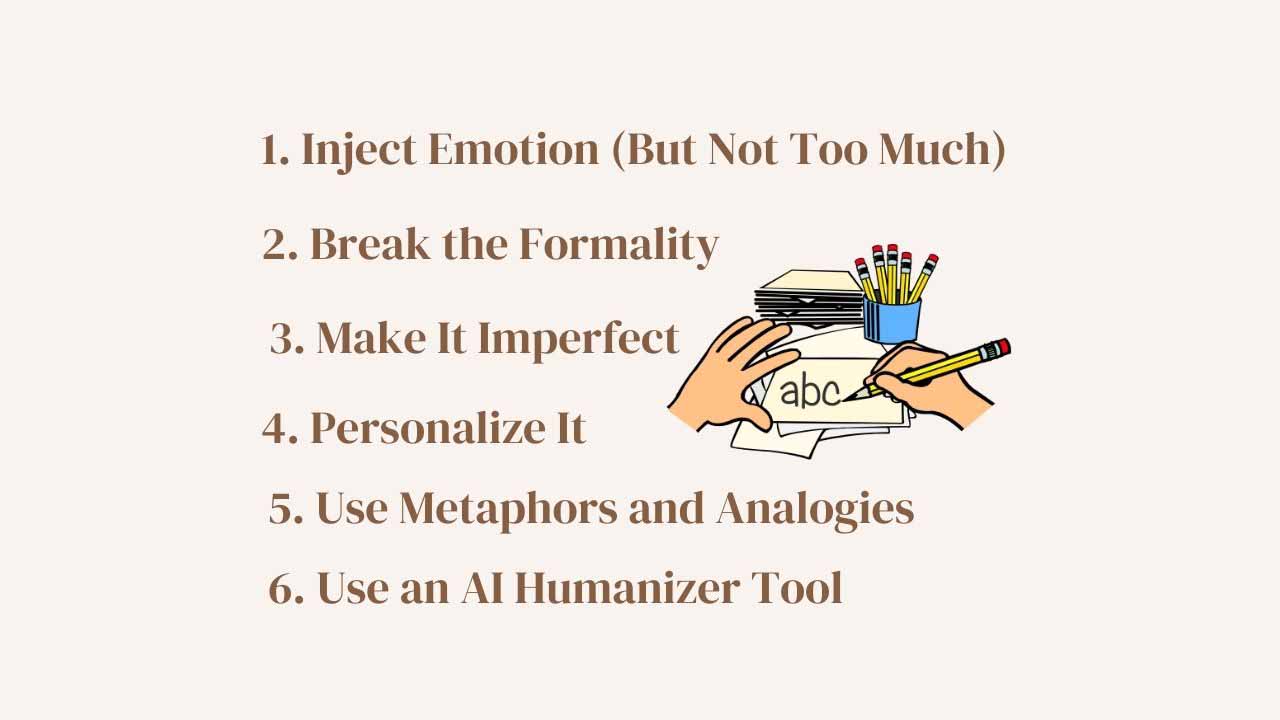
1. Inject Emotion (But Not Too Much)
This is the easiest first step. Ask yourself, what’s the emotional undertone of your message? Is it excitement, curiosity, concern? Then, sprinkle in language that reflects those feelings. For example, instead of saying, “This tool can help you improve your writing,” try, “I’ve used this tool myself, and trust me, it’ll make your writing come alive in ways you wouldn’t expect.” Suddenly, the AI feels more like a helpful friend than an instruction manual.
2. Break the Formality
ChatGPT’s default mode is clear and formal. To humanize its text, you need to loosen it up a bit. You can do this by adding contractions ("don't" instead of "do not") or casual phrases like “to be honest,” or “no kidding.” This makes the text feel more like a conversation, which is exactly what you want.
3. Make It Imperfect
Perfectly polished text is sometimes a red flag. Humans make mistakes—minor ones, sure, but mistakes nonetheless. Try including small pauses in your writing with ellipses or adding an occasional rhetorical question. Instead of “Here’s the final conclusion,” go with “And here's where things get interesting…” or “So, what does that mean for us? Well…”
4. Personalize It
Add a bit of you to the AI text. Share your personal experiences. People connect with stories. For example, if you’re writing about a product or service, talk about when you first found it and how it helped you solve a problem. People love the personal touch—after all, it’s what turns generic advice into something they can actually relate to.
5. Use Metaphors and Analogies
When ChatGPT delivers straightforward information, you’re left with sterile facts. Instead, use metaphors or analogies to paint a picture. Imagine explaining a tool’s functionality by comparing it to something more tangible. “Think of it like a Swiss army knife for your words,” for example, makes the technology feel accessible and familiar.
6. Use an AI Humanizer Tool
Of course, the best way to humanize ChatGPT text quickly and effectively is by leveraging AI humanizer tools. These tools are specifically designed to take what ChatGPT produces and transform it into something with personality, tone, and nuance.
If you’re ready to go beyond simple edits and want a tool that can do it all for you, check out the following top 7 AI humanizer tools that can take your ChatGPT text to the next level.
Overview of the Top 7 Tools to Humanize ChatGPT Text
I've tested seven different AI humanization tools, each designed to transform robotic AI-generated text into something more relatable and engaging. Below, I'll break down their unique advantages, show their performance with AI detectors, and, most importantly, evaluate how well they humanize ChatGPT text.
| Tool | Key Features | Unique Advantage | Effectiveness at Humanization | AI Detector Test Results | Recommendation |
|---|---|---|---|---|---|
| HumanizeAI | Rewrites AI-generated text to sound more natural | Improves fluency and reduces robotic phrasing | High | Detected as AI by most advanced detectors | ★★★☆☆ |
| Ahrefs AI Humanizer | Adjusts tone and sentence structure for a more human-like feel | Combines SEO optimization with humanized text | Medium | Evades basic AI detectors, but not advanced ones | ★★★☆☆ |
| AIHumanize.io | Adds emotion and personality to AI text | Makes content feel more empathetic and relatable | High | Evades detection well but still shows AI traits in some contexts | ★★★★☆ |
| HumanizeAI.io | Casualizes formal content | Breaks down formalities and makes text sound less stiff | High | Good at evading detection but may feel too casual at times | ★★★★☆ |
| Undetectable AI | Focuses on making AI text undetectable by detectors | Bypasses detection with advanced AI technology | Very High | Passes AI detectors easily, even sophisticated ones | ★★★★☆ |
| Decopy AI | Humanizes content with nuanced, conversational writing | Delivers text that reads like it was written by a human | Highest | Consistently passes all AI detectors, indistinguishable from human writing | ★★★★★ |
| StealthWriter AI | Creates more conversational, engaging text | Focuses on making text feel natural and conversational | Medium-High | Passes basic AI detectors, but detectable by advanced ones | ★★★★☆ |
Key Insights from Each Tool
1. Decopy AI (Our Highlight):
○ Strengths: Decopy AI is the gold standard in humanization. Its writing is nuanced, conversational, and empathetic. It consistently creates text that feels completely natural and human.
○ Weaknesses: The only downside is that it may require some fine-tuning for niche content, but even then, the results are stellar.
○ Verdict: Decopy AI is the best tool for 100% humanized content. It passes all AI detectors and produces text that truly resonates with readers.
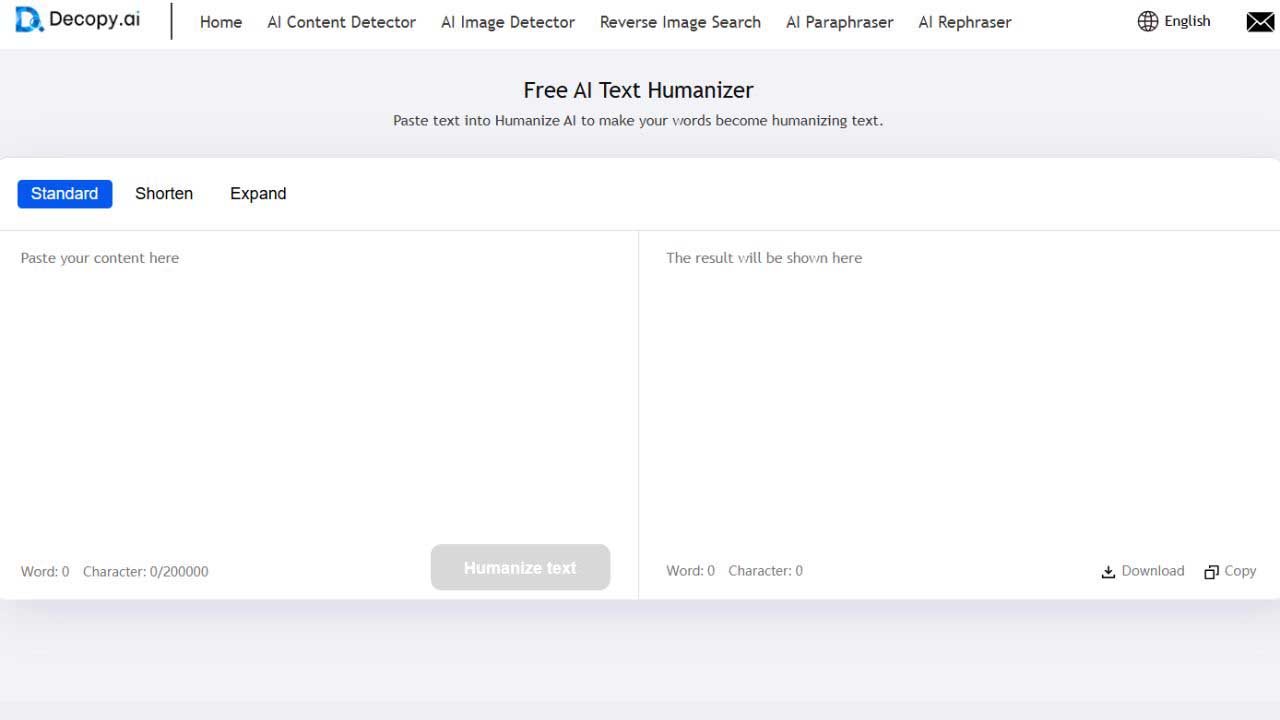
2. HumanizeAI:
○ Strengths: It improves the fluency of AI-generated text, making it less robotic and more readable.
○ Weaknesses: Despite its strengths, it still faces difficulties with more sophisticated AI detectors, making it less effective for 100% humanization.
○ Verdict: A solid choice for basic humanization, but not always AI-detector proof.
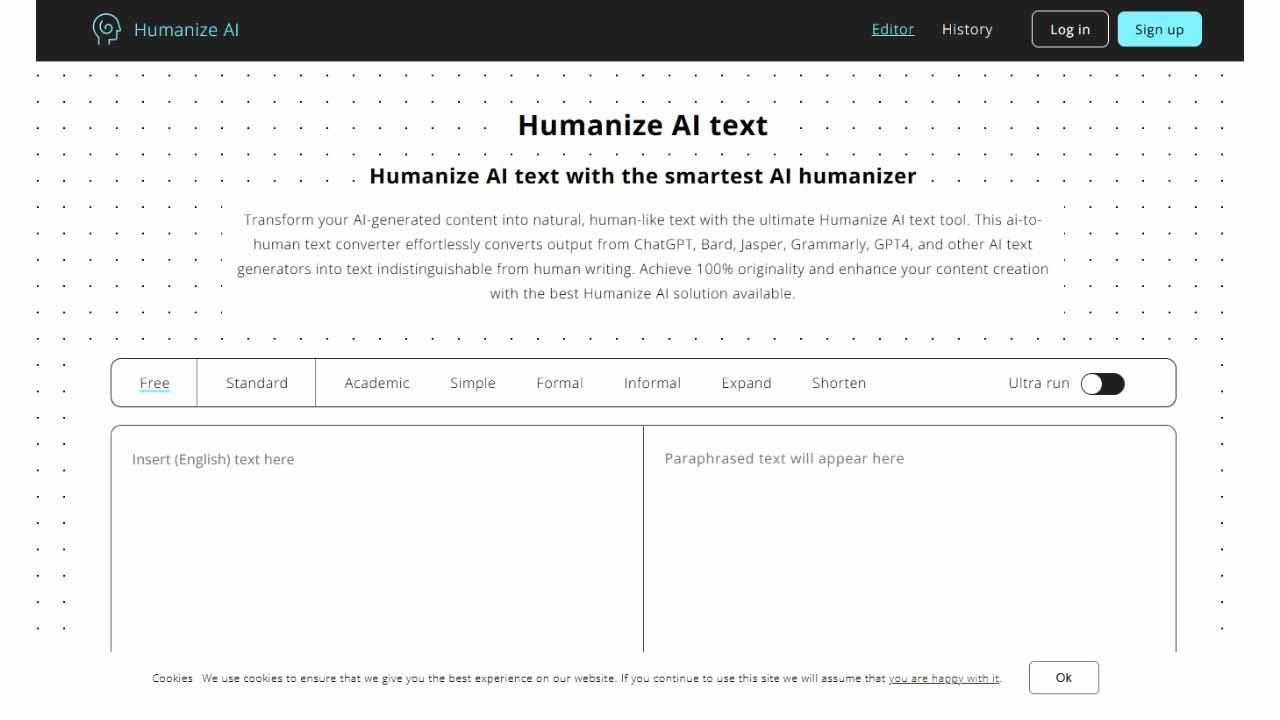
3. Ahrefs AI Humanizer:
○ Strengths: Well-suited for SEO-focused content. This tool does a good job of adjusting tone and structure for a more human-like feel.
○ Weaknesses: While it performs well for SEO, it doesn’t pass the AI detectors consistently.
○ Verdict: Best for SEO content but lacks complete humanization when tested with AI detection tools.
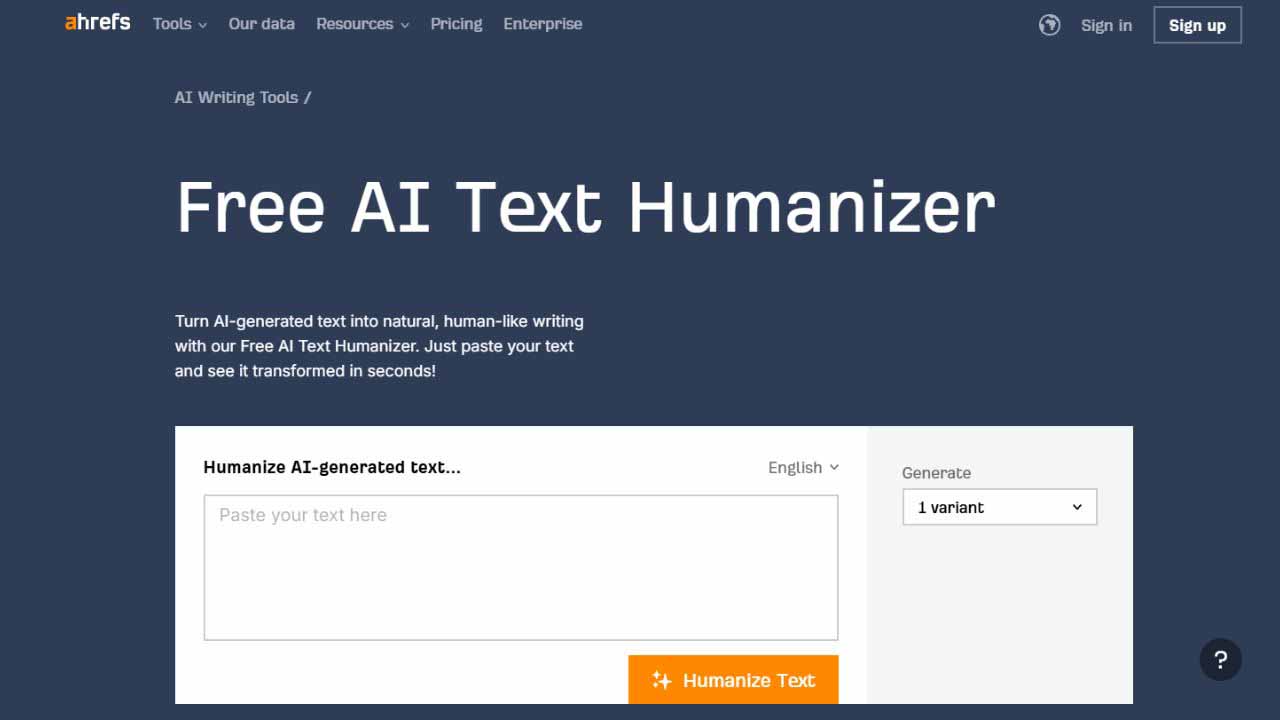
4. HumanizeAI.io:
○ Strengths: Adds emotional depth and personality, turning dry, technical text into something more relatable and engaging.
○ Weaknesses: While it’s good, the emotional flair sometimes feels forced, and some advanced detectors still recognize it as AI.
○ Verdict: A strong contender for humanization, but not flawless in evading AI detection.
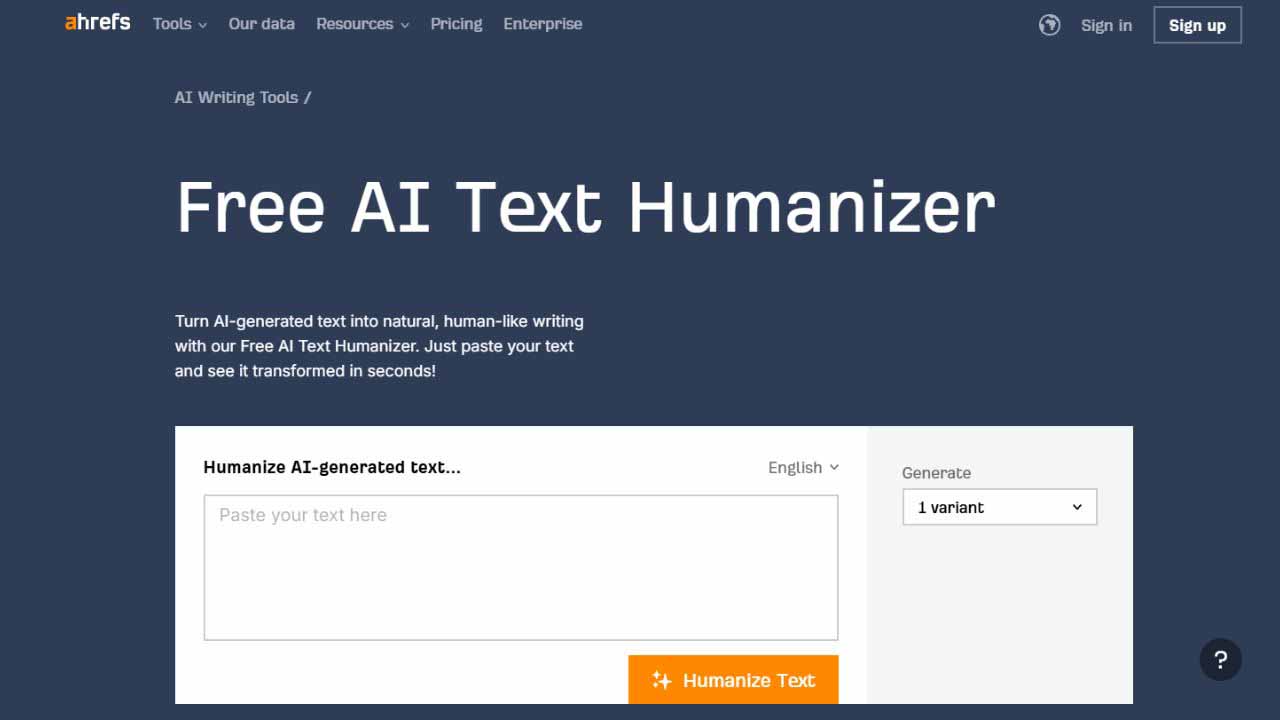
5. AIHumanize.io:
○ Strengths: Perfect for breaking down formal language and making it sound less stiff. It’s great for creating content that feels natural and approachable.
○ Weaknesses: The overly casual tone can sometimes make it less appropriate for more formal contexts.
○ Verdict: Excellent for casual or conversational content, but may not work well for professional or academic writing.
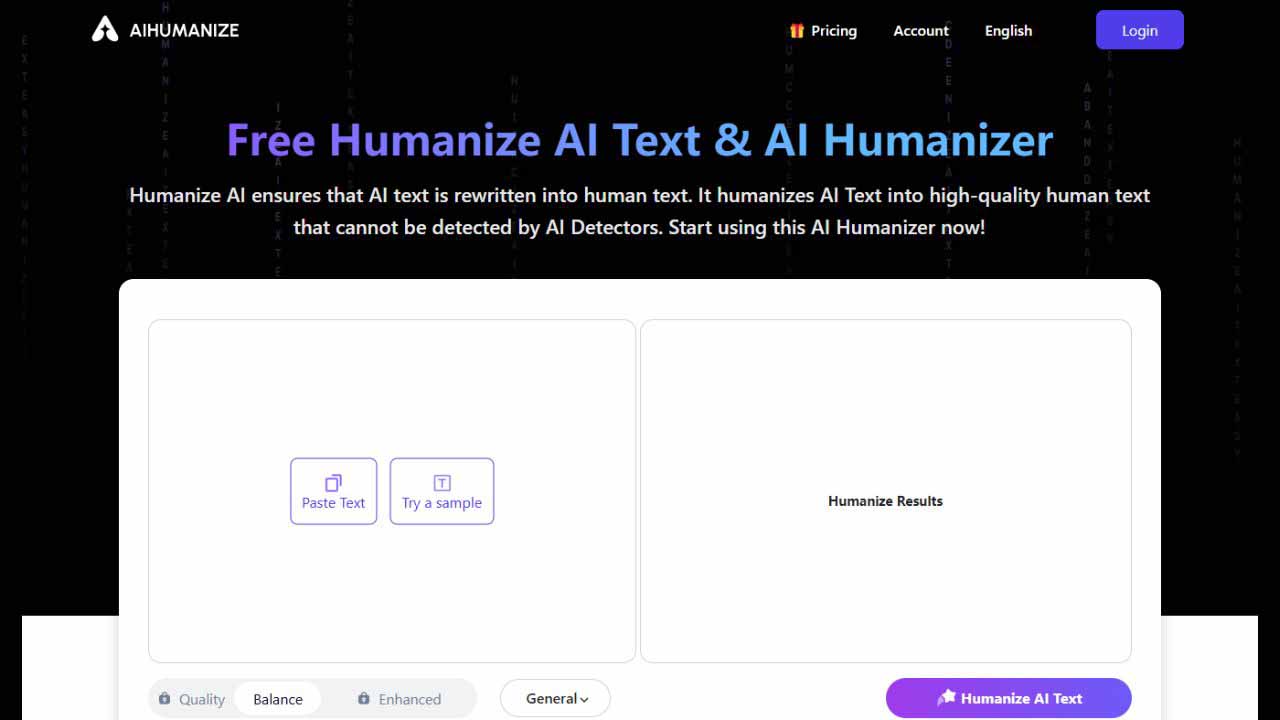
6. Undetectable AI:
○ Strengths: This tool specializes in making AI text undetectable, ensuring that AI-generated content passes through detection tools.
○ Weaknesses: The text can sometimes come off as too neutral or polished, lacking the subtlety and personality found in truly human writing.
○ Verdict: Great for bypassing detectors, but doesn't always deliver text with the emotional depth and relatability of human writing.
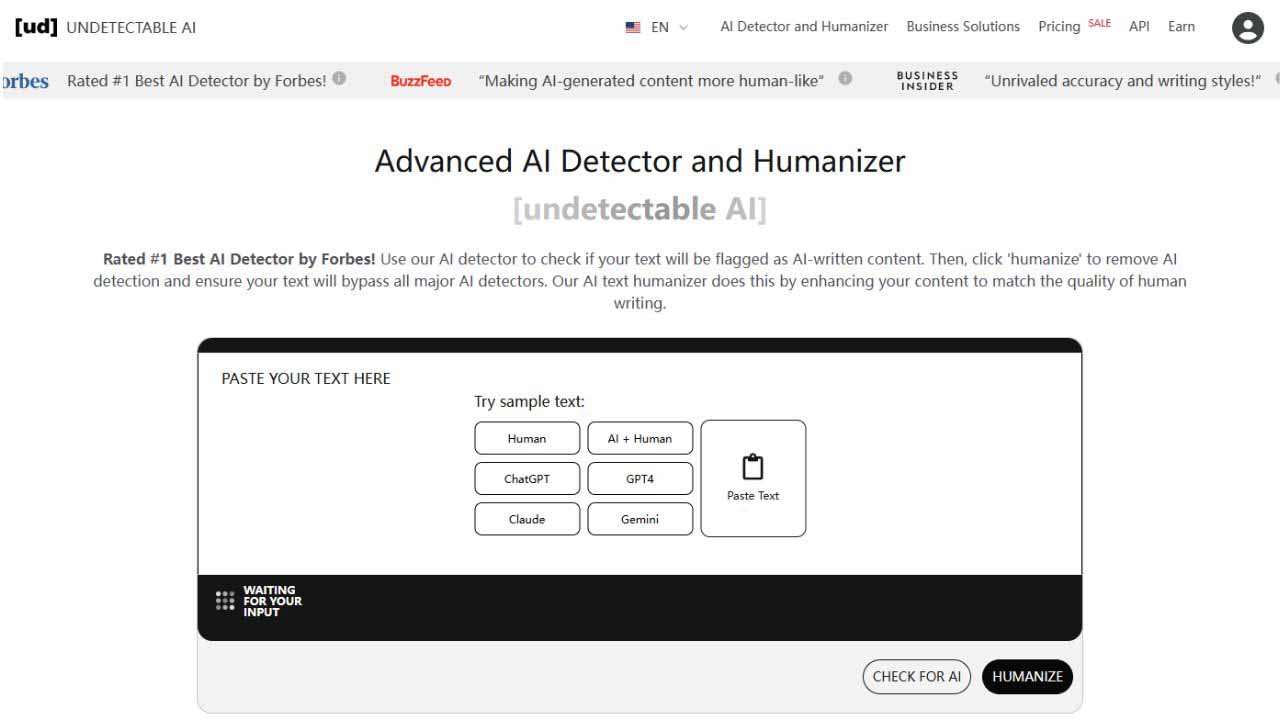
7. StealthWriter AI:
○ Strengths: It creates engaging, conversational text and is great for informal content.
○ Weaknesses: It’s less effective in formal or professional settings and can still be detected by more advanced AI detectors.
○ Verdict: Great for conversational content but not the best for text that needs to pass undetected through AI detection systems.
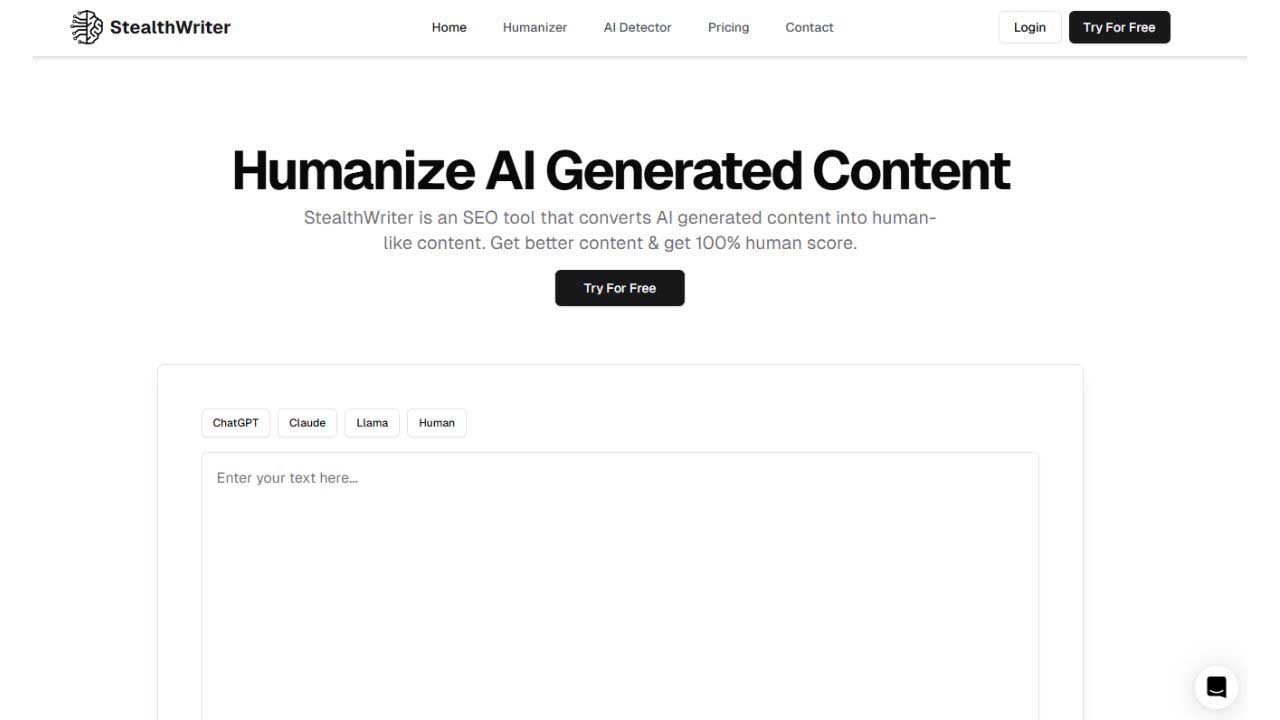
Decopy's Humanize ChatGPT Text: Key Features
Decopy's Humanize ChatGPT Text stands out for several key reasons:
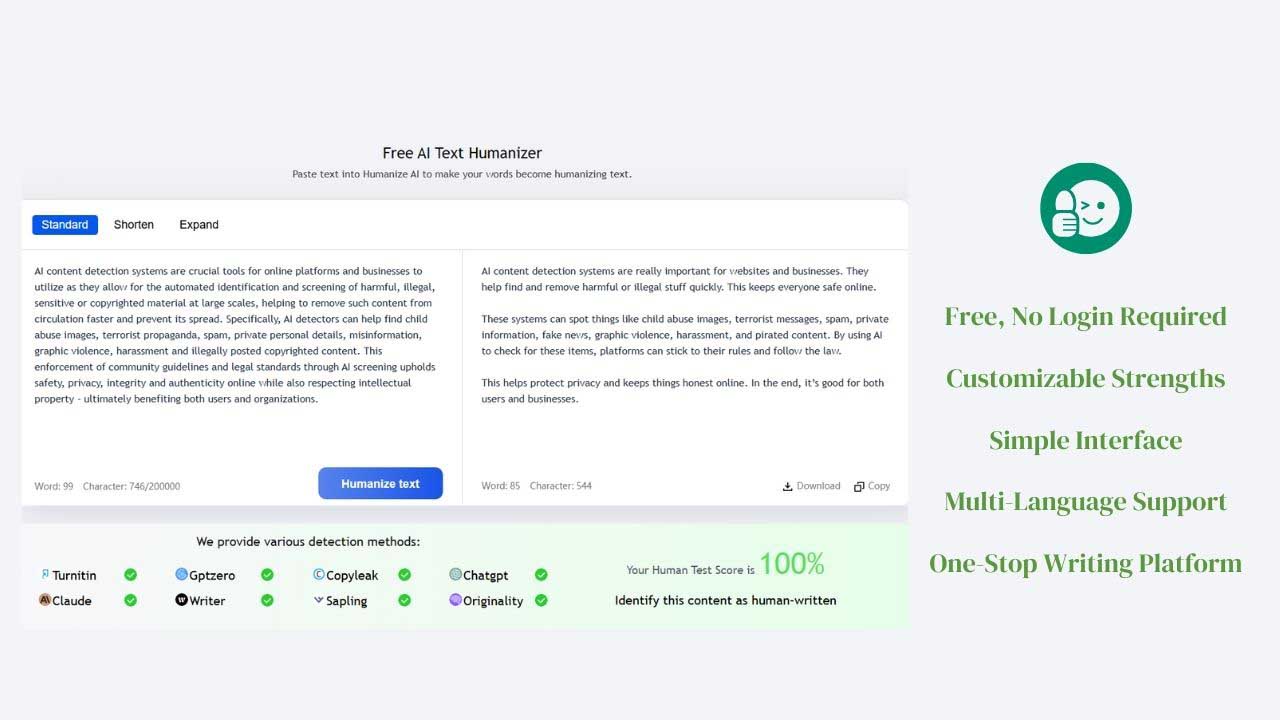
Free, No Login Required: Access the tool instantly without any sign-up or login process.
Customizable Strengths: Choose between Standard, Shorten, or Expand options to tailor the humanization level to your needs.
Simple Interface: Designed with beginners in mind, the platform is easy to navigate and use, even for those with little technical expertise.
Multi-Language Support: Use the tool across different languages, making it versatile for a global audience.
One-Stop Writing Platform: Streamlines the entire content creation process, allowing for seamless humanization and final edits in one place.
These features make Decopy a standout tool for anyone looking to create high-quality, human-like text with minimal effort.
Conclusion
So, next time you find yourself staring at AI-generated content, remember: you don’t have to settle for robotic text. With a few simple tweaks, you can humanize ChatGPT’s output and make it sound like it was written by a real person.
In a world filled with automated messages and AI tools, your authenticity is your edge. Using AI humanizer tools—adding a personal touch and making the text sound like it’s coming from you—isn’t just a stylistic choice. It’s a way to make sure your voice is heard in a sea of sterile, AI-driven content.
FAQ: Humanizing ChatGPT Text
How do I humanize text from ChatGPT?
To humanize text from ChatGPT, you can use AI humanization tools that adjust sentence structure, word choice, and style to make the content sound more natural and less robotic.
How to humanize chatbot text for free?
You can humanize chatbot text for free by manually editing the generated text, using online tools that offer basic humanization features, or exploring free AI humanizer tools with limited features.
How to make a ChatGPT text undetectable?
To make ChatGPT text undetectable, use a humanization tool that alters the writing style, structure, and vocabulary to mimic human nuances, making it difficult for detection tools to identify AI-generated content.
Is there a free AI humanizer?
Yes, there is a free AI humanizer available! You can try out Decopy AI, which offers a free version that helps humanize AI-generated text.
Does Turnitin detect humanized AI?
Turnitin may still detect humanized AI content, depending on how it was humanized. If the text closely mirrors AI-generated patterns or lacks sufficient human-like nuance, it might still be flagged.
Do humanizers actually work?
Yes, humanizers work to varying degrees by adjusting the tone, style, and readability of AI-generated text. While they can improve text quality, the effectiveness depends on the tool used and the extent of humanization needed.