Stop Wasting Hours on YouTube: Instant Summary Videos for You
YouTube video summarizer, an essential tool for efficiently capturing and summarizing video content and saving you time, may be exactly what you need. Because are you also struggling with these problems?
- You want to extract the key points from a 1-hour presentation, but end up sitting through all the filler just to get to the good stuff.
- You stumble upon a 30-minute software tutorial, dragging the progress bar back and forth trying to find the “essential steps,” only to miss important details.
- You click on a tech review with a catchy title, spend 20 minutes watching, and realize the actual “takeaways” were only 3 minutes long.
- You want to follow a roundtable discussion from an international conference, but language barriers leave you locked out...
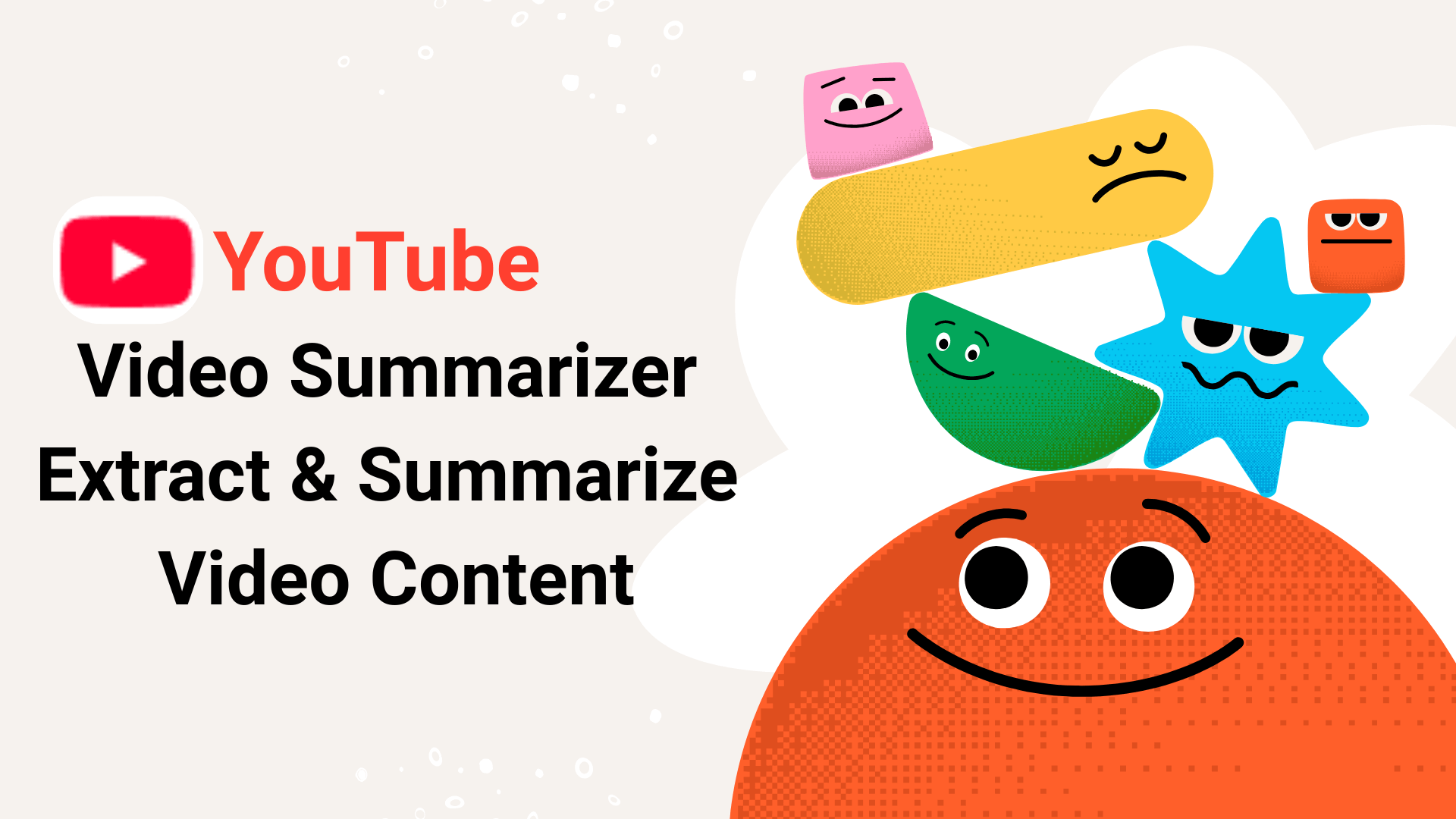
YouTube has long evolved beyond being just a place to kill time watching random videos. It’s become a treasure trove of knowledge for millions: From hard-hitting Harvard lectures to exclusive industry insights; From hands-on software tutorials to hidden gems in documentaries...
Every single minute, 500 hours of new video content is uploaded to YouTube. Your “Watch Later” list is probably packed with dozens of “I’ll get to it someday” videos, but how many of them do you actually finish? And more importantly: Can you accurately capture the core value buried inside these lengthy videos? Too much information, too little time. That’s the anxiety of modern life.
Why You Must Try a YouTube Video Summarizer Tool?
We often say that “time is precious,” but on YouTube, information overload is quietly stealing your time. Hours slip away as you waste energy filtering through endless content, while what you truly need is simply the core information.
This is exactly why the YouTube Video Summarizer from Decopy is set to become one of the must-try productivity tools of 2025. It can quickly transform any video, regardless of its length, into a clear and structured summary of key points. With this tool, you can grasp in one minute the information that would normally take you ten minutes to extract.
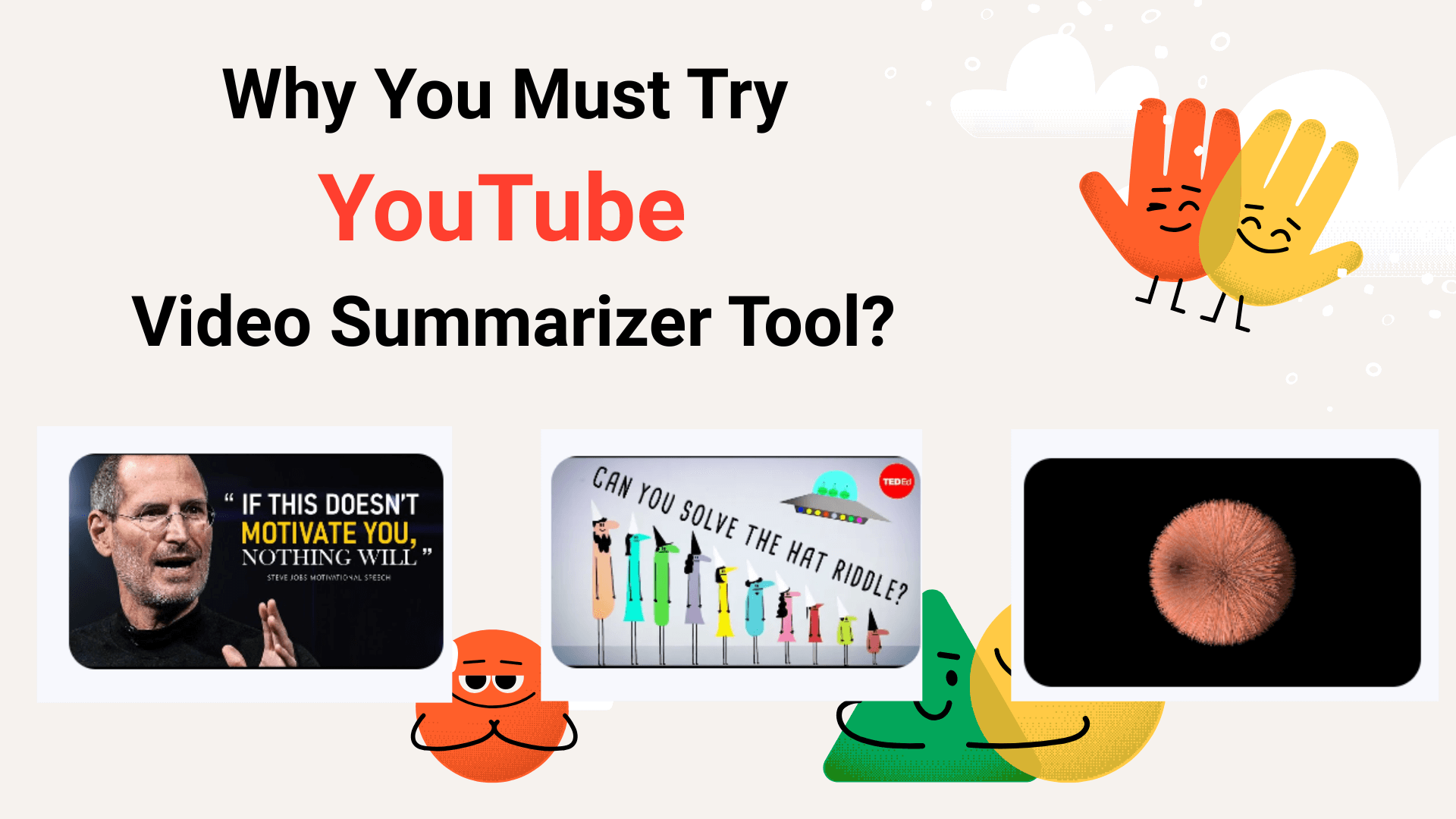
Decopy's YouTube Video Summarizer: Why Does It Stand Out?
There are plenty of YouTube video summarizers on the market, but what makes Decopy stand out is its perfect balance of user experience and functional depth. It is free, efficient, and highly accurate, offering users everything they need in one powerful solution.
Zero Barriers to Use: Free, No Registration, Ready to Go
We’ve all experienced the frustration of tools that come with hidden “traps”: You just want to use a tool once, but you’re forced to create an account, link your email, or pay to unlock basic features.
YouTube video summarizer takes the opposite approach:
- Simply copy the YouTube video link, paste it into the input box, click “Generate Summary”, and see the results in just 3 seconds.
- Summarize up to 50 videos per day for free — no hidden fees, no ads.
- No downloads or plugins required—works seamlessly on mobile and desktop browsers.
For people in a hurry, zero barriers is the greatest form of kindness.
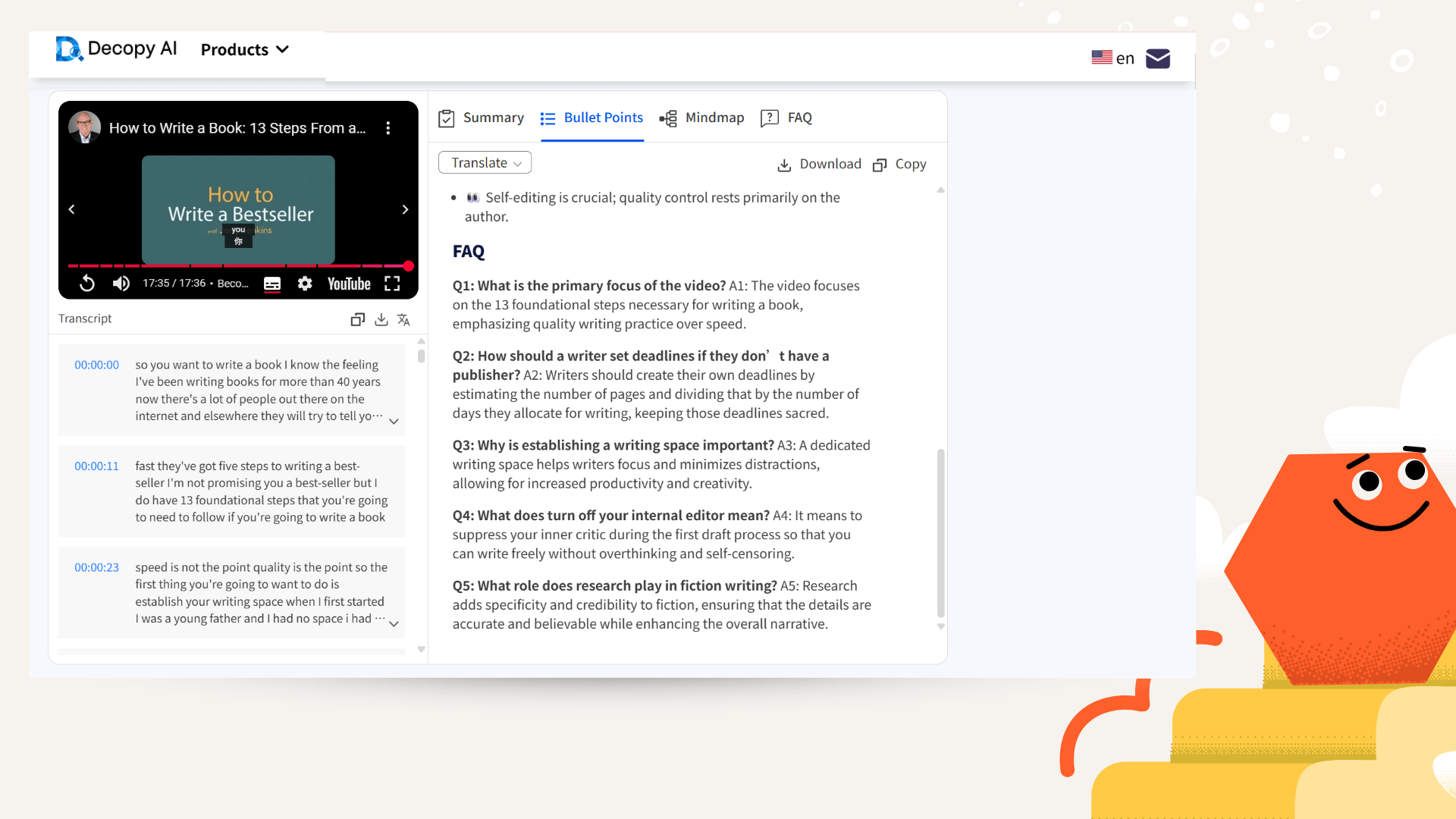
Smart Core Extraction: Turn Long Videos into Actionable Summaries
It’s a quick 5-minute video or an in-depth 2-hour interview, the YouTube video summarizer can accurately capture the core content and key insights:
- Automatically filters out unnecessary filler words like “uh,” “you know,” and other verbal clutter.
- Structures the summary clearly, presenting the content in a logical format of main points, supporting details, and key data.
- Preserves important details—book titles, case studies, mentioned websites—with precision.
Example: A 1-hour economics lecture becomes:
- Core Idea: The latest application of XXX Theory in 2025.
- Key Data: Statistics from a specific institution (with source reference).
- Case Study: How Company ABC used the theory to solve a real-world problem.
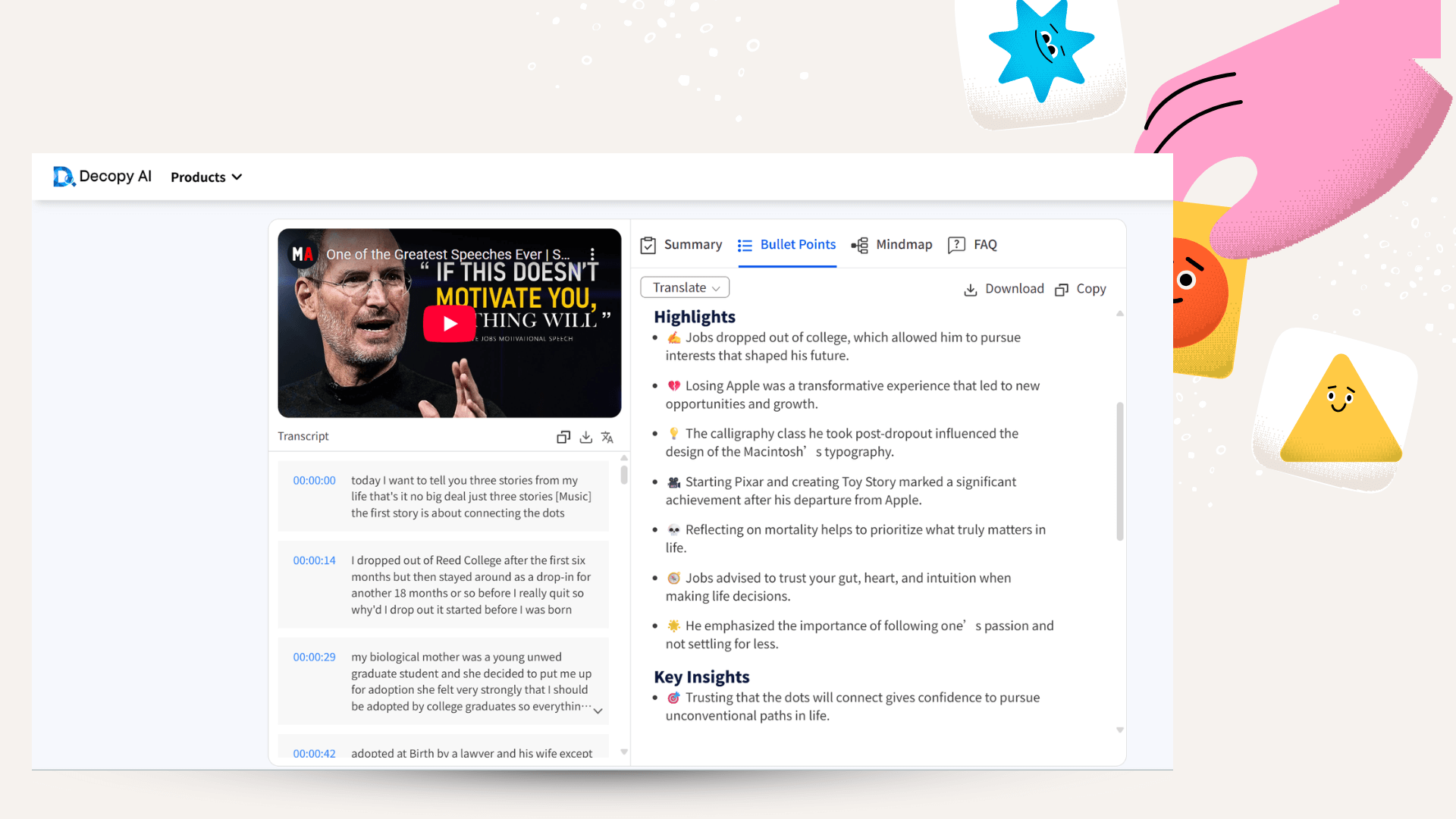
Some Videos Have Complex Logic? Try the Built-in Mind Map Generator
For certain types of content—such as academic lectures or multi-step tutorials a simple text summary may not be intuitive enough.
No worries. The summarizer comes with a built-in mind map generator to help visualize the information structure clearly.
It uses tree diagrams to show the relationships between key ideas, such as main point → supporting point 1 → case study → data reference.
Different content levels are marked with distinct colors, and key points are highlighted in red so you can instantly see what’s central and what’s supporting information.
You can download the mind map as an image and easily insert it into your note-taking app or PowerPoint for quick review or presentations.
For visuallearners, "looking at pictures" is 10 times more efficient than "reading words".
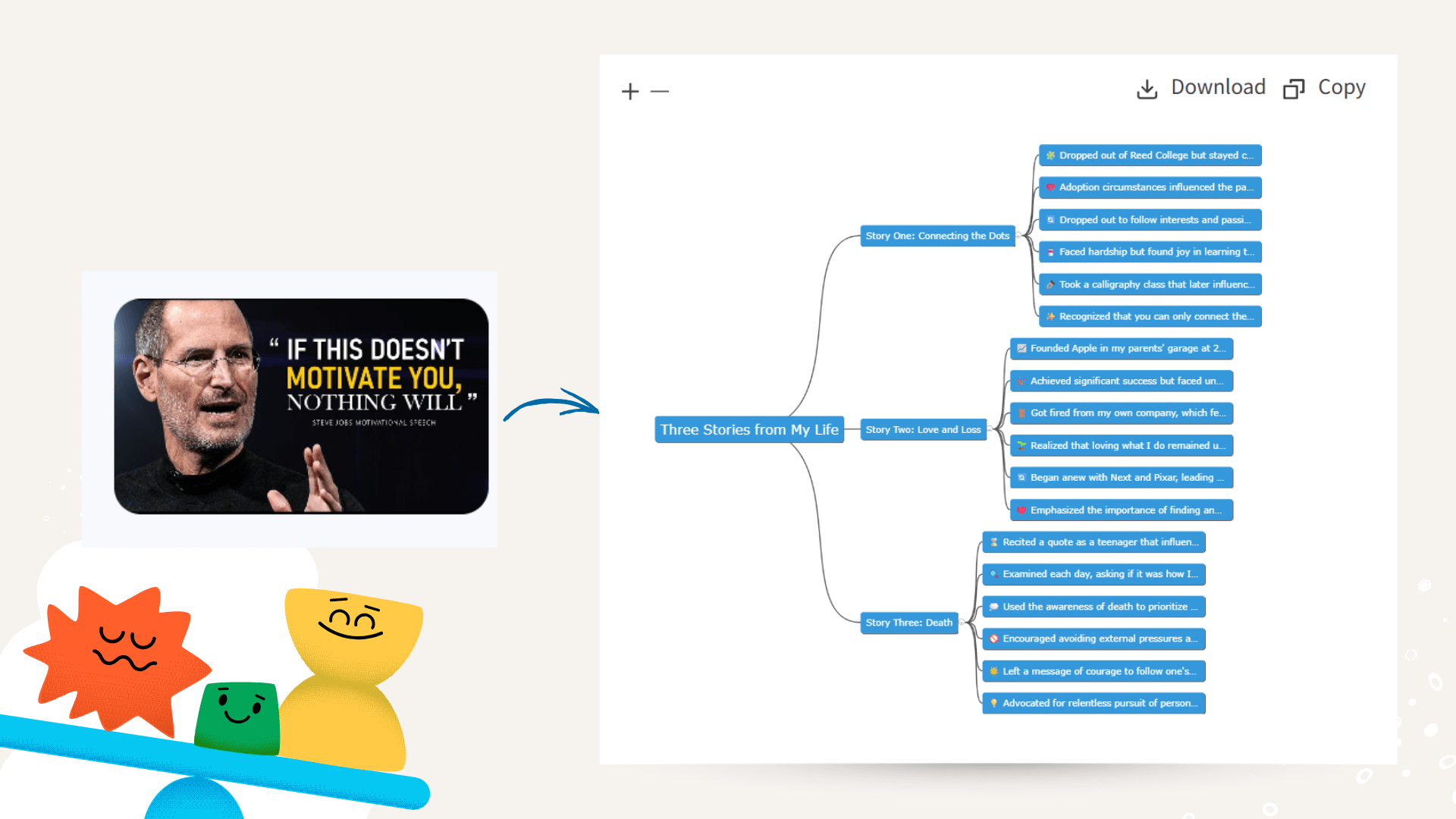
Timestamp Navigation: Jump Straight to Key Moments in the Original Video
Sometimes, after reading a summary, you may want to go back to the original video to review a specific detail more closely.The summarizer automatically generates a highlighted outline with timestamps to make this effortless.
- Each key point is followed by the exact timestamp from the video (for example, “05:23 explains the XXX method”), and you can click the timestamp to jump directly to that part of the video.
- For longer videos, the tool also divides the content into chapters (for example, “0–10 minutes: Background Introduction,” “10–20 minutes: Key Steps”), helping you quickly find the section you’re interested in.
- No more dragging the progress bar blindly—this saves up to 90% of the time you’d normally spend searching.
With timestamp navigation, going back to the original video becomes fast, accurate, and stress-free.
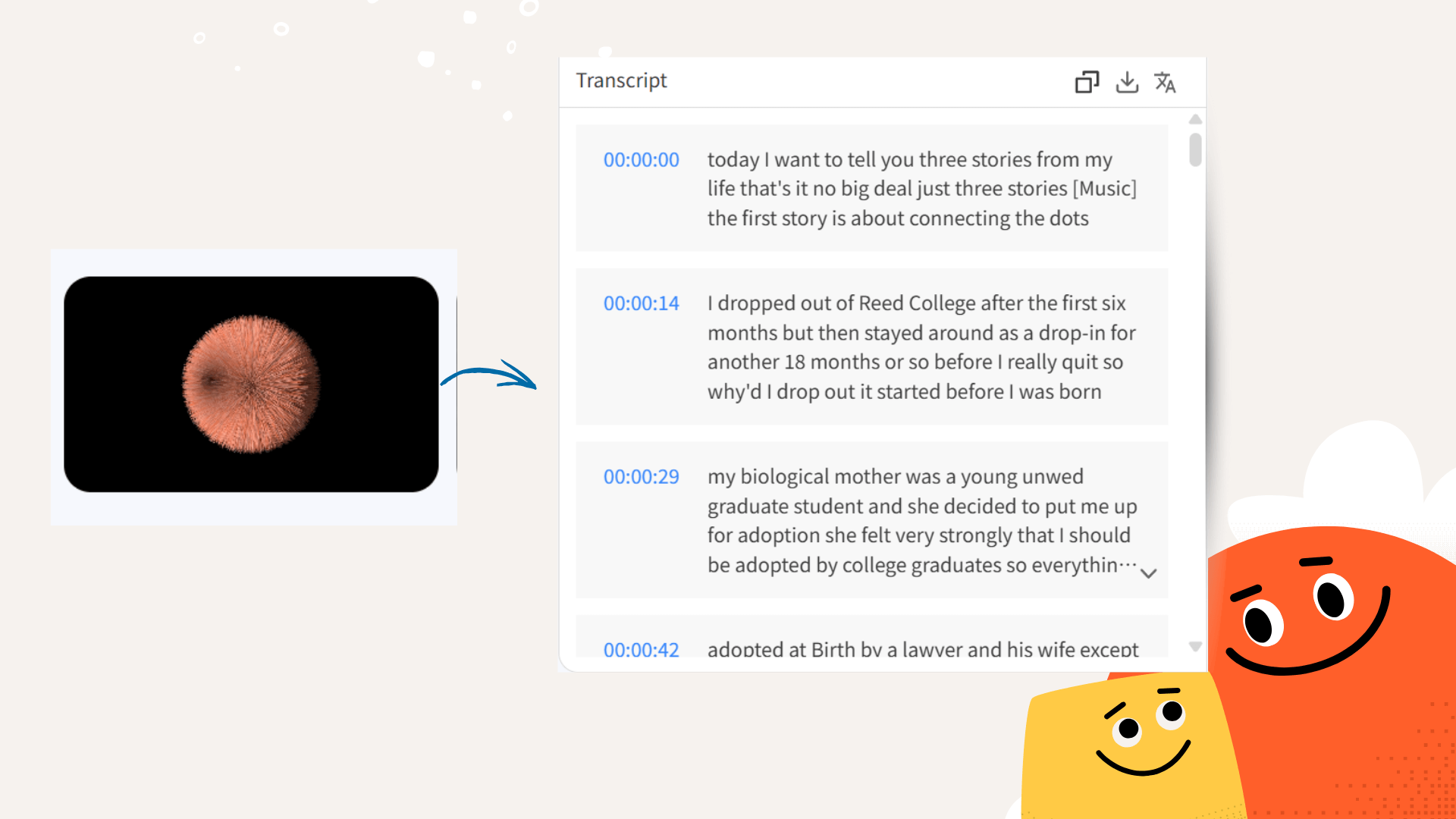
Interactive Q&A: Get the Answers You’re Looking For
Want to dive deeper after reading the summary?Maybe you’re wondering, “Where can I download the tool mentioned in the video?” or “Does this method apply to XYZ situations?”
The summarizer automatically generates 10+ frequently asked questions (FAQs) based on the video content and provides clear answers.
- The questions are intelligently generated, covering details you might have missed, extended insights, and step-by-step guides.
- It’s like having a personal content assistant built into the summary, so you don’t have to rewatch the entire video just to find the answers you need.
With interactive Q&A, you get both the big picture and the specifics—all in one place.
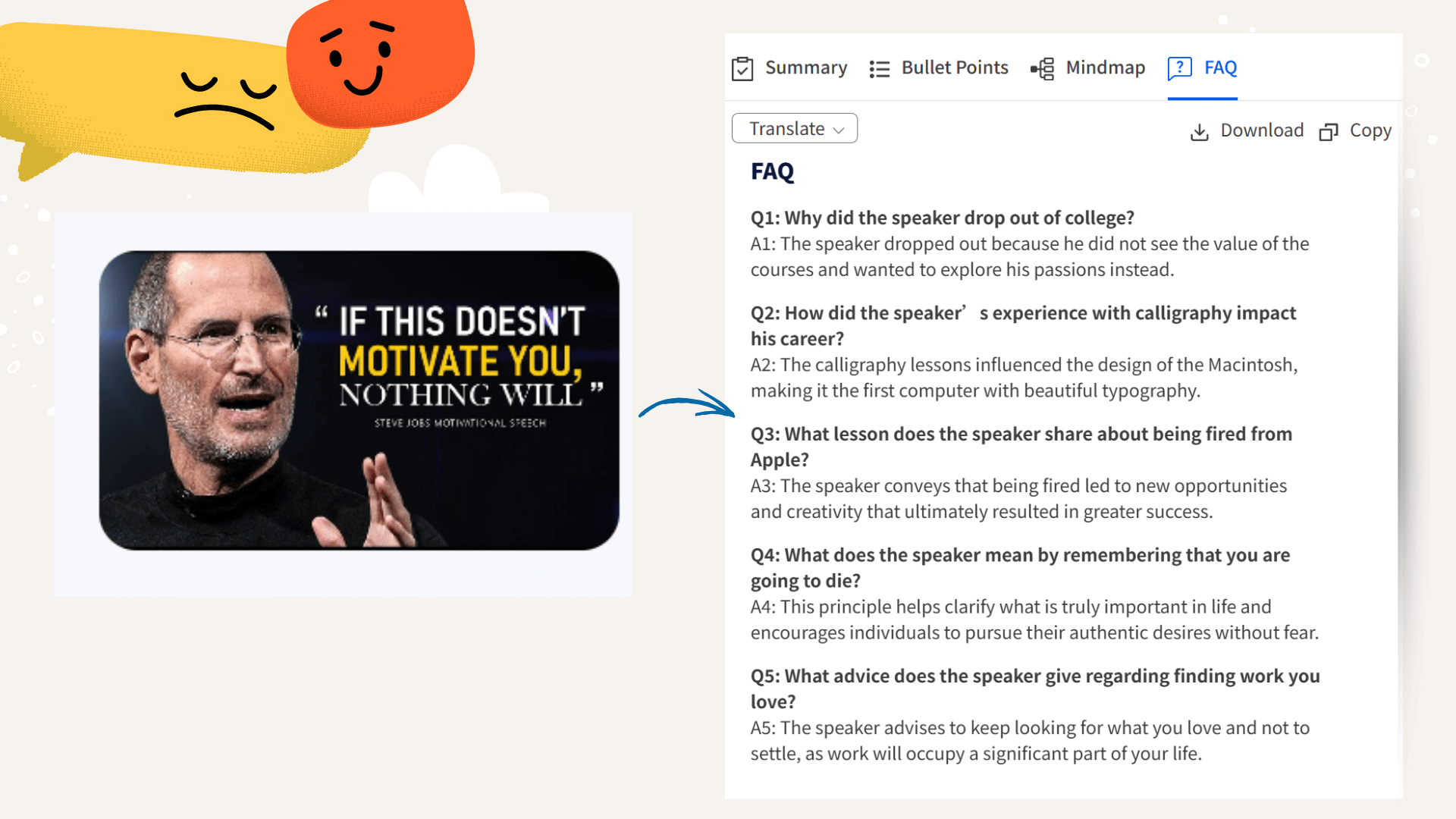
Multilingual Support: Understand Videos from Around the World
Want to watch open courses from top universities? Want to follow international creators sharing the latest in tech? Language barriers often hold people back.
YouTube video summarizer supports more than 8 major languages including English, Chinese, Spanish, German, French, Japanese, Korean, and Russian. You can easily switch both the language of the original video and the language of the summary with just one click.
Examples:
- Summarize an English tech tutorial into Chinese bullet points.
- Turn a Japanese beauty demo into English step-by-step notes.
- Even summarize videos without subtitles by using AI to accurately recognize and transcribe the audio.
With this feature, any video, anywhere, can be understood.
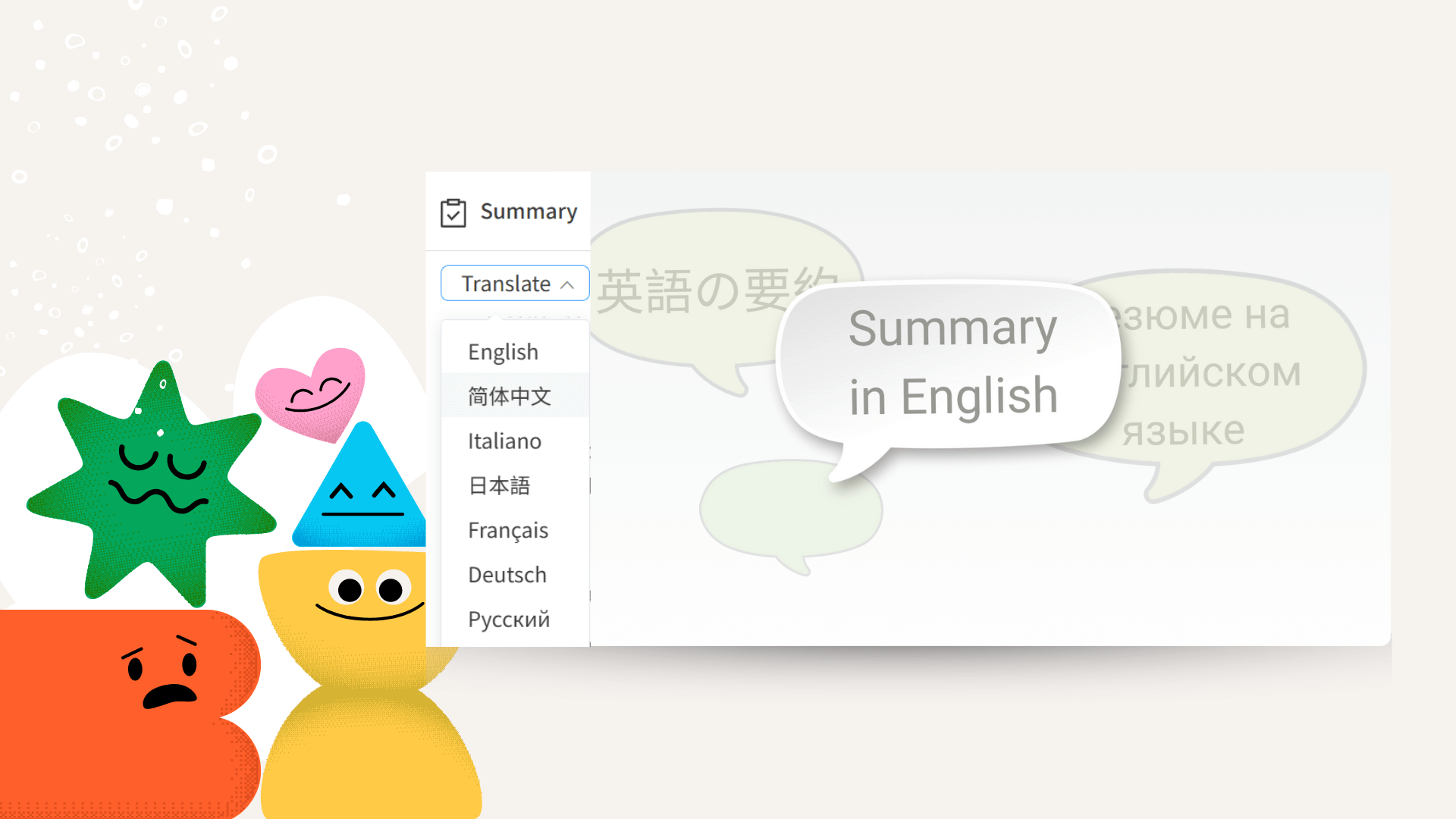
How to Boost Learning and Work Efficiency with Video Summaries?
Everyone is seeking efficient learning, and in reality, saving time is the key to increasing efficiency. YouTube video summarizer tools are the shortcut to achieving this goal.
- For students, dealing with a vast amount of online courses, open lectures, and lab tutorials, the traditional method of watching every word can be time-consuming and prone to missing key points. Video summarizer tools can quickly extract essential information, helping students grasp the main points swiftly and even generate mind maps as study guides. This significantly enhances learning efficiency and makes review sessions more targeted.
- Professionals also benefit greatly. Video summarizer tools can distill the core insights and market trends from industry summits and expert interviews in just 5 minutes. There’s no need to stay up late watching the entire session; you can easily keep up with industry developments and boost your career prospects.
- For content creators, referencing topics from similar videos is a common need. Previously, this meant spending a lot of time watching multiple videos from start to finish, which was inefficient and could lead to missing important information. Now, with video summarizer tools, creators can quickly extract the framework and viewpoints of videos, directly obtaining the core content and avoiding the inefficient viewing process.
- For researchers, factual data from documentaries and interviews are crucial research materials. Video summarizer tools not only help them find the information they need quickly but also mark the sources and times, making it convenient to cite and verify, thus greatly improving the accuracy and efficiency of research work.

3 Steps to Get Started, Even Beginners Can Master It!
- Copy the Link: Open the YouTube video you want to summarize and copy the link from the address bar.
- Generate the Summary: Open Decopy’s YouTube Video Summarizer, paste the link, and click “Summary.”
- Start Using It: View the key points directly, download the mind map, copy the Q&A content, or click the timestamp to review the original video. Meet your diverse needs with ease!

Conclusion
In 2025, Efficient Information Acquisition Is the "Core Competitiveness".
Content on YouTube continues to grow exponentially, yet our time remains finite. Instead of being overwhelmed by an endless stream of videos, take the initiative to use tools that filter out the noise and extract value.
Decopy’s YouTube Video Summarizer skips the fluff and gets straight to the core, turning every video into a source of real value for you. Use the time you save to focus on what truly matters—that’s the true purpose of these tools.
Open the YouTube video summarizer now and turn those "I’ll watch it later" videos in your playlist into digestible insights in just 3 minutes!