Paper Image Plagiarism Check
Search for images in the paper through reverse image search to find their source or similar images.
Reverse image search helps you find similar images on different search engines.Quickly search by image, URL, or keyword.
The reverse image search tool can accurately trace the source of each image. Simply upload the image and search by image in different search engines. With the help of images, you can break down information barriers and find the answer you want with every click, without having to worry about the source of the image or material.
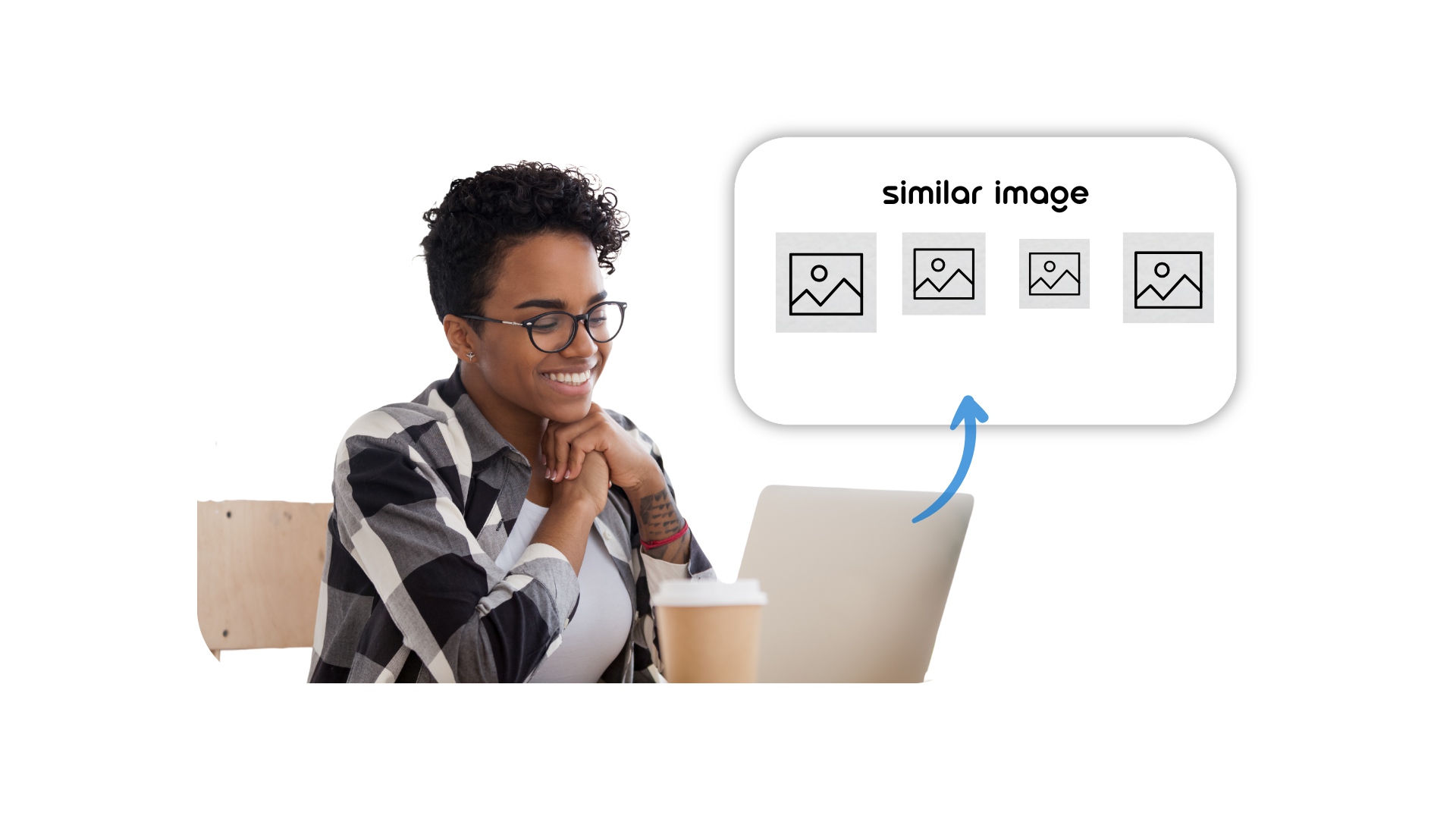
Use AI content detectors to easily identify AI-generated content, and then use reverse image search to quickly retrieve image sources to determine whether there are plagiarism or misappropriation issues. From text to images, we protect your creations in all aspects.
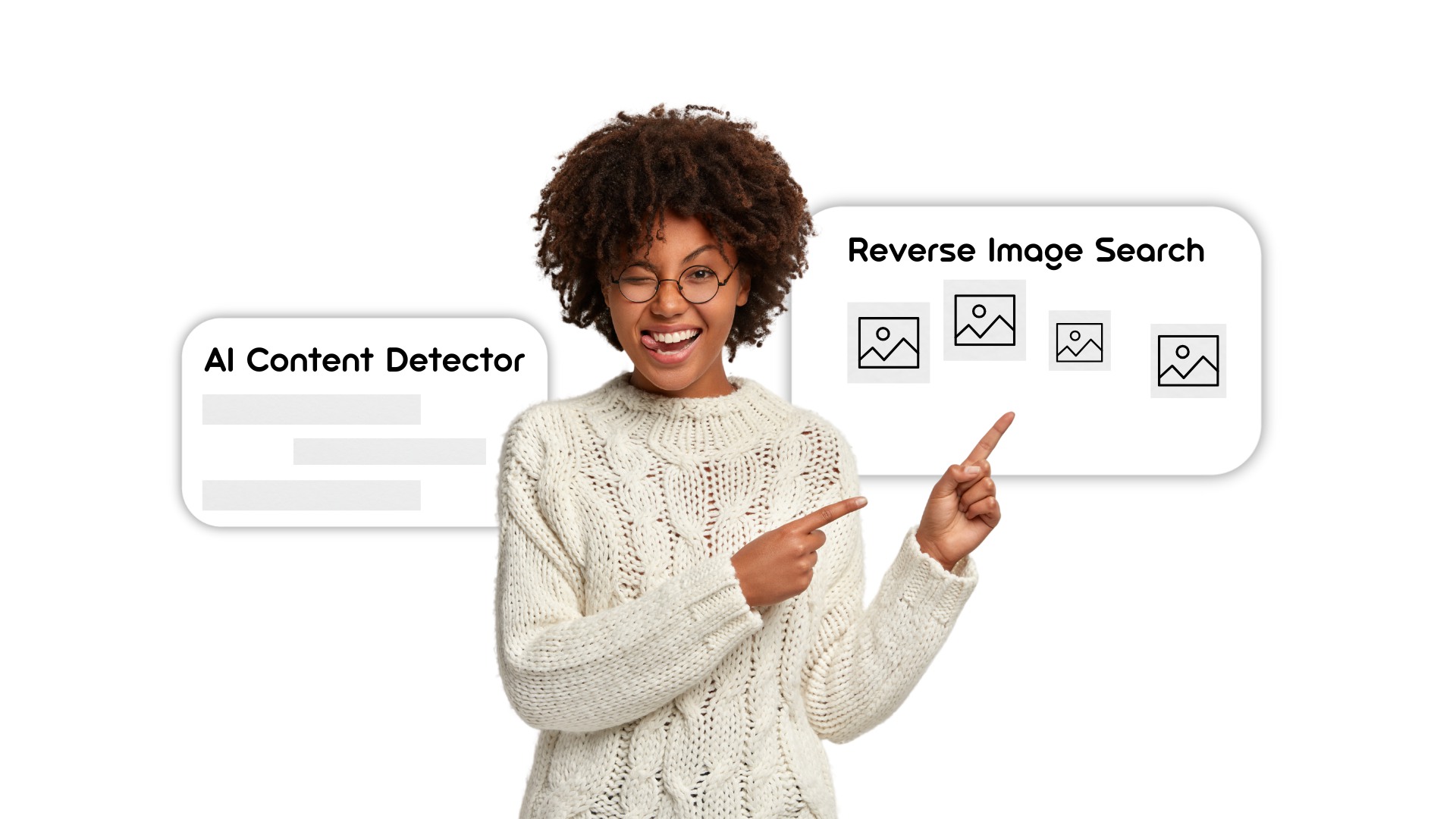
Use AI image detectors to accurately identify abnormal images, and then use reverse image search to efficiently trace the source of the image to confirm whether there is infringement or abuse. From detection to tracing, the entire process builds a solid defense line for your rights.
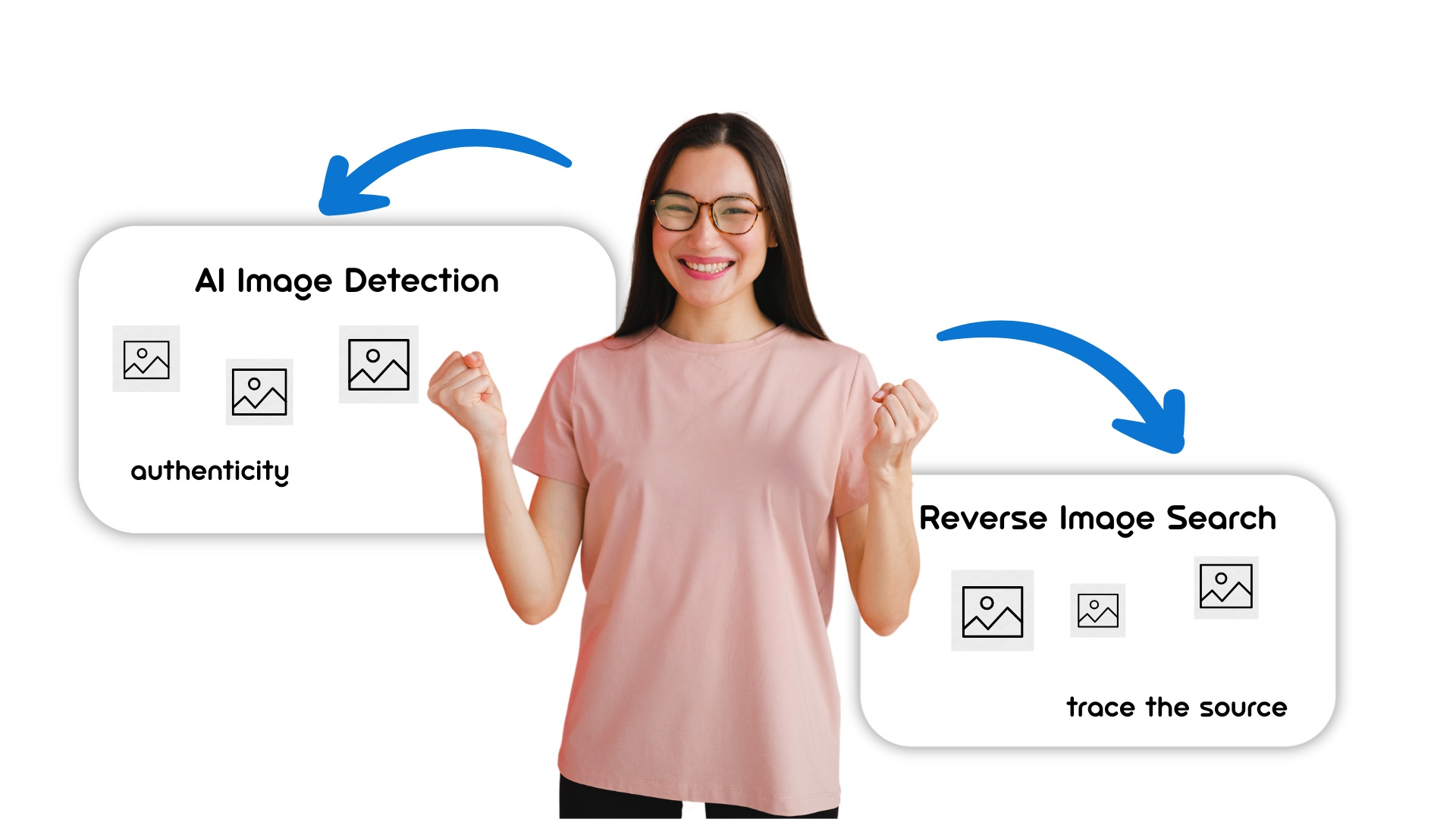
Support uploading pictures, inputting picture URLs or keywords, and providing multiple search engines to quickly retrieve similar pictures. Widely used in copyright identification, academic research, content discovery and other scenarios, reverse image search tool solves the problem of image search in one stop.

Reverse image search provides different search engines, which can quickly search for the desired images on different search engines, expand the search scope of images, and provide more choices.
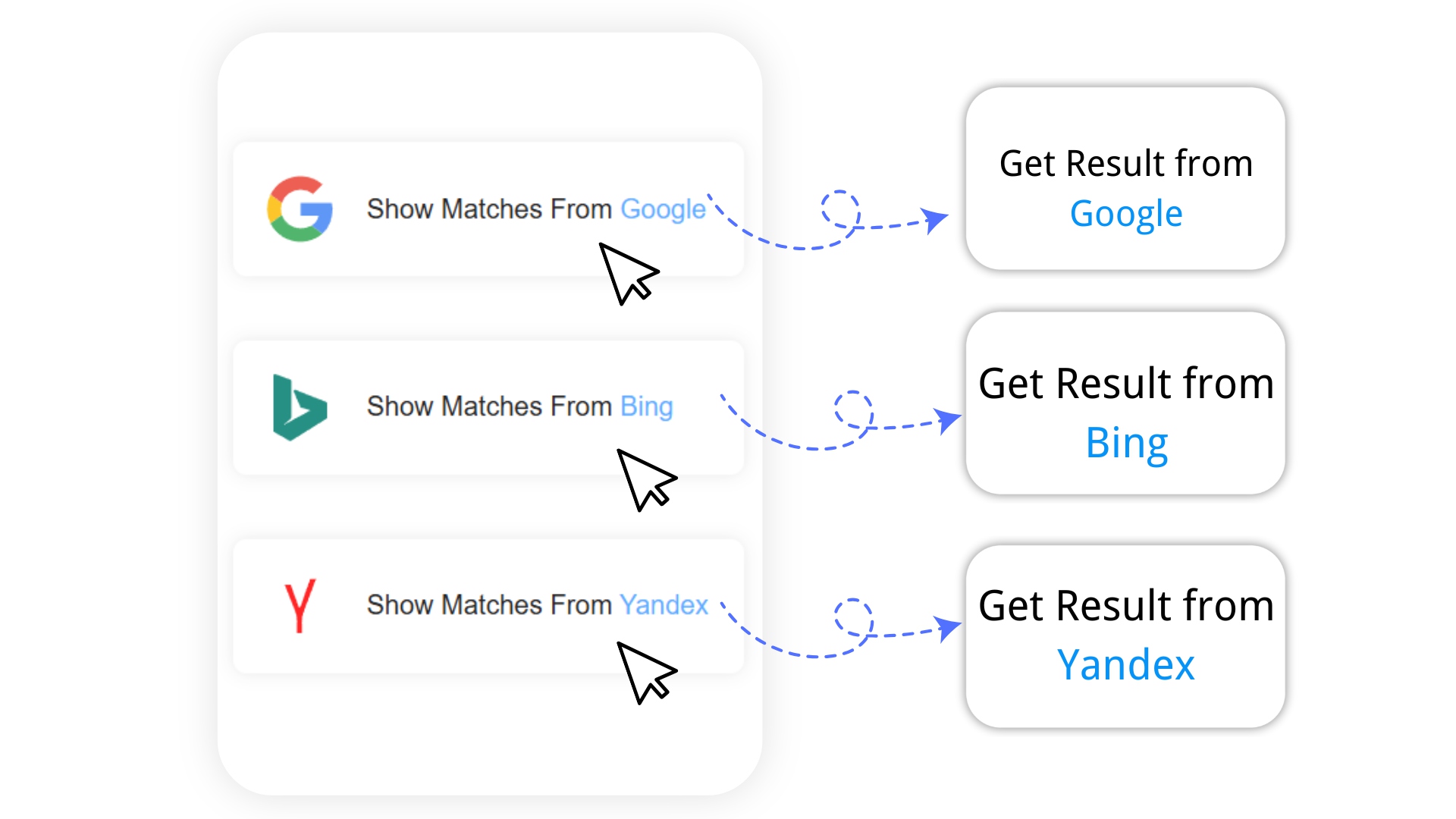
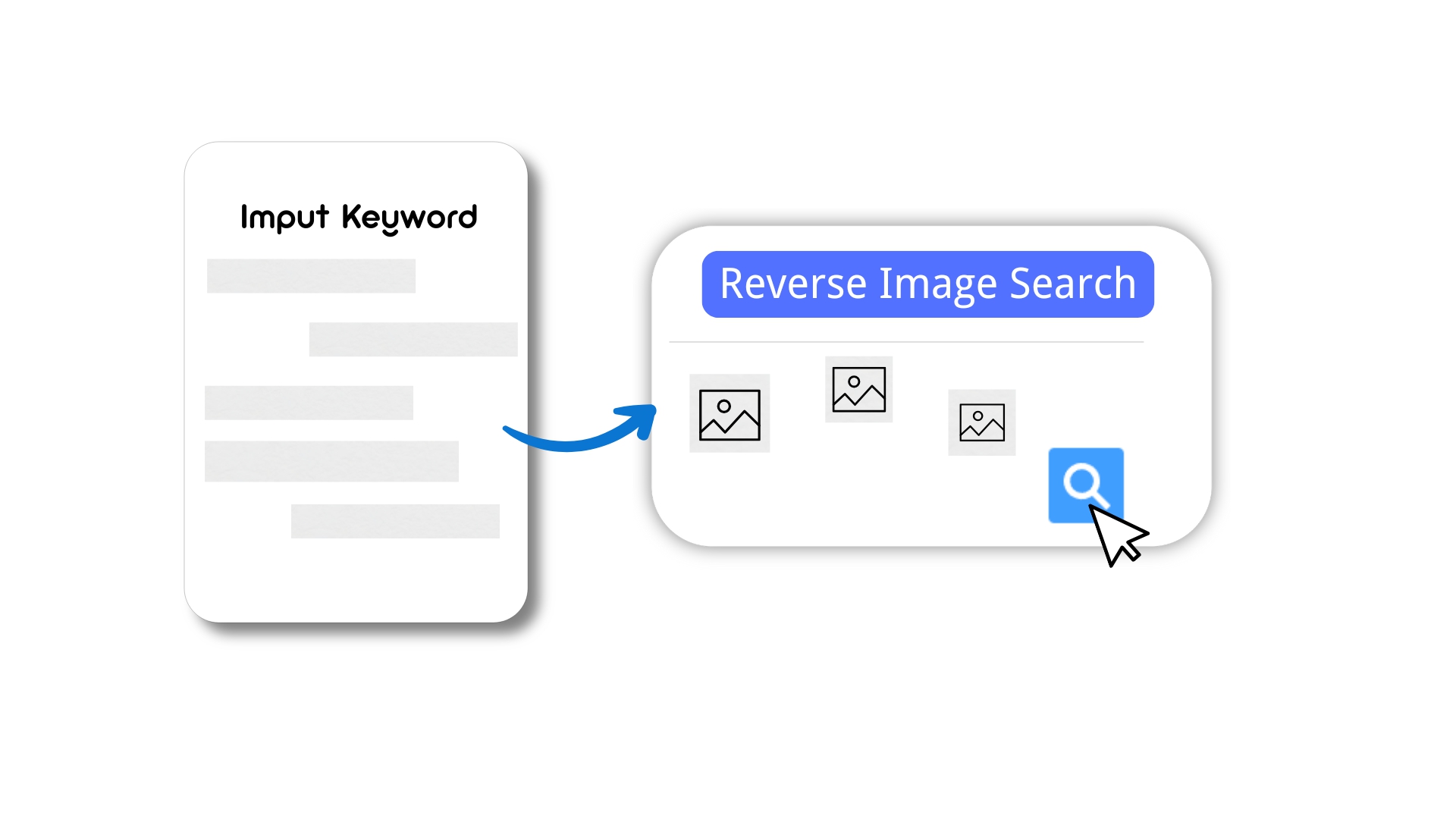
Not only our reverse image finder can reverse search be performed through images, but corresponding images can also be retrieved from various search engines by entering keywords.
The uploaded images will be deleted within 24 hours and will not retain user privacy. At the same time, uploaded images can be manually deleted without waiting for 24 hours.
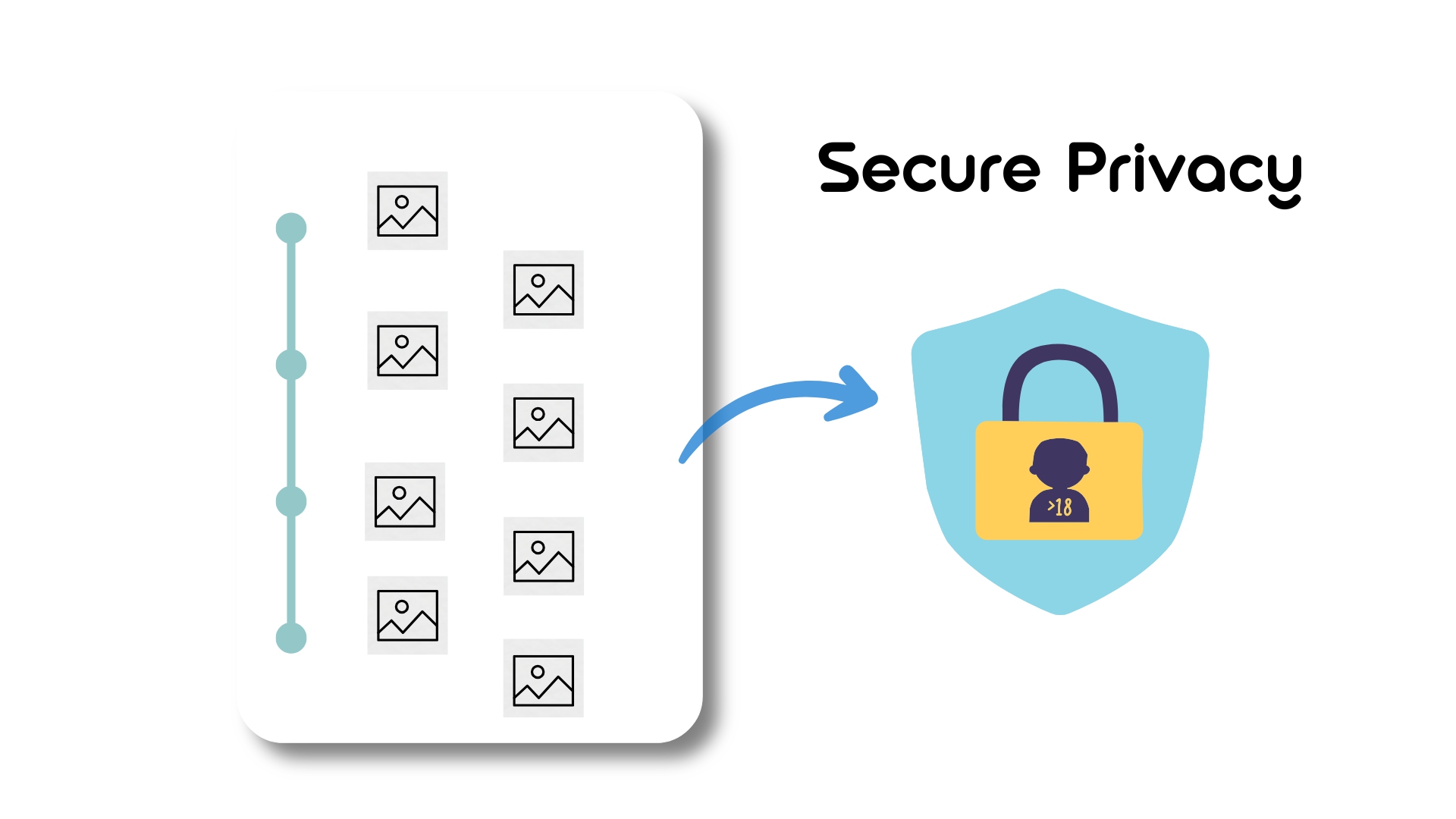
Search for images in the paper through reverse image search to find their source or similar images.
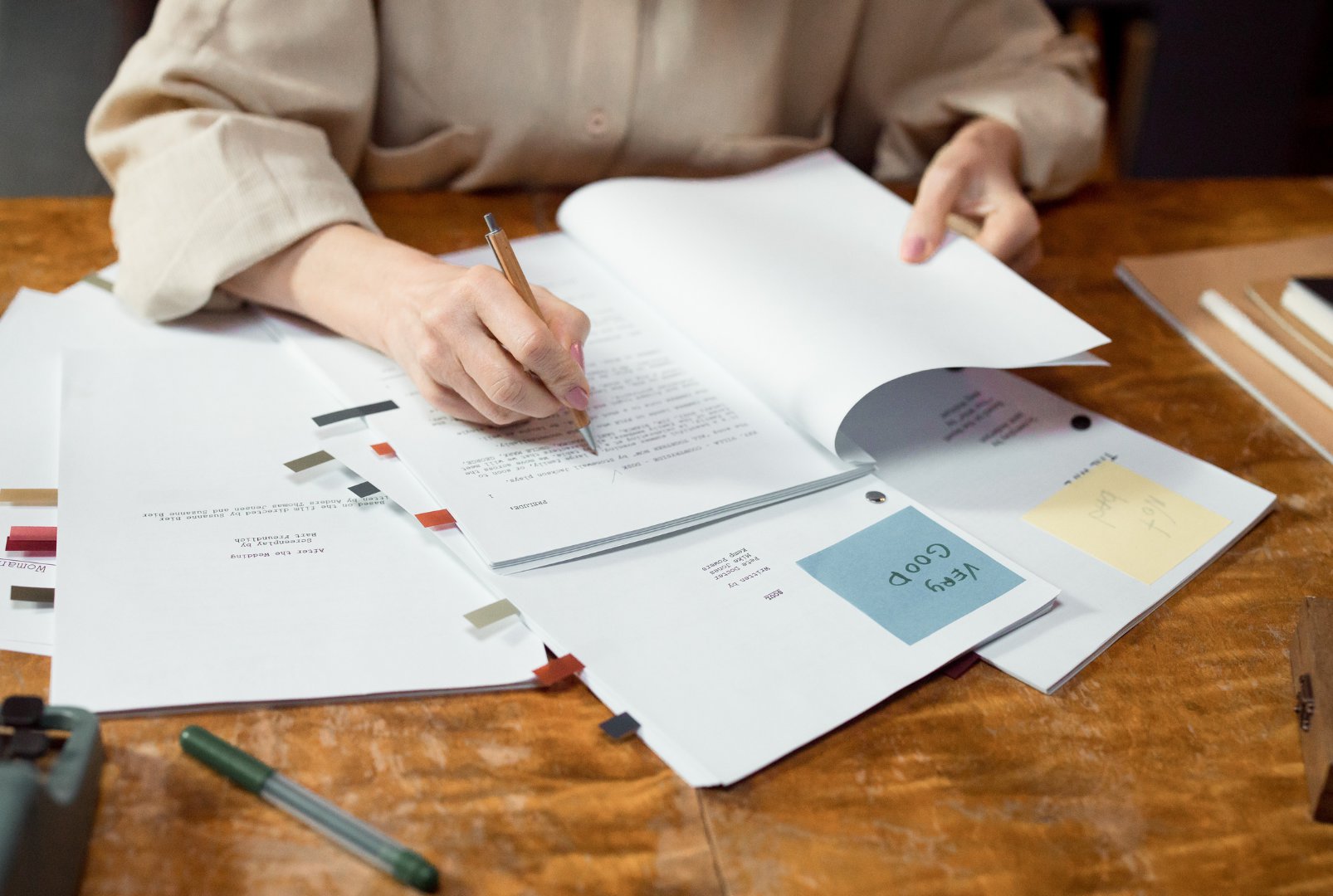
When a journalist sees a photo and wants to know which news website the photo is from, reverse image search can quickly find the source .

Only photos with beautiful scenery, but the location is unknown. Reverse image search can help you quickly find the location in a photo. Simply upload one photo and search by image can find relevant information in various search engines.

If you want to search for pictures in a certain category, reverse image search can be used to search for corresponding pictures in the search engine by entering keywords, and find the pictures you need.

After opening the tool, you can click on different image search methods, such as search by image , entering image URLs, and entering keywords.
Depending on the search method you choose, directly upload the image you want to search or enter the image URL or image keywords.
Depending on the search engine you choose, you will see matching search results in the corresponding websites.
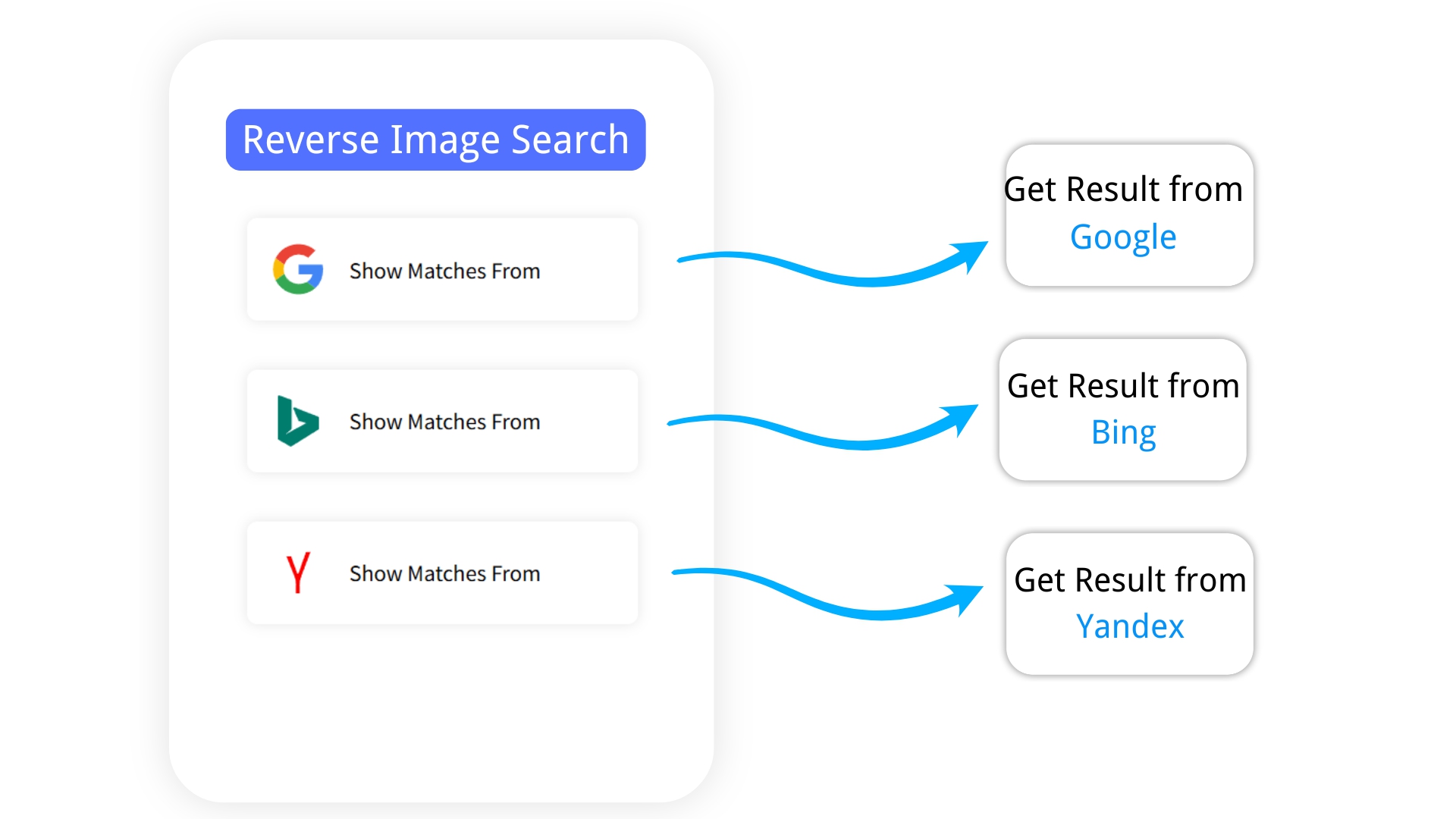
Using reverse image search can satisfy your search for similar images you want on different search engines in one stop.






It allows users to search for relevant information using images instead of text as input. This search method is different from traditional text search. Traditional text search is carried out through keywords or phrases, while Reverse Image Search is carried out by uploading an image or providing the image URL.
Yes, our Reverse Image Search supports mobile devices and our features can be used on both PC and mobile devices. And the functions of mobile devices and PC websites are completely identical.
When users choose to upload images for reverse search, we will temporarily store their images to obtain image links. But we promise that the link will expire after 24 hours, and users can choose to delete the image from the server after completing the reverse search using the image, without having to wait for another 24 hours.
You can choose to upload a local image file, enter the URL link of the image, or directly enter keywords related to the image to search, meeting the needs of different scenarios.
Currently, common image formats are supported, such as JPG, PNG, BMP, etc., ensuring that you can successfully upload various images our reverse image finder.
Please make sure that the URL you enter is a complete and valid image link, usually ending with an image format suffix such as ".jpg" or "png" to avoid search failures due to format errors.
The display time of search results depends on the network conditions and the response speed of the search engine. Generally, it takes one second to jump to the corresponding search engine interface to display the results.
Keyword search is based on text matching of related images, while image reverse search is to find similar images through image features. The two have different principles and the results focus is also different. You can flexibly choose according to your specific needs.
Currently, The reverse image finder do not support searching on multiple search engines at the same time. After completing a search, you can reselect the search engine and try again.